目录:
- Prerequisites
- 集群配置规划
- polybase install
- firewall config
- 集群配置
- 删除计算节点
install Prerequisites
- Microsoft .NET Framework 4.5
- Oracle Java SE RunTime Environment (JRE) version 7.51 or higher (64-bit) (Either JRE or Server JRE will work)
- Minimum memory: 4GB
- Minimum hard disk space: 2GB
- TCP/IP connectivity must be enabled
- SQL Server (starting with 2016)
- JRE下载地址: http://www.oracle.com/technetwork/java/javase/downloads/jdk8-downloads-2133151.html
- sqlserver2016: https://www.microsoft.com/en-us/evalcenter/evaluate-sql-server-2016?i=1
- ssms2016(SQL Server Management Studio): https://msdn.microsoft.com/en-us/library/mt238290.aspx
集群配置规划:
- 3台Azure A3 虚拟机(polybase0、polybase1、polybase2),虚拟机在同一虚拟子网
- polybase0:域控服务器
- polybase1、polybase2 同一域内二台测试机
- 域帐户: jnzhushy
- 说明: 在polybase1、polybase2安装sqlserver2016 with polybase
polybase install
- 启动安装向导,在如下的界面选择"New Standalone SQL Server installation or add features",如图:
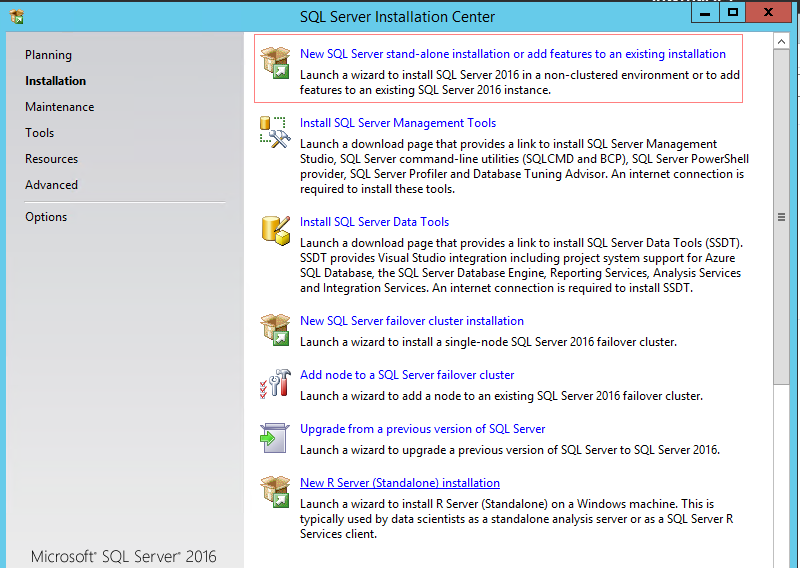
- 在执行“ feature selection page” 时,选择“PolyBase Query Service for External Data”

- PolyBase Configuration Page 项,配置如下:

- Server Configuration Page 项,configure the SQL Server PolyBase Engine Service and SQL Server PolyBase Data Movement Service to run under the same account

- 安装完成后,如下


- 在上面链接下载的sqlserver2016未集成ssms,需单独安装,通过下面的sql判断是否安装正常
SELECT SERVERPROPERTY ('IsPolybaseInstalled') AS IsPolybaseInstalled -
返回“1”则表示安装成功,如下

firewall config
- SQL Server PolyBase setup creates the following firewall rules on the machine
- SQL Server PolyBase – Database Engine - <SQLServerInstanceName> (TCP-In)
- SQL Server PolyBase – PolyBase Services - <SQLServerInstanceName> (TCP-In)
- SQL Server PolyBase - SQL Browser - (UDP-In)
- To enable the firewall rules
-
Open the Control Panel
- Click System and Security, and click Windows Firewall
- click Advanced Settings, and click Inbound rules
- Right-click the disabled rule, then click Enable rule
- 如下图:

集群配置
- 选择polybase1作为headnode
- Connect to SQL Server on polybase2. Run the stored procedure sp_polybase_join_group.
-- Enter head node details: -- head node machine name, head node dms control channel port, head node sql server name EXEC sp_polybase_join_group 'polybase1', 16450, 'MSSQLSERVER'; -
Shutdown the PolyBase engine and restart the PolyBase data movement service
- 连接到sqlserver on polybase1, 查看集群节点状况,如下: select * from sys.dm_exec_compute_nodes

删除计算节点:
- Connect to the compute node SQL Server (polybase2).
- Run the stored procedure sp_polybase_leave_group.
EXEC sp_polybase_leave_group; - on polybase2 : Start PolyBase Engine. Restart PolyBase data movement service.
- Now polybase2 will function as a standalone head node