curl是一个非常实用的、用来与服务器之间传输数据的工具;支持的协议包括 (DICT, FILE, FTP, FTPS, GOPHER, HTTP, HTTPS, IMAP, IMAPS, LDAP, LDAPS, POP3, POP3S, RTMP, RTSP, SCP, SFTP, SMTP, SMTPS, TELNET and TFTP),curl设计为无用户交互下完成工作,linux curl功能十分强大,命令参数十分多, 可运行“man curl”命令查看
目录:
- 访问ES:_cat系列
- 访问ES:_cluster系列
- 访问ES:_nodes系列
- 访问ES:{index}系列
访问ES:_cat系列
- /_cat/allocation
- /_cat/shards
- /_cat/master
- /_cat/nodes
- /_cat/indices
- /_cat/segments
- /_cat/count
- /_cat/recovery
- /_cat/health
- /_cat/pending_tasks
- /_cat/aliases
- /_cat/thread_pool
- /_cat/plugins
- /_cat/fielddata
- /_cat/XXXX/{index}
- 示例如下图:
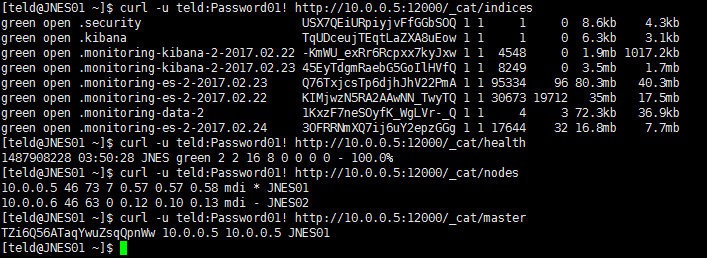
访问ES:_cluster系列
- /_cluster/health?pretty (查询设置集群状态, pretty=true表示格式化输出)
- /_cluster/stats?pretty (显示集群系统信息,包括CPU JVM等等)
- /_cluster/state?pretty (集群的详细信息。包括节点、分片等)
- /_cluster/pending_tasks?pretty (获取集群堆积的任务)
- /_cluster/nodes/192.168.1.1/_shutdown (关闭指定节点)
- /_cluster/nodes/_master/_shutdown (关闭主节点)
- /_shutdown?delay=10s (delay=10s表示延迟10秒关闭所有节点)
- /_cluster/nodes/_shutdown 或 /_cluster/nodes/_all/_shutdown (关闭所有节点)
- 修改集群配置, transient 表示临时的,persistent表示永久的, 如下代码
/_cluster/settings -d '{ "persistent" : { "discovery.zen.minimum_master_nodes" : 2 } }'
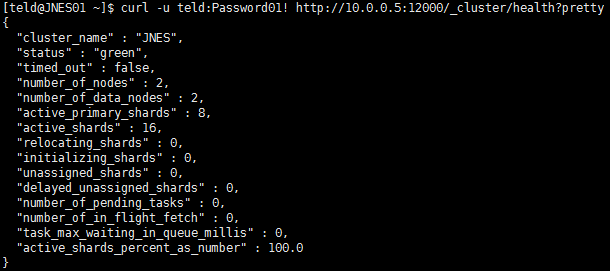
访问ES:_nodes系列
- /_nodes/stats?pretty=true
- /_nodes/192.168.1.2/stats?pretty=true
- /_nodes/process
- /_nodes/_all/process
- /_nodes/192.168.1.2,192.168.1.3/jvm,process
- /_nodes/192.168.1.2,192.168.1.3/info/jvm,process
- /_nodes/192.168.1.2,192.168.1.3/_all
- /_nodes/hot_threads
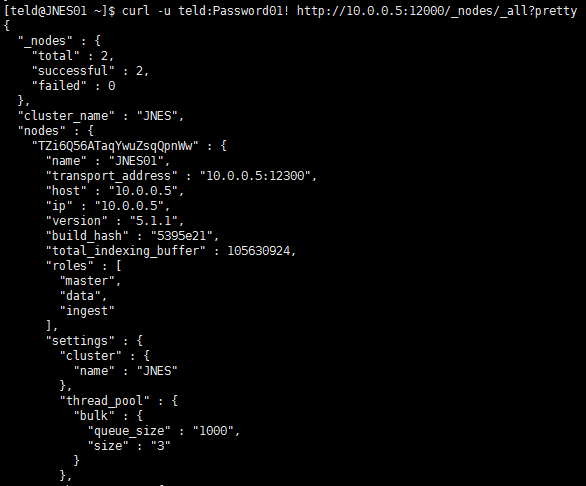
访问ES:{index}系列
- 简单创建索引: curl -XPUT 'http://10.0.0.5:12000/test/'
- 删除索引: curl -XDELETE 'http://10.0.0.5:12000/test/'
- 设置mapping,如下示例
 View Code
View Codecurl -XPUT 'http://10.0.0.5:12000/etlstasday' -d ' { "settings": { "number_of_shards": 5, "number_of_replicas": 1 }, "mappings": { "etlstasday": { "properties": { "电站名称": { "type": "text", "fields": { "keyword": { "ignore_above": 256, "type": "keyword" } } }, "业务日期": { "format": "yyyyMMddZ", "type": "date" }, "总电量": { "type": "double" }, "总收入(元)": { "type": "double" } } } } }'
- mapping 字段类型参见:https://www.elastic.co/guide/en/elasticsearch/reference/current/mapping-types.html
- 插入数据,如下
 View Code
View Codecurl -XPUT 'http://10.0.0.5:12000/etlstasday/etlstasday/1' -d ' { "电站名称": "测试数据1", "业务日期": "20160101+08:00", "总电量": "1000", "总收入(元)": "15000" }'
- 查询数据:curl -XGET 'http://10.0.0.5:12000/etlstasday/etlstasday/1'
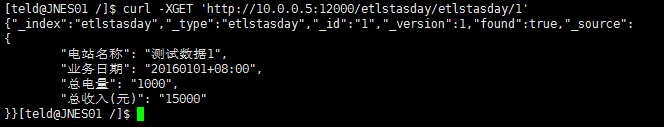
- 查询某个索引下某个类型的所有记录: curl -XGET 'http://10.0.0.5:12000/etlstasday/etlstasday/_search?pretty'
- 查询某个索引下所有数据: curl -XGET 'http://10.0.0.5:12000/etlstasday/_search?pretty'
- 查询所有索引数据: curl -XGET 'http://10.0.0.5:12000/_search?pretty'
- 使用JSON参数的查询: (注意 query 和 term 关键字): $ curl localhost:9200/film/_search -d '{"query" : { "term": { "tag":"bad"}}}'
日常总结:
- 修改索引最大返回记录
-
PUT /索引名/_settings { "index" : { "max_result_window" : 20000 } }
- 创建索引
