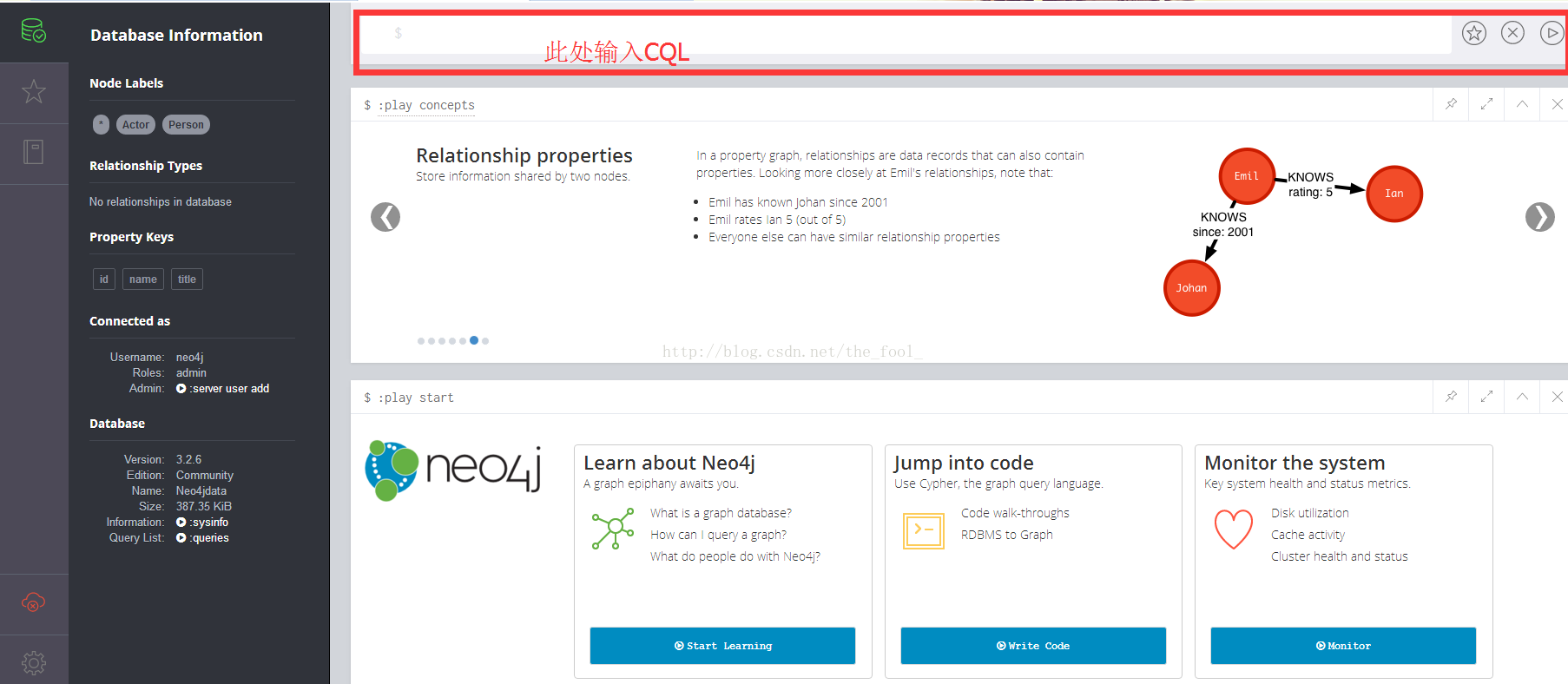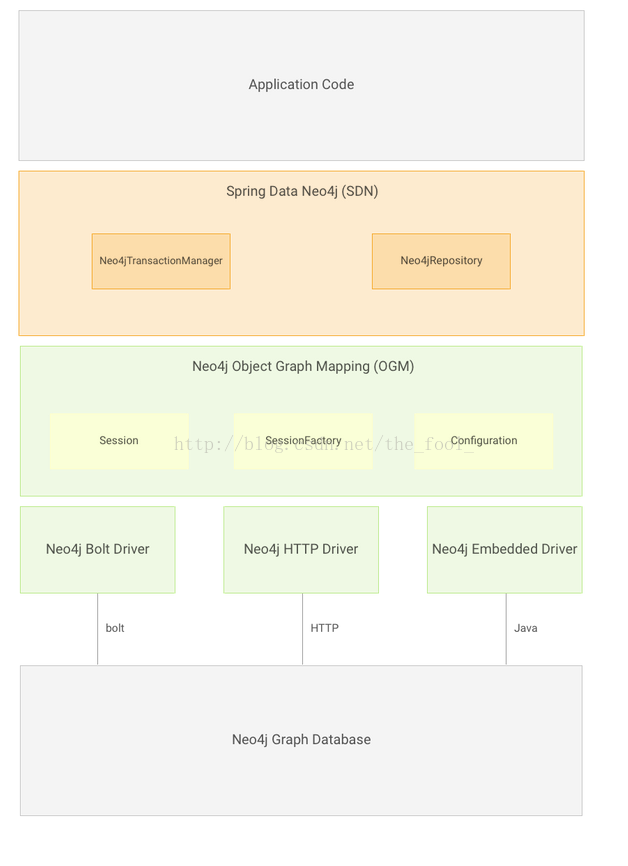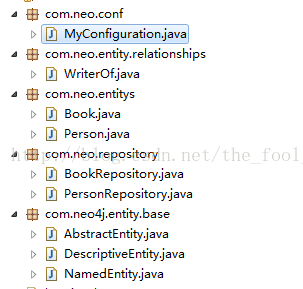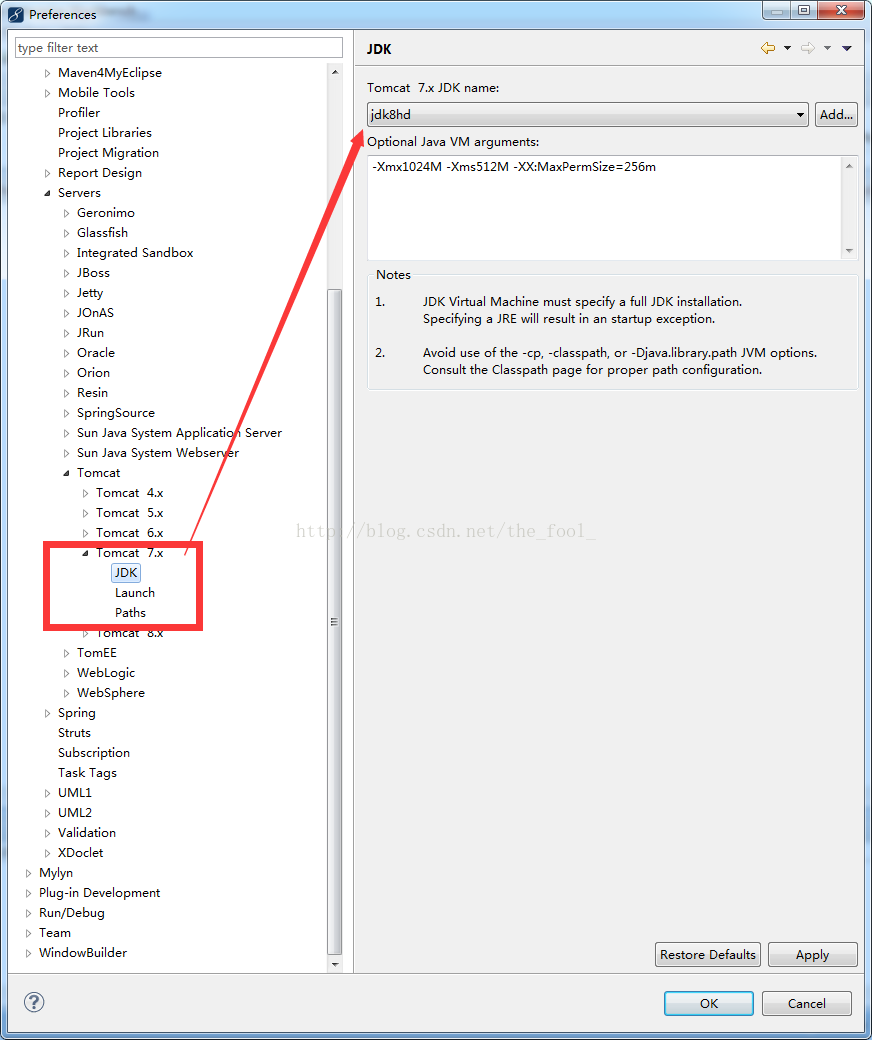官网语法,非常详尽:http://neo4j.com/docs/developer-manual/current/cypher/clauses/match/
A:请对应版本号,不同大版本可能会有很大区别
B:我会对我学习过程中遇到的难点详细说明,有些基本的东西会带过
C: 初学,有错误我以后会修改
=============================2017.11.02============================================
1、是什么:
简单来说就是用于图形计算的非关系行数据库。
2、安装:略
linux与windows版本,学习的话装windows即可,安装非常简单,这里不说了,百度会有好多。
进入如图:
3、使用:
版本:v3.2.6 2017.11.2日最新版本
a、基础语法CQL(网上语法很多,但都没有解释什么是什么):
节点
增:create (a:aDemo{dId:"001",name:"zhangsan"})
create:创建(创建出来的点叫节点);
a:我开始理解的是类似表别名、变量名(很可能不对,好像没有什么意义,先一放);
aDemo:经试验类似于表名,或者说一个类型的集合
create (a:aDemo{dId:"001",name:"zhangsan"})
create (a:aDemo{dId:"002",name:"lisi"})
create (a:aDemo{dId:"003",name:"wamhwu"})
create (a:aDemo{dId:"003",name:"wamhwu"})
create (a:aDemo{dId:"003",name:"wamhwu"})
依次执行,我创建了五个节点,每个节点内置了一个自增的唯一id
删:MATCH(n:aDemo {name:"lisi"}) DETACH DELETE n
查:MATCH (n) RETURN n 也可:start a = node(*) return a//查询所有集合中所有数据
MATCH (n:aDemo) RETURN n LIMIT 25//查询 aDemo集合中所有数据
MATCH (n:aDemo{name:"zhangsan"}) RETURN n LIMIT 25
改:MATCH (dc:aDemo{name:"zhangsan"})SET dc.newAttr = "new attr" RETURN dc
关系:
摘抄地址:W3C:https://www.w3cschool.cn/neo4j/neo4j_cql_relationship_basics.html
语法:
CREATE (<node1-details>)-[<relationship-details>]->(<node2-details>)
<node1-details>是“From Node”节点详细信息
<node2-details>是“到节点”节点详细信息
relationship-details>是关系详细信息
CREATE (n1:aDemo{name:"zhangsan"})-[r1:Relationship]->(n2:aDemo{name:"wangwu"})
此处值得注意的是,我有多个张三一个李四,只建立了一条关系(最后一条张三(id最大))
=========================================================================
基础语法不准备再补充了,有这点基础,就可以边百度边用了,下面是尝试集成到Spring4中,网上只有
集成到Spring-boot的资源与教程,但是为了加一个图数据库改动框架实在有些得不偿失。
首先看一下简单的JDBC:
demo写完就找不到了,那就不管了,下面是需求,结合SpringMVC使用Neo4j
===================================================================================20171110
今天正式填完了所有坑,下面记录下过程:
官方文档祭天:
https://docs.spring.io/spring-data/data-neo4j/docs/4.2.0.RELEASE/reference/html/#preface.requirements
首先对应版本:
3. Requirements
Spring Data Neo4j 4.2.x at minimum, requires:
JDK Version 8 and above.
Neo4j Graph Database 2.3.x / 3.0.x / 3.1.x and above.
Spring Framework 4.3.6.RELEASE and above.
If you plan on altering the version of the OGM make sure it is only in the 2.1.1+
release family.
项目结构:
升级jdk(主要是把编译器换成1.8的):
根据要求配置依赖包:
<properties>
<project.build.sourceEncoding>UTF-8</project.build.sourceEncoding>
<spring.version>4.3.12.RELEASE</spring.version><!-- 声明版本号,以后统一在这里进行管理 -->
</properties>
<dependencies>
<!-- neo4j-data以及依赖包 -->
<dependency>
<groupId>org.springframework.data</groupId>
<artifactId>spring-data-neo4j</artifactId>
<version>4.2.8.RELEASE</version><!-- 4.1.1.RELEASE -->
</dependency>
<dependency>
<groupId>org.neo4j</groupId>
<artifactId>neo4j-ogm-core</artifactId>
<version>2.1.1</version>
<scope>compile</scope>
</dependency>
<!-- Only add if you're using the Bolt driver这里我选择了bolt协议 -->
<dependency>
<groupId>org.neo4j</groupId>
<artifactId>neo4j-ogm-bolt-driver</artifactId>
<version>2.1.1</version>
<scope>runtime</scope>
</dependency>
<!-- Only add if you're using the HTTP driver -->
<!-- <dependency> <groupId>org.neo4j</groupId> <artifactId>neo4j-ogm-http-driver</artifactId>
<version>2.1.1</version> <scope>runtime</scope> </dependency> -->
<!-- Only add if you're using the Embedded driver -->
<!-- <dependency> <groupId>org.neo4j</groupId> <artifactId>neo4j-ogm-embedded-driver</artifactId>
<version>2.1.1 RELEASE</version> <scope>runtime</scope> </dependency> -->
因为升级了spring版本,对其它组件版本进行了微调,这个不难,也就不列举了
配置启动类(有xml与方法配置的方式,这里使用了后者):
MyConfiguration类:
package com.neo.conf;
import org.neo4j.ogm.session.SessionFactory;
import org.springframework.context.annotation.Bean;
import org.springframework.context.annotation.Configuration;
import org.springframework.data.neo4j.repository.config.EnableNeo4jRepositories;
import org.springframework.transaction.annotation.EnableTransactionManagement;
@Configuration
@EnableNeo4jRepositories(basePackages = "com.neo.repository")//相当于service、执行库的位置
@EnableTransactionManagement
public class MyConfiguration {
@Bean
public org.neo4j.ogm.config.Configuration getConfiguration() {
org.neo4j.ogm.config.Configuration config =
new org.neo4j.ogm.config.Configuration();
// TODO: Temporary uses the embedded driver. We need to switch to http
// driver. Then we can horizontally scale neo4j
config.driverConfiguration()
.setDriverClassName("org.neo4j.ogm.drivers.bolt.driver.BoltDriver")
.setURI("bolt://neo4j:123456@localhost")
.setConnectionPoolSize(150);
return config;
}
@Bean
public SessionFactory getSessionFactory() {
// Return the session factory which also includes the persistent entities
return new SessionFactory(getConfiguration(), "com.neo.entitys");
}
}
Repository类:
/**
* @author Michael Hunger
* @author Mark Angrish
*/
public interface MovieRepository extends GraphRepository<Movie>{
Movie findByTitle(@Param("title") String title);
Collection<Movie> findByTitleLike(@Param("title") String title);
@Query("MATCH (m:Movie)<-[r:ACTED_IN]-(a:Person) RETURN m,r,a LIMIT {limit}")
Collection<Movie> graph(@Param("limit") int limit);
}
@Repository
public interface PersonRepository extends GraphRepository<PersonBak> {
}
public interface RoleRepository extends GraphRepository<Role> {}
Entity类:
@JsonIdentityInfo(generator=ObjectIdGenerators.PropertyGenerator.class, property="id")
@NodeEntity
public class Movie {
@GraphId
private Long id;
private String title;
private int released;
private String tagline;
@Relationship(type = "ACTED_IN", direction = Relationship.INCOMING)
private List<Role> roles = new ArrayList<>();
public Movie() {
}
public Movie(Long id,String title, int released) {
this.id=id;
this.title = title;
this.released = released;
}
public Movie(String title, int released) {
this.title = title;
this.released = released;
}
public Long getId() {
return id;
}
public void setId(Long id) {
this.id = id;
}
public String getTitle() {
return title;
}
public int getReleased() {
return released;
}
public String getTagline() {
return tagline;
}
public Collection<Role> getRoles() {
return roles;
}
public void addRole(Role role) {
this.roles.add(role);
}
}
@JsonIdentityInfo(generator=ObjectIdGenerators.PropertyGenerator.class, property="id")
@NodeEntity
public class Person {
@GraphId
private Long id;
private String name;
private int born;
@Relationship(type = "ACTED_IN")
private List<Movie> movies = new ArrayList<>();
public Person() {
}
public Person(String name) {
this.name = name;
}
public Person( Long id,String name) {
this.id = id;
this.name = name;
}
public Long getId() {
return id;
}
public String getName() {
return name;
}
public int getBorn() {
return born;
}
public List<Movie> getMovies() {
return movies;
}
}
@JsonIdentityInfo(generator=ObjectIdGenerators.PropertyGenerator.class, property="id")
@RelationshipEntity(type = "ACTED_IN")
public class Role {
@GraphId
private Long id;
private Collection<String> roles = new ArrayList<>();
@StartNode
private Person person;
@EndNode
private Movie movie;
public Role() {
}
public Role(Movie movie, Person actor) {
this.movie = movie;
this.person = actor;
}
public Long getId() {
return id;
}
public Collection<String> getRoles() {
return roles;
}
public Person getPerson() {
return person;
}
public Movie getMovie() {
return movie;
}
public void addRoleName(String name) {
this.roles.add(name);
}
}
使用:
@Autowired
private PersonRepository personRepository;
@Autowired
MovieRepository movieRepository;
@Autowired
RoleRepository roleRepository;
Public void test(){
Person persontmp1=new Person("anmuxi12222");
Movie movieTmp=new Movie(66l,"title22222222",1);
Role ro = new Role(movieTmp,persontmp1);
roleRepository.save(ro);
Collection<Movie> graph = movieRepository.graph(10);
Iterator<Movie> iterator = graph.iterator();
while (iterator.hasNext()) {
Movie next = iterator.next();
System.out.println(next.getId());
}
}这时候发现,存在中文乱码情况:
查看源码,打印了下系统编码
String csn = Charset.defaultCharset().name();
System.err.println(csn);//结果是GBK
配置环境变量: