包结构如下图所示(按图标进行对齐):
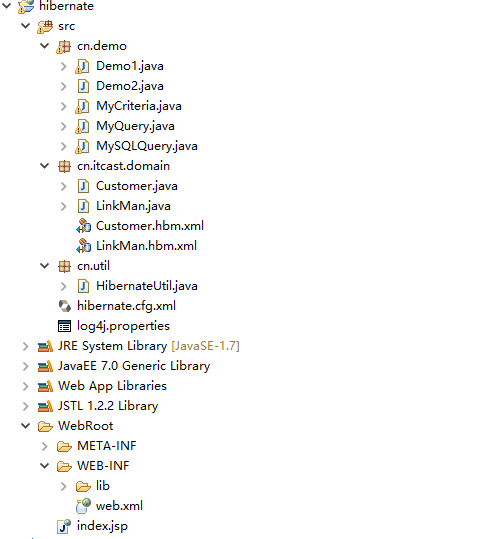
环境搭好后代码分为以下几步:
1 /**
2 * private static final Configuration CONFIGURATION;
3 * private static final SessionFactory SESSION_FACTORY;
4 * 1、加载配置文件
5 * Configuration CONFIGURATION = new Configuration().configure();
6 * 2、创建 session工厂
7 * SessionFactory SESSION_FACTORY = CONFIGURATION.buildSessionFactory();
8 * 3、创建session (类似于connection)
9 * Session SESSION_FACTORY.getCurrentSession()
10 * 4、开启事务
11 * Transaction tx = session.beginTransaction();
12 * 5、操作
13 * 6、提交事务
14 * tx.commit();(如果 session 不是线程绑定需执行session.close();)
15 * @author Administrator
16 *
17 */
下面进行详细说明:
创建customer javabean
1 package cn.itcast.domain;
2
3 public class Customer {
4 private long cust_id;
5 private String cust_name;
6 private String cust_source;
7 private String cust_industry;
8 private String cust_level;
9 private String cust_phone;
10 private String cust_mobile;
11 public long getCust_id() {
12 return cust_id;
13 }
14 public void setCust_id(long cust_id) {
15 this.cust_id = cust_id;
16 }
17 public String getCust_name() {
18 return cust_name;
19 }
20 public void setCust_name(String cust_name) {
21 this.cust_name = cust_name;
22 }
23 public String getCust_source() {
24 return cust_source;
25 }
26 public void setCust_source(String cust_source) {
27 this.cust_source = cust_source;
28 }
29 public String getCust_industry() {
30 return cust_industry;
31 }
32 public void setCust_industry(String cust_industry) {
33 this.cust_industry = cust_industry;
34 }
35 public String getCust_level() {
36 return cust_level;
37 }
38 public void setCust_level(String cust_level) {
39 this.cust_level = cust_level;
40 }
41 public String getCust_phone() {
42 return cust_phone;
43 }
44 public void setCust_phone(String cust_phone) {
45 this.cust_phone = cust_phone;
46 }
47 public String getCust_mobile() {
48 return cust_mobile;
49 }
50 public void setCust_mobile(String cust_mobile) {
51 this.cust_mobile = cust_mobile;
52 }
53
54 }
在javaBean所在的包下创建映射关系文件Customer.hbm.xml
1 <?xml version="1.0" encoding="UTF-8"?>
2 <!DOCTYPE hibernate-mapping PUBLIC
3 "-//Hibernate/Hibernate Mapping DTD 3.0//EN"
4 "http://www.hibernate.org/dtd/hibernate-mapping-3.0.dtd">
5 <hibernate-mapping>
6 <!-- 建立表和类的映射关系 name类的全路径 table表名 catalog 数据库名(可省略) -->
7 <class name="cn.itcast.domain.Customer" table="customer" catalog="hibernate">
8 <!-- id 表示主键 name类属性名 column表中字段名 如果相同可以省略-->
9 <id name="cust_id" column="cust_id"><generator class="native"/></id>
10 <!-- property 表示表中的普通属性 -->
11 <property name="cust_name" column="cust_name"/>
12 <property name="cust_source" column="cust_source"/>
13 <property name="cust_industry" column="cust_industry"/>
14 <property name="cust_level" column="cust_level"/>
15 <property name="cust_phone" column="cust_phone"/>
16 <property name="cust_mobile" column="cust_moblie"/>
17 <!-- length 字段长度 type 数据类型-->
18 </class>
19 </hibernate-mapping>
在src下创建Hibernate的配置文件 hibernate.cfg.xml
1 <?xml version="1.0" encoding="UTF-8"?>
2 <!DOCTYPE hibernate-configuration PUBLIC
3 "-//Hibernate/Hibernate Configuration DTD 3.0//EN"
4 "http://hibernate.sourceforge.net/hibernate-configuration-3.0.dtd">
5 <hibernate-configuration>
6 <session-factory>
7 <!-- 必要的配置信息 :连接数据库的基本参数 -->
8 <property name="connection.driver_class">com.mysql.jdbc.Driver</property>
9 <property name="connection.url">jdbc:mysql://localhost:3306/Hibernate?characterEncoding=utf8</property>
10 <property name="connection.username">root</property>
11 <property name="connection.password">root</property>
12 <property name="dialect">org.hibernate.dialect.MySQLDialect</property>
13 <!-- 是否输出sql语句 -->
14 <property name="show_sql">true</property>
15 <!-- 是否格式化sql语句 -->
16 <property name="format_sql">true</property>
17 <!-- Hibernat的hbm2ddl(数据定义语言:cteate drop alter ...)-->
18 <!--
19 hbm2ddl.auto的取值:
20 *none :不用Hibernate自动生成表
21 *create : 每次都会创建一个新的表(测试)
22 *create-drop:每次都会创建一个表,执行程序结束后删除这个表(测试)
23 *update :如果数据库中有表使用原来的表,创建一个新表,可以更新表结构
24 *validate :只会使用原来的表对映射关系进行校验
25 -->
26 <property name="hbm2ddl.auto">update</property>
27 <!-- 配置本地jdbc事务配置 ,通过getCurrentSession创建的session会绑定当前线程
28 thread 对象生命周期会与本地线程绑定
29 jta 对象生命周期与JTA事务绑定
30 managed Hibernate委托程序管理对象的生命周期
31 -->
32 <property name="current_session_context_class">thread</property>
33
34
35 <!-- hibernate内部维护有一个连接池,如果要使用c3p0 等外部连接池 可以添加相应的jar包后进行配置 -->
36 <!-- 最小连接数 -->
37 <property name="c3p0.min_size">5</property>
38 <!-- 最大连接数 -->
39 <property name="c3p0.max_size">20</property>
40 <!-- 设定数据库连接的过期时间 以秒为单位 -->
41 <property name="c3p0.timeout">120</property>
42 <!-- 没3000秒检查所有数据库的空闲连接 以秒为单位-->
43 <property name="c3p0.idle_test_period">3000</property>
44
45
46 <!-- 加载映射 -->
47 <property name="myeclipse.connection.profile"></property>
48 <mapping resource="cn/itcast/domain/Customer.hbm.xml" />
49 </session-factory>
50 </hibernate-configuration>
封装加载配置类为工具类:
1 package cn.util;
2
3
4 import org.hibernate.Session;
5 import org.hibernate.SessionFactory;
6 import org.hibernate.cfg.Configuration;
7 /**
8 * 加载配置文件 封装工具类
9 * @author Administrator
10 *
11 */
12 public class HibernateUtil {
13 private static final Configuration CONFIGURATION;
14 private static final SessionFactory SESSION_FACTORY;
15 static{
16 //加载配置文件
17 CONFIGURATION = new Configuration().configure();
18 //创建一个SessionFactory
19 SESSION_FACTORY = CONFIGURATION.buildSessionFactory();
20 }
21 /**
22 * 提供获得Session的方法
23 */
24 /**
25 * 直接创建新的Session实例 使用完成后需要调用 close方法手动关闭
26 * @return
27 */
28 public static Session openSession() {
29 return SESSION_FACTORY.openSession();
30 }
31 /**
32 * 创建的session会被绑定到当前线程中,它在提交或回滚操作时会自动关闭
33 * @return
34 */
35 public static Session getCurrentSession(){
36
37 return SESSION_FACTORY.getCurrentSession();
38 }
39 }
创建测试类进行测试:
1 public class Demo1 {
2
3 public static void main(String[] args) {
4 ////获取session
5 //Session session = HibernateUtil.getCurrentSession();
6 ////开启事务
7 //Transaction tx = session.beginTransaction();
8 //Customer customer= new Customer();
9 //customer.setCust_name("小王");
10 //customer.setCust_source("网络推广");
11 //session.save(customer);
12 ////事务提交
13 //tx.commit();
14 ////如果采用 openSession 获取实例 还需要 执行session.close();释放资源
15 ////session 为轻量级 Configuration SessionFactory为重量级 之间重建所消耗的资源不同
16
17 //Session session = HibernateUtil.getCurrentSession();
18 //Transaction tx = session.beginTransaction();
19 //Customer customer = session.get(Customer.class,Long.valueOf("1"));
20 //session.delete(customer);
21 //tx.commit();
22
23 Session session =HibernateUtil.getCurrentSession();
24 Transaction tx = session.beginTransaction();
25 Customer customer = session.get(Customer.class,Long.valueOf("2"));
26 customer.setCust_mobile("124575615121");
27 session.update(customer);
28 tx.commit();
29 }
30 }