效果图
....................
概述
-
现状
折线图的应用比较广泛,为了增强用户体验,很多应用中都嵌入了折线图。折线图可以更加直观的表示数据的变化。网络上有很多绘制折线图的demo,有的也使用了动画,但是线条颜色渐变的折线图的demo少之又少,甚至可以说没有。该Blog阐述了动画绘制线条颜色渐变的折线图的实现方案,以及折线图线条颜色渐变的实现原理,并附以完整的示例。 -
成果
- 本人已将折线图封装到了一个UIView子类中,并提供了相应的接口。该自定义折线图视图,基本上可以适用于大部分需要集成折线图的项目。若你遇到相应的需求可以直接将文件拖到项目中,调用相应的接口即可
- 项目文件中包含了大量的注释代码,若你的需求与折线图的实现效果有差别,那么你可以对项目文件的进行修改,也可以依照思路定义自己的折线图视图
-
Blog中涉及到的知识点
- CALayer
- 图层,可以简单的看做一个不接受用户交互的UIView
- 每个图层都具有一个CALayer类型mask属性,作用与蒙版相似
- Blog中主要用到的CALayer子类有
- CAGradientLayer,绘制颜色渐变的背景图层
- CAShapeLayer,绘制折线图
- CAAnimation
- 核心动画的基类(不可实例化对象),实现动画操作
- Quartz 2D
- 一个二维的绘图引擎,用来绘制折线(Path)和坐标轴信息(Text)
- CALayer
实现思路
- 折线图视图
- 整个折线图将会被自定义到一个UIView子类中
- 坐标轴绘制
- 坐标轴直接绘制到折线图视图上,在自定义折线图视图的 drawRect 方法中绘制坐标轴相关信息(线条和文字)
- 注意坐标系的转换
- 线条颜色渐变
- 失败的方案
- 开始的时候,为了实现线条颜色渐变,我的思考方向是,如何改变路径(UIBezierPath)的渲染颜色(strokeColor)。但是strokeColor只可以设置一种,所以最终无法实现线条颜色的渐变。
- 成功的方案
- 在探索过程中找到了CALayer的CALayer类型的mask()属性,最终找到了解决方案,即:使用UIView对象封装渐变背景视图(frame为折线图视图的减去坐标轴后的frame),创建一个CAGradientLayer渐变图层添加到背景视图上。
- 创建一个CAShapeLayer对象,用于绘制线条,线条的渲染颜色(strokeColor)为whiteColor,填充颜色(fillColor)为clearColor,从而显示出渐变图层的颜色。将CAShapeLayer对象设置为背景视图的mask属性,即背景视图的蒙版。
- 失败的方案
- 折线
- 使用 UIBezierPath 类来绘制折线
- 折线转折处尖角的处理,使用 kCALineCapRound 与 kCALineJoinRound 设置折线转折处为圆角
- 折线起点与终点的圆点的处理,可以直接在 UIBezierPath 对象上添加一个圆,设置远的半径为路径宽度的一半,从而保证是一个实心的圆而不是一个圆环
- 折线转折处的点
- 折线转折处点使用一个类来描述(不使用CGPoint的原因是:折线转折处的点需要放到一个数组中)
- 坐标轴信息
- X轴、Y轴的信息分别放到一个数组中
- X轴显示的是最近七天的日期,Y轴显示的是最近七天数据变化的幅度
- 动画
- 使用CABasicAnimation类来完成绘制折线图时的动画
- 需要注意的是,折线路径在一开始时需要社会线宽为0,开始绘制时才设置为适当的线宽,保证一开折线路径是隐藏的
- 标签
- 在动画结束时,向折线图视图上添加一个标签(UIButton对象),显示折线终点的信息
- 标签的位置,需要根据折线终点的位置计算
具体实现
-
折线转折处的点
-
使用一个类来描述折线转折处的点,代码如下:
// 接口 /** 折线图上的点 */ @interface IDLineChartPoint : NSObject /** x轴偏移量 */ @property (nonatomic, assign) float x; /** y轴偏移量 */ @property (nonatomic, assign) float y; /** 工厂方法 */ + (instancetype)pointWithX:(float)x andY:(float)y; @end // 实现 @implementation IDLineChartPoint + (instancetype)pointWithX:(float)x andY:(float)y { IDLineChartPoint *point = [[self alloc] init]; point.x = x; point.y = y; return point; } @end
-
-
自定义折线图视图
-
折线图视图是一个自定义的UIView子类,代码如下:
// 接口 /** 折线图视图 */ @interface IDLineChartView : UIView /** 折线转折点数组 */ @property (nonatomic, strong) NSMutableArray<IDLineChartPoint *> *pointArray; /** 开始绘制折线图 */ - (void)startDrawlineChart; @end // 分类 @interface IDLineChartView () @end // 实现 @implementation IDLineChartView // 初始化 - (instancetype)initWithFrame:(CGRect)frame { if (self = [super initWithFrame:frame]) { // 设置折线图的背景色 self.backgroundColor = [UIColor colorWithRed:243/255.0 green:243/255.0 blue:243/255.0 alpha:1.0]; } return self; } @end -
效果如图

-
-
绘制坐标轴信息
-
与坐标轴绘制相关的常量
/** 坐标轴信息区域宽度 */ static const CGFloat kPadding = 25.0; /** 坐标系中横线的宽度 */ static const CGFloat kCoordinateLineWith = 1.0; -
在分类中添加与坐标轴绘制相关的成员变量
/** X轴的单位长度 */ @property (nonatomic, assign) CGFloat xAxisSpacing; /** Y轴的单位长度 */ @property (nonatomic, assign) CGFloat yAxisSpacing; /** X轴的信息 */ @property (nonatomic, strong) NSMutableArray<NSString *> *xAxisInformationArray; /** Y轴的信息 */ @property (nonatomic, strong) NSMutableArray<NSString *> *yAxisInformationArray; -
与坐标轴绘制相关的成员变量的get方法
- (CGFloat)xAxisSpacing { if (_xAxisSpacing == 0) { _xAxisSpacing = (self.bounds.size.width - kPadding) / (float)self.xAxisInformationArray.count; } return _xAxisSpacing; } - (CGFloat)yAxisSpacing { if (_yAxisSpacing == 0) { _yAxisSpacing = (self.bounds.size.height - kPadding) / (float)self.yAxisInformationArray.count; } return _yAxisSpacing; } - (NSMutableArray<NSString *> *)xAxisInformationArray { if (_xAxisInformationArray == nil) { // 创建可变数组 _xAxisInformationArray = [[NSMutableArray alloc] init]; // 当前日期和日历 NSDate *today = [NSDate date]; NSCalendar *currentCalendar = [NSCalendar currentCalendar]; // 设置日期格式 NSDateFormatter *dateFormatter = [[NSDateFormatter alloc] init]; dateFormatter.dateFormat = @"MM-dd"; // 获取最近一周的日期 NSDateComponents *components = [[NSDateComponents alloc] init]; for (int i = -7; i<0; i++) { components.day = i; NSDate *dayOfLatestWeek = [currentCalendar dateByAddingComponents:components toDate:today options:0]; NSString *dateString = [dateFormatter stringFromDate:dayOfLatestWeek]; [_xAxisInformationArray addObject:dateString]; } } return _xAxisInformationArray; } - (NSMutableArray<NSString *> *)yAxisInformationArray { if (_yAxisInformationArray == nil) { _yAxisInformationArray = [NSMutableArray arrayWithObjects:@"0", @"10", @"20", @"30", @"40", @"50", nil]; } return _yAxisInformationArray; } // 折线图上的点(重写get方法,后期需要暴露接口) - (NSMutableArray<IDLineChartPoint *> *)pointArray { if (_pointArray == nil) { _pointArray = [NSMutableArray arrayWithObjects:[IDLineChartPoint pointWithX:1 andY:1], [IDLineChartPoint pointWithX:2 andY:2], [IDLineChartPoint pointWithX:3 andY:1.5], [IDLineChartPoint pointWithX:4 andY:2], [IDLineChartPoint pointWithX:5 andY:4], [IDLineChartPoint pointWithX:6 andY:1], [IDLineChartPoint pointWithX:7 andY:2], nil]; } return _pointArray; } -
绘制坐标轴的相关信息
- (void)drawRect:(CGRect)rect { // 获取上下文 CGContextRef context = UIGraphicsGetCurrentContext(); // x轴信息 [self.xAxisInformationArray enumerateObjectsUsingBlock:^(NSString * _Nonnull obj, NSUInteger idx, BOOL * _Nonnull stop) { // 计算文字尺寸 UIFont *informationFont = [UIFont systemFontOfSize:10]; NSMutableDictionary *attributes = [NSMutableDictionary dictionary]; attributes[NSForegroundColorAttributeName] = [UIColor colorWithRed:158/255.0 green:158/255.0 blue:158/255.0 alpha:1.0]; attributes[NSFontAttributeName] = informationFont; CGSize informationSize = [obj sizeWithAttributes:attributes]; // 计算绘制起点 float drawStartPointX = kPadding + idx * self.xAxisSpacing + (self.xAxisSpacing - informationSize.width) * 0.5; float drawStartPointY = self.bounds.size.height - kPadding + (kPadding - informationSize.height) / 2.0; CGPoint drawStartPoint = CGPointMake(drawStartPointX, drawStartPointY); // 绘制文字信息 [obj drawAtPoint:drawStartPoint withAttributes:attributes]; }]; // y轴 [self.yAxisInformationArray enumerateObjectsUsingBlock:^(NSString * _Nonnull obj, NSUInteger idx, BOOL * _Nonnull stop) { // 计算文字尺寸 UIFont *informationFont = [UIFont systemFontOfSize:10]; NSMutableDictionary *attributes = [NSMutableDictionary dictionary]; attributes[NSForegroundColorAttributeName] = [UIColor colorWithRed:158/255.0 green:158/255.0 blue:158/255.0 alpha:1.0]; attributes[NSFontAttributeName] = informationFont; CGSize informationSize = [obj sizeWithAttributes:attributes]; // 计算绘制起点 float drawStartPointX = (kPadding - informationSize.width) / 2.0; float drawStartPointY = self.bounds.size.height - kPadding - idx * self.yAxisSpacing - informationSize.height * 0.5; CGPoint drawStartPoint = CGPointMake(drawStartPointX, drawStartPointY); // 绘制文字信息 [obj drawAtPoint:drawStartPoint withAttributes:attributes]; // 横向标线 CGContextSetRGBStrokeColor(context, 231 / 255.0, 231 / 255.0, 231 / 255.0, 1.0); CGContextSetLineWidth(context, kCoordinateLineWith); CGContextMoveToPoint(context, kPadding, self.bounds.size.height - kPadding - idx * self.yAxisSpacing); CGContextAddLineToPoint(context, self.bounds.size.width, self.bounds.size.height - kPadding - idx * self.yAxisSpacing); CGContextStrokePath(context); }]; } -
效果如图
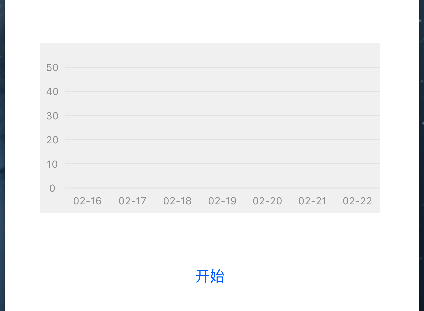
-
-
渐变背景视图
-
在分类中添加与背景视图相关的常量
/** 渐变背景视图 */ @property (nonatomic, strong) UIView *gradientBackgroundView; /** 渐变图层 */ @property (nonatomic, strong) CAGradientLayer *gradientLayer; /** 颜色数组 */ @property (nonatomic, strong) NSMutableArray *gradientLayerColors; -
在初始化方法中添加调用设置背景视图方法的代码
[self drawGradientBackgroundView]; -
设置渐变视图方法的具体实现
- (void)drawGradientBackgroundView { // 渐变背景视图(不包含坐标轴) self.gradientBackgroundView = [[UIView alloc] initWithFrame:CGRectMake(kPadding, 0, self.bounds.size.width - kPadding, self.bounds.size.height - kPadding)]; [self addSubview:self.gradientBackgroundView]; /** 创建并设置渐变背景图层 */ //初始化CAGradientlayer对象,使它的大小为渐变背景视图的大小 self.gradientLayer = [CAGradientLayer layer]; self.gradientLayer.frame = self.gradientBackgroundView.bounds; //设置渐变区域的起始和终止位置(范围为0-1),即渐变路径 self.gradientLayer.startPoint = CGPointMake(0, 0.0); self.gradientLayer.endPoint = CGPointMake(1.0, 0.0); //设置颜色的渐变过程 self.gradientLayerColors = [NSMutableArray arrayWithArray:@[(__bridge id)[UIColor colorWithRed:253 / 255.0 green:164 / 255.0 blue:8 / 255.0 alpha:1.0].CGColor, (__bridge id)[UIColor colorWithRed:251 / 255.0 green:37 / 255.0 blue:45 / 255.0 alpha:1.0].CGColor]]; self.gradientLayer.colors = self.gradientLayerColors; //将CAGradientlayer对象添加在我们要设置背景色的视图的layer层 [self.gradientBackgroundView.layer addSublayer:self.gradientLayer]; } -
效果如图
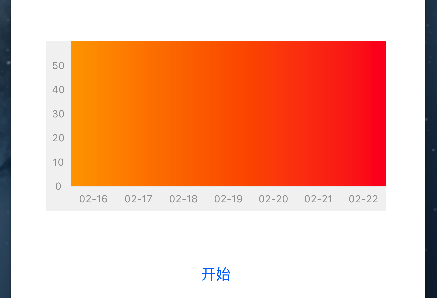
-
-
折线
-
在分类中添加与折线绘制相关的成员变量
/** 折线图层 */ @property (nonatomic, strong) CAShapeLayer *lineChartLayer; /** 折线图终点处的标签 */ @property (nonatomic, strong) UIButton *tapButton; -
在初始化方法中添加调用设置折线图层方法的代码
[self setupLineChartLayerAppearance]; -
设置折线图层方法的具体实现
- (void)setupLineChartLayerAppearance { /** 折线路径 */ UIBezierPath *path = [UIBezierPath bezierPath]; [self.pointArray enumerateObjectsUsingBlock:^(IDLineChartPoint * _Nonnull obj, NSUInteger idx, BOOL * _Nonnull stop) { // 折线 if (idx == 0) { [path moveToPoint:CGPointMake(self.xAxisSpacing * 0.5 + (obj.x - 1) * self.xAxisSpacing, self.bounds.size.height - kPadding - obj.y * self.yAxisSpacing)]; } else { [path addLineToPoint:CGPointMake(self.xAxisSpacing * 0.5 + (obj.x - 1) * self.xAxisSpacing, self.bounds.size.height - kPadding - obj.y * self.yAxisSpacing)]; } // 折线起点和终点位置的圆点 if (idx == 0 || idx == self.pointArray.count - 1) { [path addArcWithCenter:CGPointMake(self.xAxisSpacing * 0.5 + (obj.x - 1) * self.xAxisSpacing, self.bounds.size.height - kPadding - obj.y * self.yAxisSpacing) radius:2.0 startAngle:0 endAngle:2 * M_PI clockwise:YES]; } }]; /** 将折线添加到折线图层上,并设置相关的属性 */ self.lineChartLayer = [CAShapeLayer layer]; self.lineChartLayer.path = path.CGPath; self.lineChartLayer.strokeColor = [UIColor whiteColor].CGColor; self.lineChartLayer.fillColor = [[UIColor clearColor] CGColor]; // 默认设置路径宽度为0,使其在起始状态下不显示 self.lineChartLayer.lineWidth = 0; self.lineChartLayer.lineCap = kCALineCapRound; self.lineChartLayer.lineJoin = kCALineJoinRound; // 设置折线图层为渐变图层的mask self.gradientBackgroundView.layer.mask = self.lineChartLayer; } -
效果如图(初始状态不显示折线)
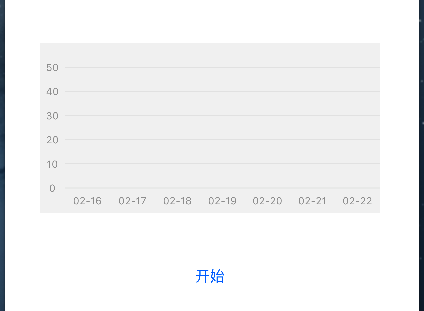
-
-
动画的开始与结束
-
动画开始
/** 动画开始,绘制折线图 */ - (void)startDrawlineChart { // 设置路径宽度为4,使其能够显示出来 self.lineChartLayer.lineWidth = 4; // 移除标签, if ([self.subviews containsObject:self.tapButton]) { [self.tapButton removeFromSuperview]; } // 设置动画的相关属性 CABasicAnimation *pathAnimation = [CABasicAnimation animationWithKeyPath:@"strokeEnd"]; pathAnimation.duration = 2.5; pathAnimation.repeatCount = 1; pathAnimation.removedOnCompletion = NO; pathAnimation.fromValue = [NSNumber numberWithFloat:0.0f]; pathAnimation.toValue = [NSNumber numberWithFloat:1.0f]; // 设置动画代理,动画结束时添加一个标签,显示折线终点的信息 pathAnimation.delegate = self; [self.lineChartLayer addAnimation:pathAnimation forKey:@"strokeEnd"]; } -
动画结束,添加标签
/** 动画结束时,添加一个标签 */ - (void)animationDidStop:(CAAnimation *)anim finished:(BOOL)flag { if (self.tapButton == nil) { // 首次添加标签(避免多次创建和计算) CGRect tapButtonFrame = CGRectMake(self.xAxisSpacing * 0.5 + ([self.pointArray[self.pointArray.count - 1] x] - 1) * self.xAxisSpacing + 8, self.bounds.size.height - kPadding - [self.pointArray[self.pointArray.count - 1] y] * self.yAxisSpacing - 34, 30, 30); self.tapButton = [[UIButton alloc] initWithFrame:tapButtonFrame]; self.tapButton.enabled = NO; [self.tapButton setBackgroundImage:[UIImage imageNamed:@"bubble"] forState:UIControlStateDisabled]; [self.tapButton.titleLabel setFont:[UIFont systemFontOfSize:10]]; [self.tapButton setTitle:@"20" forState:UIControlStateDisabled]; } [self addSubview:self.tapButton]; }
-
-
集成折线图视图
-
创建折线图视图
-
添加成员变量
/** 折线图 */ @property (nonatomic, strong) IDLineChartView *lineCharView; -
在viewDidLoad方法中创建折线图并添加到控制器的view上
self.lineCharView = [[IDLineChartView alloc] initWithFrame:CGRectMake(35, 164, 340, 170)]; [self.view addSubview:self.lineCharView];
-
-
添加开始绘制折线图视图的按钮
-
添加成员变量
/** 开始绘制折线图按钮 */ @property (nonatomic, strong) UIButton *drawLineChartButton; -
在viewDidLoad方法中创建开始按钮并添加到控制器的view上
self.drawLineChartButton = [UIButton buttonWithType:UIButtonTypeSystem]; self.drawLineChartButton.frame = CGRectMake(180, 375, 50, 44); [self.drawLineChartButton setTitle:@"开始" forState:UIControlStateNormal]; [self.drawLineChartButton addTarget:self action:@selector(drawLineChart) forControlEvents:UIControlEventTouchUpInside]; [self.view addSubview:self.drawLineChartButton]; -
开始按钮的点击事件
// 开始绘制折线图 - (void)drawLineChart { [self.lineCharView startDrawlineChart]; }
-
-
效果如图
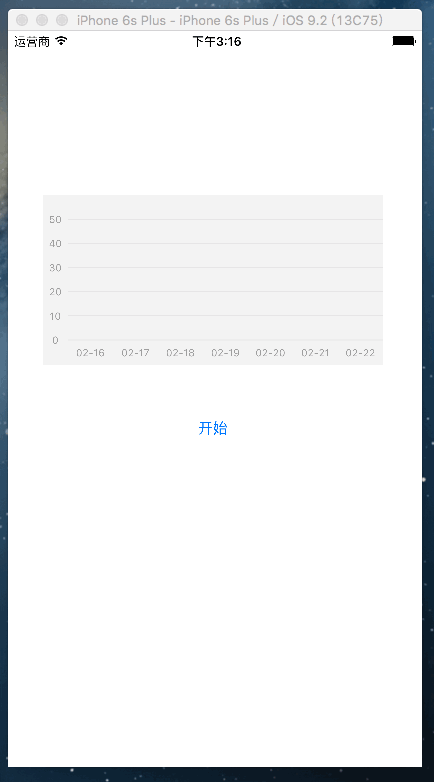
-
声明:若需要工程文件,请在评论中联系我,非常愿意与广大技术爱好者沟通交流。下一篇博客将会介绍如何使用UICollectionView实现具有签到功能的日历