OTSU法(最大类间方差法,有时也称之为大津算法)使用的是聚类的思想。
所以可以在二值化的时候 采用otsu算法来自动选取阈值进行二值化。otsu算法被认为是图像分割中阈值选取的最佳算法,计算简单,不受图像亮度和对比度的影响。因此,使类间方差最大的分割意味着错分概率最小。
从L个灰度级遍历t,使得t为某个值的时候,前景和背景的方差最大, 则 这个 t 值便是我们要求得的阈值。
其中,方差的计算公式如下:
g=wo * (uo - u) * (uo - u) + w1 * (u1 - u) * (u1 - u)
[ 此公式计算量较大,可以采用: g = wo * w1 * (uo - u1) * (uo - u1) ]

//实现方法1: ////Source Code: https://blog.csdn.net/silent_gods/article/details/81046919 //将OTSU算法实现了一遍 #include "opencv2/opencv.hpp" #include "opencv2/highgui/highgui.hpp" #include <string> #include <stdio.h> using namespace std; using namespace cv; //#define Gamma 3 //OTSU 函数实现 int OTSU(Mat srcImage) { int nCols = srcImage.cols; int nRows = srcImage.rows; int threshold = 0; //init the parameters int nSumPix[256]; float nProDis[256]; for (int i = 0; i < 256; i++) { nSumPix[i] = 0; nProDis[i] = 0; } //统计灰度集中每个像素在整幅图像中的个数 for (int i = 0; i < nRows; i++) { for (int j = 0; j < nCols; j++) { nSumPix[(int)srcImage.at<uchar>(i, j)]++; } } //计算每个灰度级占图像中的概率分布 for (int i = 0; i < 256; i++) { nProDis[i] = (float)nSumPix[i] / (nCols*nRows); } //遍历灰度级【0,255】,计算出最大类间方差下的阈值 float w0, w1, u0_temp, u1_temp, u0, u1, delta_temp; double delta_max = 0.0; for (int i = 0; i < 256; i++) { //初始化相关参数 w0 = w1 = u0 = u1 = u0_temp = u1_temp = delta_temp = 0; for (int j = 0; j < 256; j++) { //背景部分 if (j <= i) { w0 += nProDis[j]; u0_temp += j*nProDis[j]; } //前景部分 else { w1 += nProDis[j]; u1_temp += j*nProDis[j]; } } //计算两个分类的平均灰度 u0 = u0_temp / w0; u1 = u1_temp / w1; //依次找到最大类间方差下的阈值 delta_temp = (float)(w0*w1*pow((u0 - u1), 2)); //前景与背景之间的方差(类间方差) if (delta_temp > delta_max) { delta_max = delta_temp; threshold = i; } } return threshold; } int main() { namedWindow("srcGray", 0); cvResizeWindow("srcGray", 640, 480); namedWindow("otsuResultImage", 0); cvResizeWindow("otsuResultImage", 640, 480); namedWindow("dst", 0); cvResizeWindow("dst", 640, 480); //图像读取及判断 Mat srcImage; srcImage = imread("D:\0604.png"); if (!srcImage.data) { return -1; } imshow("srcImage", srcImage); Mat srcGray; cvtColor(srcImage, srcGray, CV_RGB2GRAY); imshow("srcGray", srcGray); //调用otsu算法得到图像 int otsuThreshold = OTSU(srcGray); cout << otsuThreshold << endl; //定义输出结果图像 Mat otsuResultImage = Mat::zeros(srcGray.rows, srcGray.cols, CV_8UC1); //利用得到的阈值进行二值化操作 for (int i = 0; i < srcGray.rows; i++) { for (int j = 0; j < srcGray.cols; j++) { //cout << (int)srcGray.at<uchar>(i, j) << endl; //高像素阈值判断 if (srcGray.at<uchar>(i, j) > otsuThreshold) { otsuResultImage.at<uchar>(i, j) = 255; } else { otsuResultImage.at<uchar>(i, j) = 0; } //cout <<(int)otsuResultImage.at<uchar>(i, j) << endl; } } imshow("otsuResultImage", otsuResultImage); waitKey(0); return 0; }
运行效果:
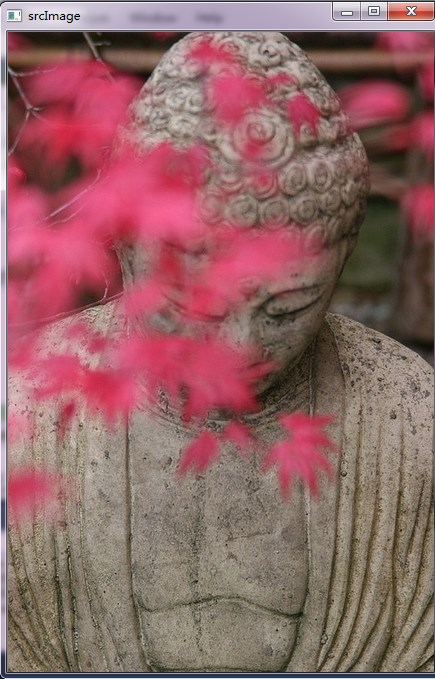
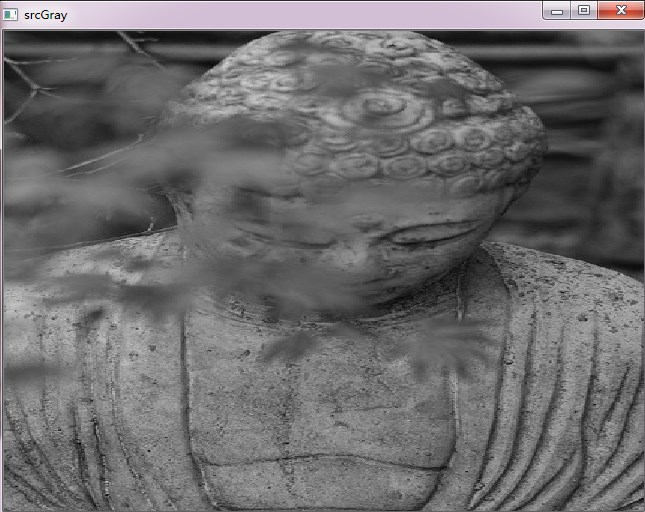

1 ////实现方法2:https://blog.csdn.net/u012005313/article/details/51945075 2 ////相对于实现方法1,方法2直接调用threshold(gray, dst, 0, 255, CV_THRESH_OTSU); 3 #include <iostream> 4 #include <opencv2/opencv.hpp> 5 using namespace std; 6 using namespace cv; 7 8 int main(int argc, char* argv[]) 9 { 10 //Mat img = imread(argv[1], -1); 11 Mat img = imread("D:\0604.png"); 12 if (img.empty()) 13 { 14 cout << "Error: Could not load image" << endl; 15 return 0; 16 } 17 18 Mat gray; 19 cvtColor(img, gray, CV_BGR2GRAY); 20 21 Mat dst; 22 threshold(gray, dst, 0, 255, CV_THRESH_OTSU); 23 24 imshow("src", img); 25 imshow("gray", gray); 26 imshow("dst", dst); 27 waitKey(0); 28 29 return 0; 30 }
参考:
代码:
https://blog.csdn.net/silent_gods/article/details/81046919
https://blog.csdn.net/u012005313/article/details/51945075
原理:
https://blog.csdn.net/liuzhuomei0911/article/details/51440305
https://blog.csdn.net/xiachong27/article/details/80572469
https://blog.csdn.net/u011574296/article/details/72829925
https://baike.baidu.com/item/otsu/16252828?fr=aladdin
https://www.cnblogs.com/uestc-mm/p/5366908.html
https://blog.csdn.net/baimafujinji/article/details/50629103