方法就是先对图像按照cellsize设置网格,一般是16*16或32*32。
然后对每个网格做投影变换,最后把所有格子拼起来就行了。
单个格子类似下图:

在实际编程的时候这里没有采用常见的反变换采样法,而是采用了正向变换的方式直接处理,投影公式见这里。
正向变换后得到待采样点集,再对点集重新进行一次栅格化,就能得到没有空洞的图像了。
matlab代码如下:
clear all;close all;clc; img=imread('lena.jpg'); imshow(img) [h,w]=size(img); cellsize = 32; %网格大小,不同的大小会产生不同尺度的噪声 G = rand(2,h/cellsize+1,w/cellsize+1)-0.5; %每个网格顶点的随机方向向量 G = G*8; %方向向量乘上距离,扭曲大小 pc = zeros(h*w,3); %扭曲后点集 num=1; for y=1:cellsize:h-cellsize+1 for x=1:cellsize:w-cellsize+1 src = [x y;x y+cellsize-1; x+cellsize-1 y+cellsize-1;x+cellsize-1 y]; %扭曲前一个格子的四个坐标点 indx = floor(x / cellsize) + 1; indy = floor(y / cellsize) + 1; dst = src + [G(:,indx,indy)';G(:,indx,indy+1)'; G(:,indx+1,indy+1)';G(:,indx+1,indy)']; %扭曲后一个格子的四个坐标点 X = zeros(8,8); Y = zeros(8,1); X(1:4,1) = src(:,1); %计算投影矩阵 X(1:4,2) = src(:,2); X(1:4,3) = 1; X(1:4,7) = -src(:,1).*dst(:,1); X(1:4,8) = -src(:,2).*dst(:,1); X(5:8,4) = src(:,1); X(5:8,5) = src(:,2); X(5:8,6) = 1; X(5:8,7) = -src(:,1).*dst(:,2); X(5:8,8) = -src(:,2).*dst(:,2); Y(1:4) = dst(:,1); Y(5:8) = dst(:,2); A = inv(X)*Y; %得到扭曲后待采样点集 for yy=y:y+cellsize-1 for xx=x:x+cellsize-1 x1 = (A(1)*xx+A(2)*yy+A(3)) / (A(7)*xx+A(8)*yy+1); y1 = (A(4)*xx+A(5)*yy+A(6)) / (A(7)*xx+A(8)*yy+1); pc(num,:) = [x1 y1 double(img(xx,yy))]; num = num+1; end end end end %点集投到一个较大的栅格(3*3)中,提升后续栅格化速度 maxx = max(pc(:,1)); minx = min(pc(:,1)); maxy = max(pc(:,2)); miny = min(pc(:,2)); gridx = floor((maxx - minx)/3 )+ 1; gridy = floor((maxy - miny)/3 )+ 1; grid = cell(gridy,gridx); for i=1:length(pc) indx = floor((pc(i,1) - minx)/3) + 1; indy = floor((pc(i,2) - miny)/3) + 1; grid{indy,indx} = [grid{indy,indx};pc(i,:)]; end %对点集按(1*1)重新栅格化得到扭曲后图像 imgre = zeros(h,w); for y=1:h for x=1:w indx = floor((x - minx)/3) + 1; indy = floor((y - miny)/3) + 1; pctmp = []; %在(3*3)*9格子中找最邻近点 for dy = indy-1:indy+1 for dx = indx-1:indx+1 if dx>=1 && dy>=1 && dx<=gridx && dy<=gridy pctmp = [pctmp;grid{dy,dx}]; end end end if isempty(pctmp)==false d = [x y] - pctmp(:,1:2); [~,ind] = min(sqrt(d(:,1).^2+d(:,2).^2)); imgre(y,x) = pctmp(ind,3); end end end figure; plot(pc(:,1),pc(:,2),'.') axis equal; figure; imshow(imgre',[]) imwrite(uint8(imgre'),'imgre.jpg'); %投到点云上看看 figure; I=uint8(pc(:,3)); x=pc(:,1); y=pc(:,2); z=zeros(h*w,1); pcshow([x y z],[I I I]); %如果是彩色图:pcshow([x y z],I);
原图:

扭曲结果:

扭曲后点集(就是在该点集上栅格化):
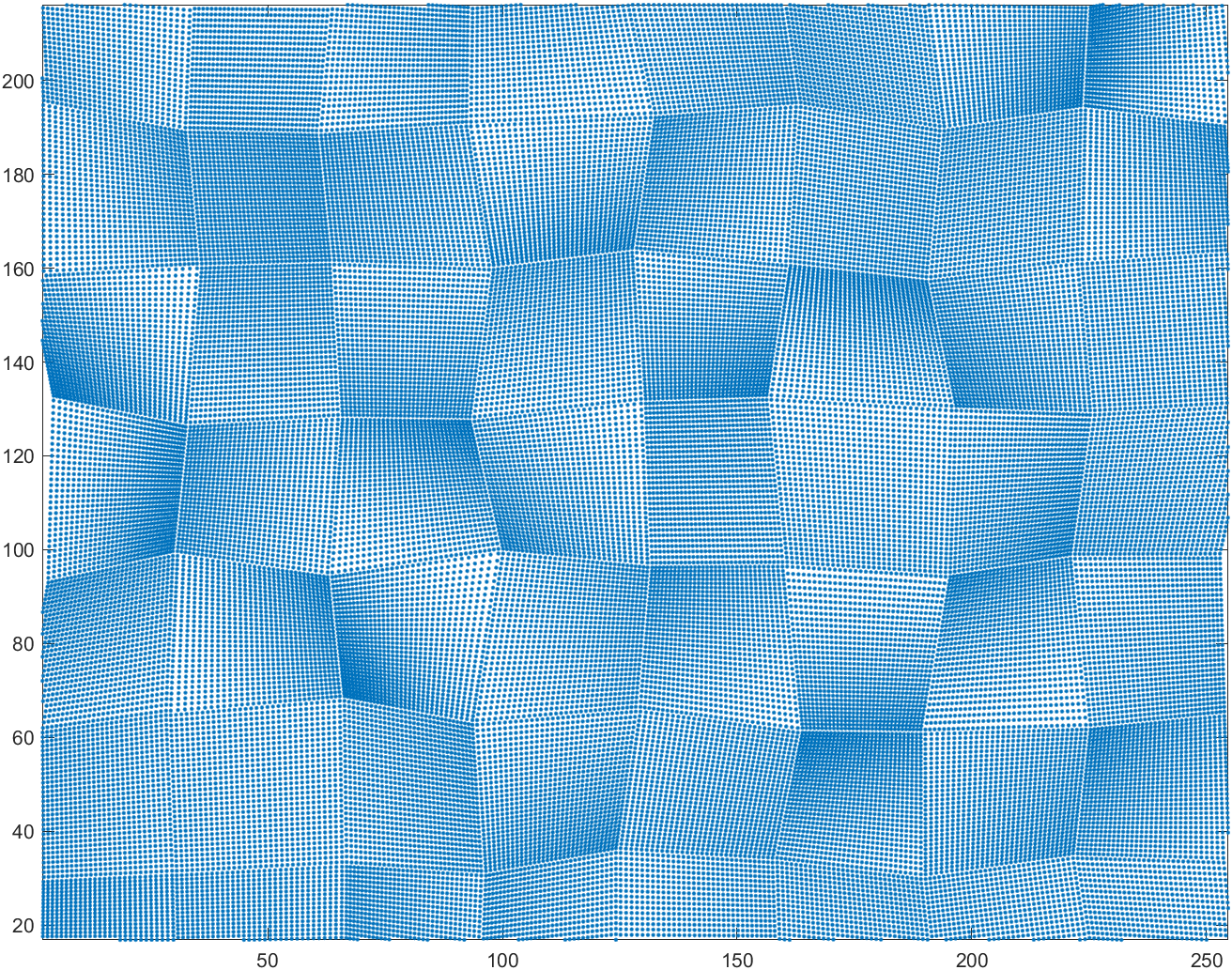
图像直接投到网格点云上:

参考:http://www.360doc.com/content/06/0823/16/3500_188533.shtml