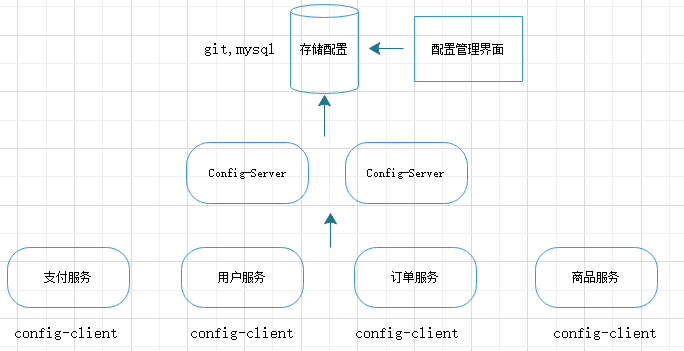1.
什么是配置中心
统一管理配置,怏速切换各个环境的配置
相关产品:
百度的 discont
https://github.com/knightliao/disconf
阿里的diamand
https://github.com/takeseem/diamond
springcloud的configs-server:
http://cloud.spring.io/spring-cloud-config/
推荐文章
http://jm.taobao.org/2016/09/28/an-article-about-config-center/
2.添加依赖
<dependency> <groupId>org.springframework.cloud</groupId> <artifactId>spring-cloud-config-server</artifactId> </dependency> <dependency> <groupId>org.springframework.cloud</groupId> <artifactId>spring-cloud-starter-netflix-eureka-client</artifactId> </dependency>
3.启动类添加注解@EnableConfigServer
import org.springframework.boot.SpringApplication; import org.springframework.boot.autoconfigure.SpringBootApplication; import org.springframework.cloud.config.server.EnableConfigServer; @SpringBootApplication @EnableConfigServer public class ConfigServiceApplication { public static void main(String[] args) { SpringApplication.run(ConfigServiceApplication.class, args); } }
4.修改application.yml配置
server:
port: 9100
eureka:
client:
serviceUrl:
defaultZone: http://localhost:8761/eureka/
spring:
application:
name: config-server
cloud:
config:
server:
git:
#仓库地址,去掉git
uri: https://gitee.com/YTHeng/config_cloud
#git服务器登录的用户名和密码,我这边使用的是码云
username: 12345678@qq.com
password: 12345678.
#超时时间
timeout: 5
#分支
default-label: master
5.在码云服务器新建仓库和文件

6.访问地址
http://localhost:9100/master/product-service-dev.yml
路径访问方式
/{name}-{profiles}. properties
/{name}-{profiles}.yml
/{name}-{profiles}.json
/{label}/{name]-{profiles].yml
name:服务器名称
profile:环境名称,开发、测试、生产
Lable:仓库分支、默认 master分支
另附: