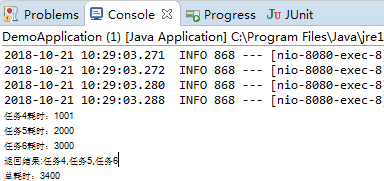步骤,如图所示:
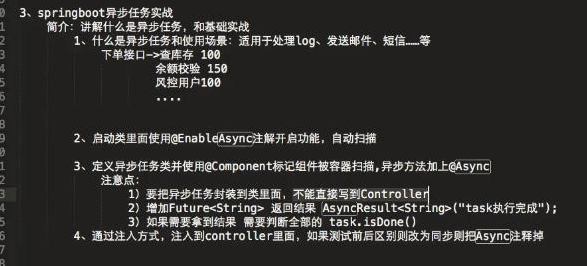
1.添加异步任务业务类
package top.ytheng.demo.task; import java.util.concurrent.Future; import org.springframework.scheduling.annotation.Async; import org.springframework.scheduling.annotation.AsyncResult; import org.springframework.stereotype.Component; //异步任务业务类 @Component //标记此类是异步类,也可在方法中标记 //不加,则类里面的方法为同步执行 @Async public class AsyncTask { public void task1() throws InterruptedException { long begin = System.currentTimeMillis(); Thread.sleep(1000); long end = System.currentTimeMillis(); System.out.println("任务1耗时:" + (end - begin)); } public void task2() throws InterruptedException { long begin = System.currentTimeMillis(); Thread.sleep(2000); long end = System.currentTimeMillis(); System.out.println("任务2耗时:" + (end - begin)); } public void task3() throws InterruptedException { long begin = System.currentTimeMillis(); Thread.sleep(3000); long end = System.currentTimeMillis(); System.out.println("任务3耗时:" + (end - begin)); } //测试拿到返回结果 public Future<String> task4() throws InterruptedException { long begin = System.currentTimeMillis(); Thread.sleep(1000); long end = System.currentTimeMillis(); System.out.println("任务4耗时:" + (end - begin)); return new AsyncResult<String>("任务4"); } public Future<String> task5() throws InterruptedException { long begin = System.currentTimeMillis(); Thread.sleep(2000); long end = System.currentTimeMillis(); System.out.println("任务5耗时:" + (end - begin)); return new AsyncResult<String>("任务5"); } public Future<String> task6() throws InterruptedException { long begin = System.currentTimeMillis(); Thread.sleep(3000); long end = System.currentTimeMillis(); System.out.println("任务6耗时:" + (end - begin)); return new AsyncResult<String>("任务6"); } }
2.添加测试控制器
package top.ytheng.demo.controller; import java.util.concurrent.ExecutionException; import java.util.concurrent.Future; import org.springframework.beans.factory.annotation.Autowired; import org.springframework.web.bind.annotation.GetMapping; import org.springframework.web.bind.annotation.RequestMapping; import org.springframework.web.bind.annotation.RestController; import top.ytheng.demo.task.AsyncTask; @RestController @RequestMapping("api/v1/async") public class TaskController { @Autowired private AsyncTask asyncTask; @GetMapping("/test") public Object test() throws InterruptedException, ExecutionException { long begin = System.currentTimeMillis(); //asyncTask.task1(); //asyncTask.task2(); //asyncTask.task3(); Future<String> result1 = asyncTask.task4(); Future<String> result2 = asyncTask.task5(); Future<String> result3 = asyncTask.task6(); System.out.println("返回结果:" + result1.get() + "," + result2.get() + "," + result3.get()); for(;;) { if(result1.isDone() && result2.isDone() && result3.isDone()) { break; } } long end = System.currentTimeMillis(); long total = end - begin; System.out.println("总耗时:" + total); return "总耗时:" + total; } }
3.添加启动类
package top.ytheng.demo; import org.mybatis.spring.annotation.MapperScan; import org.springframework.scheduling.annotation.EnableAsync; import org.springframework.scheduling.annotation.EnableScheduling; import org.springframework.boot.autoconfigure.SpringBootApplication; import org.springframework.boot.web.servlet.ServletComponentScan; @SpringBootApplication //等于下面3个 //@SpringBootConfiguration //@EnableAutoConfiguration //@ComponentScan //拦截器用到 @ServletComponentScan //MyBatis用到 @MapperScan("top.ytheng.demo.mapper") //定时使用(开启定时任务) @EnableScheduling //开启异步任务 @EnableAsync public class DemoApplication { public static void main(String[] args) { SpringApplication.run(DemoApplication.class, args); } }
4.右键项目Run As启动,访问url
http://localhost:8080/api/v1/async/test
结果: