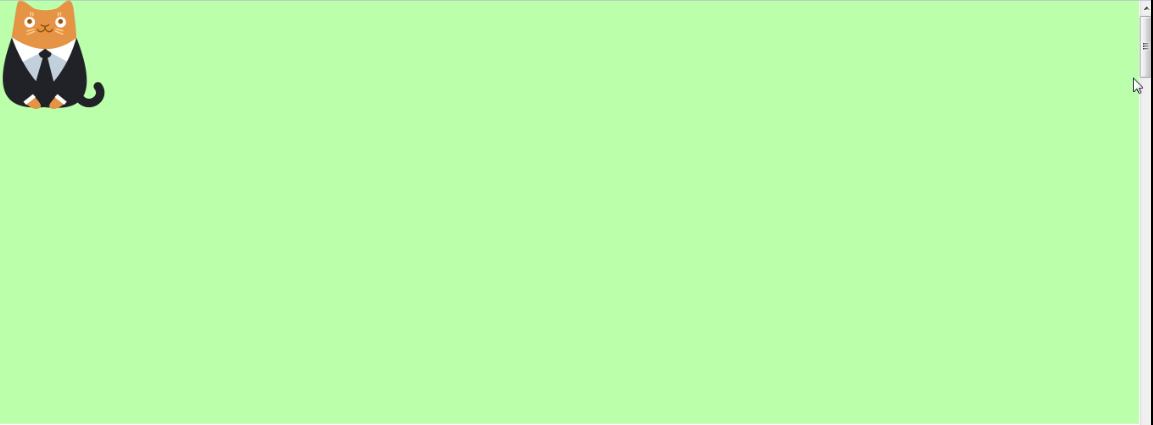1. 背景 background: red url(img/cat.gif) repeat-x fixed;
2. 背景颜色 background-color: red;
3. 背景图片 background-image: url(img/cat.gif);
- 如果图片大于元素,则会显示图片左上角部分。
- 如果图片和元素一样大,则会全部显示。
- 如果图片小于元素,则图片会 x 横向, y 纵向 平铺 铺满元素。
- 可以同时设置background-color,作为图片的底色。
4. 背景图片重复方式
- background-repeat: repeat; 默认值,x 横向,y 纵向 平铺。
- background-repeat: no-repeat; 不重复。
- background-repeat: repeat-x; x 横向平铺。
- background-repeat: repeat-y; y 纵向平铺。
.nav{ width: 990px; height: 32px; margin: 10px auto; background: #bfc url(img/bg.gif) repeat-x; }
截取背景 y 纵向一像素,然后“图片-裁剪-存储为Web格式”,选择格式,选大小合适的。

5. 一张图片在元素内显示位置
background-position: 0% 0%; 默认值,从左上角开始显示
(x水平,y垂直)
(1)
x水平: 可选 left,right,center;
y垂直: 可选 top,bottom,center;
注意:如果只写一个值,另一个值默认为center。
(2)
以元素的左上角为原点,设置(100px,100px)
如果指定负值,则向反方向偏移。
6. 图片 是否 随页面其余滚动background-attachment
- background-attachment: scroll; 默认值,背景图片随滚动条滚动。
- backgroound-attachment: fixed; 背景图会固定在浏览器某个位置,不随滚动条滚动。
缺点:
一般我们设置窗口固定背景时,都设置给body。
因为如果设置给其他元素,图片会固定,元素不会固定。。。当元素不存在于视觉中,图片就会显示不全或者消失。。。