一.“级联”调用
1.程序源代码
1 package class6; 2 3 public class MyCounter { 4 5 private int password = -1; 6 7 8 //调用本类(1) 9 public MyCounter transfer1() 10 { 11 MyCounter test = new MyCounter(); 12 test.password = 1; 13 System.out.println("调用一执行了"+"将password变成"+test.password); 14 return test; 15 16 } 17 18 //调用本类(2) 19 public MyCounter transfer2(int password) 20 { 21 this.password = password; 22 System.out.println("调用二执行了"+"将password变成"+this.password); 23 return this; 24 } 25 26 public static void main(String[] args) { 27 28 MyCounter test = new MyCounter(); 29 System.out.println("密码的初始值是:"+test.password); 30 test.transfer1().transfer2(2).transfer2(3); 31 } 32 33 }
2.结果截图
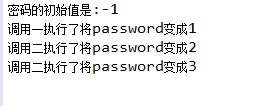
二.String类的常见函数
1.Length():用一个String类的对象来调用,返回这个字符串的长度.
eg.String str;
int length = str.Length();//此时的length就是该字符串的长度
2.charAt():返回指定索引处的char值。索引范围是从0到length() - 1。对于数组索引,序列的第一个char值是在索引为0,索引1,依此类推。
声明:public void charAt(index);其中index指的是索引值.
eg.
1 package com.yiibai; 2 3 import java.lang.*; 4 5 public class StringDemo { 6 7 public static void main(String[] args) { 8 9 String str = "This is yiibai"; 10 11 // prints character at 1st location 12 System.out.println(str.charAt(0)); 13 14 // prints character at 5th location i.e white-space character 15 System.out.println(str.charAt(4)); 16 17 // prints character at 18th location 18 System.out.println(str.charAt(17)); 19 } 20 }
3. getChars():截取字符串中指定长度,指定起始位置的一段字符
声明:void getChars(int sourceStart,int sourceEnd,char target[],int targetStart)
sourceStart指定了子串开始字符的下标,sourceEnd指定了子串结束后的下一个字符的下标。
因此,子串包含从sourceStart到sourceEnd-1的字符。接收字符的数组由target指定,target中开始复制子串的下标值是targetStart。
eg.
1 String str = "abcdefghikl"; 2 Char[] ch = new char[8]; 3 str.getChars(2,5,ch,0);
4.replace():方法用于在字符串中用一些字符替换另一些字符,或替换一个与正则表达式匹配的子串。
声明:StringObject.replace(regexp/substr,replacement)
regexp/substr规定了子字符串或要替换的模式的 RegExp 对象。如果该值是一个字符串,则将它作为要检索的直接量文本模式,而不是首先被转换为 RegExp 对象。
replacement规定了替换文本或生成替换文本的函数。
eg.
1 String s = "I Love Java!"; 2 String r = "you"; 3 s = s.replace("I",r); 4 System.out.println(s);
5. toUpperCase():方法用于把字符串转换为大写。
eg.
String s ="abcd"; System.out.printfln("未修改前的字符串是:"+s); s = s.toUpperCase(); System.out.printfln("修改后的字符串是:"+s);
6. toLowerCase(): toUpperCase():方法用于把字符串转换为小写。
eg.
String s ="ABCD";
System.out.printfln("未修改前的字符串是:"+s);
s = s.toUpperCase();
System.out.printfln("修改后的字符串是:"+s);
7.trim():去掉字符串首尾的空格。
eg.
1 public static void main(String arg[]) 2 { 3 4 String a=" I Love Java "; 5 6 String b="I Love Java"; 7 8 System.out.println(b.equals(a)); //false 9 10 a=a.trim();//去掉字符串首尾的空格 11 12 System.out.println(a.equals(b)); //true 13 }
8.toCharArray():该方法的作用是返回一个字符数组,该字符数组中存放了当前字符串中的所有字符
eg.
1 public class class6_3 2 3 { 4 public static void main(String args[]) 5 { 6 String str="I Love Java"; 7 8 char[] c=str.toCharArray(); 9 10 System.out.println("数组c的长度为:"+c.length);//11 11 12 System.out.println(c);//I Love Java 13 14 } 15 16 }
三.String.equals()方法源码
1 1.* @param obj the reference object with which to compare. 2 2. * @return {@code true} if this object is the same as the obj 3 3. * argument; {@code false} otherwise. 4 4. * @see #hashCode() 5 5. * @see java.util.HashMap 6 6. */ 7 7. public boolean equals(Object obj) { 8 8. return (this == obj); 9 9. } 10 1./** 11 2. * Compares this string to the specified object. The result is {@code 12 3. * true} if and only if the argument is not {@code null} and is a {@code 13 4. * String} object that represents the same sequence of characters as this 14 5. * object. 15 6. * 16 7. * @param anObject 17 8. * The object to compare this {@code String} against 18 9. * 19 10. * @return {@code true} if the given object represents a {@code String} 20 11. * equivalent to this string, {@code false} otherwise 21 12. * 22 13. * @see #compareTo(String) 23 14. * @see #equalsIgnoreCase(String) 24 15. */ 25 16. public boolean equals(Object anObject) { 26 17. if (this == anObject) { 27 18. return true; 28 19. } 29 20. if (anObject instanceof String) { 30 21. String anotherString = (String) anObject; 31 22. int n = value.length; 32 23. if (n == anotherString.value.length) { 33 24. char v1[] = value; 34 25. char v2[] = anotherString.value; 35 26. int i = 0; 36 27. while (n-- != 0) { 37 28. if (v1[i] != v2[i]) 38 29. return false; 39 30. i++; 40 31. } 41 32. return true; 42 33. } 43 34. } 44 35. return false; 45 36. }