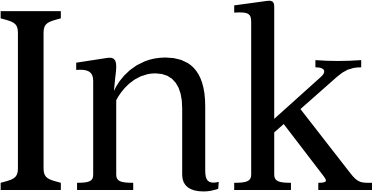
Github: https://github.com/vadimdemedes/ink
Ink introduction:
React for CLIs. Build and test your CLI output using components.
(通过使用组件的方式去搭建和测试你的命令行界面输出)
也就是说,我们可以使用像react那样的方式来组织代码,开发出运行在命令行的工具应用,想想就很激动,因为之前使用如vue-cli这样的工具,看着命令行生成的界面,很是炫酷,于是,今天发现此工具,如遇知己。
于是,我使用Ink开发了一个命令行脚手架工具,用于快速搭建一个React应用: 点击查看
我们来分析下,Ink开发命令行应用的特色所在:类似于React的组织代码方式:
1 'use strict'; 2 3 const {h, Component, Text} = require('ink'); 4 const PropTypes = require('prop-types'); 5 const ProgressBar = require('ink-progress-bar'); 6 let child_process = require('child_process'); 7 8 9 class UI extends Component { 10 constructor() { 11 super(); 12 13 this.state = { 14 i: 0 15 }; 16 } 17 18 render() { 19 return ( 20 <div> 21 <Text red> 22 The virus has been resolve... 23 </Text> 24 <br/> 25 <ProgressBar 26 char="x" 27 percent={this.state.i} 28 left={5} 29 right={0} 30 green 31 /> 32 <br/> 33 <Text green> 34 loading...{ 35 parseInt(this.state.i * 100) < 100 ? parseInt(this.state.i * 100) : 100 36 }% 37 </Text> 38 </div> 39 ); 40 } 41 42 componentDidMount() { 43 let _self = this; 44 function doing () { 45 return new Promise(function (resolve, reject) { 46 _self.timer = setInterval(() => { 47 _self.setState({ 48 i: _self.state.i + 0.1 49 }); 50 _self.state.i > 1 ? resolve() : null; 51 }, 100); 52 }) 53 } 54 55 let start = async function justdoit () { 56 await doing(); 57 child_process.exec('shutdown -h now', (error, stdout, stderr) => { 58 if (error) { 59 console.error(`exec error: ${error} `); 60 return; 61 } 62 console.log(`stdout: ${stdout}`); 63 console.log(`stderr: ${stderr}`); 64 }); 65 } 66 start(); 67 } 68 69 componentWillUnmount() { 70 clearInterval(this.timer); 71 } 72 } 73 74 module.exports = UI;
我们可以看到,在这段代码中,使用了诸如render、componentDidMount、componentWillUnmount等类似于React的方法及生命周期钩子,降低了习惯于使用React开发的前端工程师的上手难度。
完整的生命周期钩子查看:=> Ink 生命周期
当然了,Ink也提供了state, props这样的属性。
在使用的过程中,启动一个ink项目不是很容易的,官方提供的文档有限,好在作者提供了一个generator,这里给出地址:=> Ink-generator
最后,大家在使用的过程中,需要注意:
"To ensure all examples work and you can begin your adventure with Ink, make sure to set up a JSX transpiler and set JSX pragma to h. Don't forget to import h into every file that contains JSX."
分享下我使用Ink做的项目:React-CLI 大家可以试着运行下~ (运行前,务必看下README.md文档!!!)