前面我们学习过八大定位,八大定位都是对单个元素进行定位,selenium还提供复合定位方法,同样也有八种,注意单个元素是element,一组元素是elements,如下:
-
find_elements_by_name -
find_elements_by_id -
find_elements_by_css_selector -
find_elements_by_class_name -
find_elements_by_link_text -
find_elements_by_partial_link_text -
find_elements_by_xpath -
find_elements_by_tag_name
用例:
- 打开百度首页
- 点击“设置”
- 单击“搜索设置”
- 实现选中红框内第2个单选按钮
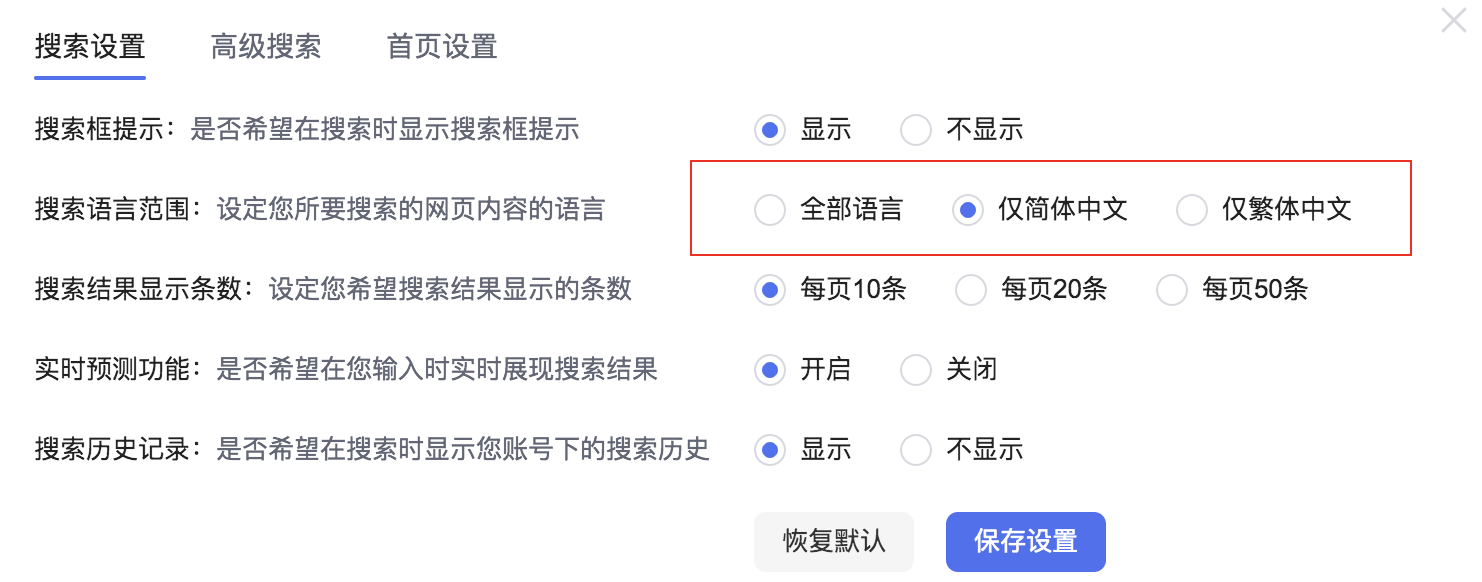
通过查看页面元素得知,3个选项“全部语言”、“仅简体中文”,“仅繁体中文”,name都为SL
-
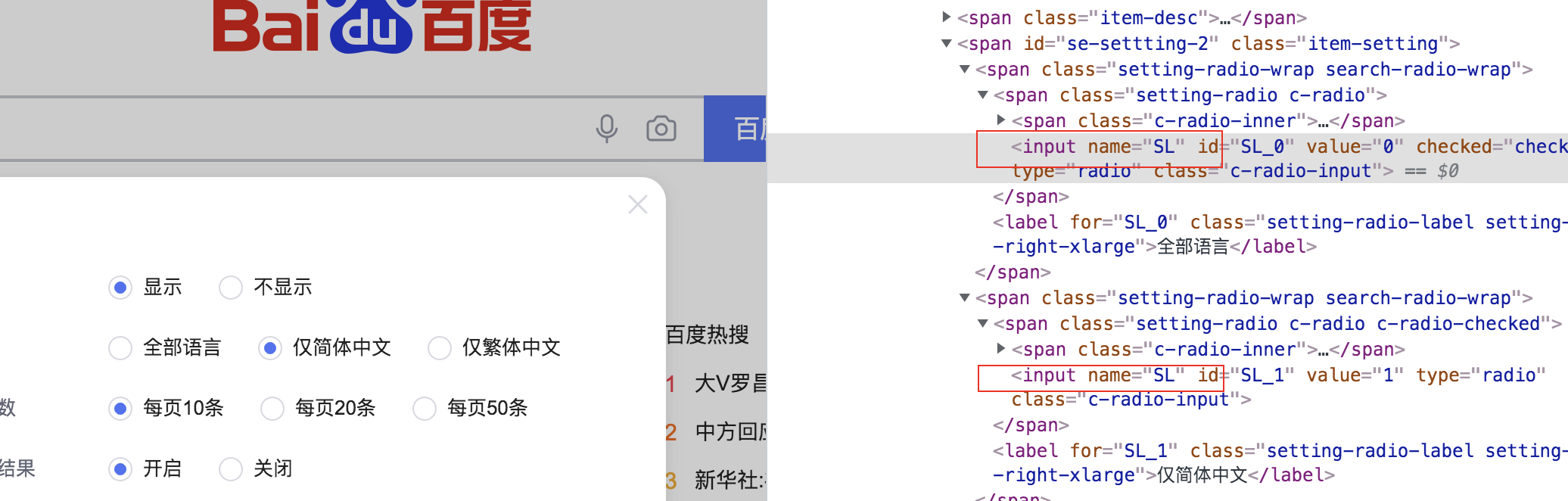
实现代码:
from selenium import webdriver import time from selenium.webdriver.common.action_chains import ActionChains #大牛测试:轻轻松松自动化 #QQ:2574674466 driver = webdriver.Chrome() driver.get('https://www.baidu.com') #最大化窗口,防止元素被遮住 driver.maximize_window() #悬停 ActionChains(driver).move_to_element(driver.find_element_by_css_selector("#s-usersetting-top")).perform() #单个元素不要加s time.sleep(2) driver.find_element_by_class_name("setpref").click() time.sleep(2) #复合定位 check =driver.find_elements_by_name("SL") print(check) print(len(check)) check.pop(1).click()
自动化测试有问题请加qq:2574674466,关注公众号“大牛测试”,转发朋友全,免费领取视频版教程
