首先看我的Node.js版本。
|
node –v v6.11.4 |
然后参照这篇文章来做:
https://nodejs.org/api/addons.html#addons_hello_world
- 安装node-gyp
|
npm install -g node-gyp |
- 创建一个文件夹,在里面创建hello.cc文件
|
// hello.cc #include <node.h>
namespace demo {
using v8::FunctionCallbackInfo; using v8::Isolate; using v8::Local; using v8::Object; using v8::String; using v8::Value;
void Method(const FunctionCallbackInfo<Value>& args){ Isolate* isolate = args.GetIsolate(); args.GetReturnValue().Set(String::NewFromUtf8(isolate,"world")); }
void init(Local<Object> exports){ NODE_SET_METHOD(exports,"hello", Method); }
NODE_MODULE(NODE_GYP_MODULE_NAME, init)
}// namespace demo |
原文的说明如下:
|
Note that all Node.js Addons must export an initialization function following the pattern: |
- 创建binding.gyp文件
|
- 将cmd定位到当前的文件夹,然后运行命令:
|
node-gyp configure |
结果报如下的错误:
|
gyp info it worked if it ends with ok gyp info using node-gyp@3.6.2 gyp info using node@6.11.4 | win32 | x64 gyp ERR! configure error gyp ERR! stack Error: Can't find Python executable "python", you can set the PYTHON env variable. gyp ERR! stack at Object.failNoPython (C:UsersAdministratorAppDataRoaming pm ode_modules ode-gyplibconfigur e.js:483:19) gyp ERR! stack at Object.<anonymous> (C:UsersAdministratorAppDataRoaming pm ode_modules ode-gyplibconfigure .js:508:16) gyp ERR! stack at C:UsersAdministratorAppDataRoaming pm ode_modules ode-gyp ode_modulesgraceful-fspolyfill s.js:284:29 gyp ERR! stack at FSReqWrap.oncomplete (fs.js:123:15) gyp ERR! System Windows_NT 6.1.7601 gyp ERR! command "C:\Program Files\nodejs\node.exe" "C:\Users\Administrator\AppData\Roaming\npm\node_modules\n ode-gyp\bin\node-gyp.js" "configure" gyp ERR! cwd C:SourceCodeHenryProjectsHenryNodeTestCppAddonsdemo gyp ERR! node -v v6.11.4 gyp ERR! node-gyp -v v3.6.2 gyp ERR! not ok |
由于我的机器没有装python, 所以这里报错。
我是从这个网站下载的python:
https://www.python.org/downloads/windows/
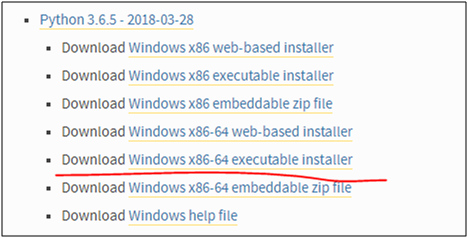
下载后点击安装即可,默认的安装路径是AppData的目录,我觉得不太好,就自定义选择了C:Python目录。
安装完成后将python.exe所在的路径加入到环境变量中去(我只加了用户的环境变量,没有加系统的环境变量)。

然后重新运行命令:
|
node-gyp configure |
运行后还是报错:
|
gyp info it worked if it ends with ok gyp info using node-gyp@3.6.2 gyp info using node@6.11.4 | win32 | x64 gyp ERR! configure error gyp ERR! stack Error: Can't find Python executable "C:PythonPython36", you can set the PYTHON env variable. gyp ERR! stack at Object.failNoPython (C:UsersAdministratorAppDataRoaming pm ode_modules ode-gyplibconfigur e.js:483:19) gyp ERR! stack at Object.<anonymous> (C:UsersAdministratorAppDataRoaming pm ode_modules ode-gyplibconfigure .js:508:16) gyp ERR! stack at C:UsersAdministratorAppDataRoaming pm ode_modules ode-gyp ode_modulesgraceful-fspolyfill s.js:284:29 gyp ERR! stack at FSReqWrap.oncomplete (fs.js:123:15) gyp ERR! System Windows_NT 6.1.7601 gyp ERR! command "C:\Program Files\nodejs\node.exe" "C:\Users\Administrator\AppData\Roaming\npm\node_modules\n ode-gyp\bin\node-gyp.js" "configure" gyp ERR! cwd C:SourceCodeHenryProjectsHenryNodeTestCppAddonsdemo gyp ERR! node -v v6.11.4 gyp ERR! node-gyp -v v3.6.2 gyp ERR! not ok |
只是错误不同了。于是又加了系统的环境变量,还是不行。
看错误提示是在C:PythonPython36目录下找不到Phthon的执行文件,可是明明在那里啊。
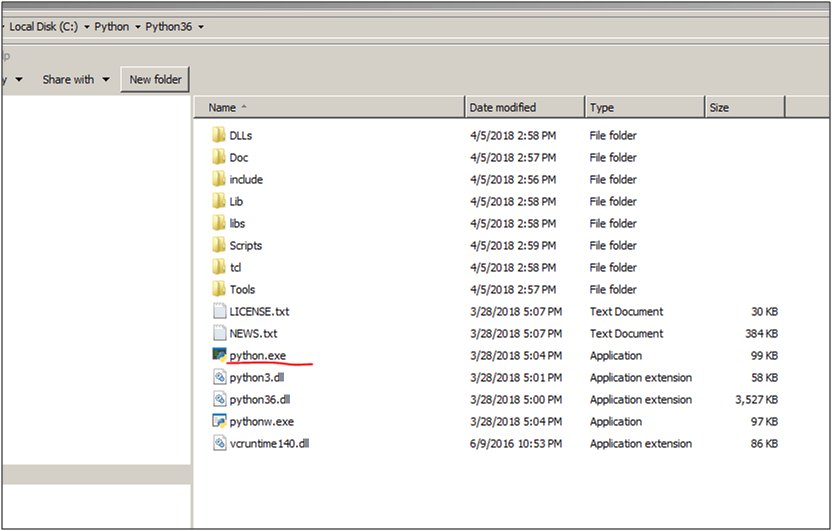
那就下载个32位的python试试吧。
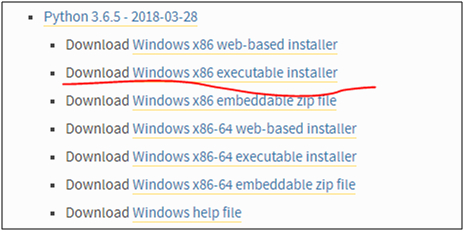
装完后修改PYTHON环境变量到32位的目录下:

结果还是报同样的错误,服了!
网上搜了一下,发现需要把Python的路径加到PATH环境变量中去才可以,于是照做了一下:

同时需要将以前加的PYTHON环境变量移除(这个很重要,否则还是会报一样的错误),并且要重新启动cmd.
这次报了另一个错误:
|
gyp info it worked if it ends with ok gyp info using node-gyp@3.6.2 gyp info using node@6.11.4 | win32 | x64 gyp ERR! configure error gyp ERR! stack Error: Can't find Python executable "C:PythonPython36python.EXE", you can set the PYTHON env variable.
gyp ERR! stack at Object.failNoPython (C:UsersAdministratorAppDataRoaming pm ode_modules ode-gyplibconfigur e.js:483:19) gyp ERR! stack at Object.<anonymous> (C:UsersAdministratorAppDataRoaming pm ode_modules ode-gyplibconfigure .js:508:16) gyp ERR! stack at C:UsersAdministratorAppDataRoaming pm ode_modules ode-gyp ode_modulesgraceful-fspolyfill s.js:284:29 gyp ERR! stack at FSReqWrap.oncomplete (fs.js:123:15) gyp ERR! System Windows_NT 6.1.7601 gyp ERR! command "C:\Program Files\nodejs\node.exe" "C:\Users\Administrator\AppData\Roaming\npm\node_modules\n ode-gyp\bin\node-gyp.js" "configure" gyp ERR! cwd C:SourceCodeHenryProjectsHenryNodeTestCppAddonsdemo gyp ERR! node -v v6.11.4 gyp ERR! node-gyp -v v3.6.2 gyp ERR! not ok |
难道是大小写有关系?把目录下的python.exe改成大写试试?
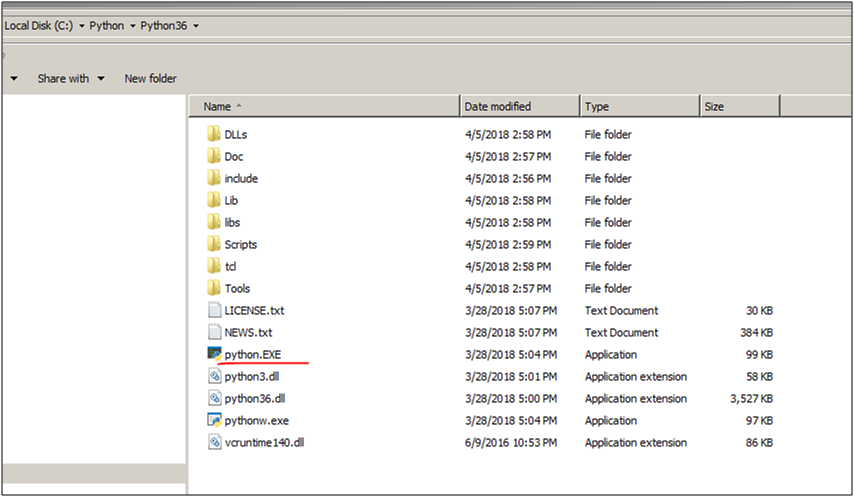
还是一样的错误,服了!
又搜了一下,有的说要设置单独的PYTHON环境变量,然后把%PYTHON%加到PATH的末尾。试了一下,还是报如下的错误:
|
gyp info it worked if it ends with ok gyp info using node-gyp@3.6.2 gyp info using node@6.11.4 | win32 | x64 gyp ERR! configure error gyp ERR! stack Error: Can't find Python executable "C:PythonPython36", you can set the PYTHON env variable. gyp ERR! stack at Object.failNoPython (C:UsersAdministratorAppDataRoaming pm ode_modules ode-gyplibconfigur e.js:483:19) gyp ERR! stack at Object.<anonymous> (C:UsersAdministratorAppDataRoaming pm ode_modules ode-gyplibconfigure .js:508:16) gyp ERR! stack at C:UsersAdministratorAppDataRoaming pm ode_modules ode-gyp ode_modulesgraceful-fspolyfill s.js:284:29 gyp ERR! stack at FSReqWrap.oncomplete (fs.js:123:15) gyp ERR! System Windows_NT 6.1.7601 gyp ERR! command "C:\Program Files\nodejs\node.exe" "C:\Users\Administrator\AppData\Roaming\npm\node_modules\n ode-gyp\bin\node-gyp.js" "configure" gyp ERR! cwd C:SourceCodeHenryProjectsHenryNodeTestCppAddonsdemo gyp ERR! node -v v6.11.4 gyp ERR! node-gyp -v v3.6.2 gyp ERR! not ok |
又搜了一下,有的说是需要用管理员权限来运行命令行,检查了一下,我当前就是用管理员身份运行的命令行,所以这个对我没有帮助。
有搜到这段描述:
|
I first had Python version 3.6 for Windows installed on a Windows Server 2016 machine. I used the windows executable installation. This was required in order to install the web3 package. But no matter how I set path and environment variables, during the npm install of web3 it kept complaining it couldn't find the python executable. Typing python in the command prompt worked fine. I suspect it has to do with version/compatibility issues between web3 and python. After uninstalling the 3.6 version of python and installing 2.7 using the npm command ArminMa suggested it all works! I did update my environment variables (PYTHON and PATH) to the 2.7 executable. |
说的是可能安装了两个版本的PYTHON, 导致了互相冲突,卸载掉一个就好了。于是试着把32位的卸载掉看看。
结果还是同样的错误。于是把64位的PYTHON卸载掉,装上32位的,同时PYTHON环境变量也改一下。
还是一样的错误。
难道必须是PYTHON2? 好吧,卸载掉PYTHON3, 装PYTHON2试试吧。
先下载64位的试试。

安装完后环境变量也改一下。

再次运行,这次多走了几步,Python的问题解决了。是另外的错误:
|
gyp info it worked if it ends with ok gyp info using node-gyp@3.6.2 gyp info using node@6.11.4 | win32 | x64 gyp http GET https://nodejs.org/download/release/v6.11.4/node-v6.11.4-headers.tar.gz gyp http 200 https://nodejs.org/download/release/v6.11.4/node-v6.11.4-headers.tar.gz gyp http GET https://nodejs.org/download/release/v6.11.4/SHASUMS256.txt gyp http GET https://nodejs.org/download/release/v6.11.4/win-x86/node.lib gyp http GET https://nodejs.org/download/release/v6.11.4/win-x64/node.lib gyp http 200 https://nodejs.org/download/release/v6.11.4/win-x64/node.lib gyp http 200 https://nodejs.org/download/release/v6.11.4/SHASUMS256.txt gyp http 200 https://nodejs.org/download/release/v6.11.4/win-x86/node.lib gyp info spawn C:Python27python.EXE gyp info spawn args [ 'C:\Users\Administrator\AppData\Roaming\npm\node_modules\node-gyp\gyp\gyp_main.py', gyp info spawn args 'binding.gyp', gyp info spawn args '-f', gyp info spawn args 'msvs', gyp info spawn args '-G', gyp info spawn args 'msvs_version=2015', gyp info spawn args '-I', gyp info spawn args 'C:\SourceCode\HenryProjects\HenryNodeTest\CppAddons\demo\build\config.gypi', gyp info spawn args '-I', gyp info spawn args 'C:\Users\Administrator\AppData\Roaming\npm\node_modules\node-gyp\addon.gypi', gyp info spawn args '-I', gyp info spawn args 'C:\Users\Administrator\.node-gyp\6.11.4\include\node\common.gypi', gyp info spawn args '-Dlibrary=shared_library', gyp info spawn args '-Dvisibility=default', gyp info spawn args '-Dnode_root_dir=C:\Users\Administrator\.node-gyp\6.11.4', gyp info spawn args '-Dnode_gyp_dir=C:\Users\Administrator\AppData\Roaming\npm\node_modules\node-gyp', gyp info spawn args '-Dnode_lib_file=C:\Users\Administrator\.node-gyp\6.11.4\<(target_arch)\node.lib', gyp info spawn args '-Dmodule_root_dir=C:\SourceCode\HenryProjects\HenryNodeTest\CppAddons\demo', gyp info spawn args '-Dnode_engine=v8', gyp info spawn args '--depth=.', gyp info spawn args '--no-parallel', gyp info spawn args '--generator-output', gyp info spawn args 'C:\SourceCode\HenryProjects\HenryNodeTest\CppAddons\demo\build', gyp info spawn args '-Goutput_dir=.' ] Traceback (most recent call last): File "C:UsersAdministratorAppDataRoaming pm ode_modules ode-gypgypgyp_main.py", line 16, in <module> sys.exit(gyp.script_main()) File "C:UsersAdministratorAppDataRoaming pm ode_modules ode-gypgyppylibgyp\__init__.py", line 545, in script _main return main(sys.argv[1:]) File "C:UsersAdministratorAppDataRoaming pm ode_modules ode-gypgyppylibgyp\__init__.py", line 538, in main return gyp_main(args) File "C:UsersAdministratorAppDataRoaming pm ode_modules ode-gypgyppylibgyp\__init__.py", line 514, in gyp_ma in options.duplicate_basename_check) File "C:UsersAdministratorAppDataRoaming pm ode_modules ode-gypgyppylibgyp\__init__.py", line 130, in Load params['parallel'], params['root_targets']) File "C:UsersAdministratorAppDataRoaming pm ode_modules ode-gypgyppylibgypinput.py", line 2778, in Load variables, includes, depth, check, True) File "C:UsersAdministratorAppDataRoaming pm ode_modules ode-gypgyppylibgypinput.py", line 394, in LoadTarge tBuildFile includes, True, check) File "C:UsersAdministratorAppDataRoaming pm ode_modules ode-gypgyppylibgypinput.py", line 246, in LoadOneBu ildFile None) File "binding.gyp", line 4 target_name addon, ^ SyntaxError: invalid syntax gyp ERR! configure error gyp ERR! stack Error: `gyp` failed with exit code: 1 gyp ERR! stack at ChildProcess.onCpExit (C:UsersAdministratorAppDataRoaming pm ode_modules ode-gyplibconfig ure.js:336:16) gyp ERR! stack at emitTwo (events.js:106:13) gyp ERR! stack at ChildProcess.emit (events.js:191:7) gyp ERR! stack at Process.ChildProcess._handle.onexit (internal/child_process.js:219:12) gyp ERR! System Windows_NT 6.1.7601 gyp ERR! command "C:\Program Files\nodejs\node.exe" "C:\Users\Administrator\AppData\Roaming\npm\node_modules\n ode-gyp\bin\node-gyp.js" "configure" gyp ERR! cwd C:SourceCodeHenryProjectsHenryNodeTestCppAddonsdemo gyp ERR! node -v v6.11.4 gyp ERR! node-gyp -v v3.6.2 gyp ERR! not ok |
错误说的是binding.gyp的语法不对。
仔细看了一下,这个文件缺失有问题,怎么标点符号都没有了!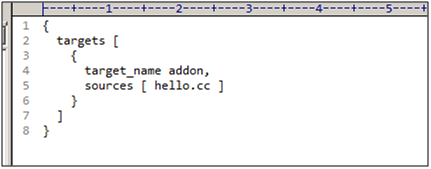
于是重新从官网的例子里面拷贝一份内容。
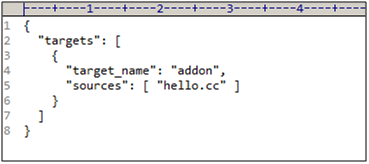
再次运行,这次成功了!真不容易啊。
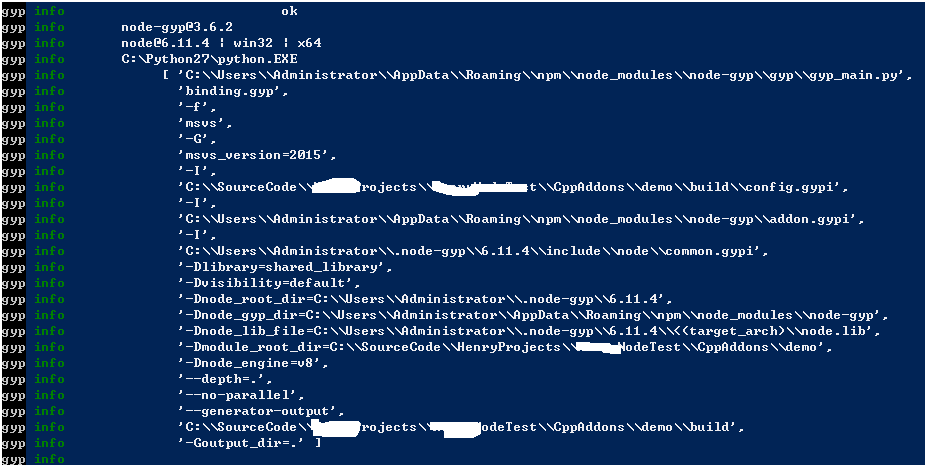
查看物理路径,发现生成了一个build文件夹。
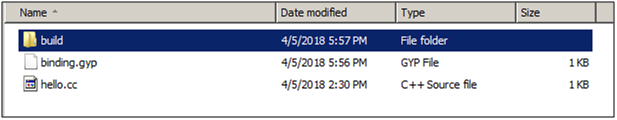
打开文件夹,里面是个c++的解决方案。
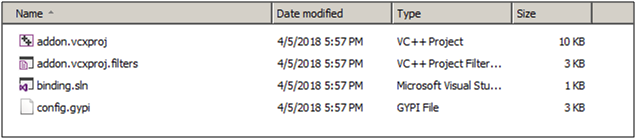
-
用VS2013打开这个解决方案。是这样的一个结构:
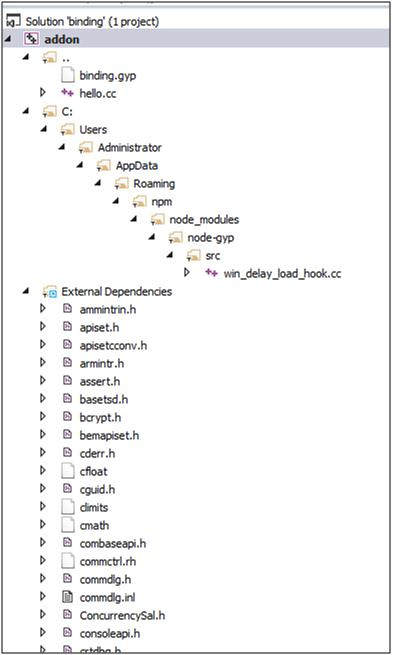
编译一下,报这个错误:
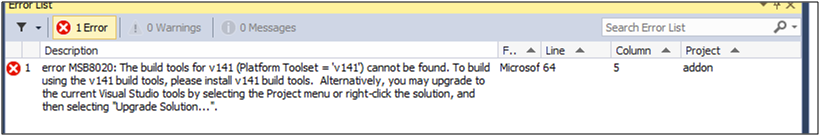
查了一下,build tool v141是VS2015. 这个麻烦了,我只有VS2013.
查了一下,解决方法是改一下项目的配置。
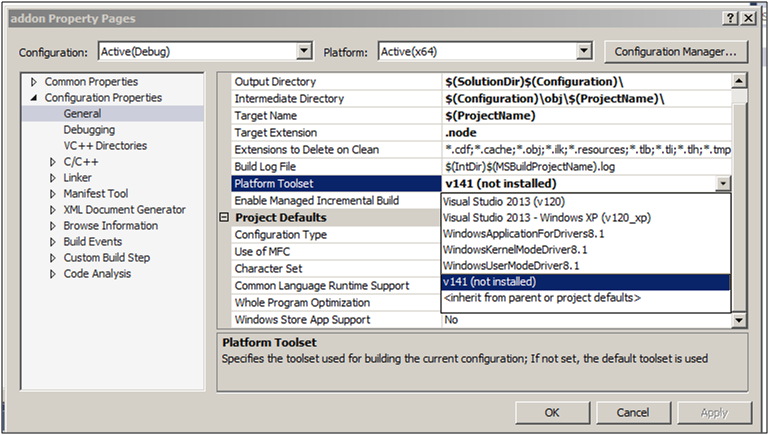
在上面的选择框中选择Visual Studio 2013(v120),也就是第一个。
然后再次编译,成功了!
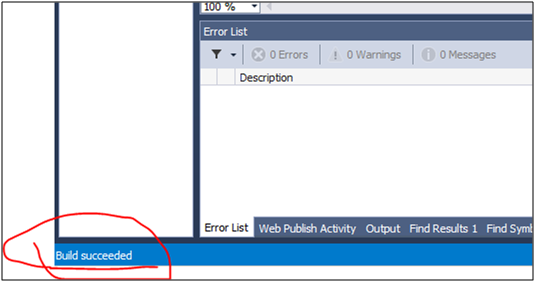
打开bin/Debug目录,addon.node赫然在目。
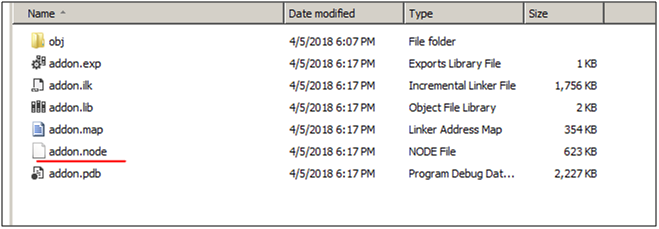
-
现在来测试这个c++ addon.
创建一个testdemoaddon.js文件。里面按照官方的例子写如下的代码:
|
这里的引用路径需要改成你自己机器上的相对路径。比如Release可能需要改成Debug.
然后命令行定位到测试文件所在的路径。然后运行:
|
node testdemoaddon.js |
结果如下:

至此为止,用VS2013创建的第一个Node.js的Addon成功运行。
如果想继续写更复杂的Addon, 就需要继续按照这个文章来学习了:
https://nodejs.org/api/addons.html#addons_hello_world