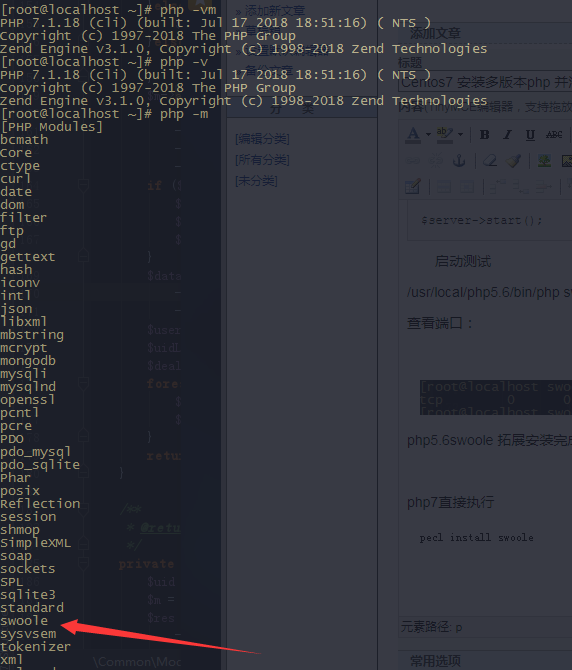服务器默认安装了php7
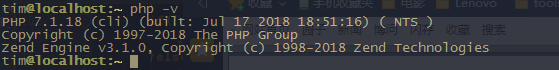
直接使用lnmp工具包安装php5.6
使用之前的lnmp安装包,切换到root
sudo su -
运行
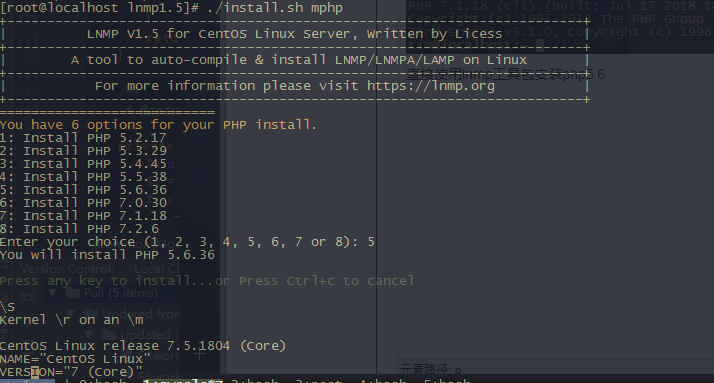
选择5.6
安装完成
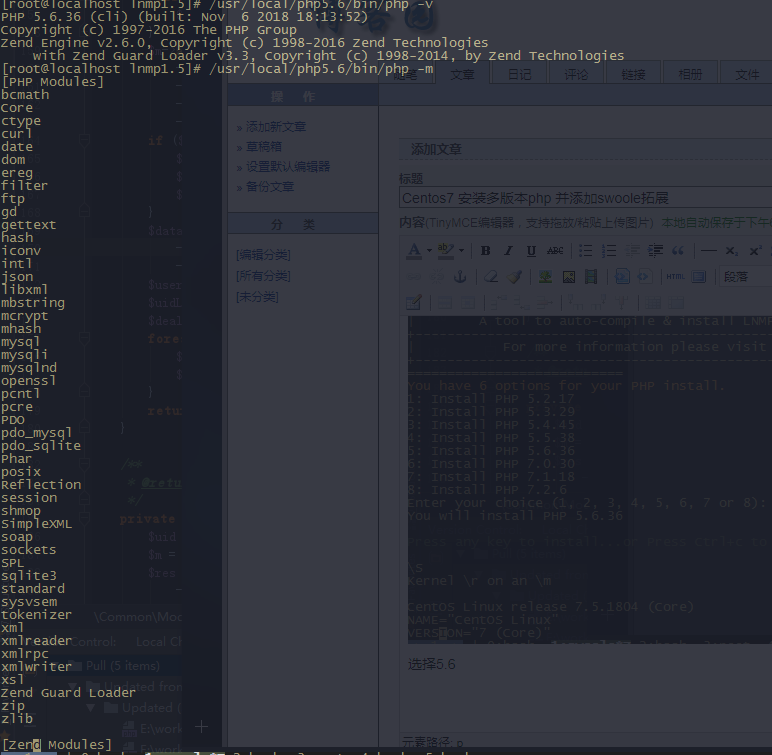
没有安装swoole拓展
由官方https://github.com/swoole/swoole-src介绍
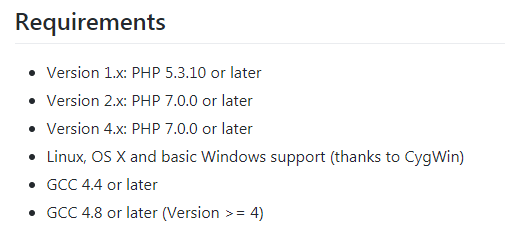
php5.6需要安装swoole1.x
获取swoole代码
git clone https://github.com/swoole/swoole-src.git cd swoole-src
切换到
git checkout v1.9.3-stable
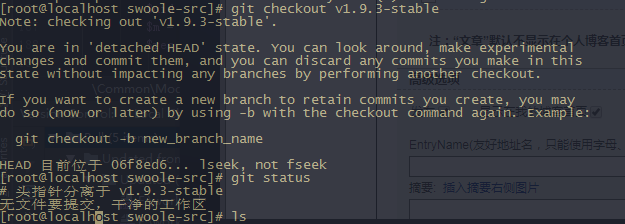
先phpize

configure
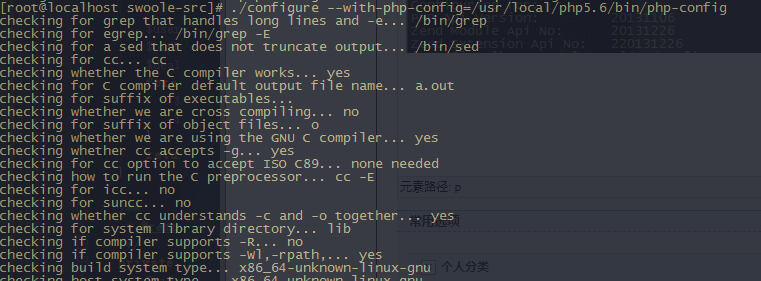
完成后
make && make install
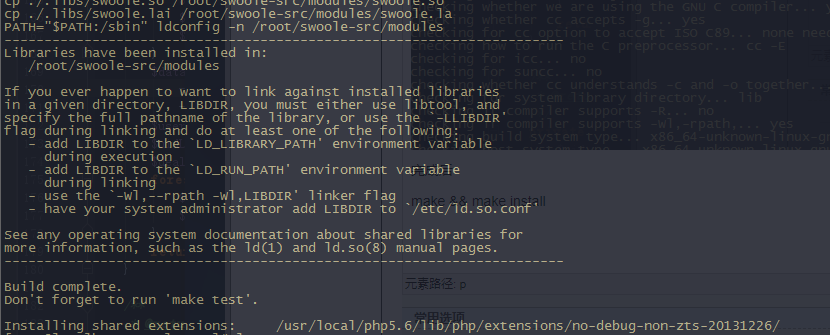
编译完成
修改php5.6 的 php.ini加入
extension=swoole.so
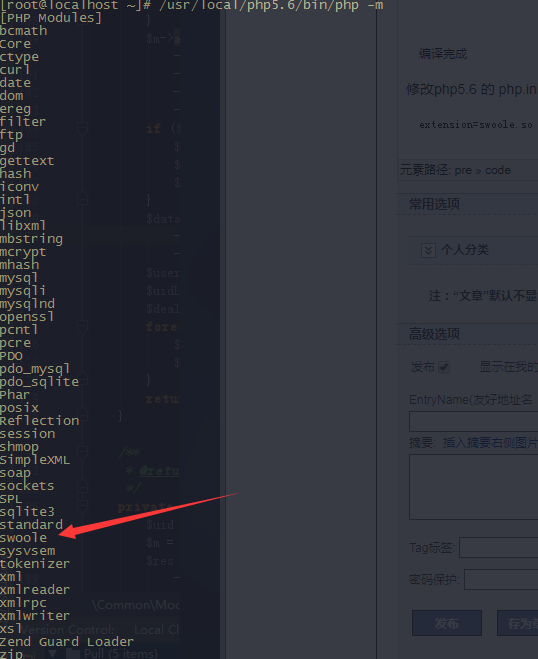
安装完成
测试
新建swooletest.php
<?php
$server = new SwooleHttpServer('127.0.0.1', 9501);
$server->on('Request', function($request, $response) {
$tcp_cli = new SwooleCoroutineClient(SWOOLE_SOCK_TCP);
$tcp_cli->connect('127.0.0.1', 9906);
$tcp_cli->send('test for the coroutine');
$ret = $tcp_cli->recv(5);
$tcp_cli->close();
if ($ret) {
$response->end(' swoole response is ok');
}
else{
$response->end(" recv failed error : {$client->errCode}");
}
});
$server->start();
启动测试
/usr/local/php5.6/bin/php swooletest.php
查看端口:
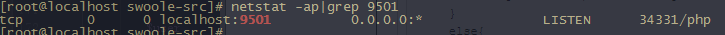
php5.6swoole 拓展安装完成
php7直接执行
pecl install swoole