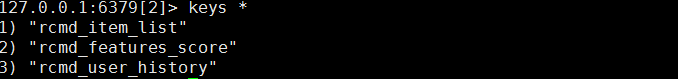训练模型
一、前述
经过之前的训练数据的构建可以得到所有特征值为1的模型文件,本文将继续构建训练数据特征并构建模型。
二、详细流程
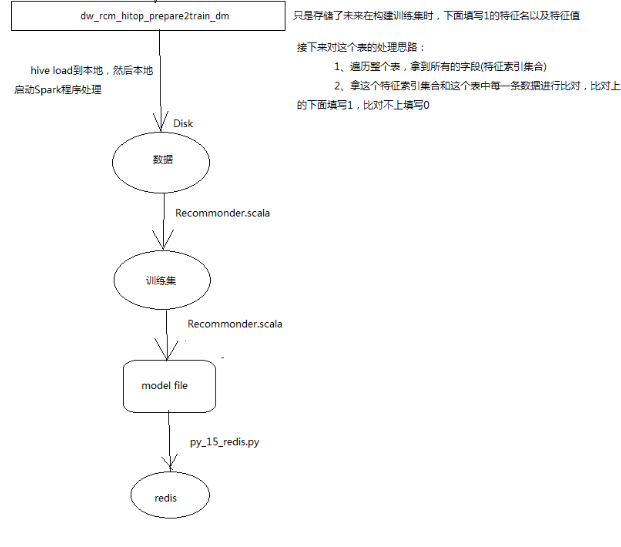
将处理完成后的训练数据导出用做线下训练的源数据(可以用Spark_Sql对数据进行处理)
insert overwrite local directory '/opt/data/traindata' row format delimited fields terminated by ' ' select * from dw_rcm_hitop_prepare2train_dm;
注:这里是将数据导出到本地,方便后面再本地模式跑数据,导出模型数据。这里是方便演示真正的生产环境是直接用脚本提交spark任务,从hdfs取数据结果仍然在hdfs,再用ETL工具将训练的模型结果文件输出到web项目的文件目录下,用来做新的模型,web项目设置了定时更新模型文件,每天按时读取新模型文件
三、代码详解
|
1
2
3
4
5
6
7
8
9
10
11
12
13
14
15
16
17
18
19
20
21
22
23
24
25
26
27
28
29
30
31
32
33
34
35
36
37
38
39
40
41
42
43
44
45
46
47
48
49
50
51
52
53
54
55
56
57
58
59
60
61
62
63
64
65
66
67
68
69
70
71
72
73
74
75
76
77
78
79
80
81
82
83
84
85
86
87
88
89
90
91
92
93
94
95
96
97
98
99
100
101
102
103
104
105
106
107
108
109
110
111
112
113
114
|
package com.bjsxt.dataimport java.io.PrintWriterimport org.apache.log4j.{ Level, Logger }import org.apache.spark.mllib.classification.{ LogisticRegressionWithLBFGS, LogisticRegressionModel, LogisticRegressionWithSGD }import org.apache.spark.mllib.linalg.SparseVectorimport org.apache.spark.mllib.optimization.SquaredL2Updaterimport org.apache.spark.mllib.regression.LabeledPointimport org.apache.spark.mllib.util.MLUtilsimport org.apache.spark.rdd.RDDimport org.apache.spark.{ SparkContext, SparkConf }import scala.collection.Map/** * Created by root on 2016/5/12 0012. */class Recommonder {}object Recommonder { def main(args: Array[String]) { Logger.getLogger("org.apache.spark").setLevel(Level.ERROR) val conf = new SparkConf().setAppName("recom").setMaster("local[*]") val sc = new SparkContext(conf) //加载数据,用 分隔开 val data: RDD[Array[String]] = sc.textFile("d:/result").map(_.split(" ")) println("data.getNumPartitions:" + data.getNumPartitions) //如果文件在本地的话,默认是32M的分片// -1 Item.id,hitop_id85:1,Item.screen,screen2:1 一行数据格式 //得到第一列的值,也就是label val label: RDD[String] = data.map(_(0)) println(label) //sample这个RDD中保存的是每一条记录的特征名 val sample: RDD[Array[String]] = data.map(_(1)).map(x => { val arr: Array[String] = x.split(";").map(_.split(":")(0)) arr }) println(sample)// //将所有元素压平,得到的是所有分特征,然后去重,最后索引化,也就是加上下标,最后转成map是为了后面查询用 val dict: Map[String, Long] = sample.flatMap(x =>x).distinct().zipWithIndex().collectAsMap() //得到稀疏向量 val sam: RDD[SparseVector] = sample.map(sampleFeatures => { //index中保存的是,未来在构建训练集时,下面填1的索引号集合 val index: Array[Int] = sampleFeatures.map(feature => { //get出来的元素程序认定可能为空,做一个类型匹配 val rs: Long = dict.get(feature) match { case Some(x) => x } //非零元素下标,转int符合SparseVector的构造函数 rs.toInt }) //SparseVector创建一个向量 new SparseVector(dict.size, index, Array.fill(index.length)(1.0)) //通过这行代码,将哪些地方填1,哪些地方填0 }) //mllib中的逻辑回归只认1.0和0.0,这里进行一个匹配转换 val la: RDD[LabeledPoint] = label.map(x => { x match { case "-1" => 0.0 case "1" => 1.0 } //标签组合向量得到labelPoint }).zip(sam).map(x => new LabeledPoint(x._1, x._2))// val splited = la.randomSplit(Array(0.1, 0.9), 10)//// la.sample(true, 0.002).saveAsTextFile("trainSet")// la.sample(true, 0.001).saveAsTextFile("testSet")// println("done") //逻辑回归训练,两个参数,迭代次数和步长,生产常用调整参数 val lr = new LogisticRegressionWithSGD() // 设置W0截距 lr.setIntercept(true)// // 设置正则化// lr.optimizer.setUpdater(new SquaredL2Updater)// // 看中W模型推广能力的权重// lr.optimizer.setRegParam(0.4) // 最大迭代次数 lr.optimizer.setNumIterations(10) // 设置梯度下降的步长,学习率 lr.optimizer.setStepSize(0.1) val model: LogisticRegressionModel = lr.run(la) //模型结果权重 val weights: Array[Double] = model.weights.toArray //将map反转,weights相应下标的权重对应map里面相应下标的特征名 val map: Map[Long, String] = dict.map(_.swap) //模型保存 // LogisticRegressionModel.load() // model.save() //输出 val pw = new PrintWriter("model"); //遍历 for(i<- 0 until weights.length){ //通过map得到每个下标相应的特征名 val featureName = map.get(i)match { case Some(x) => x case None => "" } //特征名对应相应的权重 val str = featureName+" " + weights(i) pw.write(str) pw.println() } pw.flush() pw.close() }} |
model文件截图如下:
各个特征下面对应的权重:
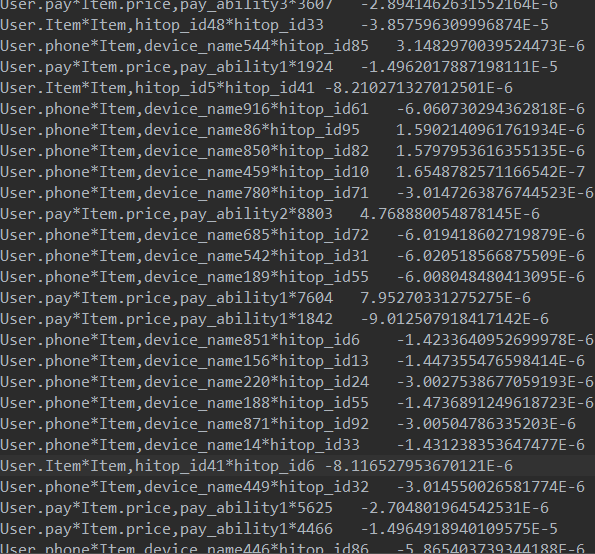
将模型文件和用户历史数据,和商品表数据加载到redis中去。
代码如下:
# -*- coding=utf-8 -*-
import redis
pool = redis.ConnectionPool(host='node05', port='6379',db=2)
r = redis.Redis(connection_pool=pool)
f1 = open('../data/ModelFile.txt')
f2 = open('../data/UserItemsHistory.txt')
f3 = open('../data/ItemList.txt')
for i in list:
lines = i.readlines(100)
if not lines:
break
for line in lines:
kv = line.split(' ')
if i==f1:
r.hset("rcmd_features_score", kv[0], kv[1])
if i == f2:
r.hset('rcmd_user_history', kv[0], kv[1])
if i==f3:
r.hset('rcmd_item_list', kv[0], line[:-2])
f1.close()
最终redis文件中截图如下: