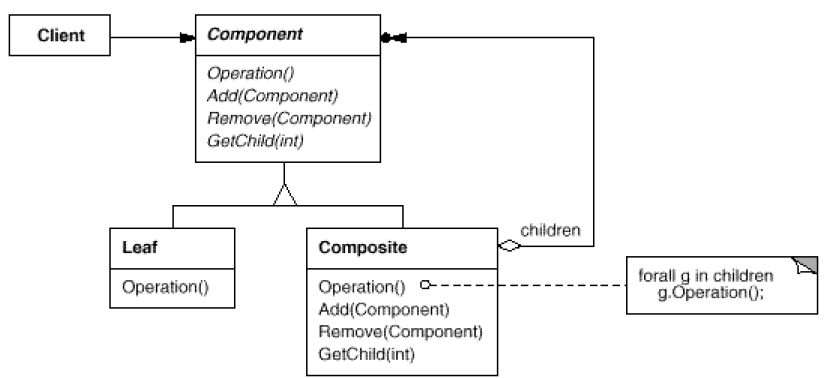对象容器的问题
在面向对象系统中,我们常会遇到一类具有“容器”特征的对象——即它们在充当对象的同时,又是其他对象的容器。
public class SingleBox: IBox {
public void process() { ……}
}
public class ContainerBox :IBox {
public void process(){……}
public ArrayList getBoxes(){……}
}
public void process() { ……}
}
public class ContainerBox :IBox {
public void process(){……}
public ArrayList getBoxes(){……}
}
如果我们要对这样的对象容器进行处理:
IBox box=Factory.GetBox();
If (box is ContainerBox){
box.process();
ArrayList list= ((ContrainerBox) box).GetBoxes();
…….. // 将面临比较复杂的递归处理
}else if( box is SingleBox){
box.process();
}
If (box is ContainerBox){
box.process();
ArrayList list= ((ContrainerBox) box).GetBoxes();
…….. // 将面临比较复杂的递归处理
}else if( box is SingleBox){
box.process();
}
动机(Motivation)
上述描述的问题根源在于:客户代码过多地依赖于对象容器复杂的内部实现结构,对象容器内部实现结构(而非抽象接口)的变化将引起客户代码的频繁变化,带来了代码的维护性、扩展性等弊端。
如何将“客户代码与复杂的对象容器结构”解耦?让对象容器自己来实现自身的复杂结构,从而使得客户代码就像处理简单对象一样来处理复杂的对象容器?
意图(Intent)
将对象组合成树形结构以表示“部分-整体”的层次结构。Composite使得用户对单个对象和组合对象的使用具有一致性。——《设计模式》GoF
结构(Structure)
未使用组合模式
 代码
代码
using System;
using System.Collections.Generic;
using System.Linq;
using System.Text;
using System.Collections;
namespace testWpf
{
//未使用组合模式
//asp.net控件也是使用了组合模式,button和pannel控件也有一个属性Controls,但button不实现controls方法
public interface IBox
{
void process();
}
public class SingleBox : IBox
{
public void process() { }
}
public class ContainerBox : IBox
{
public void add(IBox box) { }
public void Remove(IBox box) { }
public void process() { }
public ArrayList getBoexes() { return new ArrayList(); }
}
/// <summary>
/// 客户代码
/// </summary>
class App
{
public static void Main()
{
IBox box = Factor.GetBox();
//客户代码于对象内部结构发生了耦合
if (box is ContainerBox)
{
box.process();
ArrayList list = ((ContainerBox)box).getBoexes();
//... 将面临比较复杂的递归处理
}
else if (box is SingleBox)
{
box.process();
}
}
}
}
using System.Collections.Generic;
using System.Linq;
using System.Text;
using System.Collections;
namespace testWpf
{
//未使用组合模式
//asp.net控件也是使用了组合模式,button和pannel控件也有一个属性Controls,但button不实现controls方法
public interface IBox
{
void process();
}
public class SingleBox : IBox
{
public void process() { }
}
public class ContainerBox : IBox
{
public void add(IBox box) { }
public void Remove(IBox box) { }
public void process() { }
public ArrayList getBoexes() { return new ArrayList(); }
}
/// <summary>
/// 客户代码
/// </summary>
class App
{
public static void Main()
{
IBox box = Factor.GetBox();
//客户代码于对象内部结构发生了耦合
if (box is ContainerBox)
{
box.process();
ArrayList list = ((ContainerBox)box).getBoexes();
//... 将面临比较复杂的递归处理
}
else if (box is SingleBox)
{
box.process();
}
}
}
}
使用了组合模式
 代码
代码
using System;
using System.Collections.Generic;
using System.Linq;
using System.Text;
using System.Collections;
namespace testWpf
{
//使用了组合模式
public interface IBox
{
void process();
void Add(IBox box);
void Remove(IBox box);
}
public class SingleBox : IBox
{
public void process()
{
//1.Do Something for myself
//... ...
}
//不是容器对象,不支持的方法可以选择抛出异常
public void Add(IBox box)
{
throw new Exception("not supported");
}
public void Remove(IBox box)
{
throw new Exception("not supported");
}
}
public class ContainerBox : IBox
{
ArrayList list = null;
public void add(IBox box)
{
if (list == null)
{
list = new ArrayList();
}
list.Add(box);
}
public void Remove(IBox box)
{
if (list == null)
{
throw new Exception("error");
}
list.Remove(box);
}
public void process()
{
//1.Do Something for myself
//... ...
//2.Do process for the box in the list
if (list != null)
{
foreach (IBox box in list)
{
box.Process(); //递归
}
}
}
}
/// <summary>
/// 客户代码
/// </summary>
class App
{
public static void Main()
{
IBox box = Factor.GetBox();
//客户代码与抽象接口进行耦合,这是面向对象设计的导向
box.process();
}
}
}
using System.Collections.Generic;
using System.Linq;
using System.Text;
using System.Collections;
namespace testWpf
{
//使用了组合模式
public interface IBox
{
void process();
void Add(IBox box);
void Remove(IBox box);
}
public class SingleBox : IBox
{
public void process()
{
//1.Do Something for myself
//... ...
}
//不是容器对象,不支持的方法可以选择抛出异常
public void Add(IBox box)
{
throw new Exception("not supported");
}
public void Remove(IBox box)
{
throw new Exception("not supported");
}
}
public class ContainerBox : IBox
{
ArrayList list = null;
public void add(IBox box)
{
if (list == null)
{
list = new ArrayList();
}
list.Add(box);
}
public void Remove(IBox box)
{
if (list == null)
{
throw new Exception("error");
}
list.Remove(box);
}
public void process()
{
//1.Do Something for myself
//... ...
//2.Do process for the box in the list
if (list != null)
{
foreach (IBox box in list)
{
box.Process(); //递归
}
}
}
}
/// <summary>
/// 客户代码
/// </summary>
class App
{
public static void Main()
{
IBox box = Factor.GetBox();
//客户代码与抽象接口进行耦合,这是面向对象设计的导向
box.process();
}
}
}
Composite模式的几个要点
- Composite模式采用树形结构来实现普遍存在的对象容器,从而将“一对多”的关系转化为“一对一”的关系,使得客户代码可以一致地处理对象和对象容器,无需关心处理的是单个的对象,还是组合的对象容器。
- 将“客户代码与复杂的对象容器结构”解耦是Composite模式的核心思想,解耦之后,客户代码将与纯粹的抽象接口——而非对象容器的复内部实现结构——发生依赖关系,从而更能“应对变化”。
- Composite模式中,是将“Add和Remove等和对象容器相关的方法”定义在“表示抽象对象的Component类”中,还是将其定义在“表示对象容器的Composite类”中,是一个关乎“透明性”和“安全性”的两难问题,需要仔细权衡。这里有可能违背面向对象的“单一职责原则”,但是对于这种特殊结构,这又是必须付出的代价。ASP.NET控件的实现在这方面为我们提供了一个很好的示范。
- Composite模式在具体实现中,可以让父对象中的子对象反向追溯;如果父对象有频繁的遍历需求,可使用缓存技巧来改善效率。