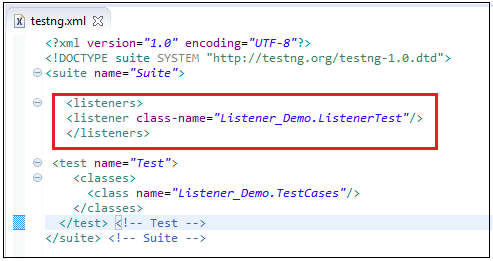Testng listener is defined as interface that modifies the default TestNG's behavior. As the name suggests Listeners "listen" to the event defined the test script and behave accordingly. It's used in automation test scripts by implementing Listeners Interface. It allows customizing TestNG reports or logs. There are many types of TestNG listeners available which allow you to hange the TestNG's behavior.
example listeners:
1. IAnnotationTransfrormer
2. IAnnotationTransformer2
3. IConfigurable
4. IConfigurationListener
5. IExecutionListener
6. IHookable
7. IInvokedMethodListener
8. IInvokedMethodListener2
9. IMethodInterceptor
10. IReporter
11. ISuiteListener
12. ITestListener
take ITestListener for example, this listener has following methods:
onStart() - method is called when any test starts
onTestSuccess() - method is called on the success of any test
onTestFailure() - method is called on the failure of any test
onTestSkipped() - method is called on skipped of any test
onTestFailedButWithinSuccessPercentage - method is called each time test fails but is within success percentage.
onFinish() - method is called after all tests are executed.
Steps to create a TestNG Listener
1) create class that implements 'ITestListener', and override the defined methods in interface.
public class ListenerTest implements ITestListener { @Override public void onFinish(ITestContext arg0) { // TODO Auto-generated method stub } @Override public void onStart(ITestContext arg0) { // TODO Auto-generated method stub } @Override public void onTestFailedButWithinSuccessPercentage(ITestResult arg0) { // TODO Auto-generated method stub } @Override public void onTestFailure(ITestResult arg0) { // TODO Auto-generated method stub } @Override public void onTestSkipped(ITestResult arg0) { // TODO Auto-generated method stub } @Override public void onTestStart(ITestResult arg0) { // TODO Auto-generated method stub } @Override public void onTestSuccess(ITestResult arg0) { // TODO Auto-generated method stub } }
Then we can modify the methods with your logic.
2) Create test class:
public class TestCases { @Test public void TestToFail() { System.out.println("This method to test fail"); Assert.assertTrue(false); } }
3) Add our listener to the test, the first way is to user Listeners annotation as below, the annotation can be added to a class or a test method.
@Listeners(ListenerTest.class)
If project has multiple classes adding Listeners to each one of them could be cumbersome and error prone. In such cases, we can add listeners tag in testng.xml.