TabHost是整个Tab的容器,包含TabWidget和FrameLayout两个部分,TabWidget是每个Tab的表情,FrameLayout是Tab内容。
实现方式有两种:
1、继承TabActivity
2、继承Activity类
方法一:继承TabActivity
从TabActivity中用getTabHost()方法获取TabHost,然后设置标签内容
布局:
1、TabHost 必须设置android:id为@android:id/tabhost
2、TabWidget 必须设置android:id为@android:id/tabs
3、FrameLayout 必须设置android:id为@android:id/tabcontent
否则将出现类似报错:
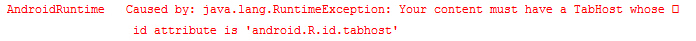
<?xml version="1.0" encoding="utf-8"?> <TabHost xmlns:android="http://schemas.android.com/apk/res/android" android:layout_width="match_parent" android:layout_height="match_parent" android:id="@android:id/tabhost" > <LinearLayout android:layout_width="match_parent" android:layout_height="match_parent" android:orientation="vertical" > <TabWidget android:layout_width="match_parent" android:layout_height="wrap_content" android:id="@android:id/tabs" ></TabWidget> <FrameLayout android:layout_width="match_parent" android:layout_height="0dp" android:layout_weight="1" android:id="@android:id/tabcontent" > <LinearLayout android:layout_width="match_parent" android:layout_height="match_parent" android:id="@+id/widget_layout_red" android:background="#ff0000" android:orientation="vertical" ></LinearLayout> <LinearLayout android:layout_width="match_parent" android:layout_height="match_parent" android:id="@+id/widget_layout_yellow" android:background="#FCD209" android:orientation="vertical" ></LinearLayout> </FrameLayout> </LinearLayout> </TabHost>
继承TabActivity
public class MainActivity extends TabActivity { private TabHost tabhost; @Override protected void onCreate(Bundle savedInstanceState) { super.onCreate(savedInstanceState); setContentView(R.layout.demo); //从TabActivity上面获取放置Tab的TabHost tabhost = getTabHost(); tabhost.addTab(tabhost //创建新标签one .newTabSpec("one") //设置标签标题 .setIndicator("红色") //设置该标签的布局内容 .setContent(R.id.widget_layout_red)); tabhost.addTab(tabhost.newTabSpec("two").setIndicator("黄色").setContent(R.id.widget_layout_yellow)); } }
其中创建标签的方法:
tabhost.addTab(tabhost
.newTabSpec("one")
.setIndicator("红色")
.setContent(R.id.widget_layout_red));
也可以拆分写成:
TabHost.TabSpec tab1 = tabhost.newTabSpec("one");
tab1.setIndicator("红色");
tab1.setContent(R.id.widget_layout_red);
tabhost.addTab(tab1);
预览:
点击"黄色"标签

点击"红色"标签

方法二:继承Activity类
布局:
1、TabHost 可自定义id
2、TabWidget 必须设置android:id为@android:id/tabs
3、FrameLayout 必须设置android:id为@android:id/tabcontent
public class MainActivity extends Activity{ private TabHost tabhost; @Override protected void onCreate(Bundle savedInstanceState) { super.onCreate(savedInstanceState); setContentView(R.layout.demo); //得到TabHost对象实例 tabhost =(TabHost) findViewById(R.id.mytab); //调用 TabHost.setup() tabhost.setup(); //创建Tab标签 tabhost.addTab(tabhost.newTabSpec("one").setIndicator("红色").setContent(R.id.widget_layout_red)); tabhost.addTab(tabhost.newTabSpec("two").setIndicator("黄色").setContent(R.id.widget_layout_yellow)); } }
注意的是:
在使用TabHost切换activity时出现Did you forget to call 'public void setup..
改用第一种方法吧
其他实例: