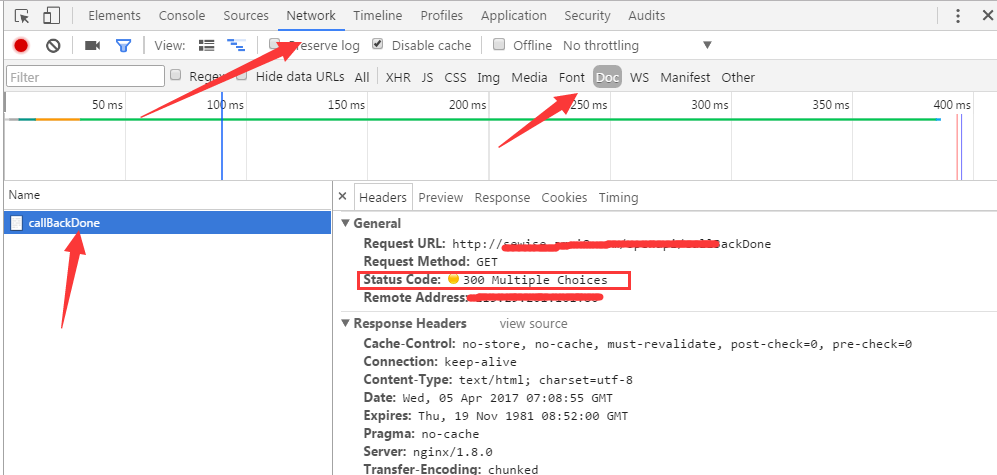介绍
HTTP协议是Hyper Text Transfer Protocol(超文本传输协议)的缩写,是用于从万维网(WWW:World Wide Web )服务器传输超文本到本地浏览器的传送协议。。 HTTP是一个基于TCP/IP通信协议来传递数据(HTML 文件, 图片文件, 查询结果等)。
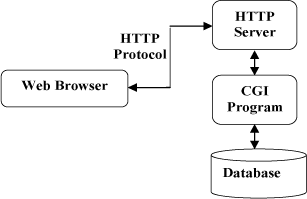
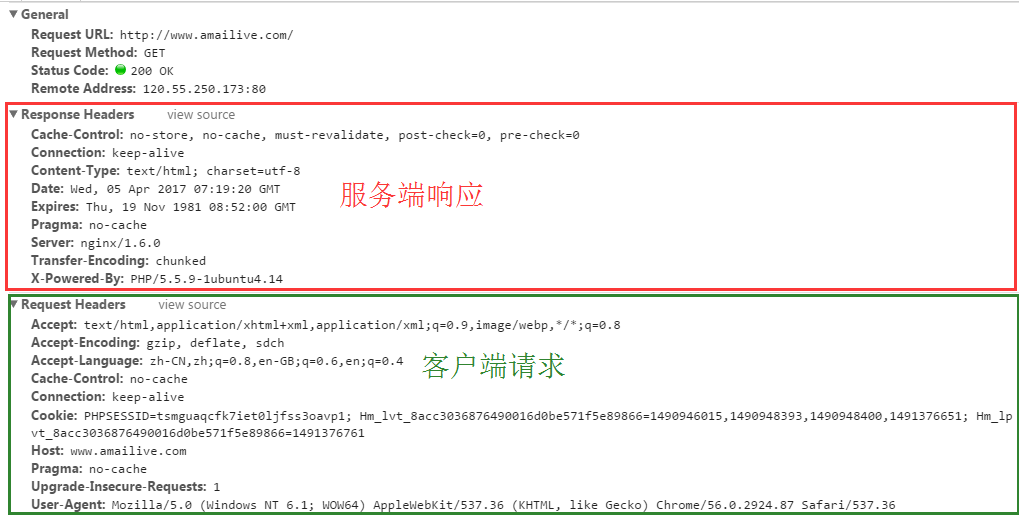
一、服务端和客户端如何设置和获取状态码
PHP服务端如何设置返回状态码
/** * HTTP Protocol defined status codes * HTTP协议状态码,调用函数时候只需要将$num赋予一个下表中的已知值就直接会返回状态了。 * @param int $num */ public function https($num) { $http = array ( 100 => "HTTP/1.1 100 Continue", 101 => "HTTP/1.1 101 Switching Protocols", 200 => "HTTP/1.1 200 OK", 201 => "HTTP/1.1 201 Created", 202 => "HTTP/1.1 202 Accepted", 203 => "HTTP/1.1 203 Non-Authoritative Information", 204 => "HTTP/1.1 204 No Content", 205 => "HTTP/1.1 205 Reset Content", 206 => "HTTP/1.1 206 Partial Content", 300 => "HTTP/1.1 300 Multiple Choices", 301 => "HTTP/1.1 301 Moved Permanently", 302 => "HTTP/1.1 302 Found", 303 => "HTTP/1.1 303 See Other", 304 => "HTTP/1.1 304 Not Modified", 305 => "HTTP/1.1 305 Use Proxy", 307 => "HTTP/1.1 307 Temporary Redirect", 400 => "HTTP/1.1 400 Bad Request", 401 => "HTTP/1.1 401 Unauthorized", 402 => "HTTP/1.1 402 Payment Required", 403 => "HTTP/1.1 403 Forbidden", 404 => "HTTP/1.1 404 Not Found", 405 => "HTTP/1.1 405 Method Not Allowed", 406 => "HTTP/1.1 406 Not Acceptable", 407 => "HTTP/1.1 407 Proxy Authentication Required", 408 => "HTTP/1.1 408 Request Time-out", 409 => "HTTP/1.1 409 Conflict", 410 => "HTTP/1.1 410 Gone", 411 => "HTTP/1.1 411 Length Required", 412 => "HTTP/1.1 412 Precondition Failed", 413 => "HTTP/1.1 413 Request Entity Too Large", 414 => "HTTP/1.1 414 Request-URI Too Large", 415 => "HTTP/1.1 415 Unsupported Media Type", 416 => "HTTP/1.1 416 Requested range not satisfiable", 417 => "HTTP/1.1 417 Expectation Failed", 500 => "HTTP/1.1 500 Internal Server Error", 501 => "HTTP/1.1 501 Not Implemented", 502 => "HTTP/1.1 502 Bad Gateway", 503 => "HTTP/1.1 503 Service Unavailable", 504 => "HTTP/1.1 504 Gateway Time-out" ); return $http[$num]; }
使用该方法
header($this->https(300));
在谷歌浏览器查看返回的状态码