测试数据
ab -n 100000 -c 100 -k http://127.0.0.1/get_cache_value
nginx.conf
lua_shared_dict cache_ngx 128m; server { listen 80; server_name localhost; #charset koi8-r; #access_log logs/host.access.log main; location / { root html; index index.html index.htm; } lua_code_cache on; location /get_cache_value { #root html; content_by_lua_file /opt/openresty/nginx/conf/Lua/get_cache_value.lua; } }
get_cache_value.lua
local json = require("cjson") local redis = require("resty.redis") local red = redis:new() red:set_timeout(1000) local ip = "127.0.0.1" local port = 6379 local ok, err = red:connect(ip, port) if not ok then ngx.say("connect to redis error : ", err) return ngx.exit(500) end -- set Cache cache_ngx function set_to_cache(key,value,exptime) if not exptime then exptime = 0 end local cache_ngx = ngx.shared.cache_ngx local succ, err, forcible = cache_ngx:set(key,value,exptime) return succ end --get Cache cache_ngx function get_from_cache(key) local cache_ngx = ngx.shared.cache_ngx local value = cache_ngx:get(key) if not value then value = ngx.time() set_to_cache(key, value) end return value end function get_from_redis(key) local res, err = red:get("dog") if res then return res else return nil end end local res = get_from_cache('dog') ngx.say(res)
一、默认配置AB压力测试
ab -n 100000 -c 100 -k http://127.0.0.1/
官方nginx/1.10.3 测试结果:
Server Software: nginx/1.10.3 Server Hostname: 127.0.0.1 Server Port: 80 Document Path: / Document Length: 612 bytes Concurrency Level: 100 Time taken for tests: 4.226 seconds -- 表示所有这些请求被处理完成所花费的总时间 Complete requests: 100000 Failed requests: 0 Keep-Alive requests: 99004 Total transferred: 84995020 bytes HTML transferred: 61200000 bytes Requests per second: 23665.05 [#/sec] (mean) -- 吞吐率,大家最关心的指标之一,相当于 LR 中的每秒事务数,后面括号中的 mean 表示这是一个平均值 Time per request: 4.226 [ms] (mean) -- 用户平均请求等待时间,大家最关心的指标之二,相当于 LR 中的平均事务响应时间,后面括号中的 mean 表示这是一个平均值 Time per request: 0.042 [ms] (mean, across all concurrent requests) --服务器平均请求处理时间,大家最关心的指标之三 Transfer rate: 19642.69 [Kbytes/sec] received
openresty/1.11.2.1测试结果:
Server Software: openresty/1.11.2.1 Server Hostname: 127.0.0.1 Server Port: 80 Document Path: / Document Length: 558 bytes Concurrency Level: 100 Time taken for tests: 1.158 seconds Complete requests: 100000 Failed requests: 0 Keep-Alive requests: 99049 Total transferred: 80195245 bytes HTML transferred: 55800000 bytes Requests per second: 86321.79 [#/sec] (mean) Time per request: 1.158 [ms] (mean) Time per request: 0.012 [ms] (mean, across all concurrent requests) Transfer rate: 67603.49 [Kbytes/sec] received
二、缓存测试(openresty/1.11.2.1):
ab -n 100000 -c 100 -k http://127.0.0.1/get_cache_value
1、lua_shared_dict cache_ngx 128m 缓存测试
Server Software: openresty/1.11.2.1 Server Hostname: 127.0.0.1 Server Port: 80 Document Path: /get_cache_value Document Length: 11 bytes Concurrency Level: 100 Time taken for tests: 87.087 seconds Complete requests: 100000 Failed requests: 43539 (Connect: 0, Receive: 0, Length: 43539, Exceptions: 0) Keep-Alive requests: 99050 Total transferred: 19887244 bytes HTML transferred: 3091994 bytes Requests per second: 1148.27 [#/sec] (mean) Time per request: 87.087 [ms] (mean) Time per request: 0.871 [ms] (mean, across all concurrent requests) Transfer rate: 223.01 [Kbytes/sec] received
2、Redis 缓存结果
Server Software: openresty/1.11.2.1 Server Hostname: 127.0.0.1 Server Port: 80 Document Path: /get_cache_value Document Length: 20 bytes Concurrency Level: 100 Time taken for tests: 74.190 seconds Complete requests: 100000 Failed requests: 43538 (Connect: 0, Receive: 0, Length: 43538, Exceptions: 0) Keep-Alive requests: 99049 Total transferred: 20406151 bytes HTML transferred: 3610906 bytes Requests per second: 1347.89 [#/sec] (mean) Time per request: 74.190 [ms] (mean) Time per request: 0.742 [ms] (mean, across all concurrent requests) Transfer rate: 268.61 [Kbytes/sec] received
===============================默认单个服务器和负载均衡服务器测试
CPU (cat /proc/cpuinfo | grep name | cut -f2 -d: | uniq -c)8
8 Intel(R) Xeon(R) CPU E5-2609 v4 @ 1.70GHz
内存:(cat /proc/meminfo) 16GB
MemTotal: 16317068 kB MemFree: 176696 kB Buffers: 149680 kB Cached: 15087652 kB
ab 服务器,阿里云云主机:ab -n 100000 -c 100 http://127.7.7.7:8081/
默认单个服务器
ocument Path: / Document Length: 558 bytes Concurrency Level: 100 Time taken for tests: 14.389 seconds Complete requests: 100000 Failed requests: 0 Total transferred: 79700000 bytes HTML transferred: 55800000 bytes Requests per second: 6949.80 [#/sec] (mean) Time per request: 14.389 [ms] (mean) Time per request: 0.144 [ms] (mean, across all concurrent requests) Transfer rate: 5409.17 [Kbytes/sec] received Connection Times (ms) min mean[+/-sd] median max Connect: 1 10 91.0 2 3005 Processing: 1 4 20.5 2 412 Waiting: 1 4 20.5 2 412 Total: 3 14 93.3 4 3007 Percentage of the requests served within a certain time (ms) 50% 4 66% 4 75% 4 80% 4 90% 4 95% 5 98% 6 99% 208 100% 3007 (longest request)
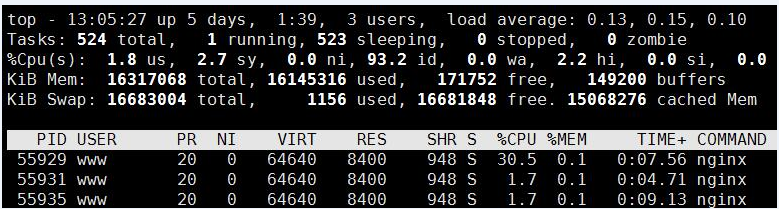
负载均衡:
Document Path: / Document Length: 557 bytes Concurrency Level: 100 Time taken for tests: 13.720 seconds Complete requests: 100000 Failed requests: 33335 (Connect: 0, Receive: 0, Length: 33335, Exceptions: 0) Total transferred: 81133335 bytes HTML transferred: 55733335 bytes Requests per second: 7288.44 [#/sec] (mean) Time per request: 13.720 [ms] (mean) Time per request: 0.137 [ms] (mean, across all concurrent requests) Transfer rate: 5774.76 [Kbytes/sec] received Connection Times (ms) min mean[+/-sd] median max Connect: 1 9 86.5 2 3004 Processing: 2 4 19.0 2 410 Waiting: 1 4 19.0 2 410 Total: 3 13 88.6 4 3208 Percentage of the requests served within a certain time (ms) 50% 4 66% 4 75% 5 80% 5 90% 5 95% 5 98% 7 99% 207 100% 3208 (longest request)
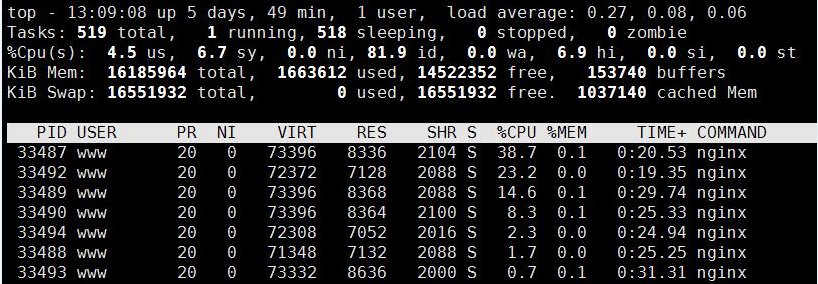
m3u8 文件
Document Path: /live/tinywan123.m3u8 Document Length: 178 bytes Concurrency Level: 100 Time taken for tests: 13.345 seconds Complete requests: 100000 Failed requests: 0 Total transferred: 59100000 bytes HTML transferred: 17800000 bytes Requests per second: 7493.47 [#/sec] (mean) Time per request: 13.345 [ms] (mean) Time per request: 0.133 [ms] (mean, across all concurrent requests) Transfer rate: 4324.84 [Kbytes/sec] received Connection Times (ms) min mean[+/-sd] median max Connect: 1 9 83.4 2 3007 Processing: 2 4 19.2 2 410 Waiting: 2 4 19.2 2 410 Total: 3 13 85.7 4 3010 Percentage of the requests served within a certain time (ms) 50% 4 66% 4 75% 5 80% 5 90% 5 95% 5 98% 6 99% 207 100% 3010 (longest request)
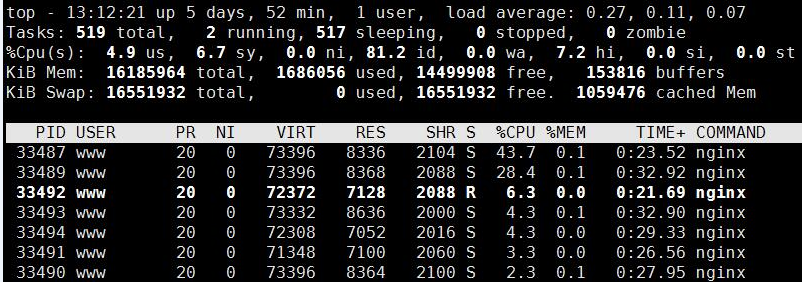
Openresty提供了lua-resty-limit-traffic模块进行限流,模块实现了limit.conn和limit.req的功能和算法
local limit_req = require "resty.limit.req" local rate = 2 --固定平均速率2r/s local burst = 10 --桶容量 local error_status = 503 local nodelay = false --是否需要不延迟处理 --ngx.say('1111111111111111') -- my_limit_req_store local lim, err = limit_req.new("my_limit_req_store", rate, burst) if not lim then --申请limit_req对象失败 ngx.log(ngx.ERR, "failed to instantiate a resty.limit.req object: ", err) return ngx.exit(500) end --ngx.say("local lim") local key = ngx.var.binary_remote_addr local delay, err = lim:incoming(key, true) if not delay then if err == "rejected" then return ngx.exit(503) end ngx.log(ngx.ERR, "failed to limit req: ", err) return ngx.exit(500) end --ngx.log(ngx.ERR, "failed to limit req_test: ") if delay > 0 then -- 第二个参数(err)保存着超过请求速率的请求数 -- 例如err等于31,意味着当前速率是231 req/sec local excess = err -- 当前请求超过200 req/sec 但小于 300 req/sec -- 因此我们sleep一下,保证速率是200 req/sec,请求延迟处理 ngx.sleep(delay) --非阻塞sleep(秒) end
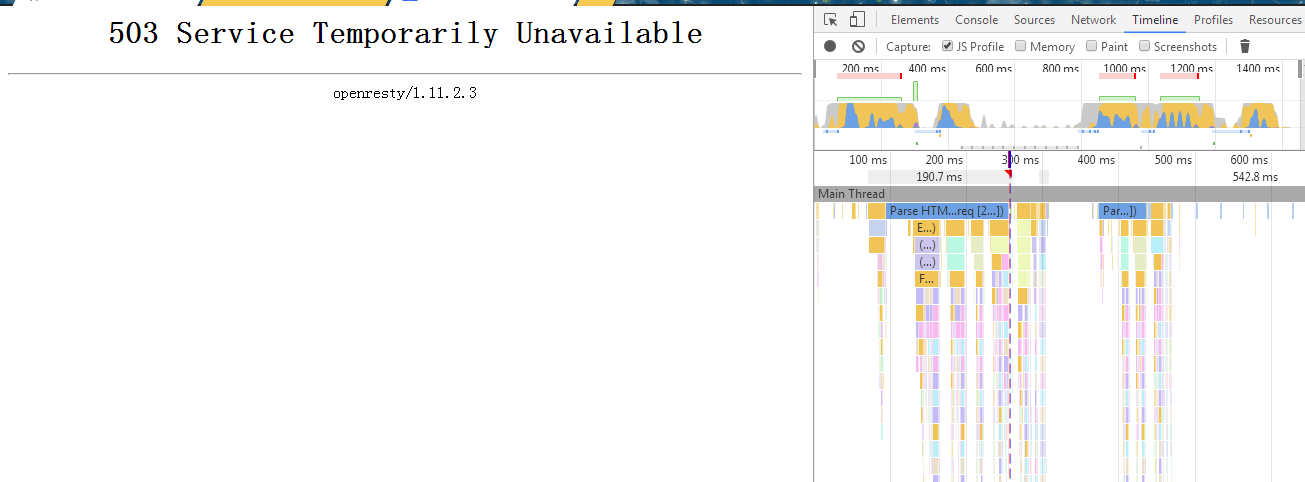

apr_socket_recv: Connection reset by peer (104)