1.用Eclipse创建一个工程,命名为spring2.0 并添加相应的jar包(我用的是4.0.5的版本)到 lib 包下:
spring-webmvc-4.0.5.RELEASE.jar
spring-web-4.0.5.RELEASE.jar
commons-logging-1.1.jar
spring-aop-4.0.5.RELEASE.jar
spring-context-4.0.5.RELEASE.jar
2.在web.xml中配置好DispatcherServlet。让spring mvc的小心脏跳动起来
web.xml
<?xml version="1.0" encoding="UTF-8"?> <web-app version="2.5" xmlns="http://java.sun.com/xml/ns/javaee" xmlns:xsi="http://www.w3.org/2001/XMLSchema-instance" xsi:schemaLocation="http://java.sun.com/xml/ns/javaee http://java.sun.com/xml/ns/javaee/web-app_2_5.xsd"> <welcome-file-list> <welcome-file>index.jsp</welcome-file> </welcome-file-list> <context-param> <param-name>contextConfigLocation</param-name> <!-- 默认为applicationContext.xml --> <param-value>/WEB-INF/applicationContext.xml</param-value> </context-param> <servlet> <servlet-name>springMVC</servlet-name> <!-- DispatcherServlet 会自动加载/wef-inf/下的springMVC-servlet.xml --> <servlet-class>org.springframework.web.servlet.DispatcherServlet</servlet-class> <load-on-startup>1</load-on-startup> </servlet> <servlet-mapping> <servlet-name>springMVC</servlet-name> <url-pattern>/</url-pattern><!-- 意思是拦截所有请求 --> </servlet-mapping> <!-- 配置spring监听 --> <listener> <listener-class>org.springframework.web.context.ContextLoaderListener</listener-class> </listener> </web-app>
3.在 WebContent/WEB-INF 下创建两个配置文件
applicationContext.xml(暂时没有用处,但是为了方便程序启动可以先添加)
<?xml version="1.0" encoding="UTF-8"?> <beans xmlns="http://www.springframework.org/schema/beans" xmlns:xsi="http://www.w3.org/2001/XMLSchema-instance" xsi:schemaLocation="http://www.springframework.org/schema/beans http://www.springframework.org/schema/beans/spring-beans-3.0.xsd"> </beans>
springMVC-servlet.xml
<?xml version="1.0" encoding="UTF-8"?> <beans xmlns="http://www.springframework.org/schema/beans" xmlns:context="http://www.springframework.org/schema/context" xmlns:p="http://www.springframework.org/schema/p" xmlns:mvc="http://www.springframework.org/schema/mvc" xmlns:xsi="http://www.w3.org/2001/XMLSchema-instance" xsi:schemaLocation="http://www.springframework.org/schema/beans http://www.springframework.org/schema/beans/spring-beans-3.0.xsd http://www.springframework.org/schema/context http://www.springframework.org/schema/context/spring-context-3.0.xsd http://www.springframework.org/schema/mvc http://www.springframework.org/schema/mvc/spring-mvc-3.0.xsd"> <!-- 实现支持注解的IOC 这个将会在web层容器启动时自动扫面src下的package v19961996--> <context:component-scan base-package="v19961996" /> <!-- 配置视图解析器 --> <bean id="viewResolver" class="org.springframework.web.servlet.view.InternalResourceViewResolver"> <property name="prefix" value="/"/> <property name="suffix" value=".jsp"/> </bean> </beans>
4.在src下创建一个package , 命名为v19961996
在v19961996下创建一个类 , 命名为 HelloWorldController
HelloWorldController.java
@Controller @RequestMapping("/Hello") public class HelloWorldController { @RequestMapping("/World") //url将映射到这里 public ModelAndView SayHi() { System.out.println("这是一个springmvc小例子"); return new ModelAndView("HelloWorld"); } }
注解为@Controller是为了让Spring IOC容器初始化时自动扫描到;@RequestMapping是为了映射请求路径,因为类与方法上都有映射所以访问时应该是/Hello/World
5.在WebContent下创建视图
HelloWorld.jsp
<%@ page language="java" import="java.util.*" pageEncoding="UTF-8"%> <!DOCTYPE HTML PUBLIC "-//W3C//DTD HTML 4.01 Transitional//EN"> <html> <head> <title>HelloWorld</title> <meta http-equiv="pragma" content="no-cache"> <meta http-equiv="cache-control" content="no-cache"> <meta http-equiv="expires" content="0"> <meta http-equiv="keywords" content="keyword1,keyword2,keyword3"> </head> <body> HelloWorld!<br> </body> </html>
项目图:
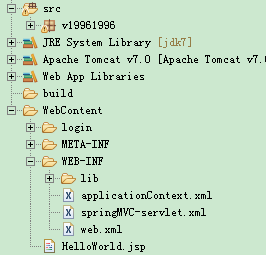
6.启动Tomcat,输入 http://localhost:8080/spring2.0/Hello/World