组件生命周期函数链接地址:https://developers.weixin.qq.com/miniprogram/dev/framework/custom-component/lifetimes.html
微信小程序中使用方法传递参数
错误写法:
<view bindtap='btn_button(index)> 父级 </view>
正确写法
<view bindtap='btn_button' data-str="参数"> 父级 </view>
1、暴露组件,在组件xxx.json里
{ "component": true, "usingComponents": {} }
2、在父级注册组件,在xxx.json里
{ "usingComponents": { "sron":"/components/sron/sron" } }
3、父组件向子组件传递参数
<sron mes="{{transmit}}"></sron> //transmit是来自data里面的数据
4、子组件接收参数
Component({ /** * 组件的属性列表 */ properties: { mes:{ type:String, value:'' } }, /** * 在组件实例进入页面节点树时执行 */ attached(){ console.log(this.properties.mes) } })
注意:此处两个参数要相同
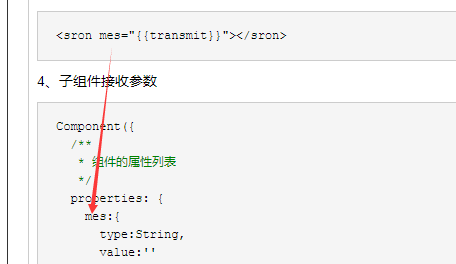
1)在小程序中改变data中的状态使用 this.setData
data:{ curAdProp:{}, }, methods: { dataInit(){ this.setData({ 'curAdProp': "我要改变data里面curAdProp的数据" }); } }
5、子组件向父组件传值(通过 triggerEvent 方法)
<text bindtap='btn_sron'>我是子组件</text>
//是组件---->方法需要写到methods函数里面
methods:{ btn_sron(){ this.triggerEvent("btn_box","我是传递给父级的数据")//btn_box是将要在父级触发的事件 } }
--------------------------父级中-----------------------------
<sron bind:btn_box='btn_sron'></sron> //btn_sron是btn_box事件要触发的方法
//非组件----》方法不用写在methods函数里面
btn_sron(e){ console.log("来自子组件的数据",e.detail)//e.detail是来自子组件的数据 }