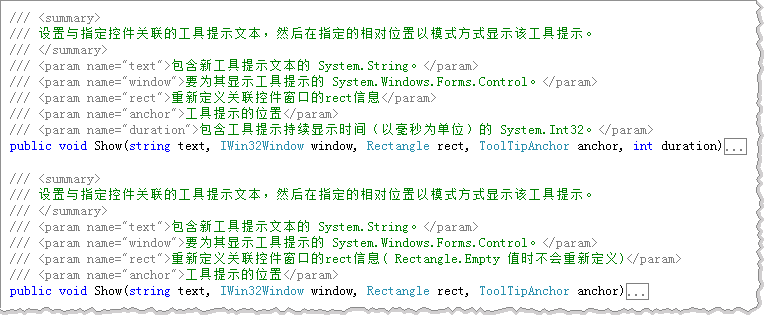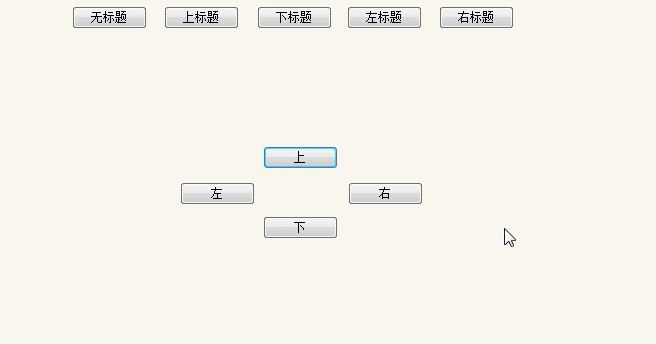
该控件是继承于 ToolTip 基类开发的。
ToolAnchor 属性可以设置提示框位置。
TitleStation 属性可以设置提示窗体标题位置。
1 private void ToolTipExt_Popup(object sender, PopupEventArgs e) 2 { 3 e.ToolTipSize = this.GetToolTipSize(e.AssociatedControl); 4 } 5 6 private void ToolTipExt_Draw(object sender, DrawToolTipEventArgs e) 7 { 8 #region 背景 9 10 SolidBrush back_sb = new SolidBrush(this.BackColor); 11 e.Graphics.FillRectangle(back_sb, e.Bounds); 12 back_sb.Dispose(); 13 14 #endregion 15 16 #region 标题 17 18 Rectangle titleback_rect = new Rectangle(); 19 if (this.TitleShow) 20 { 21 StringFormat title_sf = new StringFormat(); 22 if (this.TitleStation == TitleAnchor.Left || this.TitleStation == TitleAnchor.Right) 23 title_sf.FormatFlags = StringFormatFlags.DirectionVertical; 24 Size title_size = e.Graphics.MeasureString(this.ToolTipTitle, this.TitleFont, 0, title_sf).ToSize(); 25 26 27 Rectangle title_rect = new Rectangle(); 28 if (this.TitleStation == TitleAnchor.Top) 29 { 30 titleback_rect = new Rectangle(e.Bounds.X, e.Bounds.Y, e.Bounds.Width, this.TitleHeight); 31 title_rect = new Rectangle(titleback_rect.X + this.Padding, titleback_rect.Y + (titleback_rect.Height - title_size.Height) / 2, titleback_rect.Width - this.Padding * 2, titleback_rect.Height - this.Padding * 2); 32 } 33 else if (this.TitleStation == TitleAnchor.Bottom) 34 { 35 titleback_rect = new Rectangle(e.Bounds.X, e.Bounds.Bottom - this.TitleHeight, e.Bounds.Width, this.TitleHeight); 36 title_rect = new Rectangle(titleback_rect.X + this.Padding, e.Bounds.Bottom - titleback_rect.Height + (titleback_rect.Height - title_size.Height) / 2, titleback_rect.Width - this.Padding * 2, titleback_rect.Height - this.Padding * 2); 37 } 38 else if (this.TitleStation == TitleAnchor.Left) 39 { 40 titleback_rect = new Rectangle(e.Bounds.X, e.Bounds.Y, this.TitleHeight, e.Bounds.Height); 41 title_rect = new Rectangle(titleback_rect.X + (titleback_rect.Width - title_size.Width) / 2, titleback_rect.Y + this.Padding, titleback_rect.Width - this.Padding * 2, titleback_rect.Height - this.Padding * 2); 42 } 43 else if (this.TitleStation == TitleAnchor.Right) 44 { 45 titleback_rect = new Rectangle(e.Bounds.Right - this.TitleHeight, e.Bounds.Y, this.TitleHeight, e.Bounds.Height); 46 title_rect = new Rectangle(titleback_rect.Right - titleback_rect.Width + (titleback_rect.Width - title_size.Width) / 2, titleback_rect.Y + this.Padding, titleback_rect.Width - this.Padding * 2, titleback_rect.Height - this.Padding * 2); 47 } 48 49 if (this.TitleBackColor != Color.Empty) 50 { 51 SolidBrush titleback_sb = new SolidBrush(this.TitleBackColor); 52 e.Graphics.FillRectangle(titleback_sb, titleback_rect); 53 titleback_sb.Dispose(); 54 } 55 56 SolidBrush title_sb = new SolidBrush(this.TitleColor); 57 e.Graphics.DrawString(this.ToolTipTitle, this.TitleFont, title_sb, title_rect, title_sf); 58 title_sb.Dispose(); 59 title_sf.Dispose(); 60 } 61 62 #endregion 63 64 #region 内容 65 66 Size text_size = e.Graphics.MeasureString(e.ToolTipText, this.Font, new Size()).ToSize(); 67 Rectangle text_rect = new Rectangle(); 68 if (this.TitleStation == TitleAnchor.Top) 69 { 70 text_rect = new Rectangle(e.Bounds.X + this.Padding, titleback_rect.Bottom + this.Padding, e.Bounds.Width, e.Bounds.Height - titleback_rect.Height); 71 } 72 else if (this.TitleStation == TitleAnchor.Bottom) 73 { 74 text_rect = new Rectangle(e.Bounds.X + this.Padding, e.Bounds.Y + this.Padding, e.Bounds.Width, e.Bounds.Height - titleback_rect.Height); 75 } 76 else if (this.TitleStation == TitleAnchor.Left) 77 { 78 text_rect = new Rectangle(e.Bounds.X + titleback_rect.Width + this.Padding, e.Bounds.Y + this.Padding, e.Bounds.Width, e.Bounds.Height - titleback_rect.Height); 79 } 80 else if (this.TitleStation == TitleAnchor.Right) 81 { 82 text_rect = new Rectangle(e.Bounds.X + this.Padding, e.Bounds.Y + this.Padding, e.Bounds.Width, e.Bounds.Height - titleback_rect.Height); 83 } 84 85 SolidBrush text_sb = new SolidBrush(this.ForeColor); 86 e.Graphics.DrawString(e.ToolTipText, this.Font, text_sb, text_rect); 87 text_sb.Dispose(); 88 89 #endregion 90 91 } 92 93 /// <summary> 94 /// 通过文本计算工具提示大小(text为null时根据control的文本计算) 95 /// </summary> 96 /// <param name="control">要为其检索 System.Windows.Forms.ToolTip 文本的 System.Windows.Forms.Control。</param> 97 /// <param name="text">要计算的文本</param> 98 /// <returns></returns> 99 private Size GetToolTipSize(Control control, string text = null) 100 { 101 Graphics g = control.CreateGraphics(); 102 string text_str = text == null ? this.GetToolTip(control) : text; 103 Size text_size = g.MeasureString(text_str, this.Font, new Size()).ToSize(); 104 text_size.Width += this.Padding * 2; 105 text_size.Height += this.Padding * 2; 106 107 if (this.MinSize.Width > 0 && this.MinSize.Width > text_size.Width) 108 text_size.Width = this.MinSize.Width; 109 if (this.MinSize.Height > 0 && this.MinSize.Height > text_size.Height) 110 text_size.Height = this.MinSize.Height; 111 112 if (this.MaxSize.Width > 0 && text_size.Width > this.MaxSize.Width) 113 text_size.Width = this.MaxSize.Width; 114 if (this.MaxSize.Height > 0 && text_size.Height > this.MaxSize.Height) 115 text_size.Height = this.MaxSize.Height; 116 117 if (this.TitleShow) 118 { 119 if (this.TitleStation == TitleAnchor.Top || this.TitleStation == TitleAnchor.Bottom) 120 { 121 text_size.Height += this.TitleHeight; 122 } 123 else 124 { 125 text_size.Width += this.TitleHeight; 126 } 127 } 128 g.Dispose(); 129 return text_size; 130 }
公开方法如下