一、什么是RESP
Redis是Redis序列化协议,Redis客户端RESP协议与Redis服务器通信。Redis协议在以下几点之间做出了折衷:
- 简单的实现
- 快速地被计算机解析
- 简单得可以能被人工解析
二、RESP协议描述
RESP协议在Redis 1.2中引入,但在Redis 2.0中成为与Redis服务器通信的标准方式。这个通信方式就是Redis客户端实现的协议。RESP实际上是一个序列化协议,它支持以下数据类型:简单字符串、错误、整数、大容量字符串和数组。
1、RESP在Redis中用作请求-响应协议的方式如下:
- 客户端将命令以批量字符串的RESP数组的形式发送到Redis服务器,如下:
SET mykey myvalue *3 $3 SET $5 mykey $7 myvalue *3:SET mykey myvalue 这数组的长度 $3:表示下面的字符长度是3,这里是SET长度是 $5:表示下面的字符的长度是5,这里是mykey的长度 $7:表示下面的字符的长度是7,这里是myvalue的长度
- 服务器根据命令实现使用其中一种RESP类型进行响应
2、在RESP中,某些数据的类型取决于第一个字节:
- For Simple Strings the first byte of the reply is "+" 简单字符串回复的第一个字节将是“+”
比如:向服务器发送"set toby xu"命令,实际上服务器的返回是:"+OK "

- For Errors the first byte of the reply is "-" 错误消息,回复的第一个字节将是“-”
比如:向服务器发送"add toby xu"命令,实际上服务器的返回是:"-ERR unknown command `add`, with args beginning with: `toby`, `xu`, "

- For Integers the first byte of the reply is ":" 整型数字,回复的第一个字节将是“:”
比如:向服务器发送"incr count"命令,实际上服务器的返回是:":6 "
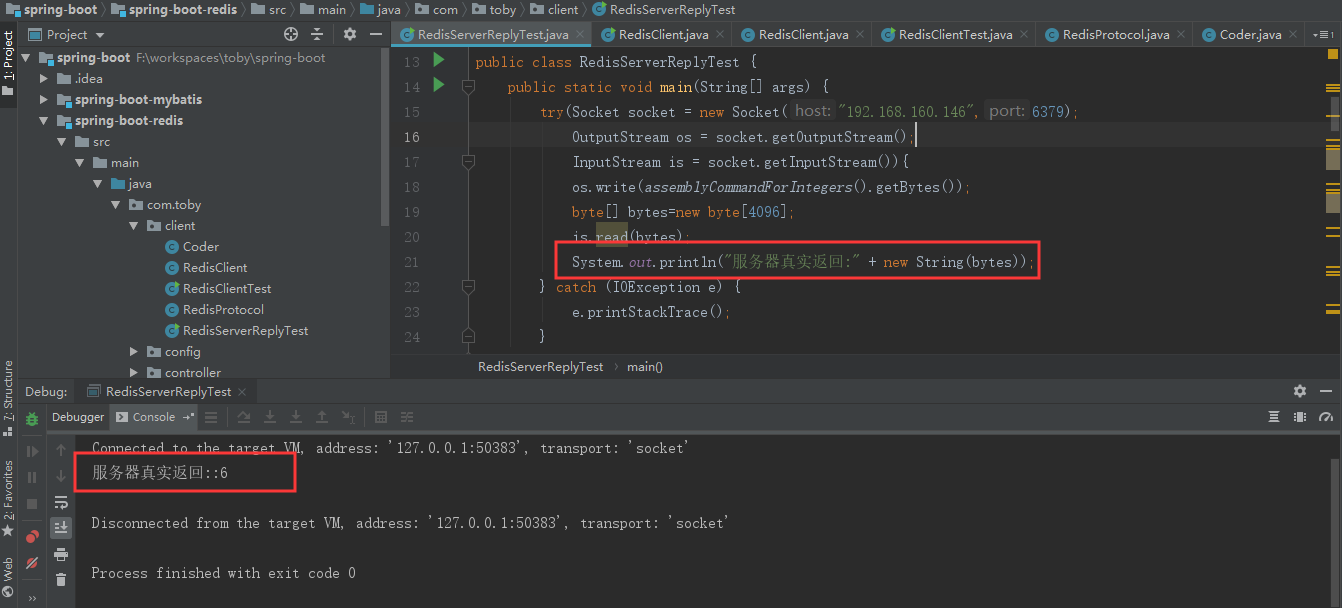
- For Bulk Strings the first byte of the reply is "$" 批量回复,回复的第一个字节将是“$”
比如:向服务器发送"get toby"命令,实际上服务器的返回是:"$2 xu "
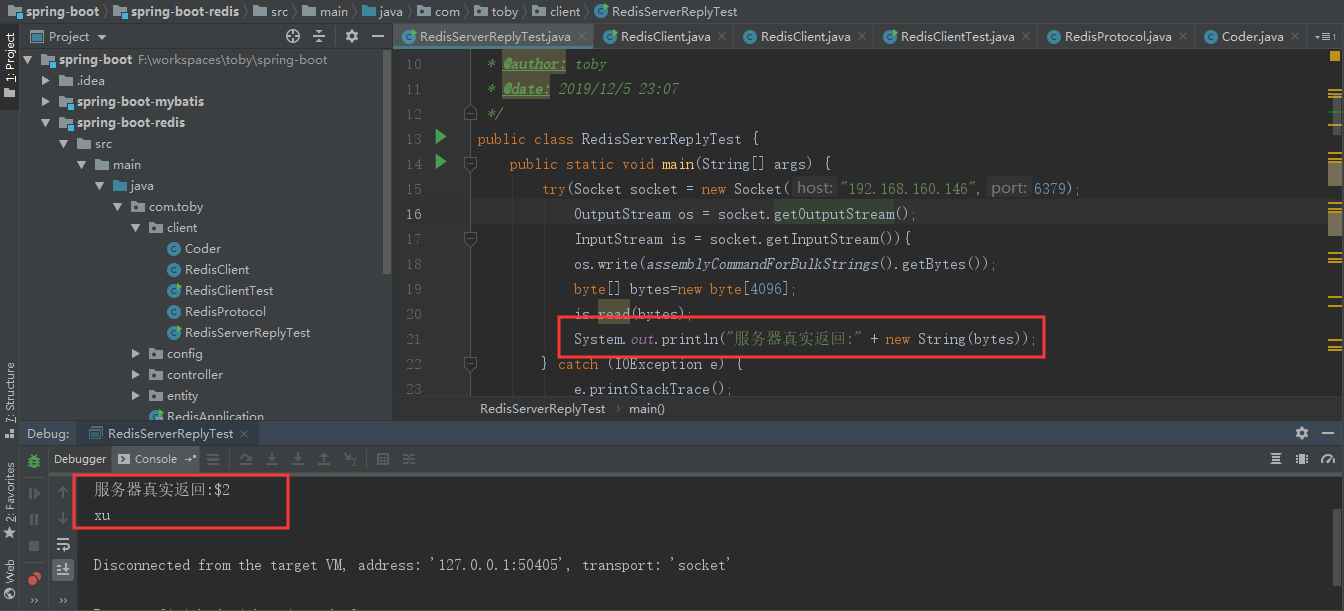
- For Arrays the first byte of the reply is "*" 数组回复的第一个字节将是“*”
比如:向服务器发送"hgetall toby_h"命令,实际上服务器的返回是:"*4 $4 java $3 100 $3 c++ $2 80 "

示例RedisServerReplyTest代码如下:
/** * @desc: 测试服务器返回 * @author: toby * @date: 2019/12/5 23:07 */ public class RedisServerReplyTest { public static void main(String[] args) { try(Socket socket = new Socket("192.168.160.146",6379); OutputStream os = socket.getOutputStream(); InputStream is = socket.getInputStream()){ os.write(assemblyCommandForArrays().getBytes()); byte[] bytes=new byte[4096]; is.read(bytes); System.out.println("服务器真实返回:" + new String(bytes)); } catch (IOException e) { e.printStackTrace(); } } /** * For Simple Strings the first byte of the reply is "+" * @return */ private static String assemblyCommandForSimpleStrings() { StringBuilder sb=new StringBuilder(); sb.append("*3").append(" "); sb.append("$").append("set".length()).append(" "); sb.append("set").append(" "); sb.append("$").append("toby".length()).append(" "); sb.append("toby").append(" "); sb.append("$").append("xu".length()).append(" "); sb.append("xu").append(" "); return sb.toString(); } /** * For Errors the first byte of the reply is "-" * @return */ private static String assemblyCommandForErrors() { StringBuilder sb=new StringBuilder(); sb.append("*3").append(" "); sb.append("$").append("set".length()).append(" "); sb.append("add").append(" "); sb.append("$").append("toby".length()).append(" "); sb.append("toby").append(" "); sb.append("$").append("xu".length()).append(" "); sb.append("xu").append(" "); return sb.toString(); } /** * For Integers the first byte of the reply is ":" * @return */ private static String assemblyCommandForIntegers() { StringBuilder sb=new StringBuilder(); sb.append("*2").append(" "); sb.append("$").append("incr".length()).append(" "); sb.append("incr").append(" "); sb.append("$").append("count".length()).append(" "); sb.append("count").append(" "); return sb.toString(); } /** * For Bulk Strings the first byte of the reply is "$" * @return */ private static String assemblyCommandForBulkStrings() { StringBuilder sb=new StringBuilder(); sb.append("*2").append(" "); sb.append("$").append("get".length()).append(" "); sb.append("get").append(" "); sb.append("$").append("toby".length()).append(" "); sb.append("toby").append(" "); return sb.toString(); } /** * For Arrays the first byte of the reply is "*" * @return */ private static String assemblyCommandForArrays() { StringBuilder sb=new StringBuilder(); sb.append("*2").append(" "); sb.append("$").append("hgetall".length()).append(" "); sb.append("hgetall").append(" "); sb.append("$").append("toby_h".length()).append(" "); sb.append("toby_h").append(" "); return sb.toString(); } }
三、自定义简单的Redis Client
我们现在了解了Redis的RESP协议,并且知道网络层上Redis在TCP端口6379上监听到来的连接,客户端连接到来时,Redis服务器为此创建一个TCP连接。在客户端与服务器端之间传输的每个Redis命令或者数据都以 结尾,那么接下来我们自定义一个简单的Client。
(1)编解码器Coder:
/** * @desc: 编解码器 * @author: toby * @date: 2019/12/6 19:33 */ public class Coder { public static byte[] encode(final String str) { try { if (str == null) { throw new IllegalArgumentException("value sent to redis cannot be null"); } return str.getBytes(RedisProtocol.CHARSET); } catch (UnsupportedEncodingException e) { throw new RuntimeException(e); } } public static String decode(final byte[] data) { try { return new String(data, RedisProtocol.CHARSET); } catch (UnsupportedEncodingException e) { throw new RuntimeException(e); } } }
(2)Redis协议RedisProtocol:
/** * @desc: Redis协议 * @author: toby * @date: 2019/12/6 19:33 */ public class RedisProtocol {
public static final String CHARSET = "UTF-8"; public static final byte DOLLAR_BYTE = '$'; public static final byte ASTERISK_BYTE = '*'; public static final byte PLUS_BYTE = '+'; public static final byte MINUS_BYTE = '-'; public static final byte COLON_BYTE = ':'; public static final byte CR_BYTE = ' '; public static final byte LF_BYTE = ' '; /** * *3 * $3 * SET * $4 * toby * $2 * xu * @param os * @param command * @param args */ public static void sendCommand(final OutputStream os, final Command command, final byte[]... args) { try { os.write(ASTERISK_BYTE); os.write(Coder.encode(String.valueOf(args.length + 1))); os.write(CR_BYTE); os.write(LF_BYTE); os.write(DOLLAR_BYTE); os.write(Coder.encode(String.valueOf(command.name().length()))); os.write(CR_BYTE); os.write(LF_BYTE); os.write(Coder.encode(command.name())); os.write(CR_BYTE); os.write(LF_BYTE); for (final byte[] arg : args) { os.write(DOLLAR_BYTE); os.write(Coder.encode(String.valueOf(arg.length))); os.write(CR_BYTE); os.write(LF_BYTE); os.write(arg); os.write(CR_BYTE); os.write(LF_BYTE); } } catch (IOException e) { throw new RuntimeException(e); } } public enum Command{ SET, GET } }
(3)自定义Client RedisClient:
/** * @desc: 自定义Client * @author: toby * @date: 2019/12/6 19:31 */ public class RedisClient { private String host; private int port; public RedisClient(String host,int port){ this.host = host; this.port = port; } public String set(String key,String value){ try (Socket socket = new Socket(this.host,this.port); InputStream is = socket.getInputStream(); OutputStream os = socket.getOutputStream()){ RedisProtocol.sendCommand(os,RedisProtocol.Command.SET,Coder.encode(key),Coder.encode(value)); return getReply(is); }catch (Exception e) { return e.getMessage(); } } public String get(String key){ try (Socket socket = new Socket(this.host,this.port); InputStream is = socket.getInputStream(); OutputStream os = socket.getOutputStream()){ RedisProtocol.sendCommand(os,RedisProtocol.Command.GET,Coder.encode(key)); return getReply(is); }catch (Exception e) { return e.getMessage(); } } private String getReply(InputStream is){ try { byte[] bytes = new byte[4096]; is.read(bytes); return Coder.decode(bytes); } catch (IOException e) { e.printStackTrace(); } return null; } }
(4)Redis Client 测试 RedisClientTest:
/** * @desc: Redis Client 测试 * @author: toby * @date: 2019/12/6 19:35 */ public class RedisClientTest { public static void main(String[] args) { RedisClient client = new RedisClient("192.168.160.146",6379); System.out.println(client.set("toby_2","xu_2")); System.out.println(client.get("toby_2")); } }
运行结果如下:
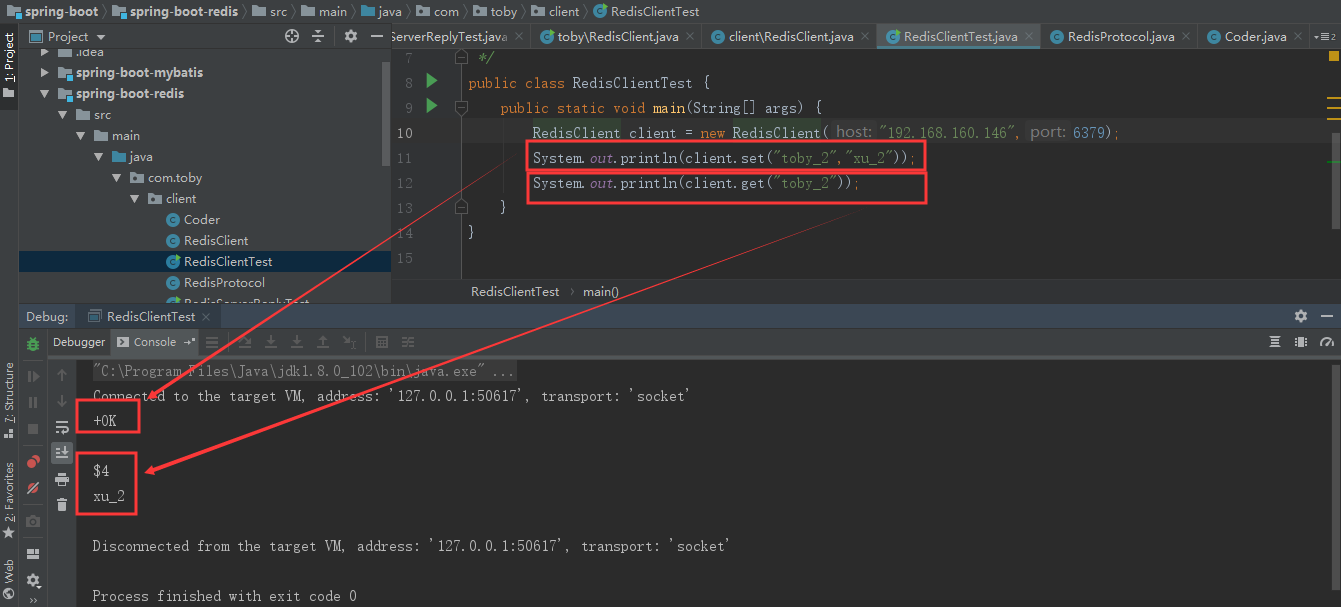
至此自定义的简单的Redis Client完成!!!!!!
四、总结
通过本章的学习,了解了什么是Redis的RESP协议?Redis协议几个特点:简单的实现;快速地被计算机解析;简单得可以能被人工解析。有了协议,我们就可以通过自定义的Client想Redis服务端发起请求,从而进行操作Redis。对后面理解Redis客户端Jedis的实现原理有很大的帮助。