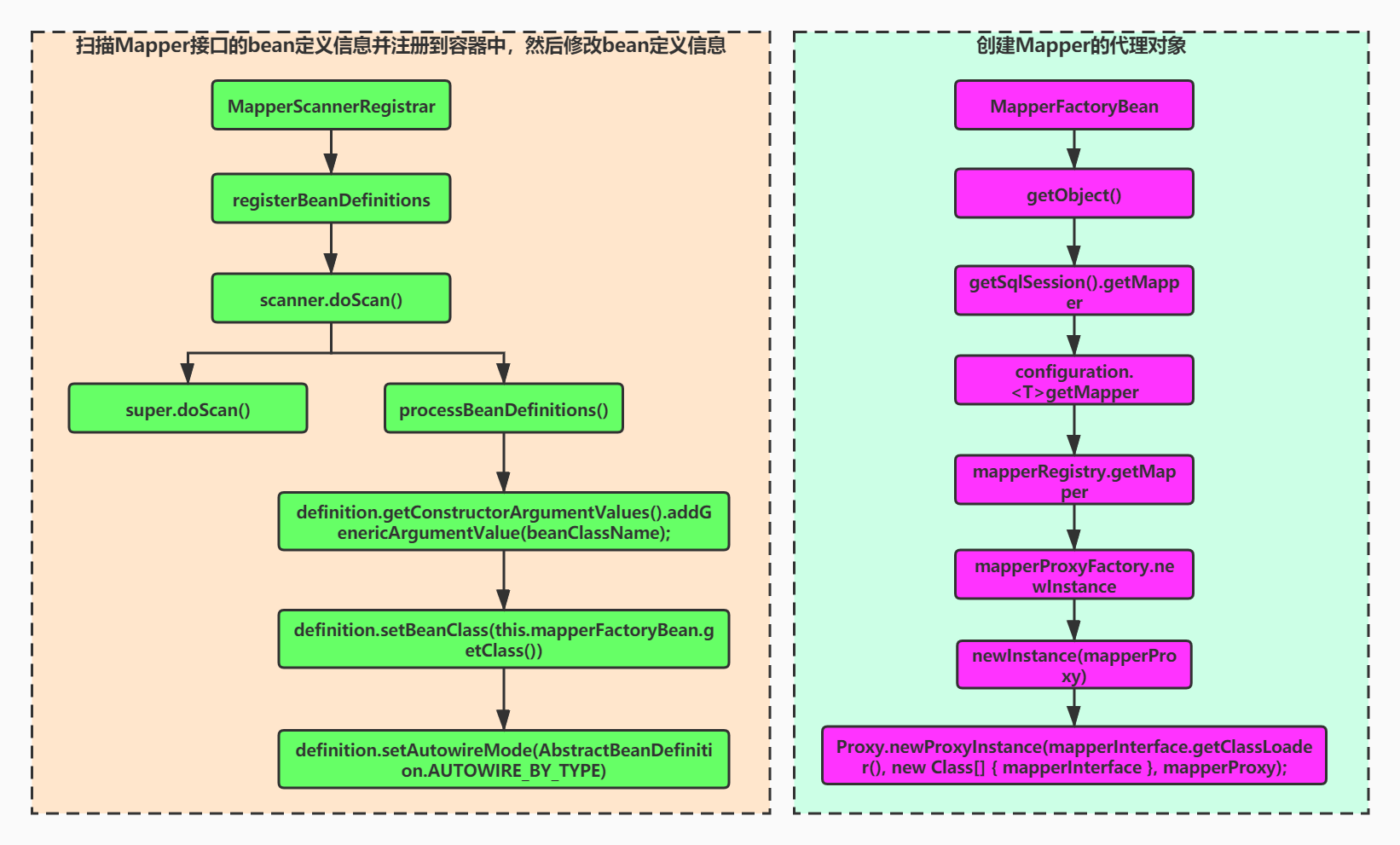一、Mybatis回顾
1、MyBatis介绍
Mybatis是一个半ORM框架,它使用简单的 XML 或注解用于配置和原始映射,将接口和Java的POJOs(普通的Java 对象)映射成数据库中的记录。
2、Mybatis整体架构

二、Spring Boot整合Mybatis + Druid
1、在应用中导入maven依赖如下:
<!-- mybatis --> <dependency> <groupId>org.mybatis.spring.boot</groupId> <artifactId>mybatis-spring-boot-starter</artifactId> </dependency> <!--database pool--> <dependency> <groupId>com.alibaba</groupId> <artifactId>druid</artifactId> <version>1.1.8</version> </dependency> <!--mysql数据库--> <dependency> <groupId>mysql</groupId> <artifactId>mysql-connector-java</artifactId> <scope>runtime</scope> </dependency>
2、在应用中加配置
① 配置Druid数据源参数:
#配置数据源 spring.datasource.druid.url=jdbc:mysql://127.0.0.1:3306/demo_db?useUnicode=true&characterEncoding=utf8&useSSL=false spring.datasource.druid.username=root spring.datasource.druid.password=123qwe spring.datasource.druid.driverClassName=com.mysql.jdbc.Driver spring.datasource.druid.initialSize: 5 spring.datasource.druid.minIdle: 5 spring.datasource.druid.maxActive: 20 spring.datasource.druid.maxWait: 60000 spring.datasource.druid.timeBetweenEvictionRunsMillis: 60000 spring.datasource.druid.minEvictableIdleTimeMillis: 300000 spring.datasource.druid.validationQuery: SELECT 1 FROM DUAL spring.datasource.druid.testWhileIdle: true spring.datasource.druid.testOnBorrow: false spring.datasource.druid.testOnReturn: false spring.datasource.druid.poolPreparedStatements: true spring.datasource.druid.filters: stat,wall spring.datasource.druid.maxPoolPreparedStatementPerConnectionSize: 20 spring.datasource.druid.useGlobalDataSourceStat: true spring.datasource.druid.connectionProperties: druid.stat.mergeSql=true;druid.stat.slowSqlMillis=500
② 编写Druid数据源属性接收类:
/** * @desc: 自定义druid的属性 * @author: toby */ @ConfigurationProperties(prefix = "spring.datasource.druid") @Data public class DruidDataSourceProperties { private String username; private String password; private String url; private String driverClassName; private Integer initialSize; private Integer maxActive; private Integer minIdle; private Long maxWait; ...... }
③ 编写Druid数据源配置类:
/** * @desc: 自定义druid配置,如不自定义,配置文件设置的属性不生效自行测试 * @author: toby */ @Configuration @EnableConfigurationProperties(value = DruidDataSourceProperties.class) @MapperScan(basePackages="com.toby.mapper", value="sqlSessionFactory") public class DruidDataSourceConfig { @Autowired private DruidDataSourceProperties druidDataSourceProperties; @Bean public DataSource dataSource() throws SQLException { DruidDataSource druidDataSource = new DruidDataSource(); druidDataSource.setUsername(druidDataSourceProperties.getUsername()); druidDataSource.setPassword(druidDataSourceProperties.getPassword()); druidDataSource.setUrl(druidDataSourceProperties.getUrl()); druidDataSource.setDriverClassName(druidDataSourceProperties.getDriverClassName()); druidDataSource.setInitialSize(druidDataSourceProperties.getInitialSize()); druidDataSource.setMinIdle(druidDataSourceProperties.getMinIdle()); druidDataSource.setMaxActive(druidDataSourceProperties.getMaxActive()); druidDataSource.setMaxWait(druidDataSourceProperties.getMaxWait()); druidDataSource.setFilters(druidDataSourceProperties.getFilters()); druidDataSourceProperties.setPoolPreparedStatements(druidDataSourceProperties.getPoolPreparedStatements()); return druidDataSource; } }
3、在应用中加@MapperScan注解,他的主要作用就是扫描basePackage包下面的TobyMapper接口,然后getBean的时候通过JDK的动态代理,生成代理对象,所以我们程序中看到的是TobyMapper接口,其实是被动态代理过的。验证方式很简单,DEUBG到TobyMapper的方法里面,就可以发现其就是个动态代理
/** * @desc: spring boot 启动类 * @author: toby */ @SpringBootApplication @MapperScan(basePackages="com.toby.mapper") public class MybatisApplication { public static void main(String[] args) { SpringApplication.run(MybatisApplication.class, args); } }
三、源码解析
1、Mybatis自动装配
自动装配的流程图:
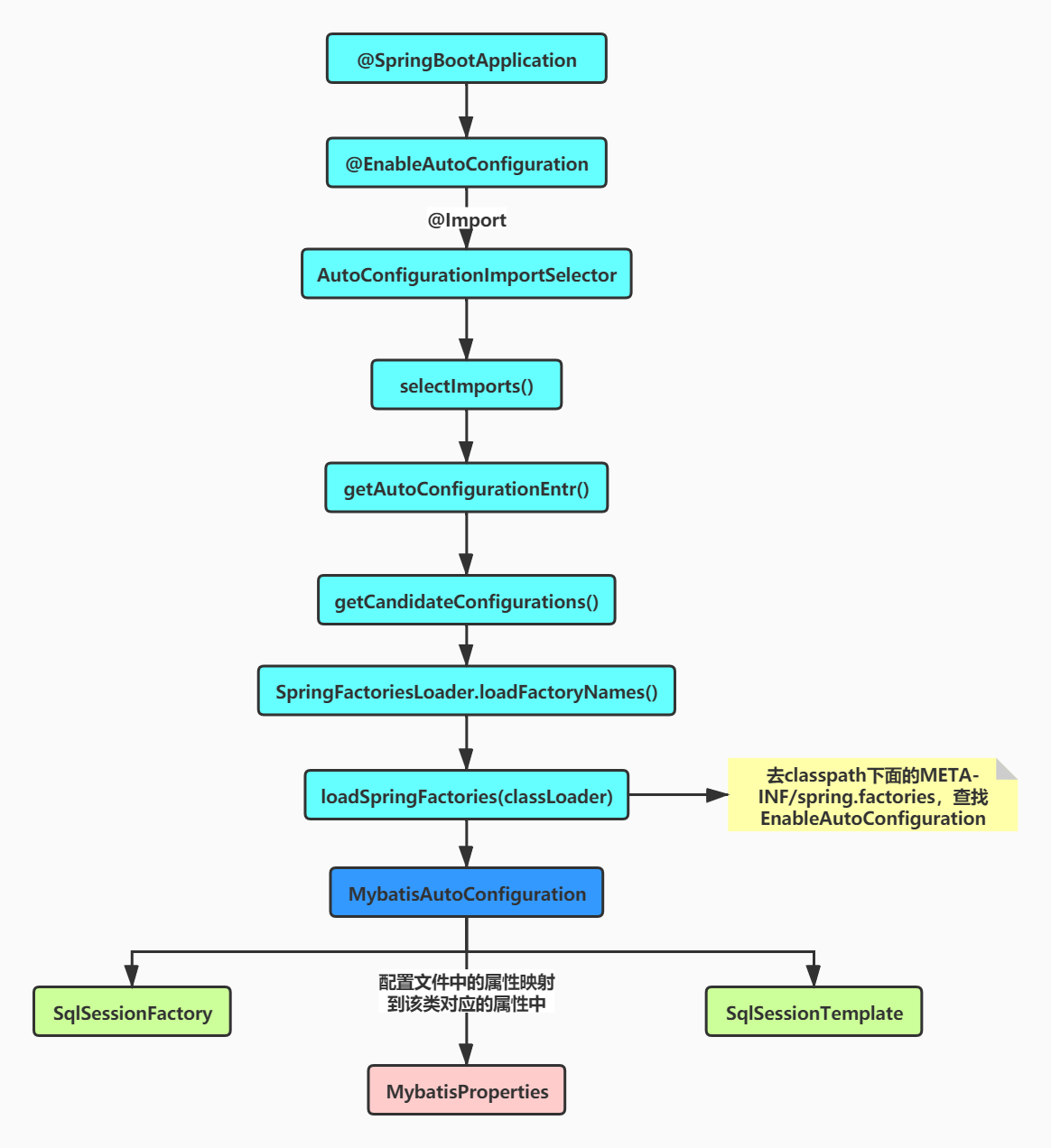
具体详细见Spring Boot系列(二):Spring Boot自动装配原理解析中的Spring Boot自动装配流程图。Mybatis的自动配置类给我们配置了什么组件,我们接下来看下MybatisAutoConfiguration类
① SqlSessionFactory:当容器中没有SqlSessionFactory这个类型的Bean的时候,Spring就加载该组件。

② SqlSessionTemplate:同样当容器中没有SqlSessionTemplate这个类型的Bean的时候,Spring就加载该组件。

到此SqlSessionFactory和SqlSessionTemplate组件有了。
2、@MapperScan注解
@MapperScan注解:他的作用就是扫描basePackages包下面的TobyMapper接口,然后getBean("tobyMapper")的时候把该接口通过JDK的动态代理,生成代理对象,用于和数据库打交道。
① 从@MapperScan入手:

② 导入了MapperScanner注册类MapperScannerRegistrar:
它是一个ImportBeanDefinitionRegistrar,Spring在通过@Import导入Bean的时候,会调用其registerBeanDefinitions,往Spring容器中注册bean定义信息,以便后面可以通过getBean获取到被注册进行的bean的定义信息所对应的Bean,其往Spring容器中注册的是MapperFactoryBean类型的Bean定义信息,为什么是MapperFactoryBean类型,而不是TobyMapper类型?原因很简单,Spring容器在getBean的时候,会忽略掉接口,接口是不能new的,而Spring容器默认在实例化的时候就是通过调用beanDefinition的beanClass属性所对应的类的无参构造方法。
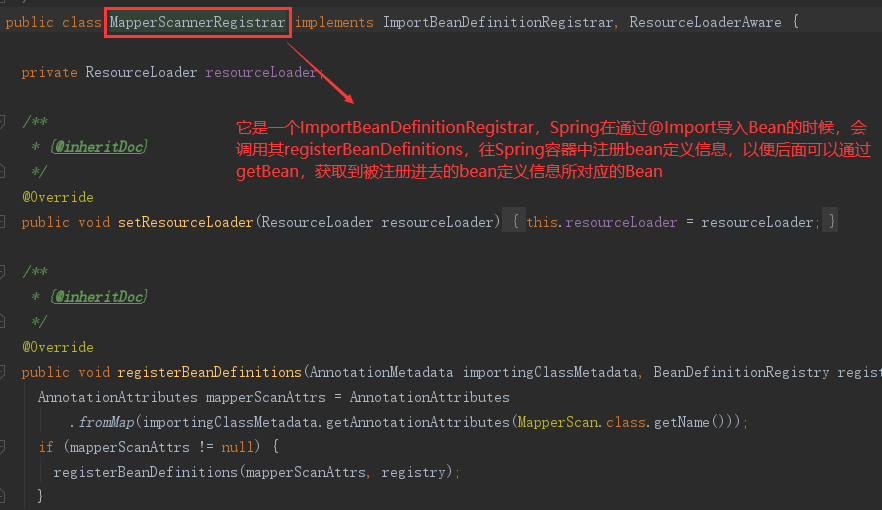
③ 进去到注册bean定义信息的registerBeanDefinitions方法如下:
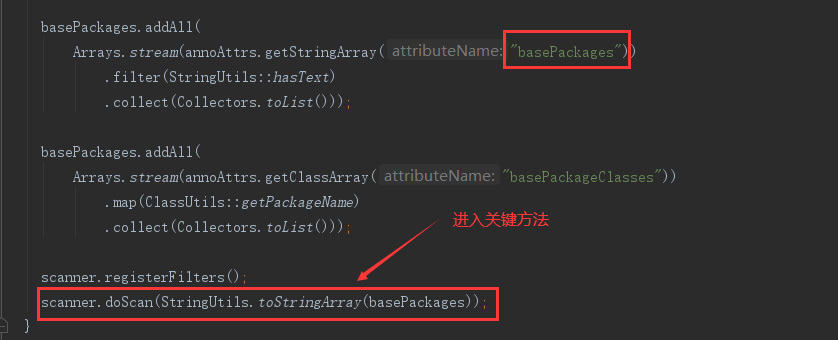
④ 进入到ClassPathMapperScanner的doScan,其作用是扫描basePackages所有的包,这里ClassPathMapper Scanner继承了Spring的包扫描ClassPathBeanDefinitionScanner
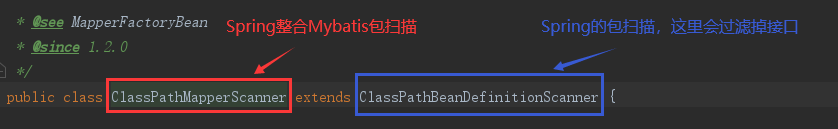
重写(覆盖)了判断是否是候选的Component方法isCandidateComponent,因为Spring默认的isCandidateComponent是会过滤掉接口的,显然不满足,所以重写了该方法
/** * Spring默认的,独立的非接口,非抽象类 */ protected boolean isCandidateComponent(AnnotatedBeanDefinition beanDefinition) { AnnotationMetadata metadata = beanDefinition.getMetadata(); return (metadata.isIndependent() && (metadata.isConcrete() || (metadata.isAbstract() && metadata.hasAnnotatedMethods(Lookup.class.getName())))); } /** * ClassPathMapperScanner的可以是独立的接口 */ @Override protected boolean isCandidateComponent(AnnotatedBeanDefinition beanDefinition) { return beanDefinition.getMetadata().isInterface() && beanDefinition.getMetadata().isIndependent(); }
接下来进入到处理TobyMapper的bean的定义信息方法:

⑤ 处理TobyMapper的bean定义信息,主要由3个重要改动:
//第一:修改构造函数为有参的构造函数; definition.getConstructorArgumentValues().addGenericArgumentValue(beanClassName); //第二:修改bean的class为MapperFactoryBean,该MapperFactoryBean是FactoryBean; definition.setBeanClass(this.mapperFactoryBean.getClass()); //第三:修改注入类型为按照类型注入; definition.setAutowireMode(AbstractBeanDefinition.AUTOWIRE_BY_TYPE);
到此,扫描TobyMapper的时候,往Spring容器中注册的是beanClass为MapperFactoryBean,一个有参数的构造函数,按照类型注入的这么一个Bean定义信息。
3、通过getBean("tobyMapper")获取TobyMapper的动态代理类
我们知道,此时的tobyMapper的bean定义信息中的beanClass的属性是MapperFactoryBean.class,而MapperFactoryBean又是一个FactoryBean,FactoryBean的特点就是在getBean的时候会调用其getObject方法;
① 我们找到MapperFactoryBean的getObject方法:

② 我们再进入org.apache.ibatis.session.defaults.DefaultSqlSession#getMapper方法,其实已经到了Mybatis的逻辑了。

③ 最后调用到org.apache.ibatis.binding.MapperRegistry#getMapper,其实就是创建JDK的动态代理了。
@SuppressWarnings("unchecked")
public <T> T getMapper(Class<T> type, SqlSession sqlSession) {
final MapperProxyFactory<T> mapperProxyFactory = (MapperProxyFactory<T>) knownMappers.get(type);
if (mapperProxyFactory == null) {
throw new BindingException("Type " + type + " is not known to the MapperRegistry.");
}
try {
//创建代理实例
return mapperProxyFactory.newInstance(sqlSession);
} catch (Exception e) {
throw new BindingException("Error getting mapper instance. Cause: " + e, e);
}
}
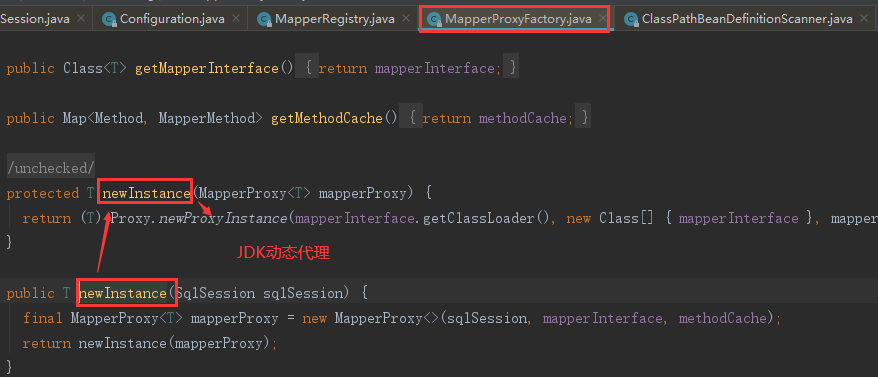
代理的逻辑在org.apache.ibatis.binding.MapperProxy#invoke方法,到此tobyMapper创建完成,可以操作数据库。
四、扫描Mapper和Mapper动态代理对象生成流程图