1. 字符串是一个线性结构
重要:字符串是不可变的。
'I love %s' %('Python') 'I love %s' %('Python') Out[5]: 'I love Python' In [6]: 'I love %s' %('Python',) Out[6]: 'I love Python' In [7]: 'I love %(name)s' %{'name':'Python'} Out[7]: 'I love Python' In [14]: 'I love %(name)s,%(name)s is my lang' %{'name':'Python'} #这个地方是{} 大括号 Out[14]: 'I love Python,Python is my lang' In [15]: 'I love %s,%s is my lang' %('Python','Python') Out[15]: 'I love Python,Python is my lang'
字符串格式化输出字符图片的的说明:
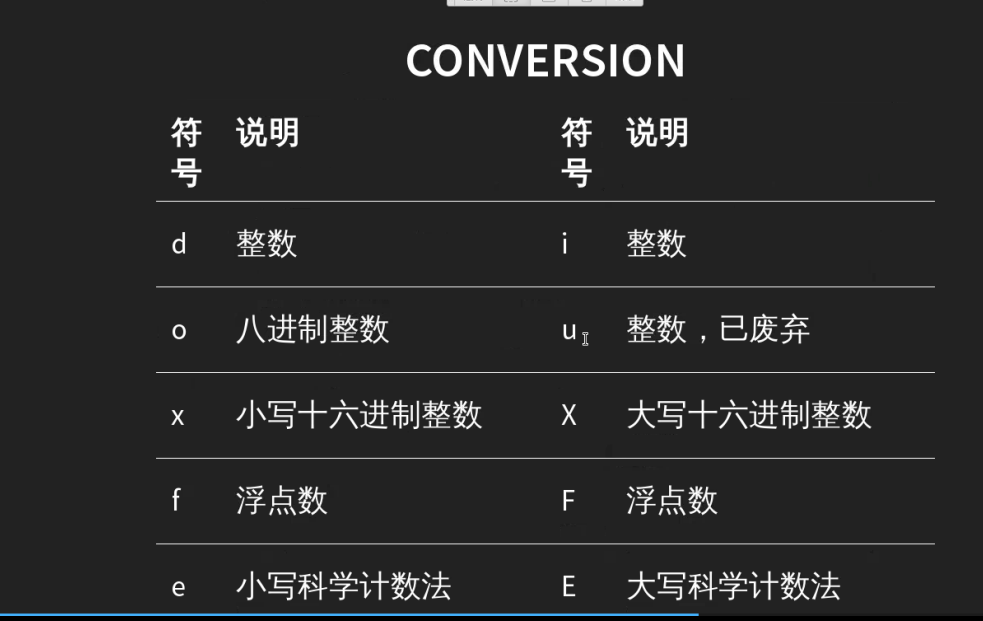
In [46]: '%d' %3.4 Out[46]: '3' In [47]: '%E'%0.000000001 Out[47]: '1.000000E-09' In [48]: '%E'%1110000000000000000000000 Out[48]: '1.110000E+24' In [49]: '%g' %0.0001 Out[49]: '0.0001' In [50]: '%g' %0.000000000000000000001 Out[50]: '1e-21'
字符串的flags:填充
In [51]: '%10d' %1 Out[51]: ' 1' In [52]: '%010d' %1 Out[52]: '0000000001'
二.字符串的常用操作:format方法
这个表很直观:
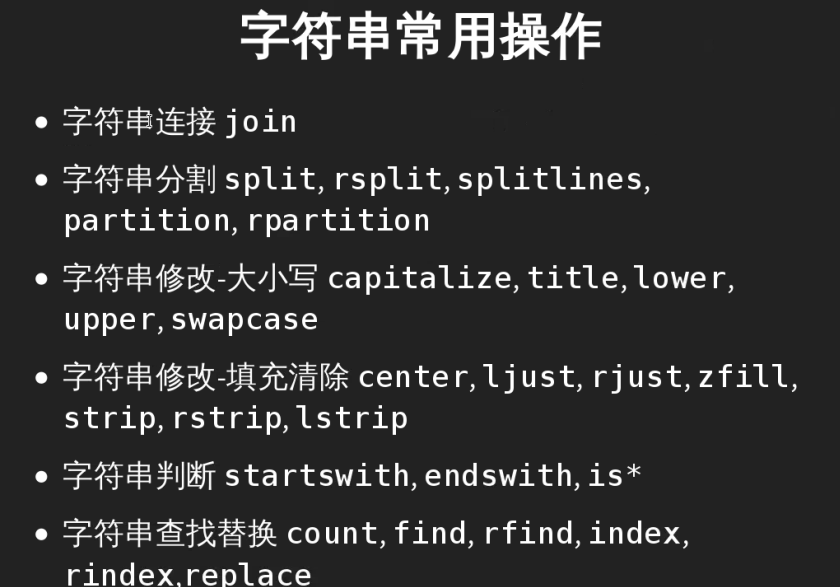
In [53]: s = "URL:http://www.google.com" In [54]: key,value = s.split(":",1) #以:为分隔符,去第一个 In [55]: print(key,value) URL http://www.google.com
In [56]: s.split(':')
Out[56]: ['URL', 'http', '//www.google.com']
splitlines 的使用:分割字符串使用True
In [61]: s=" I love python I also love linux " In [62]: s Out[62]: ' I love python I also love linux ' In [63]: s.spli s.split s.splitlines In [63]: s.splitlines() #默认是False Out[63]: ['', 'I love python', 'I also love linux'] In [64]: s.splitlines(True) Out[64]: [' ', 'I love python ', 'I also love linux '] In [65]: s.splitlines(False) Out[65]: ['', 'I love python', 'I also love linux']
In [66]: help(s.splitlines)
Help on built-in function splitlines:
splitlines(...) method of builtins.str instance
S.splitlines([keepends]) -> list of strings
Return a list of the lines in S, breaking at line boundaries.
Line breaks are not included in the resulting list unless keepends
is given and true.
分割:partition
In [1]: s='root:x:0:0:root:/root:/bin/bash' In [2]: s.rpartition(':') #右边第一个:分割 Out[2]: ('root:x:0:0:root:/root', ':', '/bin/bash') In [4]: h,_,t=s.partition(':') #以左边第一个:分割 ,_为占位符不骑 In [5]: t Out[5]: 'x:0:0:root:/root:/bin/bash'
In [6]: h
Out[6]: 'root'
字符串的修改:
In [8]: s="Python" In [9]: s.center(20) Out[9]: ' Python ' In [10]: s.center(20,'*') Out[10]: '*******Python*******'
字符串去除空格与换行:strip
In [16]: s=s.center(20) In [17]: s Out[17]: ' Python ' In [18]: s.strip() Out[18]: 'Python' In [19]: s='abc ' In [20]: s.strip() Out[20]: 'abc'
过滤root的bash:
In [23]: for line in f.readlines(): line = line.strip() if line.startswith('root:'): _,shell = line.rsplit(':',1) print (shell) ....: /bin/bash
替换:replace
In [25]: s="root:x:0:0:root:/root:/bin/bash" In [26]: s Out[26]: 'root:x:0:0:root:/root:/bin/bash' In [27]: s.replace('root','lzt') Out[27]: 'lzt:x:0:0:lzt:/lzt:/bin/bash' In [28]: s.replace('root','lzt',1) Out[28]: 'lzt:x:0:0:root:/root:/bin/bash' In [29]: s.replace('root','lzt',-1) Out[29]: 'lzt:x:0:0:lzt:/lzt:/bin/bash' In [30]: s Out[30]: 'root:x:0:0:root:/root:/bin/bash'
课堂总结截图:
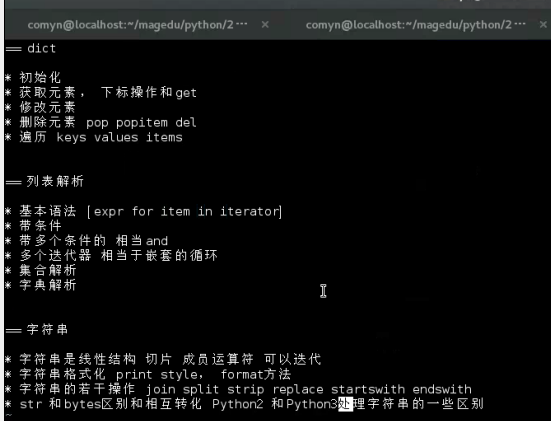
Python的规范是:pep8