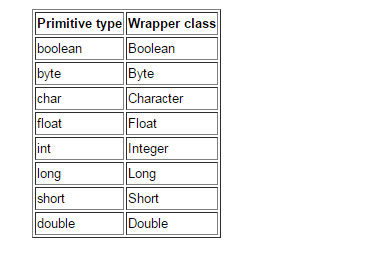自动装箱 : 基本数据类型转化成对应的包装器类
自动拆箱 : 包装器类转化成对应的基本数据类型
一般发生场景:
编译期间。
Interger的自动装箱与自动拆箱:
1: Interger x =1;
2: Interger x =new Interger(1);
以上是常见的两种写法,第一种 其实在编译的时候会被装箱成Integer x = Integer.valueOf(1);
那么到底是哪种写法比较好呢?
我们来看一下Integer.valueOf(1)的源码:
public static Integer valueOf(int i) {
assert IntegerCache.high >= 127;
if (i >= IntegerCache.low && i <= IntegerCache.high)
return IntegerCache.cache[i + (-IntegerCache.low)];
return new Integer(i);
}
其中
IntegerCache.low=-128,IntegerCache.high=127,可以看出当i的值在-128~127范围内,是去cache数组里面去取得,就是说这里使用了缓存。
接下来我们来看一下IntegerCache.cache哪里被赋值的:
在一个静态块里面往cache数组中存入了-128~127数值。
private static class IntegerCache {
static final int low = -128;
static final int high;
static final Integer cache[];
static {
// high value may be configured by property
int h = 127;
String integerCacheHighPropValue =
sun.misc.VM.getSavedProperty("java.lang.Integer.IntegerCache.high");
if (integerCacheHighPropValue != null) {
int i = parseInt(integerCacheHighPropValue);
i = Math.max(i, 127);
// Maximum array size is Integer.MAX_VALUE
h = Math.min(i, Integer.MAX_VALUE - (-low) -1);
}
high = h;
cache = new Integer[(high - low) + 1];
int j = low;
for(int k = 0; k < cache.length; k++)
cache[k] = new Integer(j++);
}
.....
}
看完以上,是否已有答案。对的,当然是选择第一种咯(Integer x = 1)
因为:
使用Integer x = new Interger(1);每次都要去创建Integer对象,而Integer x = 1,如何值在-128~127范围内直接cache缓存取,超过这个范围才去创建Integer对象。
而且在我们一般常规的开发中使用Interger的值得范围大致都分布在-128~127。
at last,附上基本数据类型与它们的包装器类: