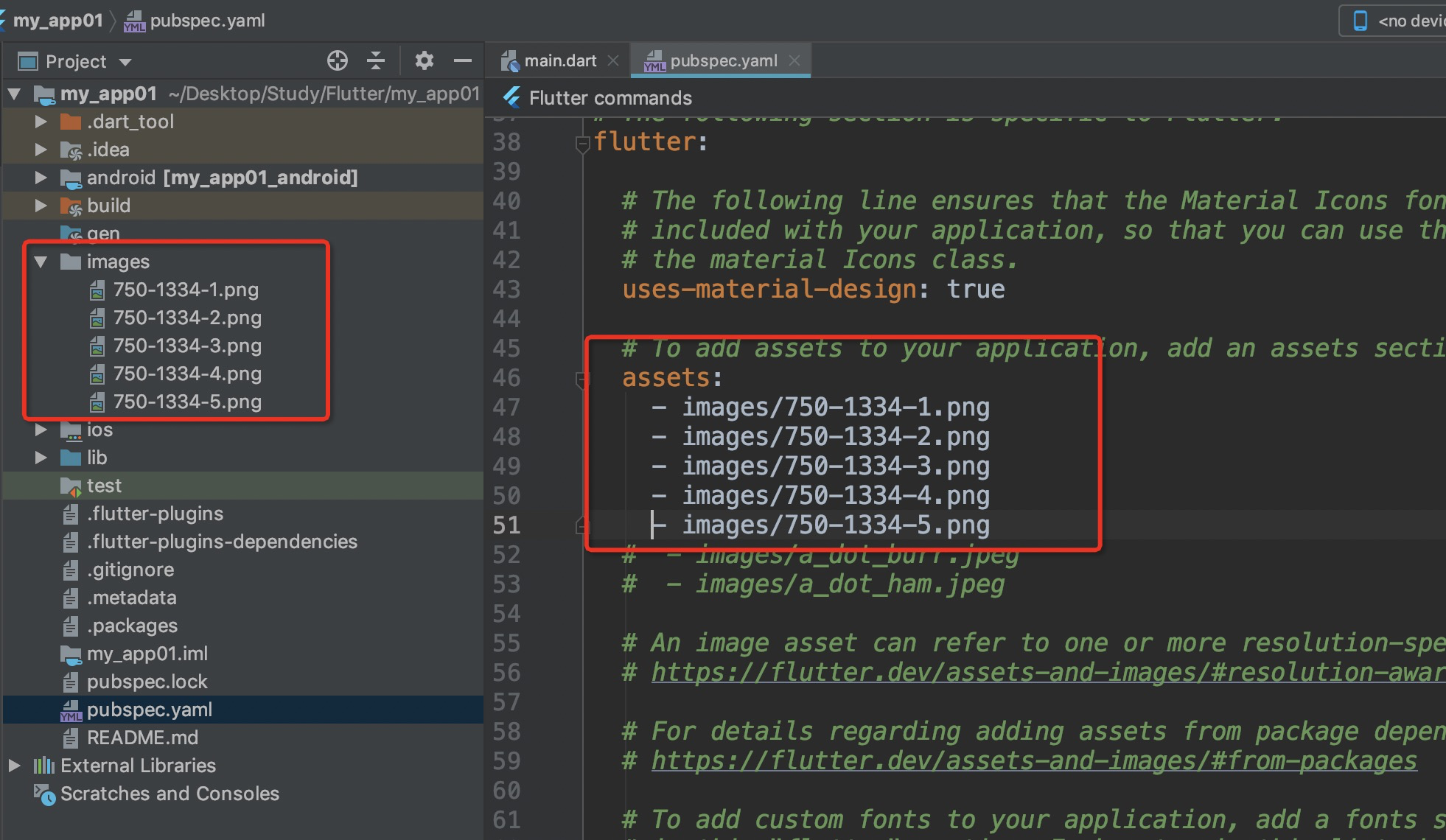1 import 'package:flutter/cupertino.dart'; 2 import 'package:flutter/material.dart'; 3 4 void main() =>runApp( 5 new MaterialApp( 6 title: 'Container布局容器示例', 7 home: new LayoutDemo(), 8 ) 9 ); 10 11 class LayoutDemo extends StatelessWidget{ 12 @override 13 Widget build(BuildContext context) { 14 // TODO: implement build 15 Widget container = new Container( 16 decoration: new BoxDecoration( 17 color: Colors.grey, 18 ), 19 child: new Column( 20 children: <Widget>[ 21 new Row( 22 children: <Widget>[ 23 new Expanded( 24 child: new Container( 25 150.0, 26 height: 150, 27 decoration: new BoxDecoration( 28 border: new Border.all( 10.0,color: Colors.blueGrey), 29 borderRadius: const BorderRadius.all(const Radius.circular(8.0)), 30 ), 31 margin: const EdgeInsets.all(4.0), 32 child: new Image.asset('images/750-1334-1.png'), 33 ), 34 ), 35 new Expanded( 36 child: new Container( 37 150.0, 38 height: 150.0, 39 decoration: new BoxDecoration( 40 border: new Border.all( 10.0,color: Colors.blueGrey), 41 borderRadius: const BorderRadius.all(const Radius.circular(8.0)), 42 ), 43 margin: const EdgeInsets.all(4.0), 44 child: new Image.asset('images/750-1334-2.png'), 45 ), 46 ), 47 ], 48 ), 49 new Row( 50 children: <Widget>[ 51 new Expanded( 52 child: new Container( 53 150, 54 height: 150, 55 decoration: new BoxDecoration( 56 border: new Border.all( 10.0,color: Colors.blueGrey), 57 borderRadius: const BorderRadius.all(const Radius.circular(8.0)), 58 ), 59 margin: const EdgeInsets.all(4.0), 60 child: new Image.asset('images/750-1334-3.png'), 61 ), 62 ), 63 new Expanded( 64 child: new Container( 65 150, 66 height: 150, 67 decoration: new BoxDecoration( 68 border: new Border.all( 10.0,color: Colors.blueGrey), 69 borderRadius: const BorderRadius.all(const Radius.circular(8.0)), 70 ), 71 margin: const EdgeInsets.all(4.0), 72 child: new Image.asset('images/750-1334-4.png'), 73 ), 74 ), 75 ], 76 ), 77 ], 78 ), 79 ); 80 return new Scaffold( 81 appBar: new AppBar( 82 title: new Text('appBar显示'), 83 ), 84 body: container, 85 ); 86 } 87 }