1.下载
cd /opt
wget https://download.sonatype.com/nexus/3/nexus-3.2.0-01-unix.tar.gz
tar zxvf nexus-3.2.0-01-unix.tar.gz
下载地址:
Unix archive https://download.sonatype.com/nexus/3/latest-unix.tar.gz ( ASC , MD5 , SHA1 )
Windows archive https://download.sonatype.com/nexus/3/latest-win64.zip ( ASC , MD5 , SHA1 )
OSX archive https://download.sonatype.com/nexus/3/latest-mac.tgz ( ASC , MD5 , SHA1 )
2.创建用户
useradd -d /nexus nexus
passwd nexus
3.修改配置文件
vim nexus-3.2.0-01/bin/nexus
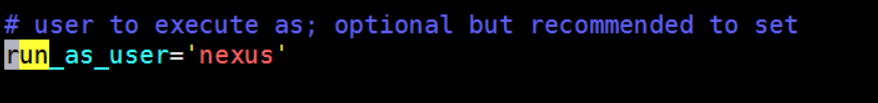
vim nexus-3.2.0-01/bin/nexus.rc
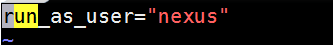
3.启动
./nexus start
http://IP:8081 //默认端口
端口修改:
vim nexus-3.2.0-01/etc/nexus-default.properties
4. 同步本地仓库到私服
https://www.cnblogs.com/muli/p/5149642.html
相关链接
https://blog.csdn.net/cool_summer_moon/article/details/78779530
https://blog.csdn.net/lusyoe/article/details/54926937
----------------------------------【喜欢打赏】-------------------------------------------
小主,辛苦啦!文章棒棒哒,赏杯咖啡吧...
