-----------------记事本-----------------------------
textBox 中 --外观---ScrollBars--Vertical(垂直滚动条)
textBox ---属性更改------TextChanged----()
--------------------------------------
this.Close(); //关闭窗口
textBox1.Undo(); //撤销textBox1中的上一个操作
textBox1.Cut(); //剪切--将textBox1中所选内容移动到剪切板中
textBox1.Copy(); //复制--将textBox1中所选内容复制到剪切板中
textBox1.Paste(); //粘贴--用剪切板中的内容替换textBox1中所选内容
textBox1.SelectAll(); //选择textBox1中全部内容
private void textBox1_TextChanged(object sender, EventArgs e)
{
string num = textBox1.TextLength.ToString(); //textBox1中的字数
zishu.Text = num; //字数显示
}
-------------------------------------
--------------菜单和工具栏--------------------------------
ContextMenuStrip---------右键菜单栏
MenuStrip------------顶部菜单栏
statusStrip----------底部菜单栏
ToolStrip------------工具栏
ToolStripContainer-----(四周可以放置 菜单、控件)
---------容器------------------------------
FlowLayoutPanel--------(内部控件)流式布局
GroupBox----------控件分组 有边框、标题

----
Panel-----------控件分组 无边框、标题
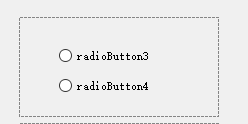
---
SplitContainer-----就是两个Panel

---
TabControl--------带标签的选项卡

---
TableLayoutPanel---------类似表格 一格只能放一个控件
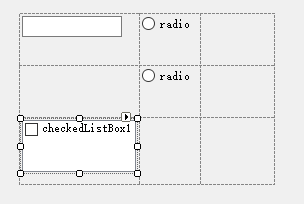
--------LisView控件-------------------------------------
类似一个表
可显示数据库内容

1 { 2 class student 3 { 4 public string _code { get; set; } 5 public string _name { get; set; } 6 public bool _sex { get; set; } 7 public DateTime _bithday { get; set; } 8 public decimal _score { get; set; } 9 10 } 11 } 12 13 14 15 16 17 18 namespace WindowsFormsApplication7 19 { 20 public partial class Form1 : Form 21 { 22 SqlConnection conn = null; 23 SqlCommand cmd = null; 24 public Form1() 25 { 26 InitializeComponent(); 27 conn = new SqlConnection("server=.;database=data0425;user=sa;pwd=123;"); 28 cmd = conn.CreateCommand(); 29 } 30 31 private void listView1_SelectedIndexChanged(object sender, EventArgs e) 32 { 33 34 35 } 36 37 private void button1_Click(object sender, EventArgs e) 38 { 39 List<student> list = new List<student>(); 40 cmd.CommandText = "select * from student"; 41 conn.Open(); 42 SqlDataReader dr = cmd.ExecuteReader(); 43 if(dr.HasRows) 44 { 45 while(dr.Read()) 46 { 47 student s = new student(); 48 s._code = dr[0].ToString(); 49 s._name = dr[1].ToString(); 50 s._sex = Convert.ToBoolean(dr[2]); 51 s._bithday = Convert.ToDateTime(dr[3]); 52 s._score = Convert.ToDecimal(dr[4]); 53 54 list.Add(s); 55 56 } 57 } 58 59 conn.Close(); 60 61 foreach(student a in list) 62 { 63 ListViewItem li = new ListViewItem(); 64 li.Text = a._code; 65 66 li.SubItems.Add(a._name); 67 li.SubItems.Add((a._sex ? "男" : "女")); 68 li.SubItems.Add(a._bithday.ToString("yyyy年MM月dd日")); 69 li.SubItems.Add(a._score.ToString()); 70 71 listView1.Items.Add(li); 72 } 73 74 } 75 } 76 }


