location的作用
location指令的作用是根据用户请求的URI来执行不同的应用,也就是根据用户请求的网站URL进行匹配,匹配成功即进行相关的操作。
location的语法
已=开头表示精确匹配
如 A 中只匹配根目录结尾的请求,后面不能带任何字符串。
^~ 开头表示uri以某个常规字符串开头,不是正则匹配
~ 开头表示区分大小写的正则匹配;
~* 开头表示不区分大小写的正则匹配
/ 通用匹配, 如果没有其它匹配,任何请求都会匹配到
server {
listen 80;
server_name www.toov5.com;
location =/ { #精确匹配,注解后面不能带任何字符 匹配所有 / 有等于号 “”=“”
proxy_pass http://127.0.0.1:8080;
index index.html index.htm;
}
}
传说中的API设计!
#匹配所有以/开头请求
server {
listen 80;
server_name www.toov5.com;
#匹配所有以/开头请求
location / { #没有等于号!!! “”=“”
proxy_pass http://127.0.0.1:8080;
index index.html index.htm;
}
}
### 以开头/toov5_8080拦截 默认开启不区分大小写 一个server两个location哦!
server {
listen 80;
server_name www.toov5.com;
### 以开头/toov5_8080 最终跳转到http://127.0.0.1:8080/;
location / toov5_8080/ {
proxy_pass http://127.0.0.1:8080/;
index index.html index.htm;
}
### 以开头/toov5_8081 最终跳转到http://127.0.0.1:8081/;
location /toov5_8081/ {
proxy_pass http://127.0.0.1:8081/;
index index.html index.htm;
}
}
目前用到的就这几个 正则表达式 后面遇到别的继续积累增加~ 未完待续~
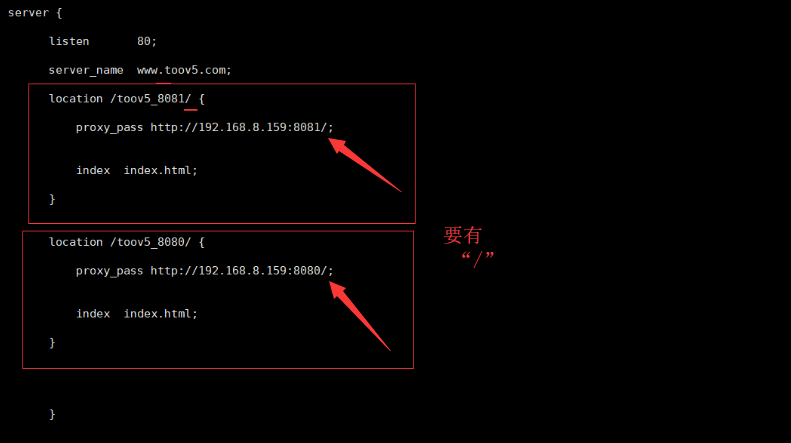
pom
<project xmlns="http://maven.apache.org/POM/4.0.0" xmlns:xsi="http://www.w3.org/2001/XMLSchema-instance" xsi:schemaLocation="http://maven.apache.org/POM/4.0.0 http://maven.apache.org/xsd/maven-4.0.0.xsd">
<modelVersion>4.0.0</modelVersion>
<groupId>com.toov5.proxyNginx</groupId>
<artifactId>proxyNginx</artifactId>
<version>0.0.1-SNAPSHOT</version>
<parent>
<groupId>org.springframework.boot</groupId>
<artifactId>spring-boot-starter-parent</artifactId>
<version>2.0.0.RELEASE</version>
</parent>
<dependencies>
<dependency>
<groupId>org.springframework.boot</groupId>
<artifactId>spring-boot-starter-web</artifactId>
</dependency>
<dependency>
<groupId>org.springframework.boot</groupId>
<artifactId>spring-boot-starter-freemarker</artifactId>
</dependency>
</dependencies>
</project>
yml
server: port: 8081
后台
package NginxTest; import org.springframework.beans.factory.annotation.Value; import org.springframework.web.bind.annotation.RequestMapping; import org.springframework.web.bind.annotation.RestController; @RestController public class IndexController { @Value("${server.port}") private String port; @RequestMapping("/") public String index(){ return port; } }
启动类
package NginxTest; import org.springframework.boot.SpringApplication; import org.springframework.boot.autoconfigure.SpringBootApplication; @SpringBootApplication public class app { public static void main(String[] args) { SpringApplication.run(app.class, args); } }
运行:
