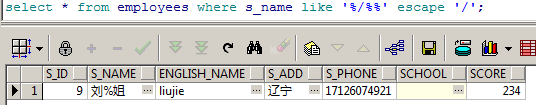1.【select 查询 】
/*查询标准语句*/
select * from employees ; /* select 查询列 from 表名; */
/*查询姓名*/
select s_name from employees;
/*查询姓名,字段展示中文别名*/
select s_name 姓名 from employees;
2.【distinct去重】
/*去重,去掉s_add中有重复的值*/
select distinct s_add from employees; /*select distinct 列 from 表;*/
3.【连接字符 || ,双竖线】
‘ ’ 单引号把字符串括起来。使用拼接符号拼接到一行显示
/*字符串拼接*/
select '姓名:' || ename || ',工作:' || job || ',入职时间:' || hiredate 员工信息表 from emp;

4.【四则运算】
+ - * / ,先乘除后加减,有括号的优先执行
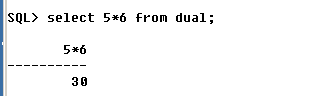
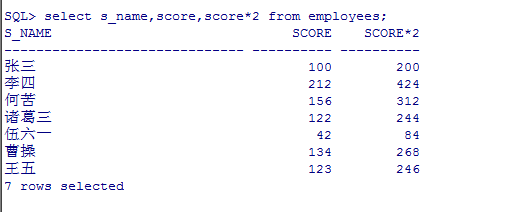
5.【别名】
oracle起别名时尽量使用英文。
6. 【where 条件查询】
select 列 from 表 where 条件;
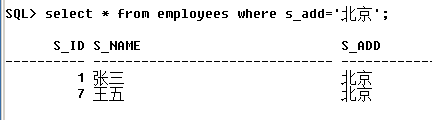
7.【is not null / null】
null空值

不为空 is not null 等价于 <> ' ' (注意<>' ' 在单引号之间有空格)
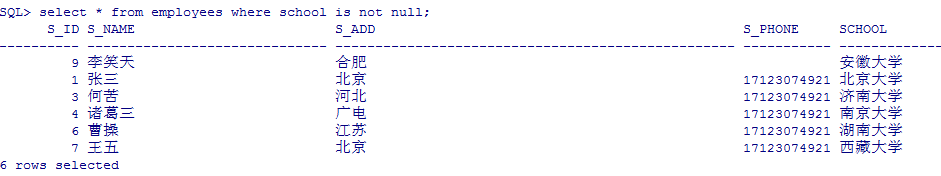

<> 和 != ,不等于
<>只能判断空字符串,is Null是对Null字符的判断
/*<>和!= 查询空值不出结果--不使用此方法判断空值*/
select * from employees where school <> null; /*sql查询错误*/
select * from employees where school != null; /*sql查询错误*/
/*<>和!= 查询判断字符串*/
select * from employees where school <> '济南大学';
select * from employees where school != '济南大学';
8.【or 和 and】
and 和,or 或
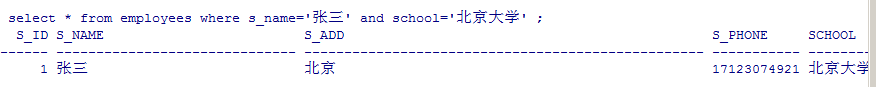
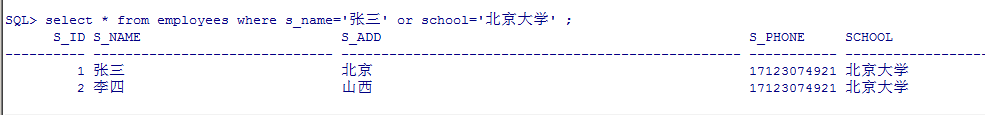
9.【not】
not:取反,假的
可以使用括号表示一组的条件。
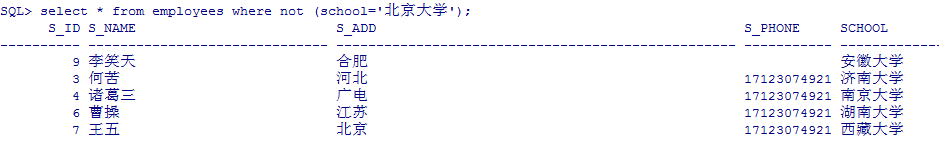
10.【between .... and ....】
语法:between 最小值 and 最大值
除了查询数值,日期也可以查询

11.【大小写问题】
Oracle中对于英文的大小写是区分的,查询的时候要注意

12.【in 和not in】
in / not in 范围查询,字符串和数值都已使用in和not in
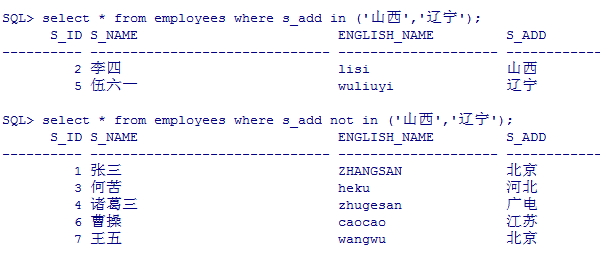
13.【like】
模糊查询,使用通配符: ' % ' , '_' ,' [ ] ' ,'[^ ]' , 查询带有通配符字段
注意要使用单引号
%匹配任意类型、长度字符、字符串
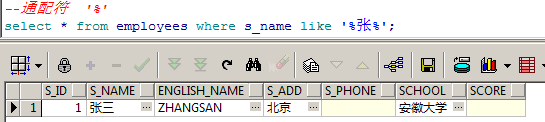
_ 单个字符,可以限制字符的长度
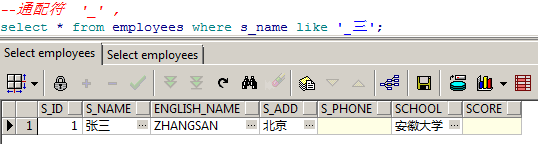
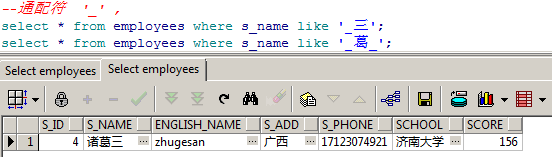
[ ] : 对于表中一列的一个字符、字符串或一定的范围,进行匹配他们的值。
使用regexp_like ,(注:涉及到正则表达式)

[^ ] 表示不在括号所列之内的单个字符
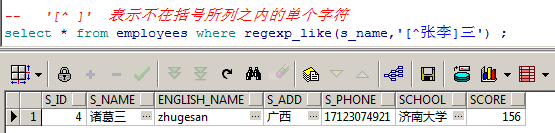
带有通配符的需要使用转义字符 ESCAPE ,正斜杠 / 用来终止语句