API网关是一个服务器,是系统的唯一入口。从面向对象设计的角度看,它与外观模式类似。API网关封装了系统内部架构,为每个客户端提供一个定制的API。它可能还具有其它职责,如身份验证、监控、负载均衡、缓存、请求分片与管理、静态响应处理。
按照使用场景来说,API网关只要用来给外部应用(PC客户端、移动端,外部系统等)提供API接口。上一章已经实现了系统内部服务的相互调用,内部服务是不对外开放的,外部应用要调用服务,则需要API网关来实现路由。
Spring Cloud整合的API网关有:Netflix的zuul以及自研的Spring Cloud Gateway,目前使用zuul的比较多,资料也比较全,这里采用zuul作为API网关。
1.创建API网关服务
1.1添加zuul依赖
创建一个空的Maven项目apigateway,并添加zuul的依赖,因为API网关也是一个服务,需要注册到Eureka Server,所以还需要添加Eureka Client的依赖。
<dependency> <groupId>org.springframework.boot</groupId> <artifactId>spring-boot-starter-web</artifactId> </dependency> <dependency> <groupId>org.springframework.cloud</groupId> <artifactId>spring-cloud-starter-netflix-eureka-client</artifactId> </dependency> <dependency> <groupId>org.springframework.cloud</groupId> <artifactId>spring-cloud-starter-netflix-zuul</artifactId> </dependency>
在启动类上添加@EnableZuulProxy注解
import org.springframework.boot.SpringApplication; import org.springframework.boot.autoconfigure.SpringBootApplication; import org.springframework.cloud.netflix.eureka.EnableEurekaClient; import org.springframework.cloud.netflix.zuul.EnableZuulProxy; @SpringBootApplication @EnableEurekaClient @EnableZuulProxy public class ApiGatewayApplication { public static void main(String[] args) { SpringApplication.run(ApiGatewayApplication.class, args); } }
配置文件设置好端口及服务中心地址
server: port: 5551 #服务端口 eureka: client: registerWithEureka: true #是否注册 fetchRegistry: true #启用客户端缓存 serviceUrl: defaultZone: http://peer1:8881/eureka/,http://peer2:8882/eureka/ #注册到两个服务中心 spring: application: name: apigateway #服务名
依次启动Eureka Server、订单服务、用户服务、API网关服务,浏览器带Eureka Server页面,发现API网关服务已注册成功。
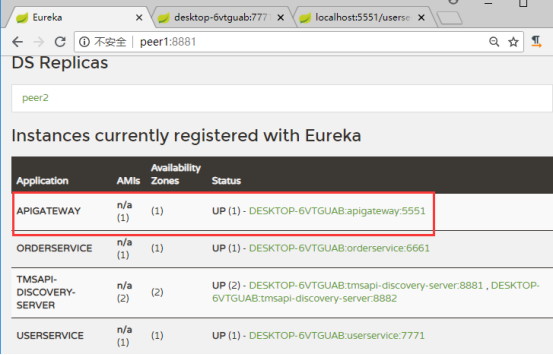
1.2 设置超时时间
通过API网关路由来访问用户服务,zuul默认路由规则 :http://zuul的Host地址:zuul端口/要调用的服务名/服务方法地址
浏览器中打开http://localhost:5551/userservice/user/getall
报错:
This application has no explicit mapping for /error, so you are seeing this as a fallback.
Tue Aug 07 17:49:01 CST 2018
There was an unexpected error (type=Gateway Timeout, status=504).
com.netflix.zuul.exception.ZuulException: Hystrix Readed time out
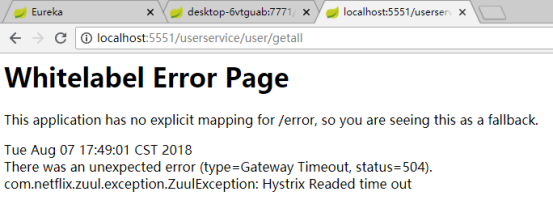
这个错误是应为zuul的默认超时时间比较小,我们配置下zuul的超时时间,因zuul启用了ribbon的负载均衡,还需要设置ribbon的超时时间,注意ribbon的超时时间要小于zuul超时时间 。
zuul: host: connect-timeout-millis: 15000 #HTTP连接超时要比Hystrix的大 socket-timeout-millis: 60000 #socket超时 ribbon: ReadTimeout: 10000 ConnectTimeout: 10000
如有启用Hystrix,还需设置Hystrix的超时时间,注意Hystrix的超时时间要小于zuul超时时间
hystrix: command: default: execution: timeout: enabled: true isolation: thread: timeoutInMilliseconds: 10000 #设置超时时间 10秒
再通过网关调用服务,已成功返回数据。
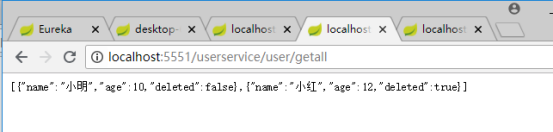
如需要在zuul做过滤、拦截等,可以参考官网文档:http://cloud.spring.io/spring-cloud-static/Finchley.SR1/single/spring-cloud.html#_router_and_filter_zuul
在网关项目新建一个继承ZuulFilter的类,然后在该类中写过滤逻辑,譬如参数过滤
public class QueryParamPreFilter extends ZuulFilter { @Override public int filterOrder() { return PRE_DECORATION_FILTER_ORDER - 1; // run before PreDecoration } @Override public String filterType() { return PRE_TYPE; } @Override public boolean shouldFilter() { RequestContext ctx = RequestContext.getCurrentContext(); return !ctx.containsKey(FORWARD_TO_KEY) // a filter has already forwarded && !ctx.containsKey(SERVICE_ID_KEY); // a filter has already determined serviceId } @Override public Object run() { RequestContext ctx = RequestContext.getCurrentContext(); HttpServletRequest request = ctx.getRequest(); if (request.getParameter("sample") != null) { // put the serviceId in `RequestContext` ctx.put(SERVICE_ID_KEY, request.getParameter("foo")); } return null; } }
2.客户端通过API网关调用服务
2.1 .net core调用网关服务
在VS中新建一个控制台程序,使用HttpClient来调用服务
class Program { static void Main(string[] args) { string userServiceUrl = "http://localhost:5551/userservice/user/";//通过网关地址来调用服务 var client = new HttpClient { BaseAddress = new Uri(userServiceUrl) }; HttpResponseMessage response = client.GetAsync("getall").Result; string responseStr = response.Content.ReadAsStringAsync().Result; Console.WriteLine(responseStr); Console.ReadKey(); } }
启动控制台,成功返回用户信息的Json数据。
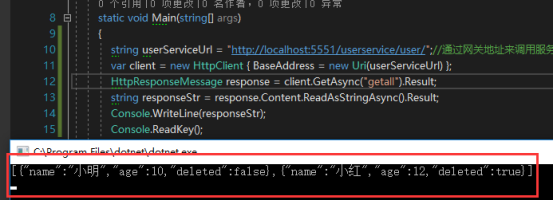
至此API网关配置完成。
关于安全及认证授权,.net core使用较多的是IdentityServer4,因我们现使用的系统已有自己的授权认证方法(时间戳来做有效时间,用户名+密码或APIKey的签名做验证),暂时不加IdentityServer4。