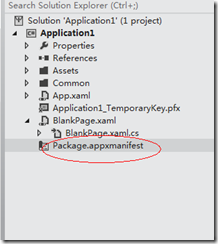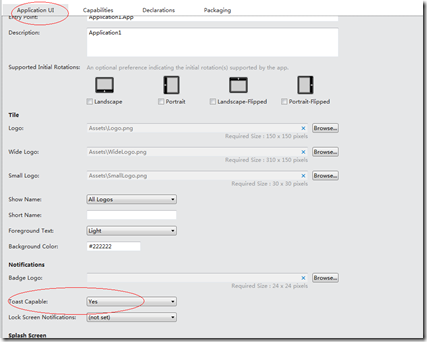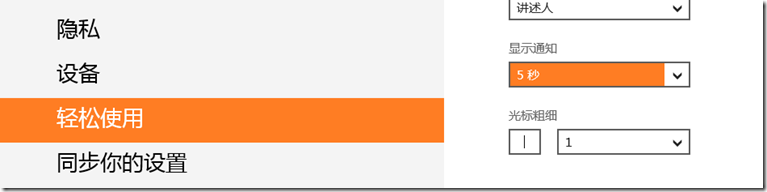在某些情况下Tile 推送不足以满足我们的需求,比如我们需要提醒用户未来3小时内将有大雨,亦或是某航班延迟等 我们需要醒目并且主动的告诉用户
如果我们需要使用toast 推送必须在配置文件中开启
但是用户还可以手动关闭推送,这种情况我们就无能为力了 ,所以在开启推送前需要检测下 是否允许推送
ToastNotifier toastNotifier;
private void GetTileUpdate()
{
TileNotifier = TileUpdateManager.CreateTileUpdaterForApplication();
if (TileNotifier.Setting != NotificationSetting.Enabled)
{
var dialog = new MessageDialog("请开启推送通知");
dialog.ShowAsync();
}
}
Toast 的本质和我们前面提到的tile 一样通过封装好的Xml 来执行 ,只是表象不同,所以两者的代码很相似
不过显著的区别有几点
1. toast 的推送最多同时显示3个 但是个数不限,前一个显示完毕后 后面的会补充上来
2. toast 推送到的时候可以显示声音
see more http://msdn.microsoft.com/en-us/library/br230842.aspx
1.简单toast
var template = ToastNotificationManager.GetTemplateContent(ToastTemplateType.ToastText01);
var tileAttributes = template.GetElementsByTagName("text")[0];
tileAttributes.AppendChild(template.CreateTextNode("That's tile test 1 !"));
var notifications1 = new ToastNotification(template);
toastNotifier.Show(notifications1);
同样 如果对xml 结构很了解可以直接用xml
var xml = @"<toast><visual lang='en-US'><binding template='ToastText01'><text id='1'>test 2</text></binding></visual></toast>";XmlDocument xmlDoc = new XmlDocument();xmlDoc.LoadXml(xml);var notifications = new ToastNotification(xmlDoc);toastNotifier.Show(notifications);
2短代码是等效的
2.定时toast 和取消
var template = ToastNotificationManager.GetTemplateContent(ToastTemplateType.ToastText01);var tileAttributes = template.GetElementsByTagName("text")[0];tileAttributes.AppendChild(template.CreateTextNode("That's tile shedule toast notifications !"));var data = DateTimeOffset.Now.AddSeconds(2);var stn = new ScheduledToastNotification(template, data);toastNotifier.AddToSchedule(stn);你需要注意 这里的时间类型是DateTimeOffsetIReadOnlyList<ScheduledToastNotification> scheduled = notifier.GetScheduledToastNotifications();我们可以通过GetScheduledToastNotifications来获得正在等待推送的toast 然后通过RemoveFromSchedule 方法来移除指定的toast 的推送notifier.RemoveFromSchedule(ScheduledToastNotification);
3.带参数的toast 一般的toast 显示时间受制与系统限制如果我们想让我们的toast显示更长的时间可以 通过代码来设置duration 属性可以延长至25Svar template = ToastNotificationManager.GetTemplateContent(ToastTemplateType.ToastText01);var tileAttributes = template.GetElementsByTagName("text")[0];tileAttributes.AppendChild(template.CreateTextNode("That's tile toast notifications !"));var launch = template.CreateAttribute("launch");launch.Value = "aaaaa";template.FirstChild.Attributes.SetNamedItem(launch);var duration = template.CreateAttribute("duration");duration.Value = "long";template.FirstChild.Attributes.SetNamedItem(duration);var t = template.GetXml();var notifications = new ToastNotification(template);notifications.Activated += notifications_Activated;toastNotifier.Show(notifications);
通过launch 我们可以传递参数, 通过duration 我们可以设置时间duration 分为short (默认) 和long
通过上篇和这篇的介绍 你已经掌握了足够的本地推送技巧,希望对你用 ~Enjoy