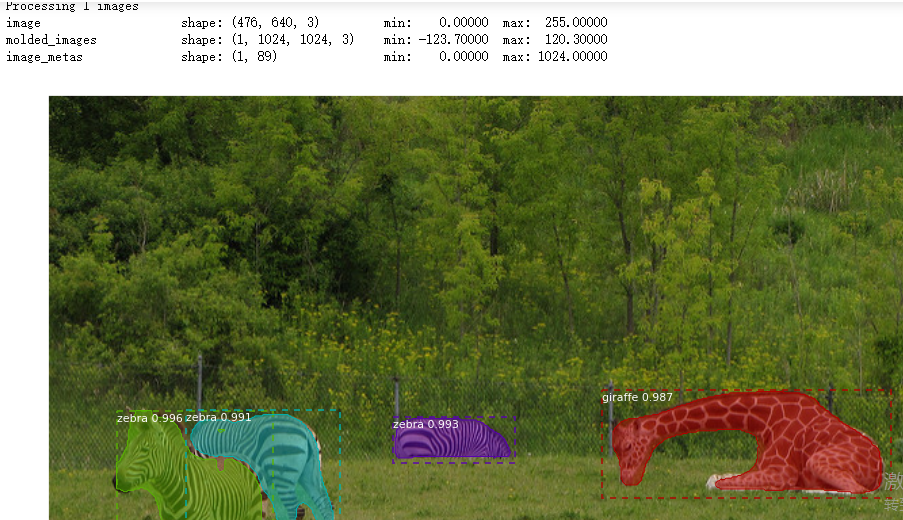import os import sys import random import math import numpy as np import skimage.io import matplotlib import matplotlib.pyplot as plt import coco import utils import model as modellib import visualize %matplotlib inline # Root directory of the project ROOT_DIR = os.getcwd() # Directory to save logs and trained model MODEL_DIR = os.path.join(ROOT_DIR, "logs") # Local path to trained weights file COCO_MODEL_PATH = os.path.join(ROOT_DIR, "mask_rcnn_coco.h5") # Download COCO trained weights from Releases if needed if not os.path.exists(COCO_MODEL_PATH): utils.download_trained_weights(COCO_MODEL_PATH) # Directory of images to run detection on IMAGE_DIR = os.path.join(ROOT_DIR, "images")
class InferenceConfig(coco.CocoConfig): # Set batch size to 1 since we'll be running inference on # one image at a time. Batch size = GPU_COUNT * IMAGES_PER_GPU GPU_COUNT = 1 IMAGES_PER_GPU = 1 config = InferenceConfig() config.display()
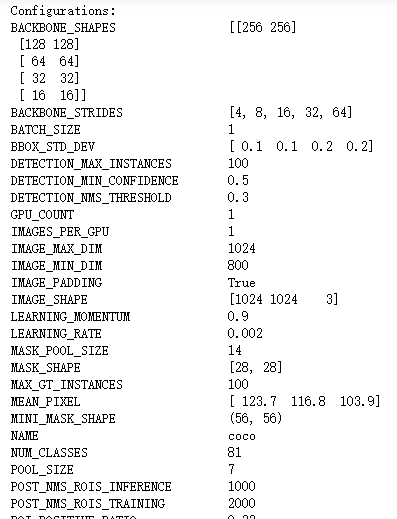
# Create model object in inference mode. model = modellib.MaskRCNN(mode="inference", model_dir=MODEL_DIR, config=config) # Load weights trained on MS-COCO model.load_weights(COCO_MODEL_PATH, by_name=True)
# COCO Class names # Index of the class in the list is its ID. For example, to get ID of # the teddy bear class, use: class_names.index('teddy bear') class_names = ['BG', 'person', 'bicycle', 'car', 'motorcycle', 'airplane', 'bus', 'train', 'truck', 'boat', 'traffic light', 'fire hydrant', 'stop sign', 'parking meter', 'bench', 'bird', 'cat', 'dog', 'horse', 'sheep', 'cow', 'elephant', 'bear', 'zebra', 'giraffe', 'backpack', 'umbrella', 'handbag', 'tie', 'suitcase', 'frisbee', 'skis', 'snowboard', 'sports ball', 'kite', 'baseball bat', 'baseball glove', 'skateboard', 'surfboard', 'tennis racket', 'bottle', 'wine glass', 'cup', 'fork', 'knife', 'spoon', 'bowl', 'banana', 'apple', 'sandwich', 'orange', 'broccoli', 'carrot', 'hot dog', 'pizza', 'donut', 'cake', 'chair', 'couch', 'potted plant', 'bed', 'dining table', 'toilet', 'tv', 'laptop', 'mouse', 'remote', 'keyboard', 'cell phone', 'microwave', 'oven', 'toaster', 'sink', 'refrigerator', 'book', 'clock', 'vase', 'scissors', 'teddy bear', 'hair drier', 'toothbrush']
# Load a random image from the images folder file_names = next(os.walk(IMAGE_DIR))[2] image = skimage.io.imread(os.path.join(IMAGE_DIR, random.choice(file_names))) # Run detection results = model.detect([image], verbose=1) # Visualize results r = results[0] visualize.display_instances(image, r['rois'], r['masks'], r['class_ids'], class_names, r['scores'])