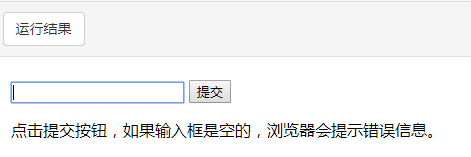<!DOCTYPE html> <html> <head> <meta charset="utf-8"> <script> function validateForm() { var x = document.forms["myForm"]["fname"].value; if (x == null || x == "") { alert("需要输入名字。"); return false; } } </script> </head> <body> <form name="myForm" action="demo_form.php" onsubmit="return validateForm()" method="post"> 名字: <input type="text" name="fname"> <input type="submit" value="提交"> </form> </body> </html>
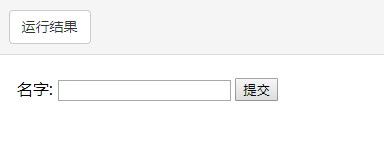
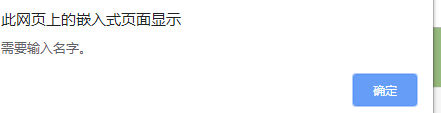
<!DOCTYPE html> <html> <head> <meta charset="utf-8"> </head> <body> <h1>JavaScript 验证输入</h1> <p>请输入 1 到 10 之间的数字:</p> <input id="numb"> <button type="button" onclick="myFunction()">提交</button> <p id="demo"></p> <script> function myFunction() { var x, text; // 获取 id="numb" 的值 x = document.getElementById("numb").value; // 如果输入的值 x 不是数字或者小于 1 或者大于 10,则提示错误 Not a Number or less than one or greater than 10 if (isNaN(x) || x < 1 || x > 10) { text = "输入错误"; } else { text = "输入正确"; } document.getElementById("demo").innerHTML = text; } </script> </body> </html>
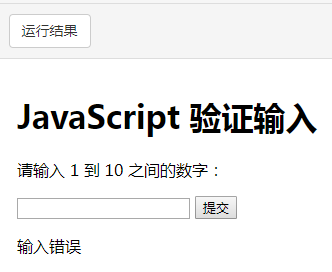
<!DOCTYPE html> <html> <head> <meta charset="utf-8"> </head> <body> <form action="demo_form.php" method="post"> <input type="text" name="fname" required="required"> <input type="submit" value="提交"> </form> <p>点击提交按钮,如果输入框是空的,浏览器会提示错误信息。</p> </body> </html>