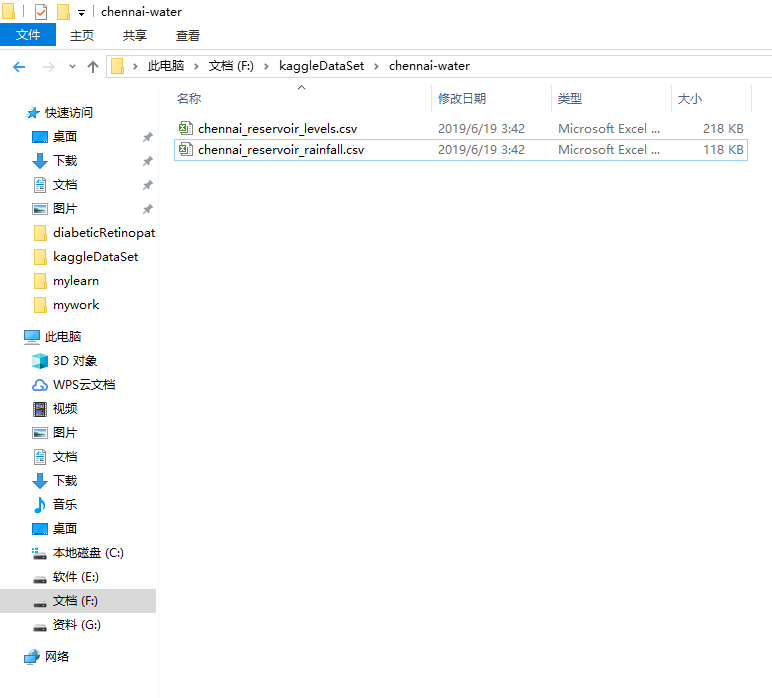
df = pd.read_csv("F:\kaggleDataSet\chennai-water\chennai_reservoir_levels.csv") df["Date"] = pd.to_datetime(df["Date"], format='%d-%m-%Y') df.head()

import datetime def scatter_plot(cnt_srs, color): trace = go.Scatter( x=cnt_srs.index[::-1], y=cnt_srs.values[::-1], showlegend=False, marker=dict( color=color, ), ) return trace cnt_srs = df["POONDI"] cnt_srs.index = df["Date"] trace1 = scatter_plot(cnt_srs, 'red') cnt_srs = df["CHOLAVARAM"] cnt_srs.index = df["Date"] trace2 = scatter_plot(cnt_srs, 'blue') cnt_srs = df["REDHILLS"] cnt_srs.index = df["Date"] trace3 = scatter_plot(cnt_srs, 'green') cnt_srs = df["CHEMBARAMBAKKAM"] cnt_srs.index = df["Date"] trace4 = scatter_plot(cnt_srs, 'purple') subtitles = ["Water Availability in Poondi reservoir - in mcft", "Water Availability in Cholavaram reservoir - in mcft", "Water Availability in Redhills reservoir - in mcft", "Water Availability in Chembarambakkam reservoir - in mcft" ] fig = tools.make_subplots(rows=4, cols=1, vertical_spacing=0.08, subplot_titles=subtitles) fig.append_trace(trace1, 1, 1) fig.append_trace(trace2, 2, 1) fig.append_trace(trace3, 3, 1) fig.append_trace(trace4, 4, 1) fig['layout'].update(height=1200, width=800, paper_bgcolor='rgb(233,233,233)') py.iplot(fig, filename='h2o-plots')
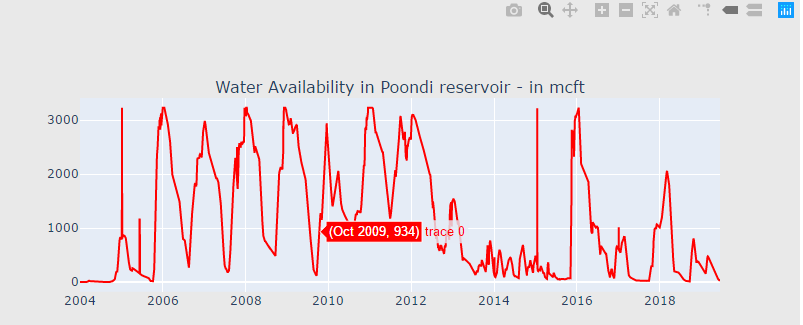
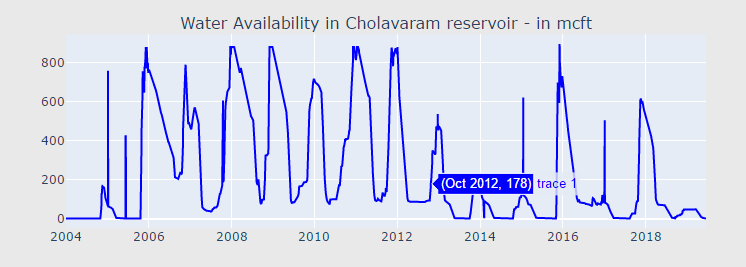

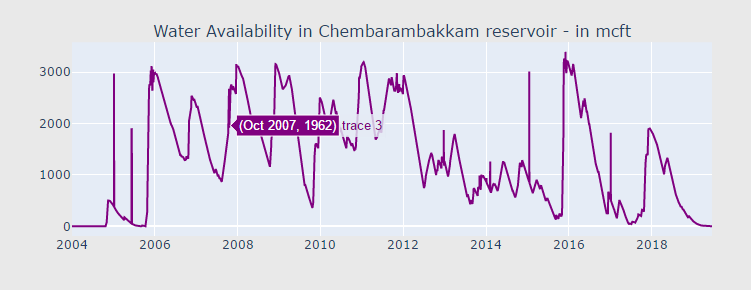
df["total"] = df["POONDI"] + df["CHOLAVARAM"] + df["REDHILLS"] + df["CHEMBARAMBAKKAM"] df["total"] = df["POONDI"] + df["CHOLAVARAM"] + df["REDHILLS"] + df["CHEMBARAMBAKKAM"] cnt_srs = df["total"] cnt_srs.index = df["Date"] trace5 = scatter_plot(cnt_srs, 'red') fig = tools.make_subplots(rows=1, cols=1, vertical_spacing=0.08, subplot_titles=["Total water availability from all four reservoirs - in mcft"]) fig.append_trace(trace5, 1, 1) fig['layout'].update(height=400, width=800, paper_bgcolor='rgb(233,233,233)') py.iplot(fig, filename='h2o-plots')
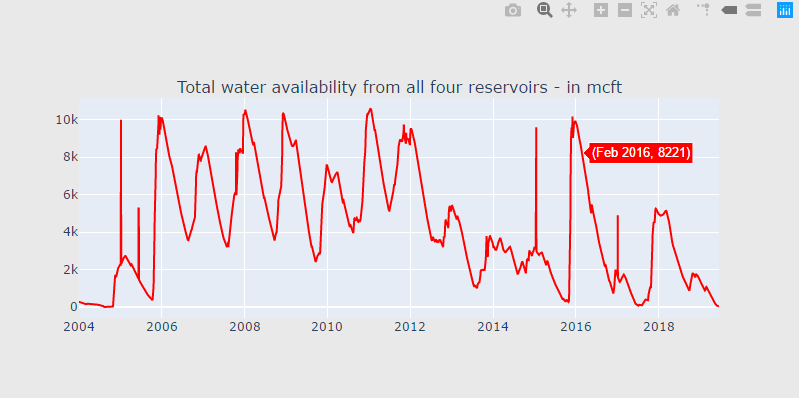
rain_df = pd.read_csv("F:\kaggleDataSet\chennai-water\chennai_reservoir_rainfall.csv") rain_df["Date"] = pd.to_datetime(rain_df["Date"], format='%d-%m-%Y') rain_df["total"] = rain_df["POONDI"] + rain_df["CHOLAVARAM"] + rain_df["REDHILLS"] + rain_df["CHEMBARAMBAKKAM"] rain_df["total"] = rain_df["POONDI"] + rain_df["CHOLAVARAM"] + rain_df["REDHILLS"] + rain_df["CHEMBARAMBAKKAM"] def bar_plot(cnt_srs, color): trace = go.Bar( x=cnt_srs.index[::-1], y=cnt_srs.values[::-1], showlegend=False, marker=dict( color=color, )) return trace rain_df["YearMonth"] = pd.to_datetime(rain_df["Date"].dt.year.astype(str) + rain_df["Date"].dt.month.astype(str), format='%Y%m') cnt_srs = rain_df.groupby("YearMonth")["total"].sum() trace5 = bar_plot(cnt_srs, 'red') fig = tools.make_subplots(rows=1, cols=1, vertical_spacing=0.08, subplot_titles=["Total rainfall in all four reservoir regions - in mm"]) fig.append_trace(trace5, 1, 1) fig['layout'].update(height=400, width=800, paper_bgcolor='rgb(233,233,233)') py.iplot(fig, filename='h2o-plots')
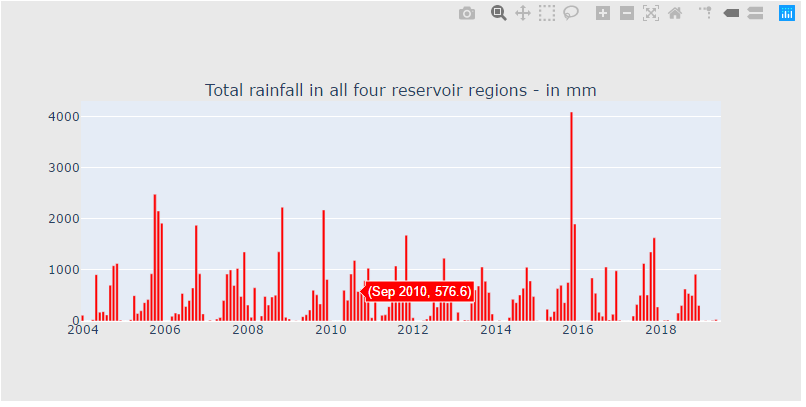
rain_df["Year"] = pd.to_datetime(rain_df["Date"].dt.year.astype(str), format='%Y') cnt_srs = rain_df.groupby("Year")["total"].sum() trace5 = bar_plot(cnt_srs, 'red') fig = tools.make_subplots(rows=1, cols=1, vertical_spacing=0.08, subplot_titles=["Total yearly rainfall in all four reservoir regions - in mm"]) fig.append_trace(trace5, 1, 1) fig['layout'].update(height=400, width=800, paper_bgcolor='rgb(233,233,233)') py.iplot(fig, filename='h2o-plots')
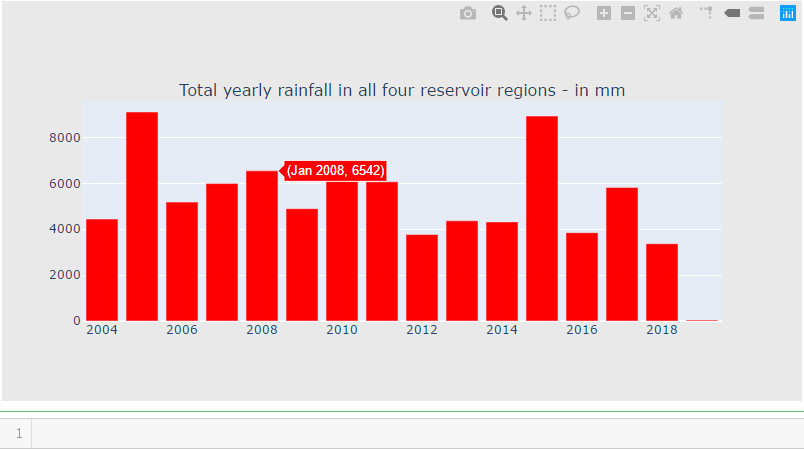
temp_df = df[(df["Date"].dt.month==2) & (df["Date"].dt.day==1)] cnt_srs = temp_df["total"] cnt_srs.index = temp_df["Date"] trace5 = bar_plot(cnt_srs, 'red') fig = tools.make_subplots(rows=1, cols=1, vertical_spacing=0.08, subplot_titles=["Availability of total reservoir water (4 major ones) at the beginning of summer"]) fig.append_trace(trace5, 1, 1) fig['layout'].update(height=400, width=800, paper_bgcolor='rgb(233,233,233)') py.iplot(fig, filename='h2o-plots')

结论:
2004年的水资源短缺使维拉南湖成为城市供水的新途径。
希望目前的缺水能为这个陷入困境的城市带来更多额外的水源。在过去的15年里,这个城市发展了很多,因此需要额外的水资源来满足需求。
城市需要通过提前估计需求来设计更好的稀缺控制方法。现在,
“只有下雨才能拯救这座城市!”