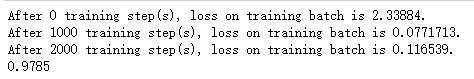# 1. 模型定义。 import tensorflow as tf from tensorflow.examples.tutorials.mnist import input_data mnist_data = input_data.read_data_sets('F:\TensorFlowGoogle\201806-github\datasets\MNIST_data', one_hot=True) # 通过TensorFlow中的placeholder定义输入。 x = tf.placeholder(tf.float32, shape=(None, 784)) y_ = tf.placeholder(tf.float32, shape=(None, 10)) net = tf.keras.layers.Dense(500, activation='relu')(x) y = tf.keras.layers.Dense(10, activation='softmax')(net) acc_value = tf.reduce_mean(tf.keras.metrics.categorical_accuracy(y_, y)) loss = tf.reduce_mean(tf.keras.losses.categorical_crossentropy(y_, y)) train_step = tf.train.GradientDescentOptimizer(0.5).minimize(loss)
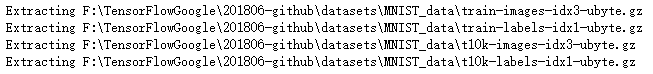
# 2. 模型训练。 with tf.Session() as sess: tf.global_variables_initializer().run() for i in range(3000): xs, ys = mnist_data.train.next_batch(100) _, loss_value = sess.run([train_step, loss], feed_dict={x: xs, y_: ys}) if i % 1000 == 0: print("After %d training step(s), loss on training batch is %g." % (i, loss_value)) print(acc_value.eval(feed_dict={x: mnist_data.test.images,y_: mnist_data.test.labels}))