''' 加载cifar10图片集并准备将图片进行灰度化 ''' from keras.datasets import cifar10 def rgb2gray(rgb): #把彩色图转化为灰度图,如果当前像素点为[r,g,b],那么对应的灰度点为0.299*r+0.587*g+0.114*b return np.dot(rgb[...,:3], [0.299, 0.587, 0.114]) (x_train, _),(x_test, _) = cifar10.load_data() img_rows = x_train.shape[1] img_cols = x_train.shape[2] channels = x_train.shape[3] #将100张彩色原图集合在一起显示 imgs = x_test[: 100] imgs = imgs.reshape((10, 10, img_rows, img_cols, channels)) imgs = np.vstack([np.hstack(i) for i in imgs]) plt.figure() plt.axis('off') plt.title('Original color images') plt.imshow(imgs, interpolation = 'none') plt.show() #将图片灰度化后显示出来 x_train_gray = rgb2gray(x_train) x_test_gray = rgb2gray(x_test) imgs = x_test_gray[: 100] imgs = imgs.reshape((10, 10, img_rows, img_cols)) imgs = np.vstack([np.hstack(i) for i in imgs]) plt.figure() plt.axis('off') plt.title('gray images') plt.imshow(imgs, interpolation='none', cmap='gray') plt.show() #将彩色图片和灰度图正规化,也就是把像素点值设置到[0,1]之间 x_train = x_train.astype('float32') / 255 x_test = x_test.astype('float32') / 255 x_train_gray = x_train_gray.astype('float32') / 255 x_test_gray = x_test_gray.astype('float32') / 255 ''' 将二维图片集合压扁为一维向量[num *row * col * 3], num 是图片数量 ''' x_train = x_train.reshape(x_train.shape[0], img_rows, img_cols, channels) x_test = x_test.reshape(x_test.shape[0], img_rows, img_cols, channels) x_train_gray = x_train_gray.reshape(x_train_gray.shape[0], img_rows, img_cols, 1) x_test_gray = x_test_gray.reshape(x_test_gray.shape[0], img_rows, img_cols, 1)

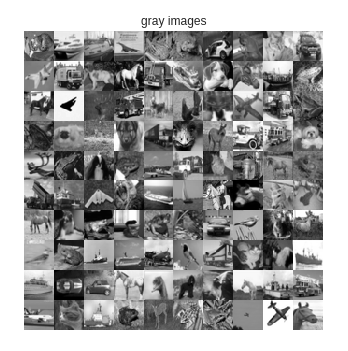
input_shape = (img_rows, img_cols, 1) batch_size = 32 kernel_size = 3 #由于图片编码后需要保持图片物体与颜色信息,因此编码后的一维向量维度要变大 latent_dim = 256 layer_filters = [64, 128, 256] inputs = Input(shape=input_shape, name = 'encoder_input') x = inputs for filters in layer_filters: x = Conv2D(filters = filters, kernel_size = kernel_size, strides = 2, activation = 'relu', padding = 'same')(x) ''' 得到最后一层卷积层输出的数据格式,输入时格式为(32, 32, 3), 经过三层卷积层后输出为(4, 4, 256) ''' shape = K.int_shape(x) x = Flatten()(x) latent = Dense(latent_dim, name = 'latent_vector')(x) encoder = Model(inputs, latent, name = 'encoder') encoder.summary()

latent_inputs = Input(shape=(latent_dim, ), name = 'decoder_input') ''' 将编码器输出的一维向量传入一个全连接网络层,输出的数据格式与上面shape变量相同,为[4, 4, 256] ''' x = Dense(shape[1] * shape[2] * shape[3])(latent_inputs) x = Reshape((shape[1], shape[2], shape[3]))(x) ''' 解码器对应编码器做反向操作,因此它将数据经过三个反卷积层,卷积层的输出维度与编码器恰好相反,分别为 256, 128, 64,每经过一个反卷积层,数据维度增加一倍,因此输入时数据维度为[4,4],经过三个反卷积层后 维度为[32,32]恰好与图片格式一致 ''' for filters in layer_filters[::-1]: x = Conv2DTranspose(filters = filters, kernel_size = kernel_size, strides = 2, activation = 'relu', padding = 'same')(x) outputs = Conv2DTranspose(filters = channels, kernel_size = kernel_size, activation='relu', padding='same', name = 'decoder_output')(x) print(K.int_shape(outputs)) decoder = Model(latent_inputs, outputs, name = 'decoder') decoder.summary()
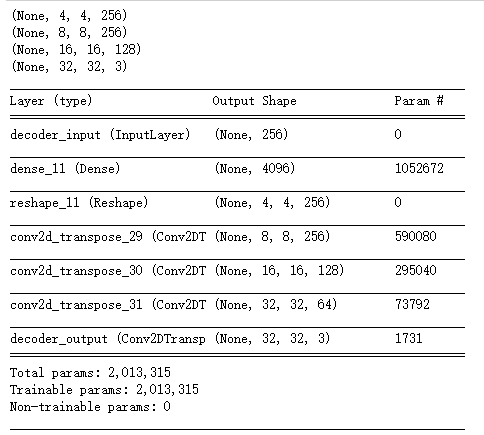
from keras.callbacks import ReduceLROnPlateau, ModelCheckpoint import os autoencoder = Model(inputs, decoder(encoder(inputs)), name='autoencoder') autoencoder.summary() #如果经过5次循环训练后效果没有改进,那么就把学习率减少0.1的开方,通过调整学习率促使训练效果改进 lr_reducer = ReduceLROnPlateau(factor = np.sqrt(0.1), cooldown = 0, patience = 5, verbose = 1, min_lr = 0.5e-6) save_dir = os.path.join(os.getcwd(), 'save_models') model_name = 'colorized_ae+model.{epoch:03d}.h5' if os.path.isdir(save_dir) is not True: os.makedirs(save_dir) filepath = os.path.join(save_dir, model_name) checkpoint = ModelCheckpoint(filepath = filepath, monitor = 'val_loss', verbose = 1) autoencoder.compile(loss='mse', optimizer = 'adam') callbacks = [lr_reducer, checkpoint] autoencoder.fit(x_train_gray, x_train, validation_data = (x_test_gray, x_test), epochs = 30, batch_size = batch_size, callbacks = callbacks)
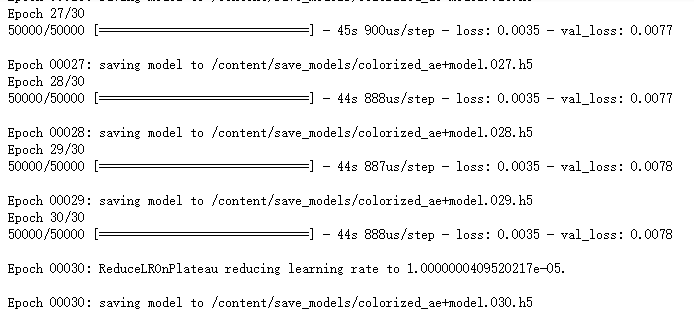
#将灰度图和上色后的图片显示出来 x_decoded = autoencoder.predict(x_test_gray) imgs = x_decoded[:100] imgs = imgs.reshape((10, 10, img_rows, img_cols, channels)) imgs = np.vstack([np.hstack(i) for i in imgs]) plt.figure() plt.axis('off') plt.title('Colorized test images are: ') plt.imshow(imgs, interpolation='none') plt.show()
