看了《Python项目案例开发从入门到实战》(清华大学出版社 郑秋生 夏敏捷主编)中爬虫应用——校园网搜索引擎,这一章节涉及到的内容有:
- 数据库的基本使用
- 正则表达式
- 中文分词
我详细注释了其中关于校园网搜索引擎的代码,分享给大家:
1 import sys
2 from collections import deque
3 import urllib
4 from urllib import request
5 import re
6 from bs4 import BeautifulSoup
7 import lxml
8 import sqlite3
9 import jieba
10
11 # 要先定义爬虫抓取的第一个网址,这里是是华侨大学的主页
12 url = 'https://www.hqu.edu.cn/index.htm'
13
14 # 待爬取链接的集合,使用广度优先搜索
15 unvisited = deque()
16
17 # 已访问的链接集合
18 visited = set()
19
20 unvisited.append(url)
21
22 # 建立数据库连接,没有则创建数据库
23 conn = sqlite3.connect('viewsdu.db')
24 # 创建游标对象
25 c = conn.cursor()
26 # 在 create table 之前先 drop table 是因为如果你的数据库中已经存在了名叫doc的浏览器了,那么就要再次运行把存在的的doc浏览器删除重建
27 # !!!!如果之前不存在名叫doc的浏览器,那么这一句话要注释掉
28 c.execute('drop table doc')
29 # 创建名叫doc的数据库,包含两个变量,一个是int型的id,一个是text型的link
30 c.execute('create table doc(id int primary key, link text)')
31 # !!!!如果之前不存在名叫word的浏览器,那么这一句话要注释掉
32 c.execute('drop table word')
33 # 创建名叫word的数据库,包含连个变量,一个是varchar(25)型的term,一个是text类型的list
34 c.execute('create table word(term varchar(25) primary key, list text)')
35 # 提交数据库
36 conn.commit()
37 # 关闭数据库
38 conn.close()
39
40 print('************************** 开始爬取 ****************************')
41
42 cnt = 0
43 print('开始..........')
44 # 当还存在带爬取的网页的时候就一直执行循环
45 while unvisited:
46 # 抛出第一个数
47 url = unvisited.popleft()
48 # 已经访问的链接集合添加当前访问链接
49 visited.add(url)
50 cnt += 1
51 print('开始抓取第', cnt, '个链接: ', url)
52
53 # 爬取网页内容
54 try:
55 # 打开网页
56 response = request.urlopen(url)
57 # 读取网页内容并使用 utf-8 进行解码
58 content = response.read().decode('utf-8')
59 except:
60 continue
61
62 # 寻找下一个可爬的链接,因为搜索范围是网站内,所以对链接有格式要求,需根据具体情况而定
63 # 解析网页内容,可能有集中情况,这也是根据这个网站网页的具体情况写的
64 soup = BeautifulSoup(content, 'lxml')
65 # print(soup.prettify())
66 # 找到所有的 target='_blank' 的链接,注意这个要根据爬取的内容进行修改
67 all_a = soup.find_all('a', {'target': '_blank'})
68 for a in all_a:
69 # print(a.attrs['href'])
70 # 得到href的值
71 x = a.attrs['href']
72 # 排除开头是http,但不是https://www.hqu.edu.cn
73 if re.match(r'http.+', x):
74 if not re.match(r'http://www.hqu.edu.cn/.+', x):
75 continue
76 # "/info/1046/20314.htm"
77 if re.match(r'/info/.+', x):
78 x = 'http://www.hqu.edu.cn' + x
79 # "info/1046/20314.htm"
80 elif re.match(r'info/.+', x):
81 x = 'http://www.hqu.edu.cn/' + x
82 # "../info/1046/20314.htm"
83 elif re.match(r'../info/.+', x):
84 x = 'http://www.hqu.edu.cn' + x[2:]
85 # "../../info/1046/20314.htm"
86 elif re.match(r'../../info/.+', x):
87 x = 'http://www.hqu.edu.cn' + x[5:]
88 if (x not in visited) and (x not in unvisited):
89 print(x)
90 unvisited.append(x)
91 # 下一页<a>
92 a = soup.find('a', {'class': 'Next'})
93 if a is not None:
94 x = a.attrs['href']
95 if re.match(r'xwdt/.+', x):
96 x = 'http://www.hqu.edu.cn/index/' + x
97 else:
98 x = 'http://www.hqu.edu.cn/index/xwdt' + x
99 if (x not in visited) and (x not in unvisited):
100 unvisited.append(x)
101
102 # ************************* 解析网页内容 ************************* #
103 # 得到网页标题
104 title = soup.title
105 # 得到网页内容,注意这个要根据爬取的内容进行修改
106 article = soup.find('div', class_='v_news_content')
107 # 或者使用这个也可以
108 # article = soup.find('div', id='vsb_content')
109 # 作者,注意这个要根据爬取的内容进行修改
110 author = soup.find('span', class_='arti_publisher')
111 # 发布时间,注意这个要根据爬取的内容进行修改
112 time = soup.find('span', class_='arti_update')
113 # print('title :
', title)
114 # print('article :
', article)
115 # print('author :
', author)
116 # print('time :
', time)
117
118 if title is None and article is None and author is None:
119 print('无内容的页面。')
120 continue
121
122 elif article is None and author is None:
123 print('只有标题。')
124 title = title.text
125 title = ''.join(title.split())
126 article = ''
127 author = ''
128
129 elif article is None:
130 print('有标题有作者,缺失内容')
131 title = title.text
132 title = ''.join(title.split())
133 article = ''
134 author = author.get_text("", strip=True)
135 author = ''.join(author.split())
136
137 elif author is None:
138 print('有标题有内容,缺失作者')
139 title = title.text
140 title = ''.join(title.split())
141 article = article.get_text("", strip=True)
142 article = ''.join(article.split())
143 author = ''
144 else:
145 # 得到标签中文字内容
146 title = title.text
147 # 去除空格
148 title = ''.join(title.split())
149 # 得到变迁中文字内容,strip=True表示去除空白行
150 article = article.get_text("", strip=True)
151 article = ''.join(article.split())
152 author = author.get_text("", strip=True)
153 author = ''.join(author.split())
154
155 print('网页标题:', title)
156
157 # 对title,article,author内容的词进行结巴分词,使用的是搜索引擎模式的cut_for_search
158 seglist = []
159 for i in [title, article, author]:
160 seggen = jieba.cut_for_search(i)
161 seglist.extend(seggen)
162
163 # 数据传输
164 conn = sqlite3.connect("viewsdu.db")
165 c = conn.cursor()
166 # 在名为doc的数据库中插入行的一行
167 c.execute('insert into doc values (?,?)', (cnt, url))
168 # 对每个分出的词语建立倒排词表
169 for word in seglist:
170 # 检验看看这个词语是否已存在于数据库
171 c.execute('select list from word where term=?', (word,))
172 result = c.fetchall()
173 # 如果不存在
174 if len(result) == 0:
175 docliststr = str(cnt)
176 # 在word数据库中插入新的行值
177 c.execute('insert into word values (?, ?)', (word, docliststr))
178 # 如果已存在
179 else:
180 # 提取当前结果返回的内容,返回的就是如 ‘19 19’
181 docliststr = result[0][0]
182 # 加上新得到的内容,返回的内容如 ‘19 19 20’
183 docliststr += ' ' + str(cnt)
184 # 更新word数据库中term对应的值
185 c.execute('update word set list=? where term=?', (docliststr, word))
186 conn.commit()
187 conn.close()
188 print('词表建立完毕!!!')
这里需要注意:关于前端网页中定义的那些搜索词,比如:{'target': '_blank'}, class_='v_news_content', class_='arti_publisher', class_='arti_update' 这些内容都是根据爬取的网页具体情况决定,要学会灵活变通。我这些名字来源主要因为如下:
class_='arti_update' 来源:

class_='v_news_content' 来源:

class_='arti_publisher'来源:
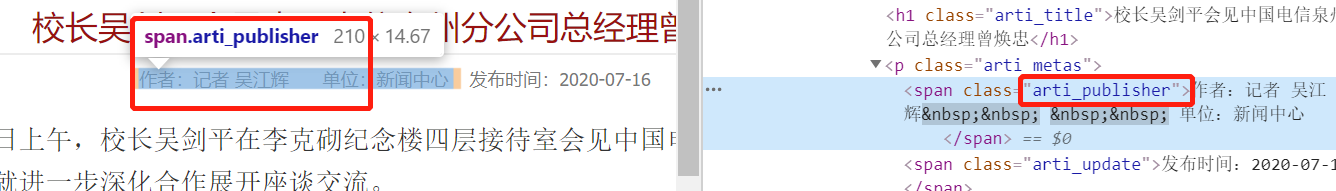
类似这样得到这些值。
最终的结果是返回得到一个词表数据库,如下图所示:
viewsdu.db 数据库:

doc 浏览器:
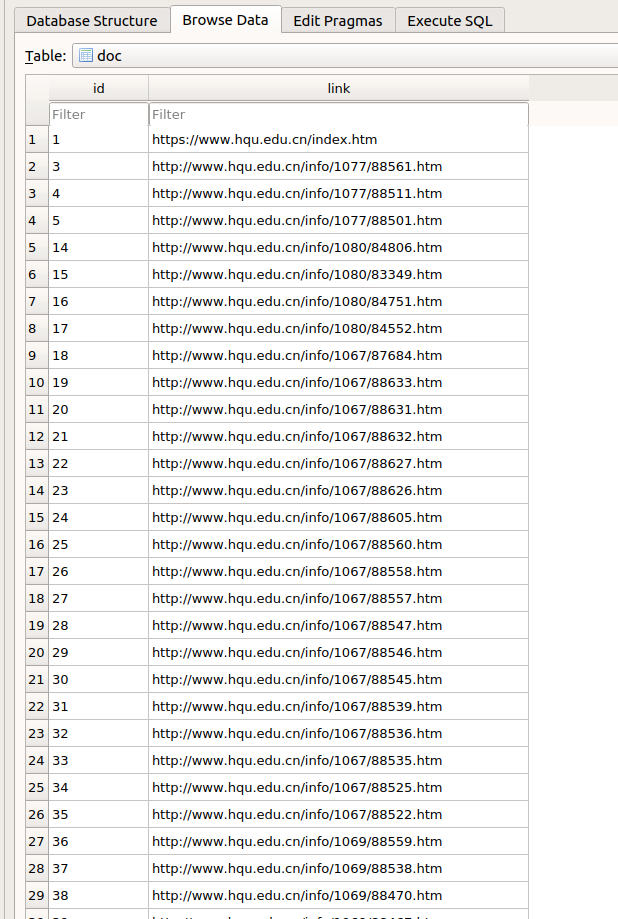
word 浏览器:
