本文主要讲述,利用Spring4整合mybatis3以此来简化mybatis的对象创建工作
一、所有的引用
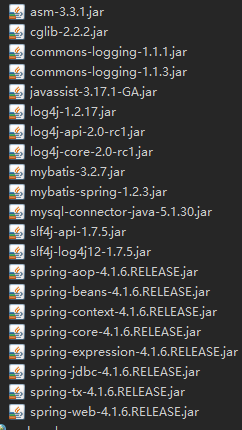
除了mybatis-spring包其他的包都可以在spring4或者mybatis3中找到,mybatis-spring自己网上可以在下载
二、创建pojo包下的类
package com.hpu.pojo;
import java.io.PrintWriter;
public class People {
private int Id;
private String name;
private int age;
private String pwd;
public String getPwd() {
return pwd;
}
public void setPwd(String pwd) {
this.pwd = pwd;
}
public int getId() {
return Id;
}
public void setId(int id) {
Id = id;
}
public String getName() {
return name;
}
public void setName(String name) {
this.name = name;
}
public int getAge() {
return age;
}
public void setAge(int age) {
this.age = age;
}
public People(int id, String name, int age) {
super();
Id = id;
this.name = name;
this.age = age;
}
public People() {
super();
// TODO Auto-generated constructor stub
}
@Override
public String toString() {
return "People [Id=" + Id + ", name=" + name + ", age=" + age + ", pwd=" + pwd + "]";
}
}
三、创建mapper接口或者xml
package com.hpu.mapper;
import org.apache.ibatis.annotations.Select;
import com.hpu.pojo.People;
public interface PeopleMapper {
@Select("select * from people where name=#{name} and pwd=#{pwd}")
People selByUserPwd(People people);
}
上面以接口+注解的方式
四、创建service接口及其实现类
1、接口
package com.hpu.service;
import com.hpu.pojo.People;
public interface PeopleService {
/**
* 用户登录检查
* @param people
* @return 一个用户类
*/
People login(People people );
}
2、实现类
package com.hpu.service.impl;
import com.hpu.mapper.PeopleMapper;
import com.hpu.pojo.People;
import com.hpu.service.PeopleService;
public class PeopleServiceImpl implements PeopleService {
private PeopleMapper peopleMapper;
public PeopleMapper getPeopleMapper() {
return peopleMapper;
}
public void setPeopleMapper(PeopleMapper peopleMapper) {
this.peopleMapper = peopleMapper;
}
@Override
public People login(People people) {
// TODO Auto-generated method stub
return peopleMapper.selByUserPwd(people);
}
}
五、创建application.xml
<?xml version="1.0" encoding="UTF-8"?>
<beans xmlns="http://www.springframework.org/schema/beans"
xmlns:xsi="http://www.w3.org/2001/XMLSchema-instance"
xsi:schemaLocation="http://www.springframework.org/schema/beans
http://www.springframework.org/schema/beans/spring-beans.xsd">
<!--第一步 获取数据源- -->
<bean id="dataSource" class="org.springframework.jdbc.datasource.DriverManagerDataSource">
<property name="driverClassName" value="com.mysql.jdbc.Driver"></property>
<property name="url" value="jdbc:mysql://localhost:3306/testjdbc"></property>
<property name="username" value="root"></property>
<property name="password" value="mysql"></property>
</bean>
<!--第二步 spring帮助创建sqlSession -->
<bean id="factory" class="org.mybatis.spring.SqlSessionFactoryBean">
<property name="dataSource" ref="dataSource"></property>
</bean>
<!--第三步 扫描器,扫描接口,并创建接口对象 -->
<bean class="org.mybatis.spring.mapper.MapperScannerConfigurer">
<property name="basePackage" value="com.hpu.mapper"></property>
<property name="sqlSessionFactory" ref="factory"></property>
</bean>
<bean id="peopleService" class="com.hpu.service.impl.PeopleServiceImpl">
<property name="peopleMapper" ref="peopleMapper"></property>
</bean>
</beans>
六、配置监听器(在web.xml中配置)
<!-- 当tomcat加载web.xml,把spring的配置文件存放到applicationContext中 -->
<!-- 设置spring路径配置 -->
<context-param>
<param-name>contextConfigLocation</param-name>
<param-value>classpath:applicationContext.xml</param-value>
</context-param>
<listener>
<listener-class>org.springframework.web.context.ContextLoaderListener</listener-class>
</listener>
七、servlet接口调用示例
package com.hpu.servlet;
import java.io.IOException;
import javax.security.auth.message.callback.PrivateKeyCallback.Request;
import javax.servlet.ServletException;
import javax.servlet.annotation.WebServlet;
import javax.servlet.http.HttpServlet;
import javax.servlet.http.HttpServletRequest;
import javax.servlet.http.HttpServletResponse;
import javax.servlet.http.HttpSession;
import org.springframework.context.ApplicationContext;
import org.springframework.web.context.WebApplicationContext;
import org.springframework.web.context.support.WebApplicationContextUtils;
import com.hpu.pojo.People;
import com.hpu.service.PeopleService;
import com.hpu.service.impl.PeopleServiceImpl;
@WebServlet("/LoginServlet")
public class LoginServlet extends HttpServlet {
private PeopleService peopleService;
@Override
public void init() throws ServletException {
ApplicationContext ac=WebApplicationContextUtils.getRequiredWebApplicationContext(getServletContext());
peopleService=ac.getBean("peopleService",PeopleServiceImpl.class);
}
@Override
protected void service(HttpServletRequest req, HttpServletResponse resp) throws ServletException, IOException {
req.setCharacterEncoding("utf-8");
String name=req.getParameter("username");
String pwd=req.getParameter("pwd");
String code=req.getParameter("validCode");
HttpSession session = req.getSession();
String codeSession = session.getAttribute("code").toString();
if (code.equals(codeSession)) {
People people=new People();
people.setId(1);
people.setName(name);
people.setPwd(pwd);
people.setAge(18);
People loginPeople = peopleService.login(people);
System.out.println(loginPeople);
if (loginPeople!=null) {
resp.sendRedirect("main.jsp");
}
else{
req.setAttribute("error", "用户名密码错误");
req.getRequestDispatcher("index.jsp").forward(req, resp);
}
} else {
req.setAttribute("error", "验证码错误");
req.getRequestDispatcher("index.jsp").forward(req, resp);
}
}
}