文件的操作
1> 文件的创建,删除,写入内容,读取内容.(此实例使用的是text文件)
2> Gin 并没有提供文件的创建,删除,读写这个操作的专门的接口,所以采用的是常用的ioutil这个包进行文件的读写操作,使用os这个包进行文件的创建和删除
3> 在controller下面新建一个fileopt.go,作为实现文件操作的业务逻辑部分.具体代码如下:
package controllers
import (
"io/ioutil"
"fmt"
"os"
"github.com/gin-gonic/gin"
"net/http"
)
/**文件读写创建删除操作页面**/
func Filerwhtml(c *gin.Context){
c.HTML(http.StatusOK, "filerw.html", gin.H{
"title": "GIN: 文件读写创建删除操作布局页面",
})
}
/**创建文件**/
func FilerCreate(c *gin.Context){
iscreate:=true //创建文件是否成功
//创建文件
f, err:= os.Create("static/txtfile/log.text")
if err!=nil{
iscreate=false
}
defer f.Close()
fmt.Println(f)
//返回结果
c.JSON(http.StatusOK, gin.H{
"path":"static/txtfile/log.text",
"success":iscreate,
})
}
/**将内容写入文件**/
func FilerWrite(c *gin.Context){
iswrite:=true //写入文件是否成功
//需要写入到文件的内容
info:=c.PostForm("info")
path:=c.PostForm("path")
d1 := []byte(info)
err := ioutil.WriteFile(path, d1, 0644)
if err!=nil{
iswrite=false
}
//返回结果
c.JSON(http.StatusOK, gin.H{
"success":iswrite,
"info":info,
})
}
/**读取文件内容**/
func FilerRead(c *gin.Context){
isread:=true //读取文件是否成功
path:=c.PostForm("path")
//文件读取任务是将文件内容读取到内存中。
info, err := ioutil.ReadFile(path)
if err!=nil{
fmt.Println(err)
isread=false
}
fmt.Println(info)
result:=string(info)
//返回结果
c.JSON(http.StatusOK, gin.H{
"content":result,
"success":isread,
})
}
/**删除文件**/
func FilerDelete(c *gin.Context){
isremove:=false //删除文件是否成功
path :=c.PostForm("path") //源文件路径
//删除文件
cuowu := os.Remove(path)
if cuowu != nil {
//如果删除失败则输出 file remove Error!
fmt.Println("file remove Error!")
//输出错误详细信息
fmt.Printf("%s", cuowu)
} else {
//如果删除成功则输出 file remove OK!
fmt.Print("file remove OK!")
isremove=true
}
//返回结果
c.JSON(http.StatusOK, gin.H{
"success":isremove,
})
}
4> 在views下面新建一个fileopt.html作为页面展示效果
<!DOCTYPE html>
<html>
<head>
<title>{{.title}}</title>
<link rel="shortcut icon" href="/static/img/favicon.png" />
<link rel="stylesheet" href="/static/bootstrap/css/bootstrap.css"/>
<script type="text/javascript" src="/static/js/jquery-2.1.1.min.js"></script>
<script type="text/javascript" src="/static/bootstrap/js/bootstrap.min.js"></script>
</head>
<body>
<div class="container">
<!--创建text文件-->
<div style="100%;height:50px;">
<button onclick="createtxt()" class="btn btn-primary">创建text文件</button>
<label id="txtname"></label>
</div>
<!--写入文件-->
<div style="100%;height:300px;margin-top:20px;">
<label>输入内容:</label>
<textarea id="writeinfo" style="50%;height:200px;" class="form-control"></textarea>
<button value="写入内容" onclick="txtwrite()" class="btn btn-primary" style="margin-top:20px;">写入内容</button>
</div>
<!--读取文件内容部分-->
<div style="100%;height:300px;">
<button value="读取内容" onclick="txtread()" class="btn btn-primary" style="margin-bottom:20px;">读取内容</button>
<textarea id="readinfo" style="50%;height:200px;" class="form-control" ></textarea>
</div>
<button onclick="deletetxt()" class="btn btn-primary">删除text文件</button>
</div>
<!--JS部分-->
<script type="text/javascript">
//创建text文件
function createtxt(){
$.ajax({
type:'post',
url:'/home/addfile',
data:{},
success:function(result){
console.log('创建的结果')
console.log(result)
if(result.success){
$("#txtname").html(result.path);
}else{
$("#txtname").html("新增失败");
}
}
})
}
//写入文件的内容
function txtwrite(){
$.ajax({
type:'post',
url:'/home/writefile',
data:{
"info":$("#writeinfo").val(),
"path":$("#txtname").html()
},
success:function(result){
console.log('写入的结果')
console.log(result)
if(result.success){
alert("写入成功")
$("#showinfo").html(result.info);
}else{
alert("写入内容失败");
}
}
})
}
//读取文件的内容
function txtread(){
$.ajax({
type:'post',
url:'/home/readfile',
data:{
"path":$("#txtname").html()
},
success:function(result){
console.log('读取的结果')
console.log(result)
if(result.success){
$("#readinfo").html(result.content);
}else{
alert("读取内容失败");
}
}
})
}
//删除text文件
function deletetxt(){
$.ajax({
type:'post',
url:'/home/deletefile',
data:{
"path":$("#txtname").html()
},
success:function(result){
console.log('删除的结果')
console.log(result)
if(result.success){
$("#txtname").html('');
alert("删除成功");
}else{
alert("删除失败");
}
}
})
}
</script>
</body>
</html>
5> 在router.go路由器中添加文件操作的路由
package routers
import (
"github.com/gin-gonic/gin"
. "GinLearn/GinLearn/apis" //api部分
. "GinLearn/GinLearn/controllers" //constroller部分
)
func InitRouter() *gin.Engine{
router := gin.Default()
//Hello World
router.GET("/", IndexApi)
//渲染html页面
router.LoadHTMLGlob("views/*")
router.GET("/home/index", ShowHtmlPage)
//列表页面
router.GET("/home/list", ListHtml)
router.POST("/home/PageData", GetDataList)
router.POST("/home/PageNextData", PageNextData)
//新增页面
router.GET("/home/add", AddHtml)
router.POST("/home/saveadd", AddPersonApi)
//编辑页面
router.GET("/home/edit", EditHtml)
router.POST("/home/saveedit", EditPersonApi)
//删除
router.POST("/home/delete", DeletePersonApi)
//Bootstrap布局页面
router.GET("/home/bootstrap", Bootstraphtml)
//文件的上传和下载
router.GET("/home/fileopt", Fileopthtml)
router.POST("/home/fileuplaod", Fileupload)
router.GET("/home/filedown", Filedown)
//文件的创建删除和读写
router.GET("/home/filerw", Filerwhtml)
router.POST("/home/addfile", FilerCreate)//创建文件
router.POST("/home/writefile", FilerWrite)//写入文件
router.POST("/home/readfile", FilerRead)//读取文件
router.POST("/home/deletefile", FilerDelete)//删除文件
return router
}
6> 使用到的项目结构如下:
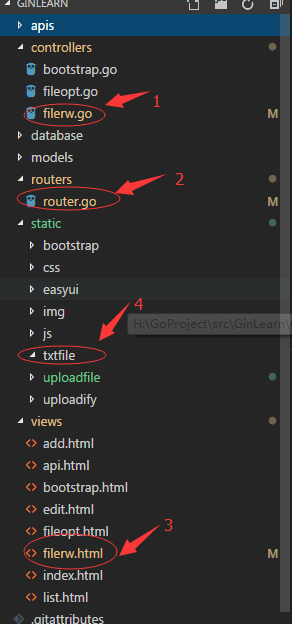
7> 编译运行代码,测试执行的效果如下
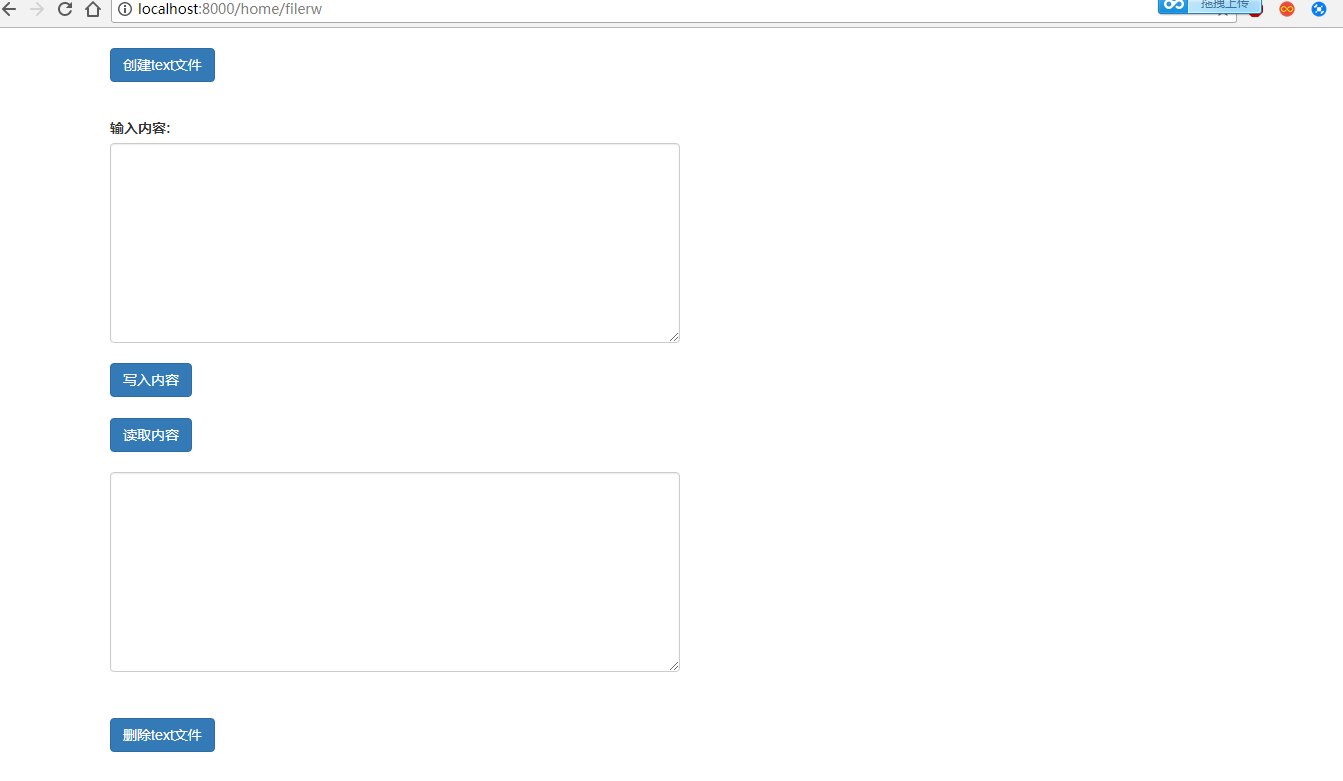
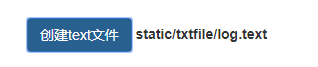
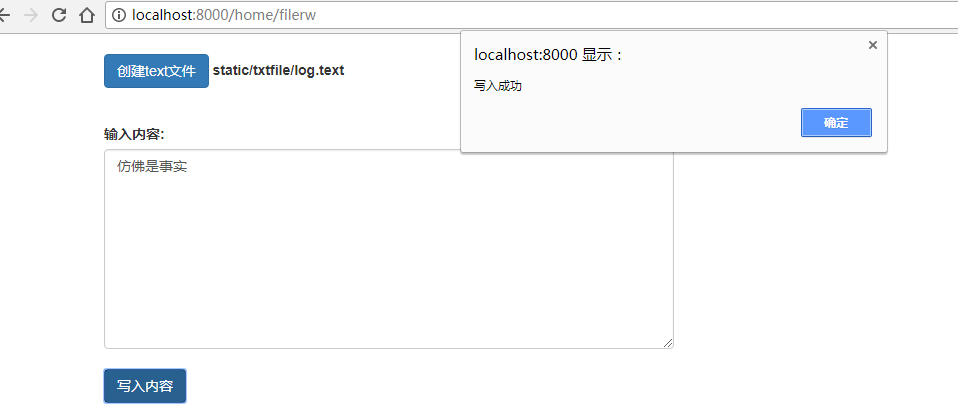
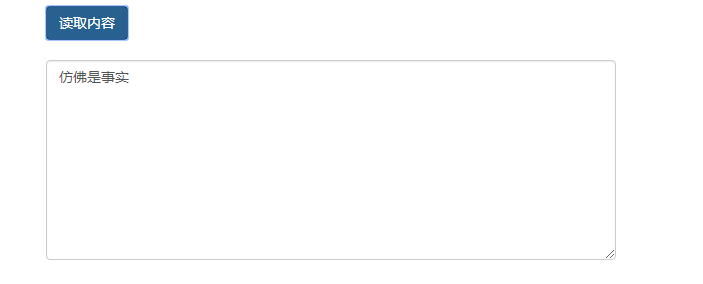
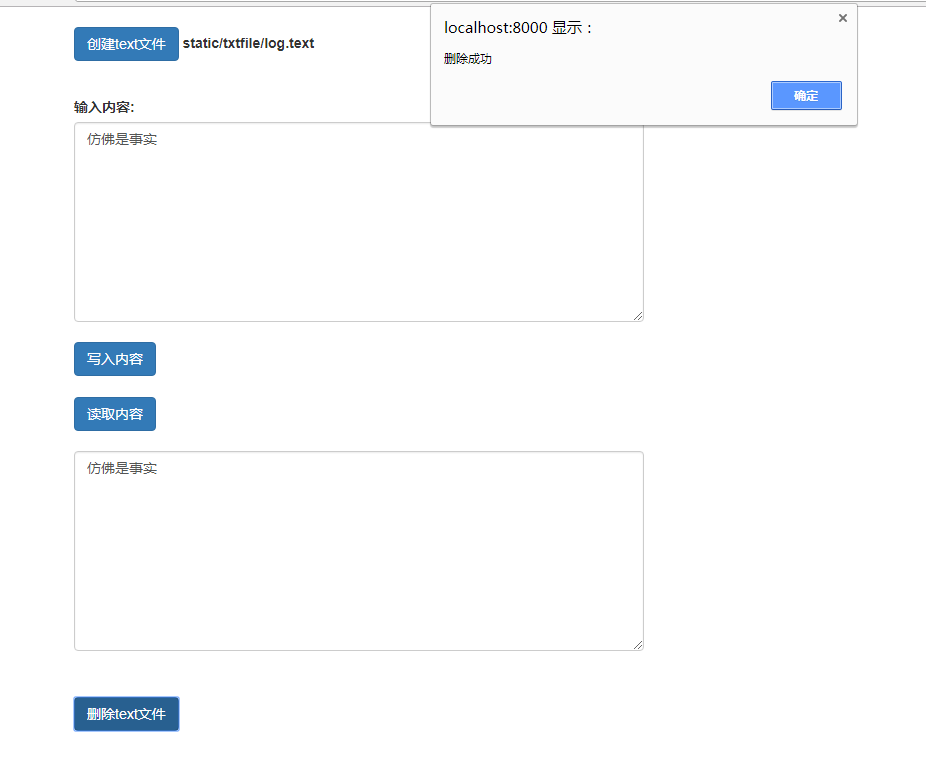
8> 下一章讲Api接口的编写