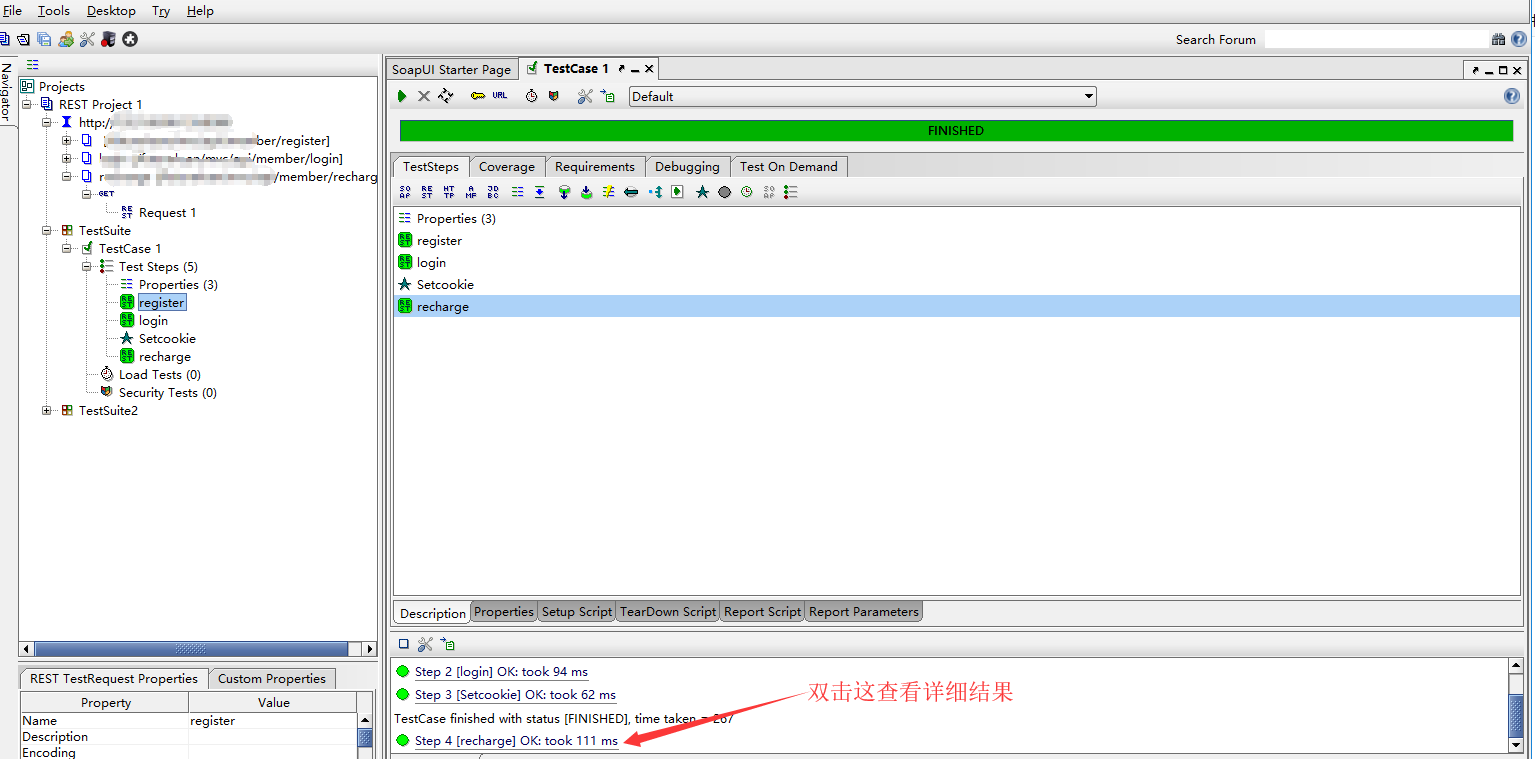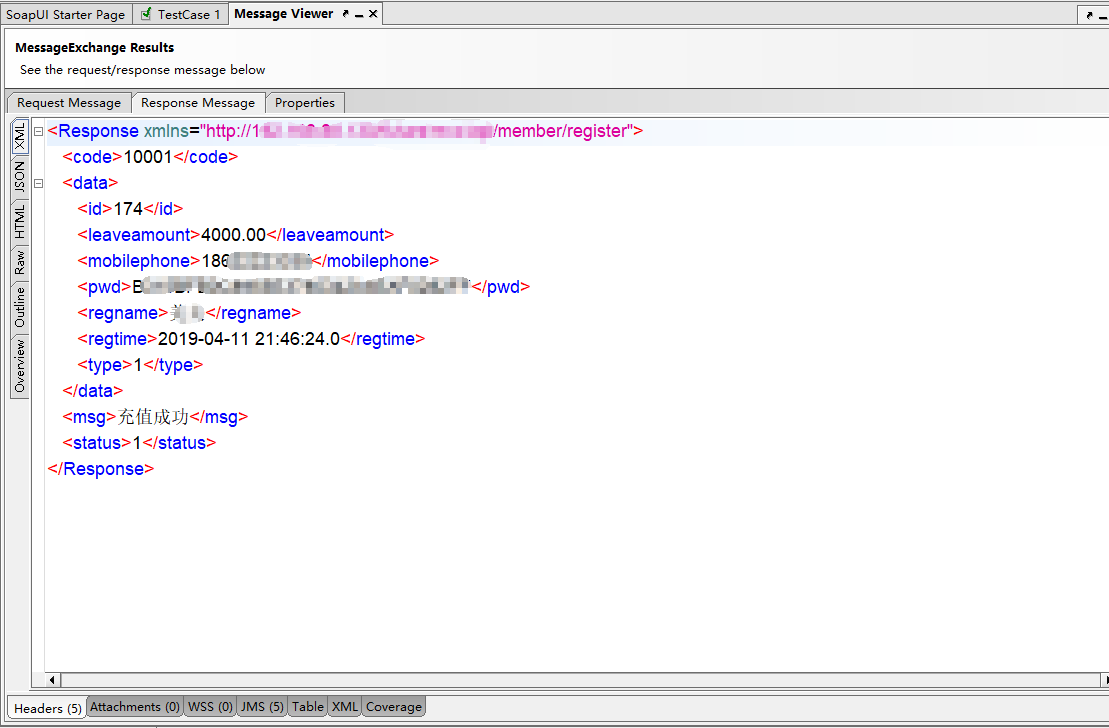一、测试背景:
1)接口测试需要完成注册-->登录-->充值,使用soapui构建好测试用例、设置断言后,运行结果如下:
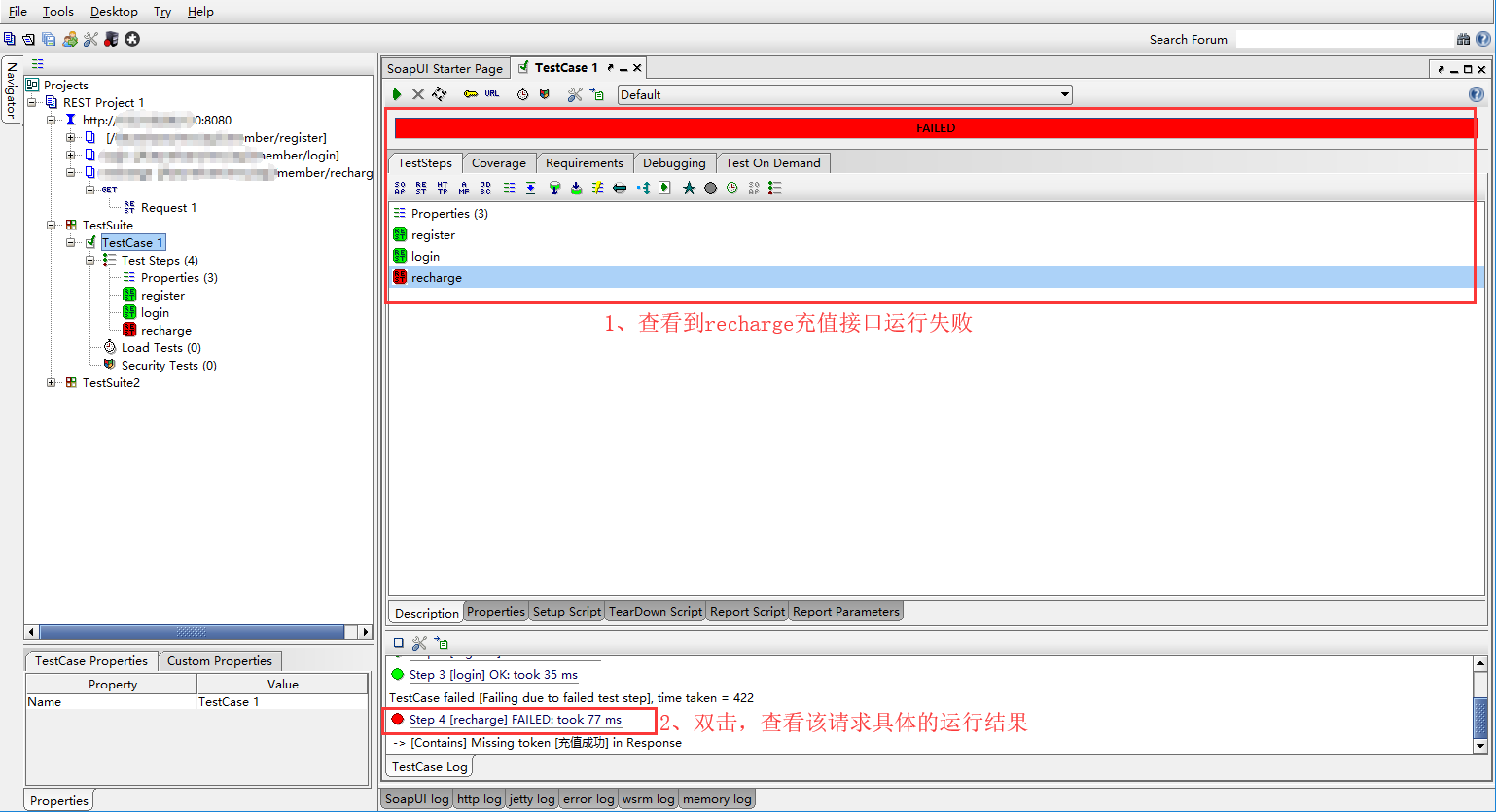
2)recharge接口运行失败,继续查看该接口具体发送的请求及返回结果有无错误:
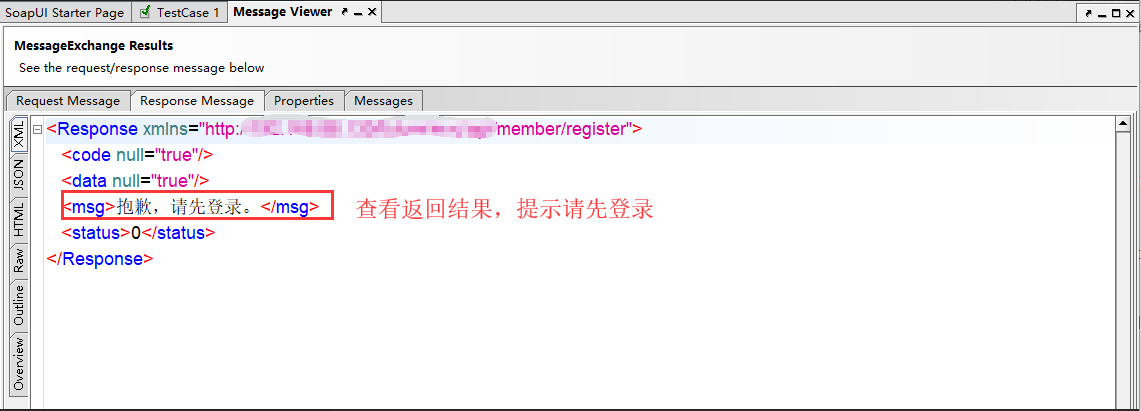
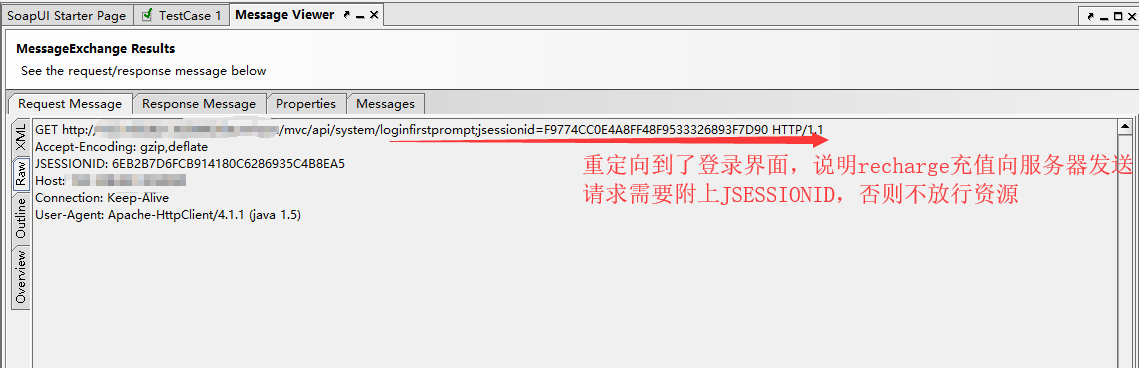
3)这里解释下JSESSIONID是干嘛用的。用户登录(login)向服务器发起请求,服务器会创建session会话保存用户的信息,并返回一个JSESSIONID值放到响应头set-cookie中。然后用户继续发起充值(recharge)请求,请求头cookie中会带上同一个JSESSIONID值提交到服务器,从而确定是同一个登录用户发出的请求,服务器就会放行资源,充值成功。
TestCase运行结果中,双击login运行step查看Respouse Message,切换到Raw视图,能看到JSESSIONID相关信息。那我们现在就是要从登录这个响应头中将JSESSSIONID获取到并赋给充值的请求头中。
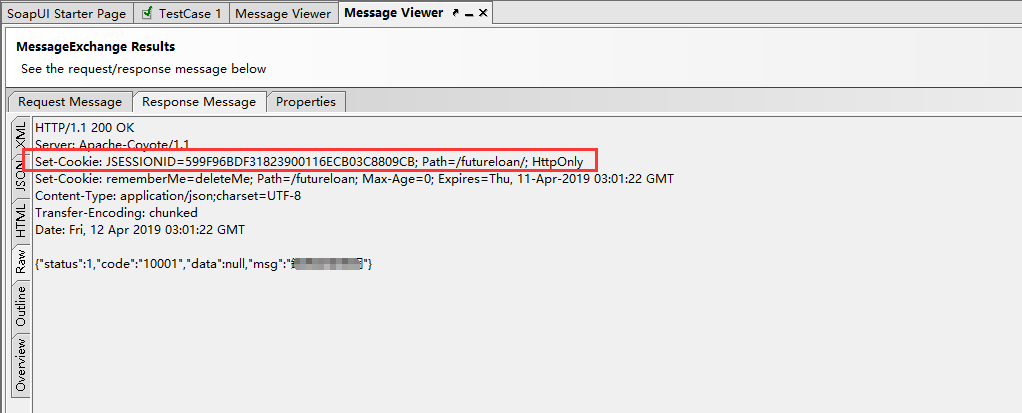
二、如何实现cookie设置
1)右键Test Step -->Add Step -->Groovy Script,并命名为Setcookie。
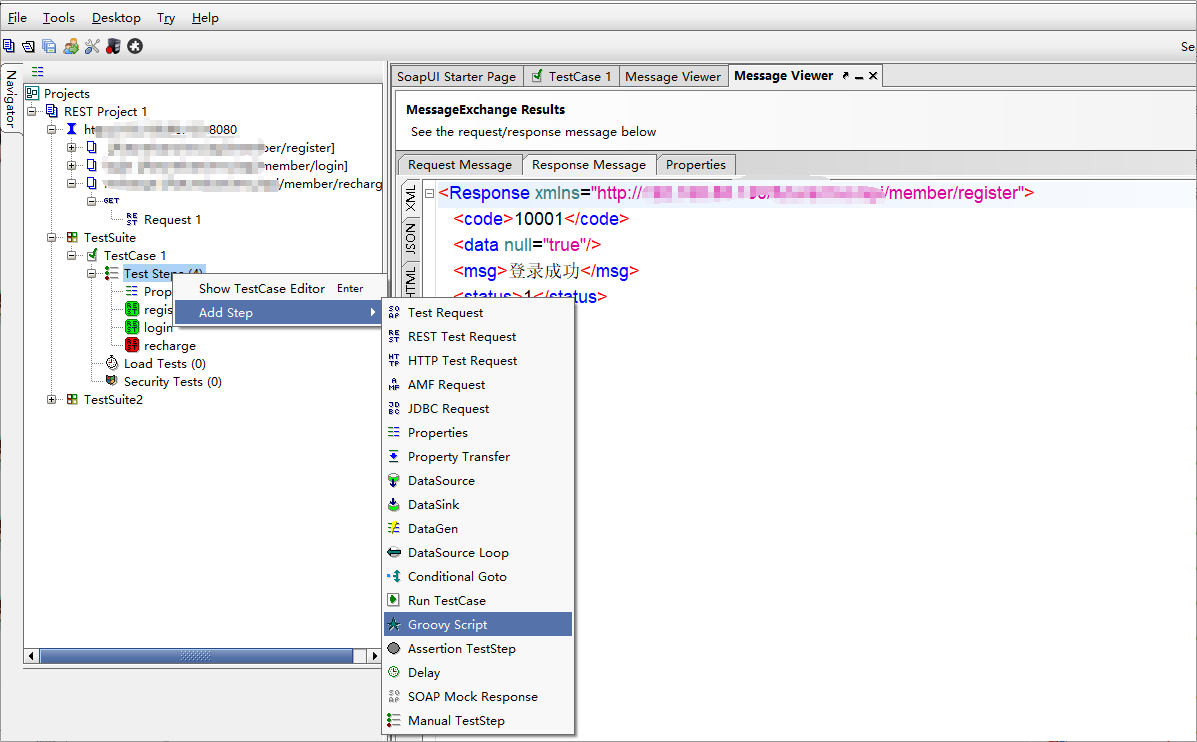
2)在Setcookie中贴入以下代码:
import com.eviware.soapui.support.types.StringToStringMap def cookiesList = testRunner.testCase.getTestStepByName("login").testRequest.response.responseHeaders["Set-Cookie"] log.info cookiesList //Get the cookie String cookieNew = cookiesList.get(0) log.info "cookie : "+cookieNew //Put cookie to a StringMap def cookieMap = new StringToStringMap() cookieMap.put("Cookie",cookieNew) //Pass cookie to testStep "recharge" of testSuite //testRunner.testCase.getTestStepByName("recharge").testRequest.setRequestHeaders(cookieMap); //Pass cookie to all testSteps of the project def time_num= context.expand ('${#TestCase#cookieMap}') def testSuiteList = testRunner.testCase.testSuite.project.getTestSuiteList() def testCaseList def testStepList for(testSuite in testSuiteList){ testCaseList = testSuite.getTestCaseList() for(testCase in testCaseList){ testStepList = testCase.getTestStepsOfType(com.eviware.soapui.impl.wsdl.teststeps.RestTestRequestStep.class) for (testStep in testStepList){ testStep.testRequest.setRequestHeaders(cookieMap) } } }
3)重新运行TestCase,运行成功。查看recharge(充值)请求详细信息,显示充值成功。