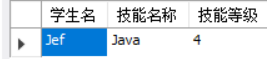如何进行行列转换
行转列
场景:报表统计(sum())、汇总显示
表数据:
select * from score;
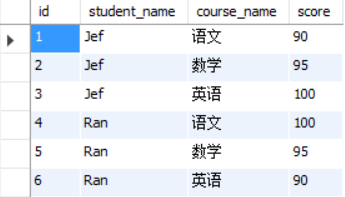
希望达到的效果
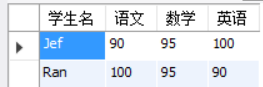
cross join
SQL如下:
select a.student_name '学生名', a.score '语文', b.score '数学', c.score '英语' from (select student_name, score from score where course_name='语文') a cross join (select student_name, score from score where course_name='数学') b cross join (select student_name, score from score where course_name='英语') c where a.student_name = b.student_name and b.student_name = c.student_name;
使用case
但是使用case的时候达到的效果不好,如下:
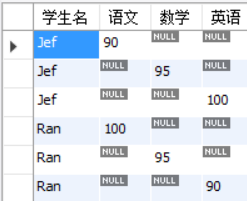
SQL如下:
select student_name '学生名', case when course_name = '语文' then score end '语文', case when course_name = '数学' then score end '数学', case when course_name = '英语' then score end '英语' from score;
解决方案:在case的基础上使用分组,并使用sum()函数,SQL如下:
select student_name, sum(case when course_name = '语文' then score else 0 end) '语文', sum(case when course_name = '数学' then score else 0 end) '数学', sum(case when course_name = '英语' then score else 0 end) '英语' from score group by student_name;
列转行
场景:属性拆分
表数据:
select * from interest;
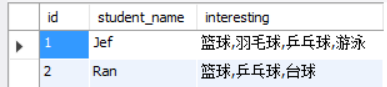
希望达到的效果
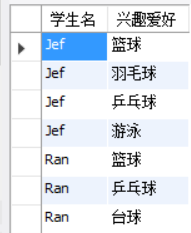
SQL如下:
-- 需要使用序列表处理列转行的数据 create table tb_sequence( id int primary key auto_increment ); -- 取决于逗号分割的数据量,这里兴趣爱好最多的就四个,那就暂时插入4条数据 insert into tb_sequence values(), (), (), (); select student_name '学生名', replace(substr(substring_index(interesting, ',', a.id), char_length(substring_index(interesting, ',', a.id - 1)) + 1), ',', '') '兴趣爱好' from tb_sequence a cross join (select student_name, concat(interesting, ',') interesting, length(interesting) - length(replace(interesting, ',', '')) + 1 size from interest) b on a.id <= b.size;
场景:多列转行
表数据:
select * from student_dress;

希望达到的效果:
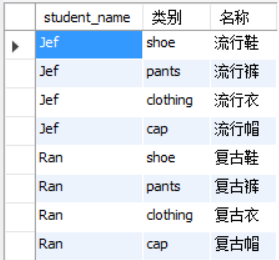
union all
SQL如下:
select student_name, 'cap' as '类别', cap '名称' from student_dress union all select student_name, 'clothing' as '类别', clothing '名称' from student_dress union all select student_name, 'pants' as '类别', pants '名称' from student_dress union all select student_name, 'shoe' as '类别', shoe '名称' from student_dress order by student_name;
使用case
希望达到的效果:
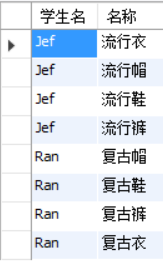
SQL如下:
select student_name '学生名', coalesce( case when b.id = 1 then cap end, case when b.id = 2 then clothing end, case when b.id = 3 then pants end, case when b.id = 4 then shoe end ) '名称' from student_dress a cross join tb_sequence b where b.id <= 4 order by student_name;
希望添加类别上去:

SQL如下:
select student_name '学生名', case when b.id = 1 then 'cap' when b.id = 2 then 'clothing' when b.id = 3 then 'pants' when b.id = 4 then 'shoe' end '类别', coalesce( case when b.id = 1 then cap when b.id = 2 then clothing when b.id = 3 then pants when b.id = 4 then shoe end ) '名称' from student_dress a cross join tb_sequence b where b.id <= 4 order by student_name;
如何生成唯一序列号
场景:数据库主键、业务序列号如发票号、车票号、订单号等。。。
生成序列号的方法:
MySQL:AUTO_INCREMENT
SQLServer:INDENTIDYTY/SEQUENCE
Oracle:SEQUENCE
PgSQL: SEQUENCE
优先选择系统提供的序列号生成方式
在特殊情况下可以使用SQL方式生成序列号
如何删除重复数据
产生数据重复的原因:
人为原因,如复录入数据,重复提交等。。。
系统原因,由于系统升级或者设计的原因使原来可以重复的数据变为不重复了
如何查询数据是否重复:
利用group by和having从句处理
如何处理重复的数据:
删除重复的数据,对于相同数据保留ID最大的
-- 创建测试删除重复数据表 CREATE TABLE `test_repeat` ( `id` bigint(20) NOT NULL AUTO_INCREMENT, `name` varchar(45) NOT NULL, PRIMARY KEY (`id`) ) ENGINE=InnoDB AUTO_INCREMENT=3 DEFAULT CHARSET=utf8; -- 执行至少两次,这里执行两次即可 insert into test_repeat(name) values('Jef'); -- 查询出的内容为执行的上处插入的条数 select * from test_repeat where name = 'Jef'; -- 1、先把需要删除的数据查出来: select a.id, a.name from test_repeat a join ( select name, count(*) cnt, max(id) maxId from test_repeat group by name having cnt > 1) b on a.name = b.name where a.id < b.maxId; -- 拷贝上处语句,查询改为删除即可 delete a from test_repeat a join ( select name, count(*) cnt, max(id) maxId from test_repeat group by name having cnt > 1) b on a.name = b.name where a.id < b.maxId; -- 再次执行1处的SQL(所有情况),发现没有需要删除的数据了,或者执行查询全部的SQL(数据量少的情况下使用) select * from test_repeat;
如何在子查询中匹配两个值
常见的子查询使用场景
使用子查询可以避免由于子查询中的数据产生的重复
例子:
查询在超市购买过商品的学生名
select student_name '学生名' from student where student_id in(select student_id from student_shopping);

实现了去重
但是如果不用子查询,使用内连接
select student_name '学生名' from student s join student_shopping sp on s.student_id = sp.student_id;
这样购买了几件商品就会显示几次

可以使用distinct去重
select distinct student_name '学生名' from student where student_id in(select student_id from student_shopping);
使用子查询更符合语意,更好理解
查询出每一个学生购物种类最多的日期,并列出学生名,购物日期,购物种类
SQL如下:
select a.student_name '学生名', b.buy_date '购买日期', b.maxNum '购买种类' from student a join (select student_id, max(num) maxNum, buy_date from student_shopping group by student_id) b on a.student_id = b.student_id;

多列过滤的使用场景:
MySQL中独有的多列过滤方式
SQL如下,效果跟上图一样:
select a.student_name '学生名', b.buy_date '购买日期', b.num '购买种类' from student a join student_shopping b on a.student_id =
b.student_id where (b.student_id, b.num) in (select student_id, max(num) from student_shopping group by student_id);
如何解决同一属性的多值过滤
什么是同一属性的多值过滤
查询出含有Java技能并且技能等级>3的学生名、技能和技能等级
SQL如下:
select a.student_name '学生名', b.skill_name '技能名称', b.skill_level '技能等级' from student a join student_skill b on a.student_id = b.student_id where b.skill_name = 'Java' and b.skill_level > 3;