JS日期格式化转换方法
1. 将日期转换为指定的格式:比如转换成 年月日时分秒 这种格式:yyyy-MM-dd hh:mm:ss 或者 yyyy-MM-dd。当然是网上的方法,只是总结下。
可以为Date原型添加如下的方法:
Date.prototype.format = function(fmt) { var o = { "M+" : this.getMonth()+1, //月份 "d+" : this.getDate(), //日 "h+" : this.getHours(), //小时 "m+" : this.getMinutes(), //分 "s+" : this.getSeconds(), //秒 "q+" : Math.floor((this.getMonth()+3)/3), //季度 "S" : this.getMilliseconds() //毫秒 }; if(/(y+)/.test(fmt)) { fmt=fmt.replace(RegExp.$1, (this.getFullYear()+"").substr(4 - RegExp.$1.length)); } for(var k in o) { if(new RegExp("("+ k +")").test(fmt)){ fmt = fmt.replace(RegExp.$1, (RegExp.$1.length==1) ? (o[k]) : (("00"+ o[k]).substr((""+ o[k]).length))); } } return fmt; }
比如我们可以这样调用下:
var time1 = new Date().format("yyyy-MM-dd hh:mm:ss");
console.log(time1);
运行如下:
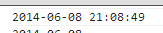
也可以转换成 ”年月日”的格式
var time2 = new Date().format("yyyy-MM-dd");
console.log(time2);
运行如下:

2. 将指定的日期转换为"年月日"的格式,代码如下:
var oldTime = (new Date("2012/12/25 20:11:11")).getTime();
var curTime = new Date(oldTime).format("yyyy-MM-dd");
console.log(curTime);
运行如下:

3. 将 "时间戳" 转换为 "年月日" 的格式.
比如如下代码:
var da = 1402233166999;
da = new Date(da);
var year = da.getFullYear()+'年';
var month = da.getMonth()+1+'月';
var date = da.getDate()+'日';
console.log([year,month,date].join('-'));
运行如下:
