阅读目录
三:webpack4+vue+route+vuex 项目架构
一:vue传值方式有哪些?
在vue项目开发过程中,经常会使用组件来进行项目开发,那么在组件中会调用另一个组件来作为自己的子组件,那么我们如何进行给子组件进行传值呢?或者说,子组件如何给父组件传值呢?父子组件数据是如何通信的呢?
因此vue常用的传值方式有如下几种:
1. 父传子
2. 子传父
3. 非父子传值
父子组件传递数据可以看如下图所示
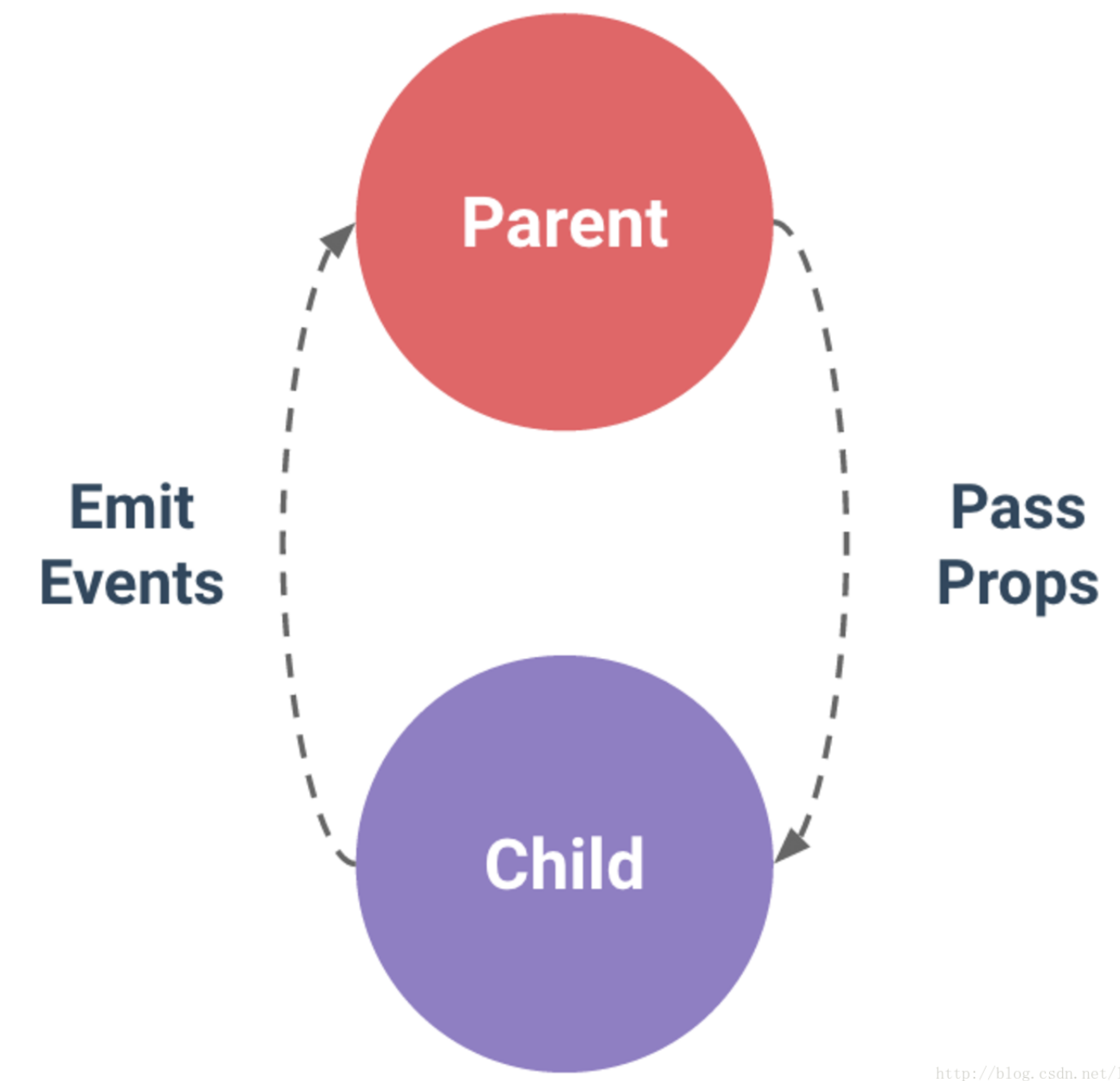
总结是:父组件向子组件传递数据,可以通过prop属性向下传递数据,子组件向父组件传递数据是通过事件给父组件发送消息。
下面我们看如下父子组件的demo。在看demo之前,我们看下项目目录的结构如下:
### 目录结构如下: demo1 # 工程名 | |--- dist # 打包后生成的目录文件 | |--- node_modules # 所有的依赖包 | |--- app | | |---index | | | |-- views # 存放所有vue页面文件 | | | | |-- parent.vue # 父组件 | | | | |-- child.vue # 子组件 | | | | |-- index.vue | | | |-- components # 存放vue公用的组件 | | | |-- js # 存放js文件的 | | | |-- app.js # vue入口配置文件 | | | |-- router.js # 路由配置文件 | |--- views | | |-- index.html # html文件 | |--- webpack.config.js # webpack配置文件 | |--- .gitignore | |--- README.md | |--- package.json | |--- .babelrc # babel转码文件
1. 父组件向子组件传值demo如下:
app/index/views/parent.vue 代码如下:
<template>
<div>
<div>
<label>父组件:</label>
<input type='text' v-model = 'name' />
<br />
<!-- 引入子组件 -->
<child :inputName="name"></child>
</div>
</div>
</template>
<script type="text/javascript">
import child from './child';
export default {
data() {
return {
name: ''
}
},
components: {
child: child
}
}
</script>
app/index/views/child.vue 代码如下:
<template>
<div>
<label>子组件:</label>
<span>{{inputName}}</span>
</div>
</template>
<script type="text/javascript">
export default {
// 接收父组件的值
props: {
inputName: String,
required: true
}
}
</script>
app/index/views/index.vue 代码如下:
<style lang="stylus">
</style>
<template>
<div id="app">
<header>
<router-link to="/parent" tag='li'>parent</router-link>
</header>
<!-- 对应组件的内容渲染到router-view中 -->
<router-view></router-view>
</div>
</template>
<script type="text/javascript">
export default {
data() {
return {
}
}
}
</script>
app/index/router.js 代码如下:
import Vue from 'vue'; import VueRouter from 'vue-router'; // 告诉 vue 使用 vueRouter Vue.use(VueRouter); const routes = [ { path: '/parent', name: 'parent', component: resolve => require(['./views/parent'], resolve) }, { path: '*', // 其他没有的页面都重定向到 home页面去 redirect: '/parent' } ] var router = new VueRouter({ base: '/app/index', // 配置单页应用的基路径 routes: routes }); export default router;
因此页面运行效果如下图所示:
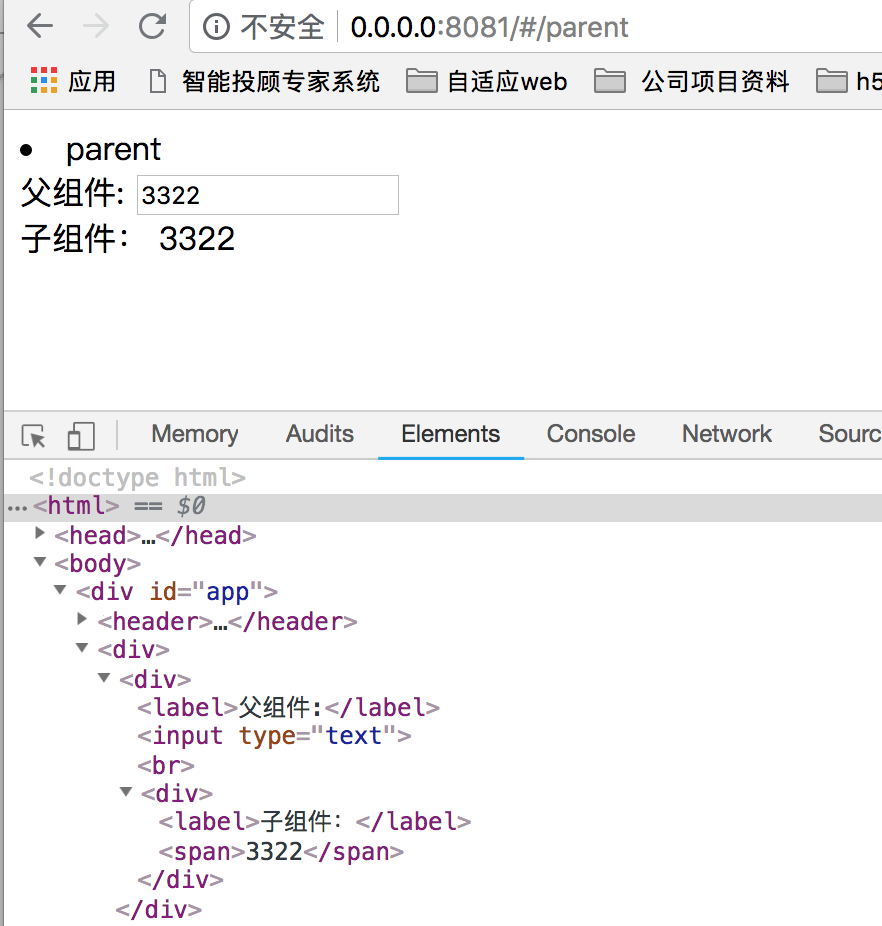
2. 子组件向父组件传值方式demo如下:
app/index/views/parent.vue 代码改成如下:
<template>
<div>
<div>
<label>父组件:</label>
<span style="color:red;">{{name}}</span>
<br />
<!-- 引入子组件 定义一个方法来监听子组件的状态值 -->
<child @childChange="childChangeFunc"></child>
</div>
</div>
</template>
<script type="text/javascript">
import child from './child';
export default {
data() {
return {
name: ''
}
},
methods: {
childChangeFunc(value) {
// value 就是子组件传递过来的值
this.name = value;
}
},
components: {
child: child
}
}
</script>
app/index/views/child.vue 代码改成如下:
<template>
<div>
<label>子组件:</label>
<span>{{childValue}}</span>
<!-- 子组件事件传值 -->
<input type='button' value='点击触发' @click="childClick" />
</div>
</template>
<script type="text/javascript">
export default {
data() {
return {
childValue: '我是子组件的数据'
}
},
methods: {
childClick() {
// 子组件触发事件
this.$emit('childChange', this.childValue);
}
}
}
</script>
运行如下:
么有触发点击之前的效果图如下:
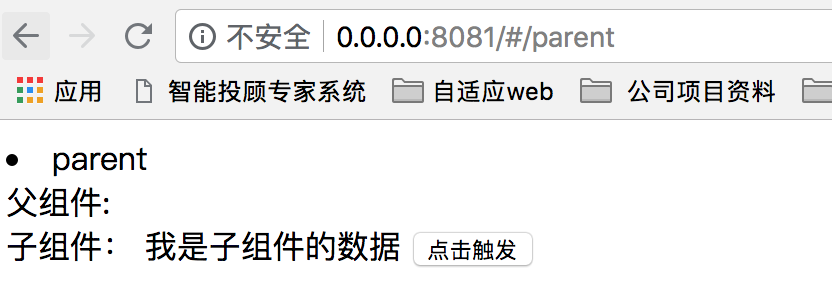
点击触发按钮后,效果图如下:
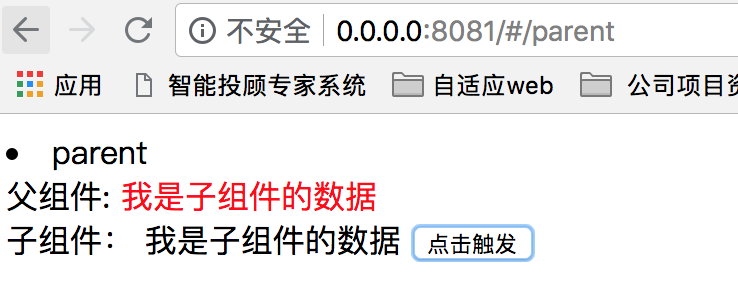
3. 非父子组件进行传值
非父子组件之间传值,需要定义个公共的实列文件来作为中间仓库来传值的。比如定义一个叫 bus.js 文件。
所谓中间仓库就是创建一个事件中心,相当于中转站,可以使用它来传递事件和接收事件的。
在app/index 下新建一个js文件夹,在文件夹内新建一个bus.js文件,代码如下:
import Vue from 'vue'; export default new Vue();
在app/index/views/a.vue, 代码如下:
<template>
<div>
<label>A组件:</label>
<span>{{value}}</span>
<input type="button" value="点击触发" @click="clickFunc" />
</div>
</template>
<script type="text/javascript">
// 引入公共的bus
import Bus from '../js/bus.js';
export default {
data() {
return {
value: 1
}
},
methods: {
clickFunc() {
Bus.$emit('val', this.value);
}
}
}
</script>
在app/index/views/b.vue, 代码如下:
<template>
<div>
<label>B组件:</label>
<input type='button' value='点击触发' @click="getDataFunc" />
<span>{{name}}</span>
</div>
</template>
<script type="text/javascript">
import Bus from '../js/bus.js';
export default {
data() {
return {
name: 0
}
},
mounted() {
const vm = this;
// 使用$on事件来接收参数
Bus.$on('val', (data) => {
console.log(data);
vm.name = data;
});
},
methods: {
getDataFunc() {
this.name++;
}
}
}
</script>
app/index/views/index.vue 代码改成如下:
<style lang="stylus">
</style>
<template>
<div id="app">
<A></A>
<B></B>
</div>
</template>
<script type="text/javascript">
import A from './a';
import B from './b';
export default {
data() {
return {
}
},
components: {
A: A,
B: B
}
}
</script>
页面进来的时候,页面渲染成如下图所示
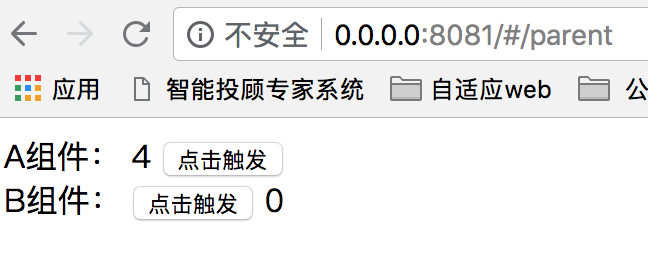
当点击 A 组件后的点击触发后,B组件的值变成了4,如下图所示:
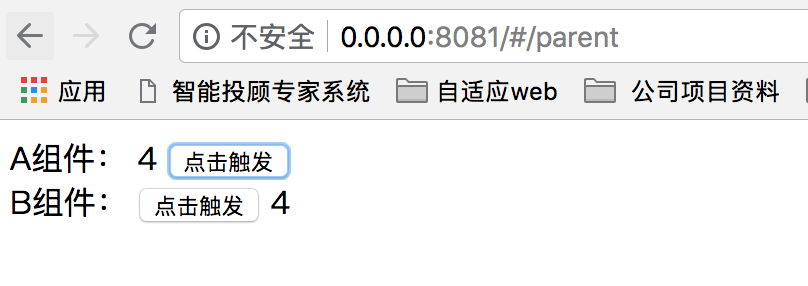
二:理解使用Vuex
1. 什么是vuex?
Vuex官网的解释:Vuex是一个专为vue.js 应用程序开发的状态管理模式。它采用集中式存储管理应用的所有组件的状态,并以相应的规则保证状态以一种可预测的方式发生变化。
官网的解释很模糊。其实在vue组件开发中,经常会需要将当前的组件的数据传递给其他的组件,父子组件通信的话,我们可以采用props+emit 这种方式,如上面的demo方式来传递数据,但是当通信双方不是父子组件甚至根本不存在任何关系的时候,或者说一个状态需要共享给多个组件的时候,那么就会非常麻烦,数据维护也相当的不好维护,因此就出现了vuex。它能帮助我们把公用的状态抽出来放在vuex的容器中,然后根据一定的规则进行管理。vuex采用了集中式存储管理所有组件的状态,并以相应的规则保证状态以一种可预测的方式发生变化。
2. 怎么使用vuex?
如下demo使用:
<!DOCTYPE html> <html lang="en"> <head> <meta charset="UTF-8"> <meta name="viewport" content="width=device-width, initial-scale=1.0"> <meta http-equiv="X-UA-Compatible" content="ie=edge"> <title>Document</title> <script type="text/javascript" src='https://unpkg.com/vue/dist/vue.js'></script> <script type="text/javascript" src='https://unpkg.com/vuex@3.0.1/dist/vuex.js'></script> </head> <body> <div id='app'></div> <script type="text/javascript"> Vue.use(Vuex); // 使用vuex var myStore = new Vuex.Store({ // state是存储状态 定义应用状态全局的数据结构 state: { name: 'kongzhi', todoLists: [] }, /* mutations是提交状态修改,也就是set、get中的set,这是vuex中唯一修改state的方式,但是不支持异步操作。 每个mutation都有一个字符串的事件类型(type)和一个回调函数(handler) 第一个参数默认是state,外部调用方式为:store.commit('SET_AGE', 30). */ mutations: { // 新增list ADDLIST(state, item) { state.todoLists.push(item); }, // 删除list中的项 DELLIST(state, index) { state.todoLists.splice(index, 1); }, // 设置 错误提示信息 SETERROR(state, msg) { state.message = msg; } }, /* getters是从state中派生出状态的。也就是set、get中的get,它有两个可选的参数,state和getters, 分别可以获取state中的变量和其他的getters。外部调用的方式:store.getters.todoCount() */ getters: { todoCount(state) { return state.todoLists.length; } }, /* 和上面的mutations类似,但是actions支持异步操作的,外部调用方式为:store.dispatch('nameAction') 常见的使用是:从服务器端获取数据,在数据获取完成后会调用 store.commit()来更改Store中的状态。 Action函数接收一个与store实列具有相同方法和属性的context对象,因此我们可以使用 context.commit 提交一个 mutation,或者通过 context.state 和 context.getters来获取state和getters */ actions: { addList(context, item) { if (item) { context.commit('ADDLIST', item); context.commit('SETERROR', ''); } else { context.commit('SETERROR', '添加失败'); } }, delList(context, index) { context.commit('DELLIST', index); context.commit('SETERROR', '删除成功'); } }, /* modules 对象允许将单一的Store拆分为多个Store的同时保存在单一的状态树中。 */ modules: { } }); new Vue({ el: '#app', data: { name: 'init name' }, store: myStore, mounted: function() { console.log(this); } }) </script> </body> </html>
如上代码,new Vuex.store({}) 含义是创建一个Vuex实列。store是vuex的一个核心方法,字面含义为 '仓库'的意思。实列化完成后,需要注入到vue实列中,它有五个核心的选项,state、mutations、getters、actions和modules。如下图所示: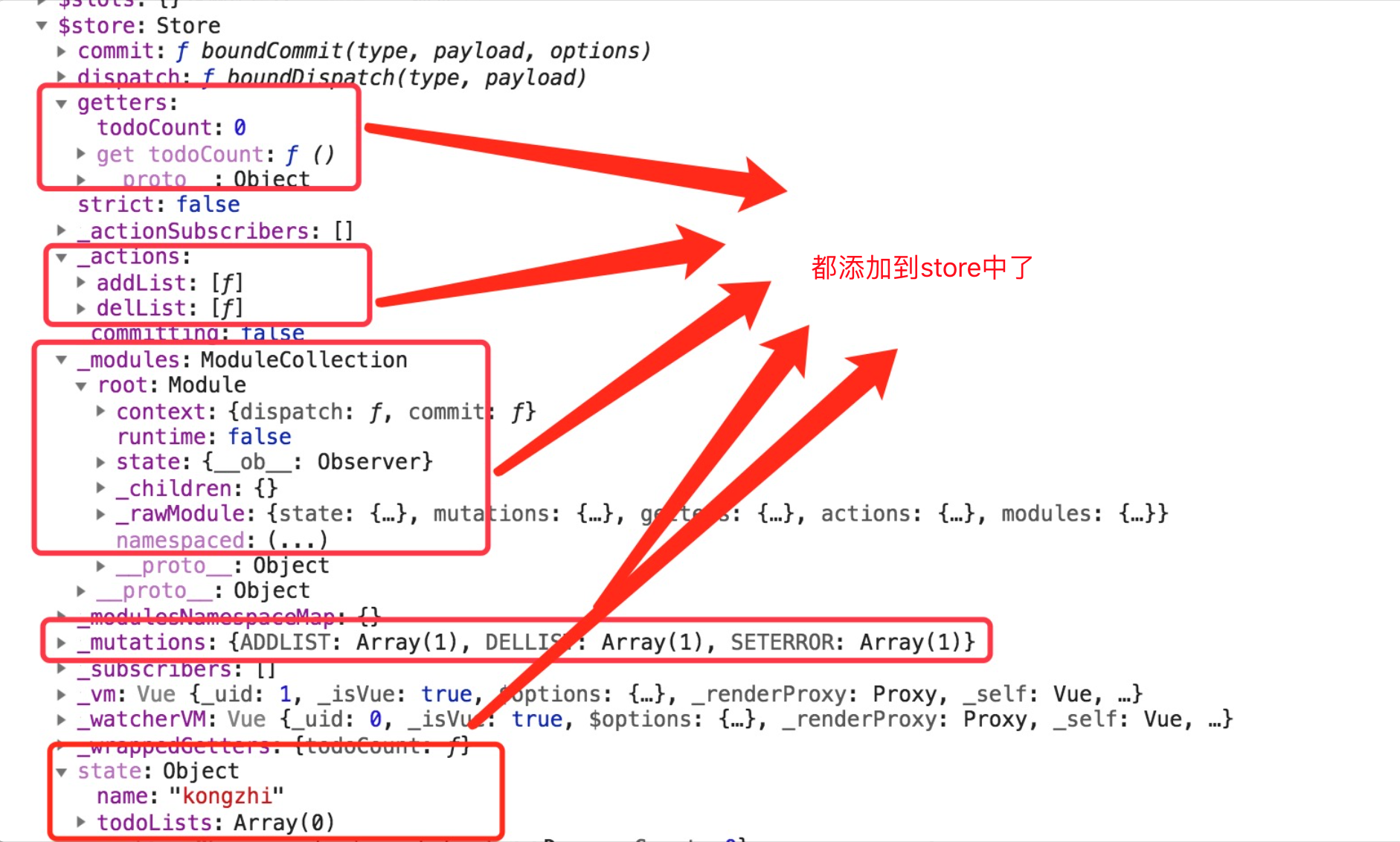
3. vuex中如何获取state的数据呢?
下面我们来注册一个组件,那么在组件内部中的computed来获取state的数据(computed是实时响应的)。如下代码:
<!DOCTYPE html> <html lang="en"> <head> <meta charset="UTF-8"> <meta name="viewport" content="width=device-width, initial-scale=1.0"> <meta http-equiv="X-UA-Compatible" content="ie=edge"> <title>Document</title> <script type="text/javascript" src='https://unpkg.com/vue/dist/vue.js'></script> <script type="text/javascript" src='https://unpkg.com/vuex@3.0.1/dist/vuex.js'></script> </head> <body> <div id='app'> <xxx></xxx> </div> <script type="text/javascript"> Vue.use(Vuex); // 使用vuex var myStore = new Vuex.Store({ // state是存储状态 定义应用状态全局的数据结构 state: { name: 'kongzhi', todoLists: [] }, /* mutations是提交状态修改,也就是set、get中的set,这是vuex中唯一修改state的方式,但是不支持异步操作。 每个mutation都有一个字符串的事件类型(type)和一个回调函数(handler) 第一个参数默认是state,外部调用方式为:store.commit('SET_AGE', 30). */ mutations: { // 新增list ADDLIST(state, item) { state.todoLists.push(item); }, // 删除list中的项 DELLIST(state, index) { state.todoLists.splice(index, 1); }, // 设置 错误提示信息 SETERROR(state, msg) { state.message = msg; } }, /* getters是从state中派生出状态的。也就是set、get中的get,它有两个可选的参数,state和getters, 分别可以获取state中的变量和其他的getters。外部调用的方式:store.getters.todoCount() */ getters: { todoCount(state) { return state.todoLists.length; } }, /* 和上面的mutations类似,但是actions支持异步操作的,外部调用方式为:store.dispatch('nameAction') 常见的使用是:从服务器端获取数据,在数据获取完成后会调用 store.commit()来更改Store中的状态。 Action函数接收一个与store实列具有相同方法和属性的context对象,因此我们可以使用 context.commit 提交一个 mutation,或者通过 context.state 和 context.getters来获取state和getters */ actions: { addList(context, item) { if (item) { context.commit('ADDLIST', item); context.commit('SETERROR', ''); } else { context.commit('SETERROR', '添加失败'); } }, delList(context, index) { context.commit('DELLIST', index); context.commit('SETERROR', '删除成功'); } }, /* modules 对象允许将单一的Store拆分为多个Store的同时保存在单一的状态树中。 */ modules: { } }); // 注册vue组件 xxx Vue.component('xxx', { template: "<div>{{name}}</div>", computed: { name: function() { console.log(this.$store.state); return this.$store.state.name; } }, mounted: function() { console.log(this); } }); new Vue({ el: '#app', data: { name: 'init name' }, store: myStore, mounted: function() { console.log(this); } }) </script> </body> </html>
运行效果如下图所示:

4. 如何对state的数据进行筛选和过滤。
有时候,我们需要对state的数据进行刷选和过滤操作,比如后台请求回来的数据,我们需要进行数据过滤操作,getters就可以了。具体代码可以看如下demo:
<!DOCTYPE html> <html lang="en"> <head> <meta charset="UTF-8"> <meta name="viewport" content="width=device-width, initial-scale=1.0"> <meta http-equiv="X-UA-Compatible" content="ie=edge"> <title>Document</title> <script type="text/javascript" src='https://unpkg.com/vue/dist/vue.js'></script> <script type="text/javascript" src='https://unpkg.com/vuex@3.0.1/dist/vuex.js'></script> </head> <body> <div id='app'> <xxx></xxx> </div> <script type="text/javascript"> Vue.use(Vuex); // 使用vuex var myStore = new Vuex.Store({ // state是存储状态 定义应用状态全局的数据结构 state: { name: 'kongzhi', todoLists: [] }, /* mutations是提交状态修改,也就是set、get中的set,这是vuex中唯一修改state的方式,但是不支持异步操作。 每个mutation都有一个字符串的事件类型(type)和一个回调函数(handler) 第一个参数默认是state,外部调用方式为:store.commit('SET_AGE', 30). */ mutations: { // 新增list ADDLIST(state, item) { state.todoLists.push(item); }, // 删除list中的项 DELLIST(state, index) { state.todoLists.splice(index, 1); }, // 设置 错误提示信息 SETERROR(state, msg) { state.message = msg; } }, /* getters是从state中派生出状态的。也就是set、get中的get,它有两个可选的参数,state和getters, 分别可以获取state中的变量和其他的getters。外部调用的方式:store.getters.todoCount() */ getters: { todoCount(state) { return state.todoLists.length; } }, /* 和上面的mutations类似,但是actions支持异步操作的,外部调用方式为:store.dispatch('nameAction') 常见的使用是:从服务器端获取数据,在数据获取完成后会调用 store.commit()来更改Store中的状态。 Action函数接收一个与store实列具有相同方法和属性的context对象,因此我们可以使用 context.commit 提交一个 mutation,或者通过 context.state 和 context.getters来获取state和getters */ actions: { addList(context, item) { if (item) { context.commit('ADDLIST', item); context.commit('SETERROR', ''); } else { context.commit('SETERROR', '添加失败'); } }, delList(context, index) { context.commit('DELLIST', index); context.commit('SETERROR', '删除成功'); } }, /* modules 对象允许将单一的Store拆分为多个Store的同时保存在单一的状态树中。 */ modules: { } }); // 注册vue组件 xxx Vue.component('xxx', { template: "<div>{{name}}, 总数:{{todoCount}}</div>", computed: { name: function() { console.log(this.$store.state); return this.$store.state.name; }, todoCount: function() { return this.$store.getters.todoCount; } }, mounted: function() { console.log(this); }, }); new Vue({ el: '#app', data: { name: 'init name' }, store: myStore, mounted: function() { console.log(this); } }) </script> </body> </html>
运行效果 如下图所示

5. mutations操作来改变state数据
如上是如何获取state的数据了,那么现在我们使用mutations来改变state的数据了,在Vuex中,改变状态state的唯一方式是通过提交commit的一个mutations,mutations下的对应函数接收第一个参数state,第二个参数为payload(载荷),payload一般是一个对象,用来记录开发时使用该函数的一些信息。mutations是处理同步的请求。不能处理异步请求的。看如下demo
<!DOCTYPE html> <html lang="en"> <head> <meta charset="UTF-8"> <meta name="viewport" content="width=device-width, initial-scale=1.0"> <meta http-equiv="X-UA-Compatible" content="ie=edge"> <title>Document</title> <script type="text/javascript" src='https://unpkg.com/vue/dist/vue.js'></script> <script type="text/javascript" src='https://unpkg.com/vuex@3.0.1/dist/vuex.js'></script> </head> <body> <div id='app'> <xxx></xxx> </div> <script type="text/javascript"> Vue.use(Vuex); // 使用vuex var myStore = new Vuex.Store({ // state是存储状态 定义应用状态全局的数据结构 state: { name: 'kongzhi', todoLists: [] }, /* mutations是提交状态修改,也就是set、get中的set,这是vuex中唯一修改state的方式,但是不支持异步操作。 每个mutation都有一个字符串的事件类型(type)和一个回调函数(handler) 第一个参数默认是state,外部调用方式为:store.commit('SET_AGE', 30). */ mutations: { // 新增list ADDLIST(state, item) { console.log(state.todoLists); state.todoLists.push(item); }, // 删除list中的项 DELLIST(state, index) { state.todoLists.splice(index, 1); }, // 设置 错误提示信息 SETERROR(state, msg) { state.message = msg; } }, /* getters是从state中派生出状态的。也就是set、get中的get,它有两个可选的参数,state和getters, 分别可以获取state中的变量和其他的getters。外部调用的方式:store.getters.todoCount() */ getters: { todoCount(state) { return state.todoLists.length; } }, /* 和上面的mutations类似,但是actions支持异步操作的,外部调用方式为:store.dispatch('nameAction') 常见的使用是:从服务器端获取数据,在数据获取完成后会调用 store.commit()来更改Store中的状态。 Action函数接收一个与store实列具有相同方法和属性的context对象,因此我们可以使用 context.commit 提交一个 mutation,或者通过 context.state 和 context.getters来获取state和getters */ actions: { addList(context, item) { if (item) { context.commit('ADDLIST', item); context.commit('SETERROR', ''); } else { context.commit('SETERROR', '添加失败'); } }, delList(context, index) { context.commit('DELLIST', index); context.commit('SETERROR', '删除成功'); } }, /* modules 对象允许将单一的Store拆分为多个Store的同时保存在单一的状态树中。 */ modules: { } }); // 注册vue组件 xxx Vue.component('xxx', { template: "<div>{{name}}, 总数:{{todoCount}} <span @click='addList'>点击改变总数</span></div>", computed: { name: function() { return this.$store.state.name; }, todoCount: function() { return this.$store.getters.todoCount; } }, mounted: function() { console.log(this); }, data: function() { return { count: 0 } }, methods: { addList: function() { var count = this.count++; this.$store.commit('ADDLIST', count); } } }); new Vue({ el: '#app', data: { name: 'init name' }, store: myStore, mounted: function() { console.log(this); } }) </script> </body> </html>
如上代码,在组件xxx中的template添加代码 <span @click='addList'>点击改变总数</span>,每次点击的时候,会调用自身内部的addList的函数,然后count自增1,然后会继续调用 this.$store.commit('ADDLIST', count); 来提交 commit的一个mutations,因此state.todoLists.push(item);会增加一项数据后,在组件xxx内部通过 todoCount 可以实时获取到数据的改变状态。
6. actions操作mutations异步来改变state数据
actions可以异步操作,actions提交mutations,通过mutations来提交数据的变更。它是异步修改state的状态的。
外部调用方式是 this.$store.dispatch('nameAsyn');
下面我们看如下demo
<!DOCTYPE html> <html lang="en"> <head> <meta charset="UTF-8"> <meta name="viewport" content="width=device-width, initial-scale=1.0"> <meta http-equiv="X-UA-Compatible" content="ie=edge"> <title>Document</title> <script type="text/javascript" src='https://unpkg.com/vue/dist/vue.js'></script> <script type="text/javascript" src='https://unpkg.com/vuex@3.0.1/dist/vuex.js'></script> </head> <body> <div id='app'> <xxx></xxx> </div> <script type="text/javascript"> Vue.use(Vuex); // 使用vuex var myStore = new Vuex.Store({ // state是存储状态 定义应用状态全局的数据结构 state: { name: 'kongzhi', todoLists: [], // 添加count字段 count: 1 }, /* mutations是提交状态修改,也就是set、get中的set,这是vuex中唯一修改state的方式,但是不支持异步操作。 每个mutation都有一个字符串的事件类型(type)和一个回调函数(handler) 第一个参数默认是state,外部调用方式为:store.commit('SET_AGE', 30). */ mutations: { // 新增list ADDLIST(state, item) { console.log(state.todoLists); state.todoLists.push(item); }, // 删除list中的项 DELLIST(state, index) { state.todoLists.splice(index, 1); }, // 设置 错误提示信息 SETERROR(state, msg) { state.message = msg; }, // 异步操作count COUNTASYNC(state, param) { console.log(state.count += param); } }, /* getters是从state中派生出状态的。也就是set、get中的get,它有两个可选的参数,state和getters, 分别可以获取state中的变量和其他的getters。外部调用的方式:store.getters.todoCount() */ getters: { todoCount(state) { return state.todoLists.length; } }, /* 和上面的mutations类似,但是actions支持异步操作的,外部调用方式为:store.dispatch('nameAction') 常见的使用是:从服务器端获取数据,在数据获取完成后会调用 store.commit()来更改Store中的状态。 Action函数接收一个与store实列具有相同方法和属性的context对象,因此我们可以使用 context.commit 提交一个 mutation,或者通过 context.state 和 context.getters来获取state和getters */ actions: { addList(context, item) { if (item) { context.commit('ADDLIST', item); context.commit('SETERROR', ''); } else { context.commit('SETERROR', '添加失败'); } }, delList(context, index) { context.commit('DELLIST', index); context.commit('SETERROR', '删除成功'); }, // 设置延时来演示一下异步提交 addFunc(context, value) { console.log(context); setTimeout(function(){ // 异步提交 actions操作Mutations context.commit('COUNTASYNC', value); }, 100); } }, /* modules 对象允许将单一的Store拆分为多个Store的同时保存在单一的状态树中。 */ modules: { } }); // 注册vue组件 xxx Vue.component('xxx', { template: `<div> {{name}}, 总数:{{todoCount}} <span @click='addList'>点击改变总数</span> <button @click='addFuncAnsyc'>点击我actions改变数据</button> </div>`, computed: { name: function() { return this.$store.state.name; }, todoCount: function() { return this.$store.getters.todoCount; } }, mounted: function() { console.log(this); }, data: function() { return { count: 0 } }, methods: { addList: function() { var count = this.count++; this.$store.commit('ADDLIST', count); }, addFuncAnsyc: function() { this.$store.dispatch('addFunc', 1); } } }); new Vue({ el: '#app', data: { name: 'init name' }, store: myStore, mounted: function() { console.log(this); } }) </script> </body> </html>
如上代码,template中新增代码 <button @click='addFuncAnsyc'>点击我actions改变数据</button>,点击后,触发内部函数 addFuncAnsyc后,会调用 this.$store.dispatch('addFunc', 1);调用来操作actions中的方法,第一个参数对应actions中的方法名,第二个是参数值,在actions中的函数 addFunc 打印出 context, 如下图所示: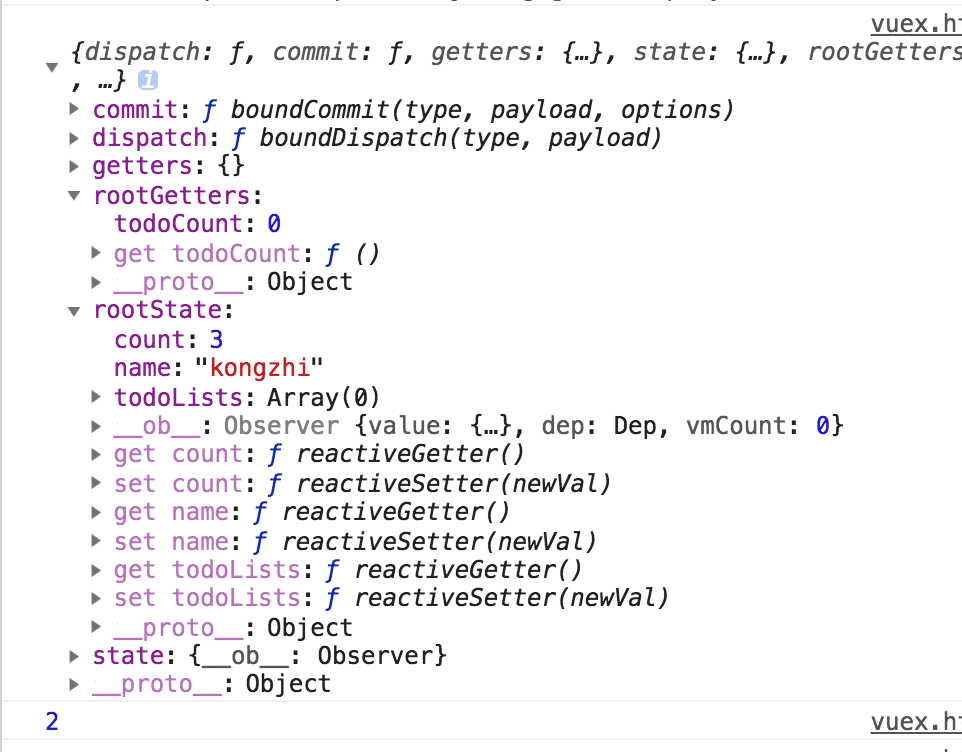
addFunc函数会调用 context.commit('COUNTASYNC', value); 代码,会找到 mutations中对应的COUNTASYNC,然后会对state数据进行更改。
理解context: context是和 this.$store 具有相同的方法和属性的对象。我们可以通过 context.state 和 context.getters来获取state和getters。
理解dispatch: 它含有异步操作,含义可以理解为 '派发',比如向后台提交数据,可以为 this.$store.dispatch('actions方法名', 值);
三:webpack4+vue+route+vuex 项目架构
如上代码是基本的demo,但是在项目中,我们是如何配置的呢?下面再来看看使用store来重构项目,整个目录架构如下:
### 目录结构如下: demo1 # 工程名 | |--- dist # 打包后生成的目录文件 | |--- node_modules # 所有的依赖包 | |--- app | | |---index | | | |-- views # 存放所有vue页面文件 | | | | |-- parent.vue # 父组件 | | | | |-- child.vue # 子组件 | | | | |-- index.vue | | | |-- components # 存放vue公用的组件 | | | |-- js # 存放js文件的 | | | |-- store # store仓库 | | | | |--- actions.js | | | | |--- mutations.js | | | | |--- state.js | | | | |--- mutations-types.js | | | | |--- index.js | | | |-- app.js # vue入口配置文件 | | | |-- router.js # 路由配置文件 | |--- views | | |-- index.html # html文件 | |--- webpack.config.js # webpack配置文件 | |--- .gitignore | |--- README.md | |--- package.json | |--- .babelrc # babel转码文件
在app/index/views 下新建 testvue.vue, 代码如下:
<template> <div> {{name}}, 总数:{{todoCount}} <span @click='addList'>点击改变总数</span> <button @click='addFuncAnsyc'>点击我actions改变数据</button> </div> </template> <script type="text/javascript"> export default { data() { return { name: '我是空智', count: 1, todoLists: [] } }, created() { }, computed: { todoCount: function() { return this.$store.state.add; } }, methods: { addList() { var count = this.count++; this.$store.commit('ADD', count); }, addFuncAnsyc() { const obj = { }; Promise.all([this.$store.dispatch('commonActionGet', ['getPower:COUNTASYNC', obj])]).then((res) => { }); } } } </script>
模板代码中 <span @click='addList'>点击改变总数</span> 点击一下 触发 addList 函数,该函数会调用 this.$store.commit('ADD', count); 该方法,commit方法是同步的,它会寻找mutations.js对应的 'ADD'函数.
因此,app/index/store/mutations-types.js 代码可以改成如下:
// 新增list export const ADD = 'ADD'; // 设置错误提示 export const SETERROR = 'SETERROR'; // 异步操作count export const COUNTASYNC = 'COUNTASYNC';
app/index/store/mutations.js 代码改造成如下:
import * as types from './mutations-types'; export default { [types.ADD] (state, payload) { state.add = payload; }, [types.SETERROR] (state, payload) { state.errors = payload; }, [types.COUNTASYNC] (state, payload) { state.counts = payload; } }
app/index/store/state.js 改造代码如下:
export default { add: 0, errors: '', counts: 0 };
app/index/store/actions.js 改造代码如下, 封装了常见的ajax中的get和POST方法:
import * as types from './mutations-types'; import Vue from 'vue'; const ajaxHandle = () => { const buildUrl = (url, params, childParams) => { let str = '?' for (const key in params) { url += str + key + '=' + params[key]; str = '&'; } if (childParams) { return url + '/' + childParams; } return url; }; const ajaxGet = (url, fn) => { let results = null; Vue.http.get(url, { emulateJSON: true, credentials: true }).then((response) => { if (response.ok) { results = response.body; fn && fn(1, results); } else { fn && fn(0, results); } }, (error) => { if (error) { fn && fn(0, results); } }); }; const ajaxGetJSON = (url, fn) => { let results = null; Vue.http.get(url, { credentials: true }).then((response) => { if (response.ok) { results = response.body; fn && fn(1, results); } else { fn && fn(0, results); } }, (error) => { if (error) { fn && fn(0, results); } }); }; const ajaxPost = (url, params, options, fn) => { let results = null; if (typeof options === 'function' && arguments.length <= 3) { fn = options; options = {}; } Vue.http.interceptors.push((request, next) => { request.credentials = true; next(); }); Vue.http.post(url, params, { emulateJSON: true }).then((response) => { if (response.ok) { results = response.body; fn && fn(1, results); } else { fn && fn(0, results); } }, (error) => { if (error) { fn && fn(0, results); } }) }; const ajaxPostJSON = (url, params, options, fn) => { let results = null; if (typeof options === 'function' && arguments.length <= 3) { fn = options; options = {}; } Vue.http.interceptors.push((request, next) => { request.credentials = true; next(); }); Vue.http.post(url, params).then((response) => { if (response.ok) { results = response.body; fn && fn(1, results); } else { fn && fn(0, results); } }, (error) => { if (error) { fn && fn(0, results); } }) }; return { buildUrl: buildUrl, ajaxGet: ajaxGet, ajaxGetJSON: ajaxGetJSON, ajaxPost: ajaxPost, ajaxPostJSON: ajaxPostJSON } }; const ah = ajaxHandle(); const prefix = '//xxx.abc.com'; const apiObj = { API_GET_POWER: prefix + '/xxxx/yyy', // 获取用户信息 }; const apiFuncObj = { getPower: 'API_GET_POWER', // 获取用户信息 }; export default { commonActionPost ({ commit }, payload) { let url = apiObj[apiFuncObj[payload[0].split(':')[0]]]; const mutationsName = payload[0].split(':')[1]; const params = payload[1] ? payload[1] : {}; return new Promise((reslove, reject) => { ah.ajaxPost(url, params, (state, results) => { if (state) { reslove(results); } else { reject(); } if (mutationsName) { commit(mutationsName, results); } }); }); }, commonActionPostJSON({ commit }, payload) { let url = apiObj[apiFuncObj[payload[0].split(':')[0]]]; const mutationsName = payload[0].split(':')[1]; const params = payload[1] ? payload[1] : {}; return new Promise((reslove, reject) => { ah.ajaxPostJSON(url, params, (state, results) => { if (state) { reslove(results); } else { reject(); } if (mutationsName) { commit(mutationsName, results); } }); }); }, commonActionGet ({ commit }, payload) { let url = apiObj[apiFuncObj[payload[0].split(':')[0]]]; const mutationsName = payload[0].split(':')[1]; const params = payload[1] ? payload[1] : {}; const childParams = payload[2] ? payload[2] : ''; url = ah.buildUrl(url, params, childParams); return new Promise((reslove, reject) => { ah.ajaxGet(url, (state, results) => { if (state) { reslove(results); } else { reject(); } if (mutationsName) { commit(mutationsName, results); } }); }); }, commonActionGetJSON ({ commit }, payload) { let url = apiObj[apiFuncObj[payload[0].split(':')[0]]]; const mutationsName = payload[0].split(':')[1]; const params = payload[1] ? payload[1] : {}; url = ah.buildUrl(url, params); return new Promise((reslove, reject) => { ah.ajaxGetJSON(url, (state, results) => { if (state) { reslove(results); } else { reject(); } if (mutationsName) { commit(mutationsName, results); } }); }); } }
app/index/store/index.js 改造代码如下
import Vue from 'vue'; import Vuex from 'vuex'; import state from './state'; import mutations from './mutations'; import actions from './actions'; Vue.use(Vuex); Vue.config.devtools = true; export default new Vuex.Store({ state, mutations, actions });
然后在我们入口文件 app/index/app.js 引入store即可,如下代码:
import Vue from 'vue'; // 添加store import store from './store/index'; // 暂时先用 vue-resource 演示 import VueResource from 'vue-resource'; import Index from './views/index'; // 引入路由 import router from './router'; // Resource Vue.use(VueResource); new Vue({ el: '#app', router: router, // vue实列添加store store: store, render: h => h(Index) });