一、Supervisor 是什么?
Supervisor是用Python开发的一个client/server服务,是Linux/Unix系统下的一个进程管理工具,不支持Windows系统。它可以很方便的监听、启动、停止、重启一个或多个进程。用Supervisor管理的进程,当一个进程意外被杀死,supervisort监听到进程死后,会自动将它重新拉起,很方便的做到进程自动恢复的功能,不再需要自己写shell脚本来控制。
二、如果你还没安装 nginx 或 uwsgi,请看这里:
《nginx+uwsgi+bottle python服务器部署》
三、安装及配置 Supervisor
安装:
apt install supervisor
配置:
安装完成后,默认配置文件的路径是:/etc/supervisor/supervisord.conf,内容如下:
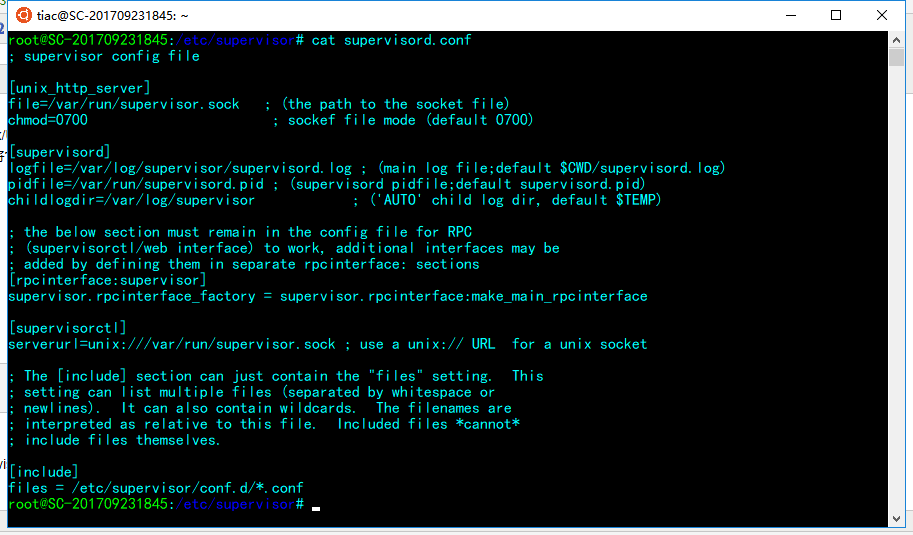
现在,我们在 /etc/supervisor/conf.d 目录下增加自己的程序配置(以uwsgi为例):
[program:digger_uwsgi] command=/usr/local/bin/uwsgi --ini ./uwsgi.ini directory=/data/webroot/python/digger stopasgroup=true user=python autostart=true autorestart=true stderr_logfile=/var/log/uwsgi/app/err.log stdout_logfile=/var/log/uwsgi/app/out.log
注:不知道自己的uwsgi目录的话,可以用 which uwsgi 命令查看;
配置的大概意思如下:
[program:digger_uwsgi] ;程序名称,终端控制时需要的标识 command=/usr/local/bin/uwsgi --ini ./uwsgi.ini ;运行程序的命令 directory=/data/webroot/python/digger ;命令执行的目录 stopasgroup=true ;停止的时候,把整个进程组杀掉 user=python ;进程执行的用户身份 autostart=true ;自动启动 autorestart=true ;程序意外退出时自动重启 stderr_logfile=/var/log/uwsgi/app/err.log ;错误日志文件 stdout_logfile=/var/log/uwsgi/app/out.log ;输出日志文件
详情的参数看这里:http://www.supervisord.org/configuration.html
uwsgi.ini 内容如下:
[uwsgi] socket = 127.0.0.1:9090 chdir = /data/webroot/python/digger/ wsgi-file = web.py master = true
四、启动 Supervisor
supervisord -c /etc/supervisor/supervisord.conf
五、supervisor 常用命令
supervisorctl -c /etc/supervisor/supervisord.conf ;启动supervisor
supervisorctl shutdown ;停止supervisor
supervisorctl reload ;重启supervisor
supervisorctl restart <application name> ;重启指定应用 supervisorctl stop <application name> ;停止指定应用 supervisorctl start <application name> ;启动指定应用 supervisorctl restart all ;重启所有应用 supervisorctl stop all ;停止所有应用 supervisorctl start all ;启动所有应用 supervisorctl status ;查看运行状态
六、supervisor 开机自启动
1)检查是否已设置 supervisor开机启动
sudo systemctl is-enabled supervisord
2)如果未设置,则新建设置文件 vim /lib/systemd/system/supervisord.service
[Unit] Description=Supervisord Daemon After=rc-local.service nss-user-lookup.target [Service] Type=forking ExecStart=/usr/bin/supervisord -c /etc/supervisor/supervisord.conf ExecStop=/usr/bin/supervisord shutdown ExecReload=/usr/bin/supervisord reload killMode=process Restart=on-failure RestartSec=42s [Install] WantedBy=multi-user.target
注:systemd 详情教程看这里:http://www.ruanyifeng.com/blog/2016/03/systemd-tutorial-commands.html
3)启用开机启动
sudo systemctl enable supervisord
4)重启服务器或使用以下命令启动 supervisord.service
sudo systemctl start supervisord.service
完。