在谷歌浏览器中出现
Access to image at 'file:///C:/Users/DK/Desktop/threejs%E5%AD%A6%E5%A0%82/material/g8.png' from origin 'null' has been blocked by CORS policy: Cross origin requests are only supported for protocol schemes: http, data, chrome, chrome-extension, chrome-untrusted, https.
这是浏览器安全不允许跨域访问,即使是访问本地文件也不行,必须是以http,https网络请求方式访问。
网上解决办法是:crossorigin="anonymous"
以及浏览器快捷方式加参数:chrome.exe --disable-web-security (后患无穷)
正确的解决办法是:建立本地服务器,现在介绍一分钟建立本地服务器的办法
方法一:Servez
简介:https://greggman.github.io/servez/
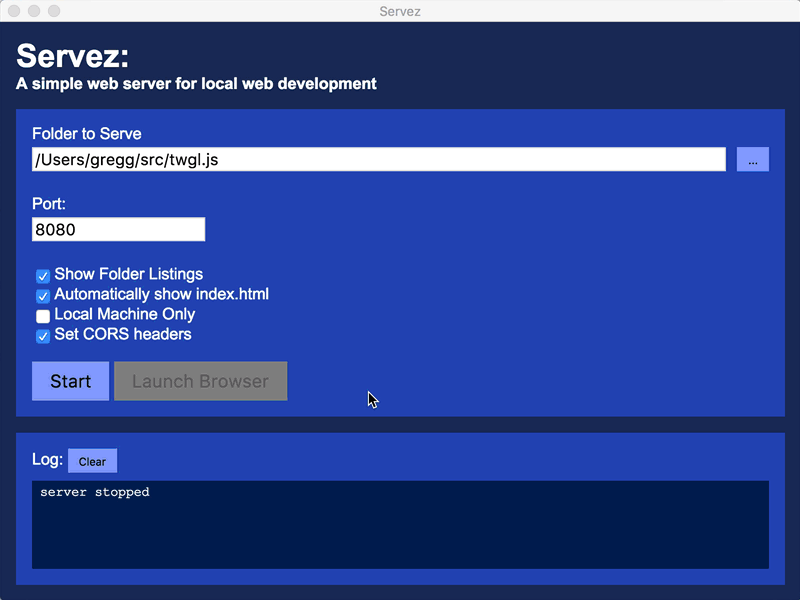
该服务器支持mac,linux,windows。
window版直接下载exe文件即可,有界面,选择要建站的文件夹,点Start 就可以了。相当简单。
方法二:Node.js http-server
下载安装http-server
启动http-server
命令
[path]的默认值:先找 ./public ,否则使用 ./ 。
例如:
效果如下: