一、定义
redis是nosql产品之一,nosql就是无需编写复杂的sql语句。是Remote Dictionary Server(远程字典数据服务)的缩写。
由意大利人 antirez(Salvatore Sanfilippo) 开发的一款 内存高速缓存数据库。该软件使用C语言编写,它的数据模型为 key-value。
它支持丰富的数据结构(类型),比如 String list hash set sorted set。
可持久化(随时把数据备份到硬盘中一份),保证了数据安全。
简单应用场景:同一个select 查询语句,每天需要被执行查询100万次(获得数据数据其实都是一样的,只是在做重复的查询工作而已),为了减轻数据库的负载,就把查询好的数据给缓存起来(存储在内存中),每天的第一个用户的第一次查询就从mysql中获得数据并存储到内存中,第二个 到 第100万次请求就直接从内存中获得数据。
作用:
使用缓存减轻数据库的负载。
在开发网站的时候如果有一些数据在短时间之内不会发生变化,而它们还要被频繁访问,为了提高用户的请求速度和降低网站的负载,就把这些数据放到一个读取速度更快的介质上(或者是通过较少的计算量就可以获得该数据) ,该行为就称作对该数据的缓存。
缓存的两种形式:(一些不常更新的数据)
①页面缓存经常用在CMS(content manage system)内存管理系统里边(Smarty缓存),如新闻类信息
②数据缓存经常会用在页面的具体数据里边
二、安装 跳转
linux下简单使用:
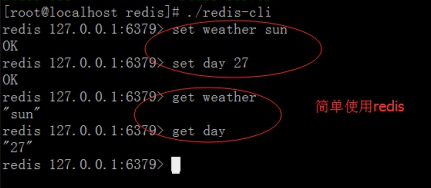
三、具体使用
redis中的数据模型为:key/value。
类似在php中的定义变量:名称 = 值。
1.key的操作
在redis里边,除了”
”和空格不能作为名字的组成内容外,其他内容都可以作为key的名字部分。名字长度不做要求。
linux中使用:
新增模糊删除:redisCliPath keys "*keywords" | xargs redisCliPath del

php中使用:
//连接本地redis服务 $redis = new Redis(); //var_dump($redis);die; $redis->connect('127.0.0.1',6379); echo 'Connect to server successfully.<br>'; //查看redis服务是否在运行 echo ' Server is running '.$redis->ping(); echo '<br><br>'; echo '设置key:'.$redis->set('demo','123'); echo '<br>'; echo '测试指定key是否存在:'.$redis->exists('demo'); echo '<br>'; echo '删除给定key:'.$redis->del('demo','demo1'); echo '<br>'; echo '返回给定key的value类型:'.$redis->type('demo'); echo '<br>'; echo '返回匹配指定模式的所有key(*模糊查找全部;*a*模糊查找;?;[];):'; var_dump($redis->keys('*')); var_dump($redis->keys('d*mo')); var_dump($redis->keys('d?mo')); var_dump($redis->keys('d[ea]mo')); echo '<br>'; echo '改名字:'.$redis->rename('demo1','demo11'); echo '<br>'; echo '返回当前数据库的key数量:'.$redis->dbsize(); echo '<br>'; echo '为key指定过期时间:'.$redis->expire('demo','30'); echo '<br>'; echo '返回key的剩余过期秒数:'.$redis->ttl('demo'); echo '<br>'; echo '选择数据库(redis一共有16个数据库可同时操作,名字0-15。配置文件中databases值):'.$redis->select('0'); echo '<br>'; echo '将key从当前数据库移动到指定数据库:'.$redis->move('demo','1'); echo '<br>'; echo '删除当前数据库中所有的key:'.$redis->flushdb(); echo '<br>'; echo '删除所有数据库中的所有key:'.$redis->flushall(); echo '<br>';
输出
Connect to server successfully. Server is running +PONG 设置key:1 测试指定key是否存在:1 返回给定key的value类型:1 返回匹配指定模式的所有key(*模糊查找全部;*a*模糊查找;?;[];):array(1) {[0]=>string(4) "demo" } array(1) {[0]=>string(4) "demo" } array(1) {[0]=>string(4) "demo" } array(1) {[0]=>string(4) "demo" } 改名字: 返回当前数据库的key数量:1 为key指定过期时间:1 返回key的剩余过期秒数:30 选择数据库(redis一共有16个数据库可同时操作,名字0-15。配置文件中databases值):1 将key从当前数据库移动到指定数据库:1 删除当前数据库中所有的key:1 删除所有数据库中的所有key:1
2.string的操作
redis最基本的类型,可以包含任何数据。包括jpg图片或者序列化的对象。单个value值最大上限是1G字节。
linux下使用:
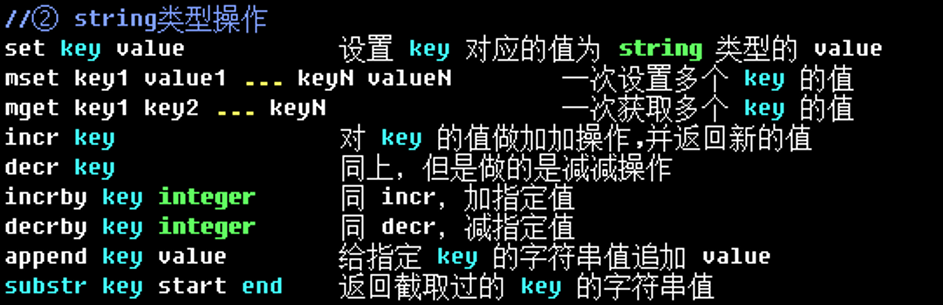
php中使用:
//连接本地redis服务 $redis = new Redis(); //var_dump($redis);die; $redis->connect('127.0.0.1',6379); echo 'Connect to server successfully.<br>'; //查看redis服务是否在运行 echo ' Server is running '.$redis->ping(); echo '<br><br>'; echo '设置key的value值:'.$redis->set('demo','0'); echo '<br>'; echo '一次设置多个key的值:'.$redis->mset(array('first_key'=>'first_val','second_key'=>'second_val','third_key'=>'third_val')); echo '<br>'; echo '一次获取多个key的值:'; var_dump($redis->mget(array('first_key','second_key','third_key'))); echo '<br>'; echo '对key的值做++操作,并返回新的值:'.$redis->incr('demo'); echo '<br>'; echo '对key的值做--操作,并返回新的值:'.$redis->decr('demo'); echo '<br>'; echo '对key+指定的值:'.$redis->incrby('demo','5'); echo '<br>'; echo '对key-指定的值:'.$redis->decrby('demo','4'); echo '<br>'; echo '给指定key的字符串追加value:'.$redis->append('demo','2'); echo '<br>'; echo '返回截取过的key的字符串值:'.$redis->substr('demo','0','1');
输出
Connect to server successfully. Server is running +PONG 设置key的value值:1 一次设置多个key的值:1 一次获取多个key的值: array(3) {[0]=>string(9) "first_val"[1]=>string(10) "second_val"[2]=>string(9) "third_val" } 对key的值做++操作,并返回新的值:1 对key的值做--操作,并返回新的值:0 对key+指定的值:5 对key-指定的值:1 给指定key的字符串追加value:2 返回截取过的key的字符串值:12
注意:
incr : increment 增加操作,类似程序的i++,累加1操作,
① 这对新key操作,创建该key,并设置值为1。
② 针对已有key操作,已有key的信息只进行累加(要求:已有key的值类型必须为整型)。
decr: decrement 递减操作, i--,与incr相反。
substr: key 开始位置 结尾位置(字符串的下标从0开始,截取的内容包括开始、结尾位置)。
3.数据类型list链表的操作
list类型其实就是一个双向链表。通过push,pop操作从链表的头部或者尾部添加删除元素。
这使得list既可以用作栈,也可以用作队列。
上进上出 :栈 ,特点:数据 先进后出。
上进下出 :队列,特点:数据 先进先出。
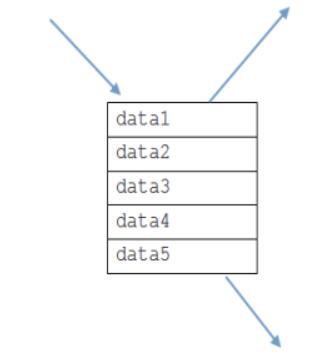
linux下使用:
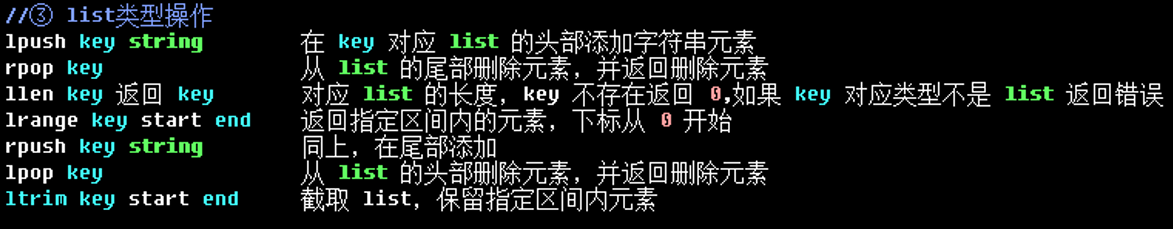
php下使用:
echo '在key对用的list的头部添加字符串元素:'.$redis->lpush('list-info','0'); echo '<br>'; echo '从list的尾部删除元素,并返回删除的元素:'.$redis->rpop('list-info'); echo '<br>'; echo '对应list的长度,key不存在返回0;如果key对应类型不是list返回错误:'.$redis->llen('list-info'); echo '<br>'; echo '返回指定区间内的元素,下标从0开始:'; var_dump($redis->lrange('list-info','0','1')); echo '<br>'; echo '在key对用的list的尾部添加字符串元素:'.$redis->rpush('list-info','9'); echo '<br>'; echo '从list的头部删除元素,并返回删除元素:'.$redis->lpop('list-info'); echo '<br>'; echo '截取list,保留指定区间内元素:'; var_dump($redis->ltrim('list-info','0','1'));
输出
Connect to server successfully. Server is running +PONG 在key对用的list的头部添加字符串元素:1 从list的尾部删除元素,并返回删除的元素:0 对应list的长度,key不存在返回0;如果key对应类型不是list返回错误:0 返回指定区间内的元素,下标从0开始:array(0) { } 在key对用的list的尾部添加字符串元素:1 从list的头部删除元素,并返回删除元素:9 截取list,保留指定区间内元素:bool(true)
例如:该list链表类型应用场合:获得最新的10个登录用户信息: select * from user order by logintime desc limit 10;
以往sql语句就可以实现这个需求,但是数据多的时候,全部数据都要受到影响查询,对数据库的负载比较高。必要情况还需要给关键字段(id或logintime)设置索引,索引也比较耗费系统资源。
如果通过list链表实现以上功能,可以在list链表中只保留最新的10个数据,每进来一个新数据就删除一个旧数据。每次就可以从链表中直接获得需要的数据。极大节省各方面资源消耗。
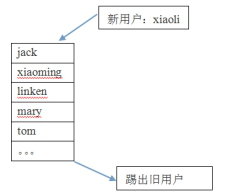
最终,通过list链表保存登录系统的最新10个用户信息。
php简单实现:
//简单的登入系统,保存最新的10个用户信息 $list_arr = ['a','b','c','d','e','f','g','h','i','j','k','l','m','n']; foreach($list_arr as $v){ $len = $redis->llen('newLogin'); if($len == 0){ $redis->lpush('newLogin',$v); }elseif ($len === false) { echo 'newLogin 错误'; }elseif($len == 10){ //已满足10个用户,删除最老的,再添加 $redis->rpop('newLogin'); $redis->lpush('newLogin',$v); }else { $redis->lpush('newLogin',$v); } } var_dump($redis->lrange('newLogin','0','100'));
输出
Connect to server successfully. Server is running +PONG array(10) {[0]=>string(1) "n"[1]=>string(1) "m"[2]=>string(1) "l"[3]=>string(1) "k"[4]=>string(1) "j"[5]=>string(1) "i"[6]=>string(1) "h"[7]=>string(1) "g"[8]=>string(1) "f"[9]=>string(1) "e" }
4.set集合类型的操作
redis的set是string类型的无序集合。set元素最大可以包含(2的32次方-1)(整型最大值)个元素。
linus下使用:
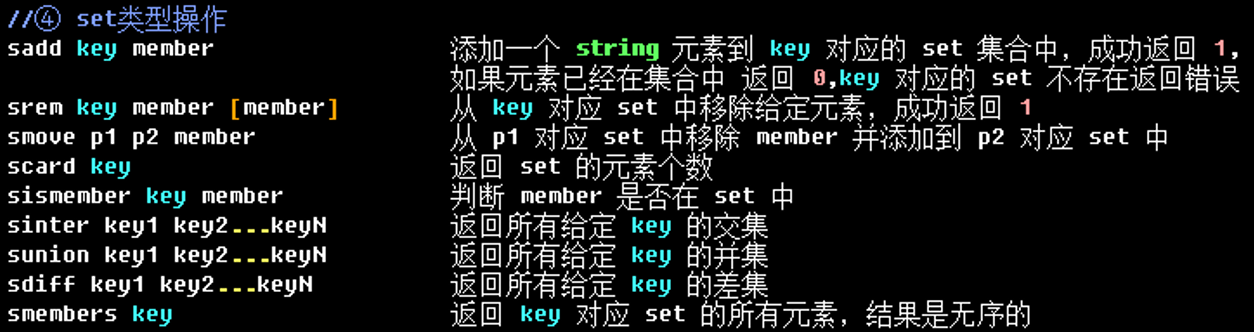
php下使用:
echo '添加一个string元素到key对应的set集合中,成功返回1;如果元素已经存在集合中,返回0;key对应的set不存在则返回错误:'.$redis->sadd('set-key1','member'); $redis->sadd('set-key2','member1'); echo '<br>'; echo '从key对应set中移除给定元素,成功返回1:'.$redis->srem('set-key1','member'); echo '<br>'; echo '从p1对应set中移除member并添加到p2对应的集合中:'.$redis->smove('set-key1','set-key2','member'); echo '<br>'; echo '返回set的元素个数:'.$redis->scard('set-key1'); echo '<br>'; echo '判断member是否在set中:'.$redis->sismember('set-key1','member'); echo '<br>'; echo '返回所有给定key的交集:'; var_dump($redis->sinter('set-key1','set-key2')); echo '<br>'; echo '返回所有给定key的并集:'; var_dump($redis->sunion('set-key1','set-key2')); echo '<br>'; echo '返回所有给定key的差集:'; var_dump($redis->sdiff('set-key1','set-key2')); echo '<br>'; echo '返回key对应set的所有元素,结果是无序的:'; var_dump($redis->smembers('set-key1'));
输出
Connect to server successfully. Server is running +PONG 添加一个string元素到key对应的set集合中,成功返回1;如果元素已经存在集合中,返回0;key对应的set不存在则返回错误:1 从key对应set中移除给定元素,成功返回1:1 从p1对应set中移除member并添加到p2对应的集合中: 返回set的元素个数:0 判断member是否在set中: 返回所有给定key的交集:array(0) { } 返回所有给定key的并集:array(1) {[0]=>string(7) "member1" } 返回所有给定key的差集:array(0) { } 返回key对应set的所有元素,结果是无序的:array(0) { }
关于set集合类型除了基本的添加、删除操作,其他有用的操作还包含集合的取并集(union),交集(intersection),差集(difference)。每个集合的元素不能重复。
例如:通过这些操作可以很容易的实现sns中的好友推荐功能。qq好友推荐。
tom朋友圈(与某某是好友):mary jack xiaoming wang5 wang6。
linken朋友圈(与某某是好友):yuehan daxiong luce wang5 wang6。
php简单实现:
//好友推荐功能 $tom_s = ['mary','jack','xiaoming','wang5','wang6']; $linken_s = ['yuehan','daxiong','luce','wang5','wang6']; //添加集合 foreach($tom_s as $v){ $redis->sadd('tom_s',$v); } foreach($linken_s as $v){ $redis->sadd('linken_s',$v); } $sinter = $redis->sinter('tom_s','linken_s'); if(!empty($sinter)){ //说明有共同好友 //求tom_s对linken_s的差集 $toms_d = $redis->sdiff('tom_s','linken_s'); if(!empty($toms_d)){ foreach($toms_d as $v){ $redis->smove('tom_s','linken_s',$v); } } $linkens_d = $redis->sdiff('linken_s','tom_s'); if(!empty($linkens_d)){ foreach($linkens_d as $v){ $redis->smove('linken_s','tom_s',$v); } } } var_dump($redis->smembers('tom_s')); var_dump($redis->smembers('linken_s'));
输出
Connect to server successfully. Server is running +PONG array(8) {[0]=>string(8) "xiaoming"[1]=>string(4) "luce"[2]=>string(6) "yuehan"[3]=>string(4) "mary"[4]=>string(7) "daxiong"[5]=>string(5) "wang5"[6]=>string(4) "jack"[7]=>string(5) "wang6" } array(2) {[0]=>string(5) "wang5"[1]=>string(5) "wang6" }
可以看到,最后已经将linken的好友推荐给了tom。
5.Sort Set排序集合类型的操作
该Sort Set是两种类型(list和set)的集中体现,称为排序集合类型。和set一样sorted set也是string类型元素的集合,不同的是每个元素都会关联一个权。通过权/值可以有序的获取集合中的元素。(注意,这里的值可以理解为数据库中的id)
区别:
list:链表类型,排序功能,允许有重复数据。
set:集合类型,没有排序功能,没有重复数据。
linux下使用:
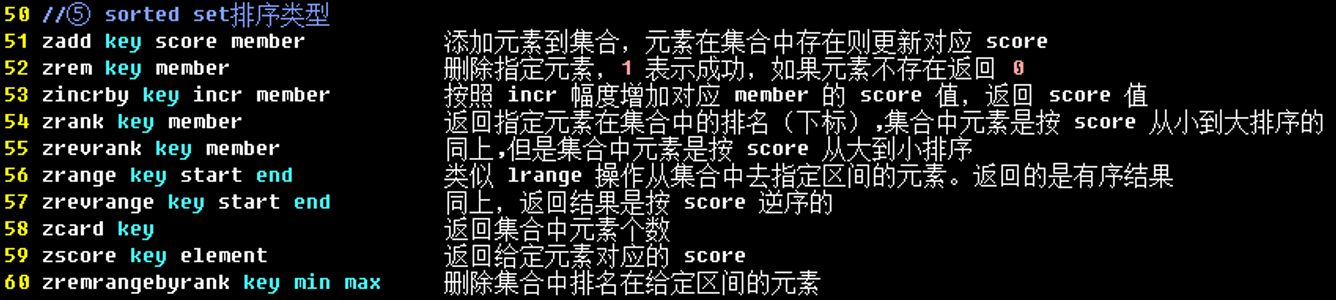
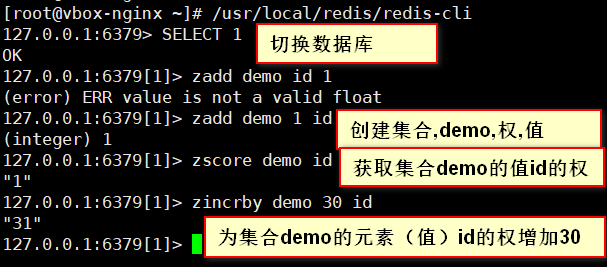
php下使用:
echo '添加元素到集合,元素在集合中存在则更新对应的score(权)(key,权,值):'.$redis->zadd('sort-key','1','id'); echo '<br>'; echo '删除指定元素,1表示成功,如果元素不存在返回0:'.$redis->zrem('sort-key','id1'); echo '<br>'; echo '按照incr幅度增加对应member的score(权)值,返回score(权)值:'.$redis->zincrby('sort-key','1','id'); echo '<br>'; echo '返回指定元素在集合中的排名(下标),集合中元素是按score(权)从小到大排序的:'.$redis->zrank('sort-key','id'); echo '<br>'; echo '同上,但是集合中的元素是按score(权)从大到小排序:'.$redis->zrevrank('sort-key','id'); echo '<br>'; echo '类似lrange操作从集合中去指定区间的元素,返回的是带有 score 值(可选)的有序结果集:'; var_dump($redis->zrange('sort-key','0','1')); echo '<br>'; echo '同上,但是返回的结果集是按score(权)逆序的:'; var_dump($redis->zrevrange('sort-key','0','1')); echo '<br>'; echo '返回ScoreSet集合元素总数:'.$redis->zcard('sort-key'); echo '<br>'; echo '返回给定元素对应的score(权):'.$redis->zscore('sort-key','id'); echo '<br>'; echo '删除集合中排名在给定区间的元素:'.$redis->zremrangebyrank('sort-key','0','1');
输出
Connect to server successfully. Server is running +PONG 添加元素到集合,元素在集合中存在则更新对应的score(权):1 删除指定元素,1表示成功,如果元素不存在返回0:0 按照incr幅度增加对应member的score(权)值,返回score(权)值:2 返回指定元素在集合中的排名(下标),集合中元素是按score(权)从小到大排序的:0 同上,但是集合中的元素是按score(权)从大到小排序:0 类似lrange操作从集合中去指定区间的元素,返回的是有序结果集:array(1) {[0]=>string(4) "val1" } 同上,但是返回的结果集是按score(权)逆序的:array(1) {[0]=>string(4) "val1" } 返回集合元素个数:1 返回给定元素对应的score(权):2 删除集合中排名在给定区间的元素:1
eg.获得最热门(回复量)前5个帖子信息:
①. select * from message order by backnum desc limit 5;此需求可以通过简单sql语句实现,但是sql语句比较耗费mysql数据库资源。
②. 利用sort set实现获取最热门的前5帖子信息
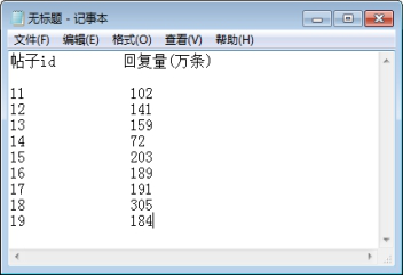
每个帖子都有机会进入该“热门帖子集合”中,但是只保留回复量最高的5个帖子。
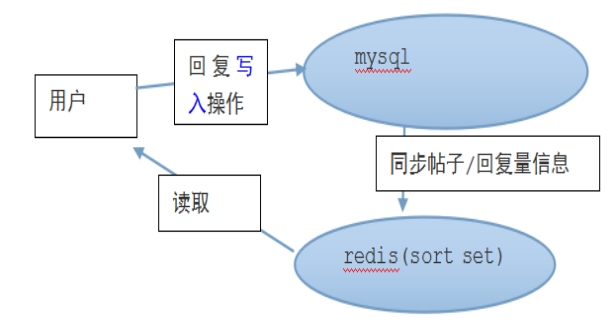
排序集合中的每个元素都是值(id)、权(value)的组合(之前的set集合类型每个元素就只是一个 值)

我们只做一个sort set排序集合,里边只保留5个元素信息,该5个元素是回复量最高的,每个帖子被回复的时候,都有机会进入该集合里边,但是只有回复量最高的前5个帖子会存在于在集合,回复量低的就被删除。
php简单实现:
//获得最热门(回复量)前5个帖子信息: $data = [ ['id'=>11,'value'=>102], ['id'=>12,'value'=>141], ['id'=>13,'value'=>72], ['id'=>14,'value'=>203], ['id'=>15,'value'=>189], ['id'=>16,'value'=>191], ['id'=>17,'value'=>159], ['id'=>18,'value'=>305], ['id'=>19,'value'=>184]]; //创建一个hotmsg的排序集合 foreach($data as $v){ $redis->zadd('hotmsg',$v['value'],$v['id']); $count = $redis->zcard('hotmsg'); if($count > 5){ //按照’权‘由大到小顺序,获取元素信息 $redis->zrevrange('hotmsg','0','100'); //每增加一个新元素,就删除一个权值最小的旧元素,保留权值最高的5个元素 $redis->zremrangebyrank('hotmsg','0','0'); } } var_dump($redis->zrevrange('hotmsg','0','100'));
输出
Connect to server successfully. Server is running +PONG array(5) {[0]=>string(2) "18"[1]=>string(2) "14"[2]=>string(2) "16"[3]=>string(2) "15"[4]=>string(2) "19" }
6. hash(哈希)数据类型的操作
Redis hash 是一个string类型的field和value的映射表,存储的数据与mysql数据库中存储的一条记录极为相似,所以hash特别适合用于存储对象。

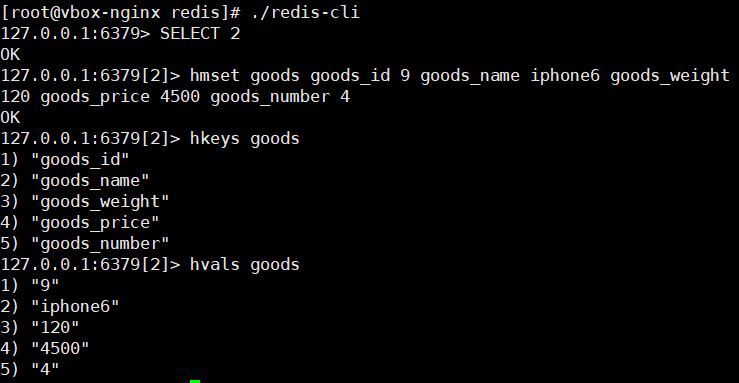
linux下使用:
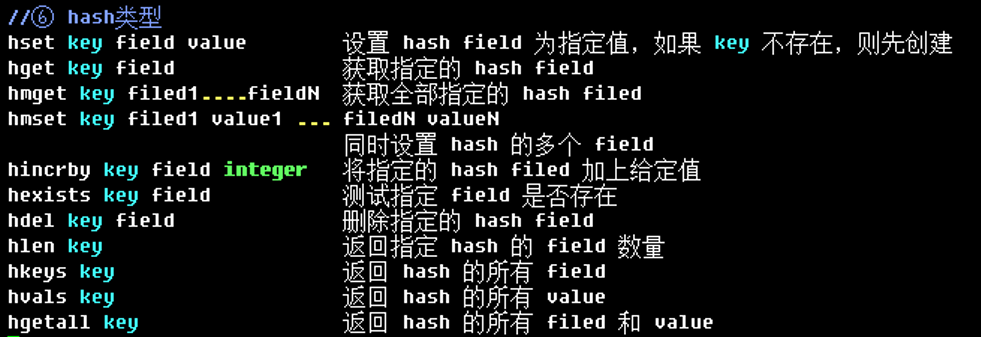
php下使用:
$redis->del('hash-key'); echo '设置 hash field 为指定值,如果 key 不存在,则先创建:'.$redis->hset('hash-key','field','value'); echo '<br>'; echo '获取指定的 hash field:'.$redis->hget('hash-key','field'); echo '<br>'; echo '获取全部指定的 hash field:'; var_dump($redis->hmget('hash-key',['field'])); echo '<br>'; echo '同时设置 hash 的多个 field,已存在会自动更新:'.$redis->hmset('hash-key',['field1'=>'value1','field2'=>'value2','field3'=>'3']); echo '<br>'; echo '将指定的 hash field 加上给定值:'.$redis->hincrby('hash-key','field3',1); echo '<br>'; echo '测试指定 field 是否存在:'.$redis->hexists('hash-key','field'); echo '<br>'; echo '删除指定的 hash fied :'.$redis->hdel('hash-key','field'); echo '<br>'; echo '返回指定 hash 的 field 数量:'.$redis->hlen('hash-key'); echo '<br>'; echo '返回 hash 的所有 field:'; var_dump($redis->hkeys('hash-key')); echo '<br>'; echo '返回 hash 的所有 value:'; var_dump($redis->hvals('hash-key')); echo '<br>'; echo '返回 hash 的所有 field 和 value:'; var_dump($redis->hgetall('hash-key'));
输出
Connect to server successfully. Server is running +PONG 设置 hash field 为指定值,如果 key 不存在,则先创建:1 获取指定的 hash field:value 获取全部指定的 hash field:array(1) {["field"]=>string(5) "value" } 同时设置 hash 的多个 field:1 将指定的 hash field 加上给定值:4 测试指定 field 是否存在:1 删除指定的 hash fied :1 返回指定 hash 的 field 数量:3 返回 hash 的所有 field:array(3) {[0]=>string(6) "field1"[1]=>string(6) "field2"[2]=>string(6) "field3" } 返回 hash 的所有 value:array(3) {[0]=>string(6) "value1"[1]=>string(6) "value2"[2]=>string(1) "4" } 返回 hash 的所有 field 和 value:array(3) {["field1"]=>string(6) "value1"["field2"]=>string(6) "value2"["field3"]=>string(1) "4" }
四、持久化功能
定义:redis(nosql产品)为了内部数据的安全考虑,会把本身的数据以文件形式保存到硬盘中一份,在服务器重启之后会自动把硬盘的数据恢复到内存(redis)的里边。数据保存到硬盘的过程就称为“持久化”效果。
1. snap shotting快照持久化
该持久化默认开启,一次性把redis中全部的数据保存一份存储在硬盘中(备份文件名字默认是dump.rdb),如果数据非常多(10-20G)就不适合频繁进行该持久化操作。
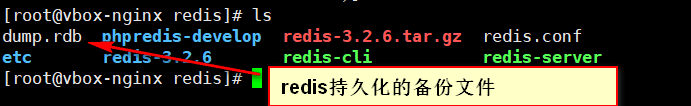
dump.rdb 是随着linux系统重新启动的时候,数据自动还原到redis内存的。
配置文件redis.conf下:
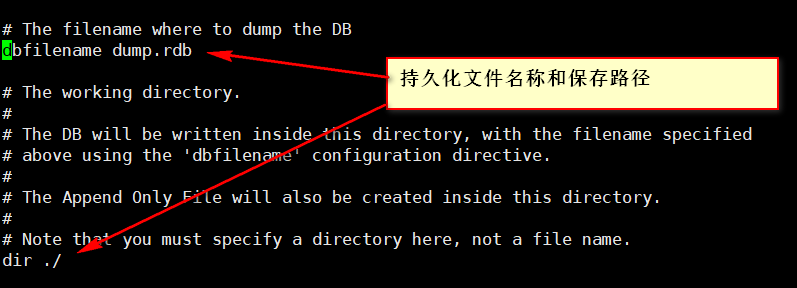
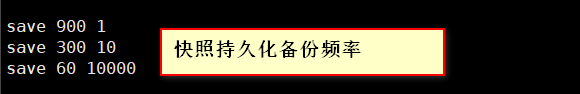
save 900 1 #900 秒内如果超过 1 个 key 被修改,则发起快照保存。
save 300 10 #300秒超过10个key被修改,发起快照。
save 60 10000 #60秒超过10000个key被修改,发起快照。
以上3个save,都要使用:
key变化的非常快,就使用第3个save,保证数据安全
key变化的比较慢,就使用第1/2个save,保证服务器性能
1.1 手动发起快照持久化
[root@vbox-nginx redis]# ./redis-cli bgsave
2. append only file (AOF精细持久化)
本质:把用户执行的每个“写”指令(添加、修改、删除)都备份到文件中,还原数据的时候就是执行具体写指令而已。
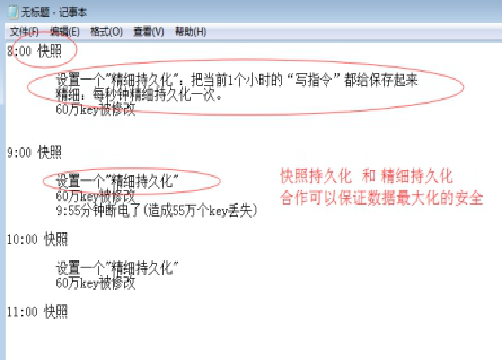
在配置redis.conf文件下:
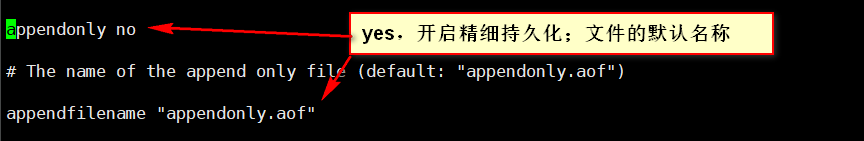
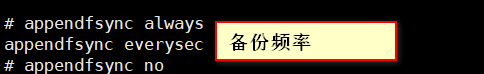
# appendfsync always //每次收到写命令就立即强制写入磁盘,最慢的,但是保证完全的持久化,不推荐使用
appendfsync everysec //每秒钟强制写入磁盘一次,在性能和持久化方面做了很好的折中,推荐
# appendfsync no //完全依赖 os,性能最好,持久化没保证
区别:
第一种:数据最安全,服务器性能最低
第二种:数据较安全,服务器性能较好 推荐
第三种:数据最不安全,服务器性能最好
注意,aof持久化修改配置文件开启时,要先停掉旧进程,然后根据最新的额配置启动新进程
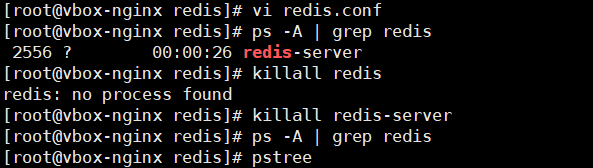
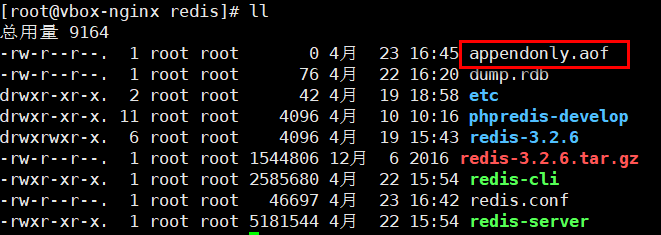
写好的信息会立即备份到文件中:
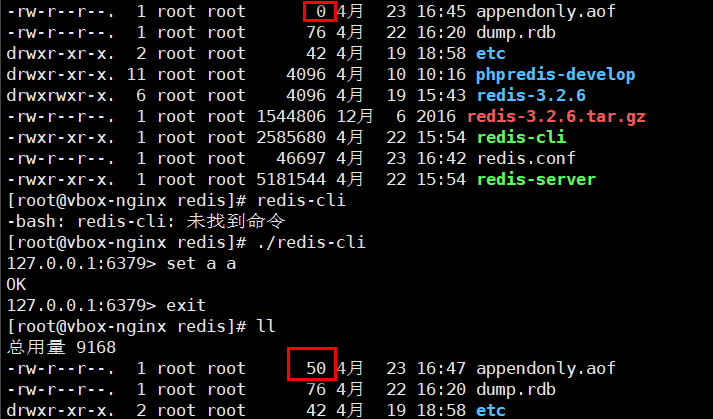
2.1 为aof备份文件做优化压缩处理
例如:可以把多个incr指令换为一个set指令
[root@vbox-nginx redis]# ./redis-cli bgrewriteaof
Background append only file rewriting started
redis持久化相关指令:
bgsave 异步保存数据到磁盘(快照保存)
lastsave 返回上次成功保存到磁盘的unix时间戳
shutdown 同步保存到服务器并关闭redis服务器
bgrewriteaof 当日志文件过长时优化AOF日志文件存储
./redis-cli bgrewriteaof
./redis-cli bgsave
./redis-cli -h 127.0.0.1 -p 6379 bgsave #手动发起快照
五、redis的主从模式
背景:网站运行,mysql的写入、读取操作的sql语句比例:1:7。mysql为了降低每个服务器负载,可以设置读写分离(有写服务器、有读取服务器)
redis实现:
为了降低每个redis服务器的负载,可以多设置几个,并做主从模式 。
一个服务器负载“写”(添加、修改、删除)数据,其他服务器负载“读”数据。
主服务器数据会“自动”同步给从服务器。
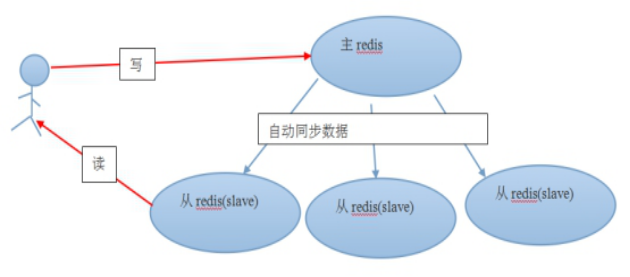
在redis.conf下配置:
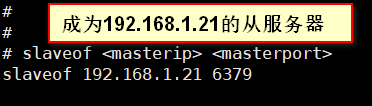
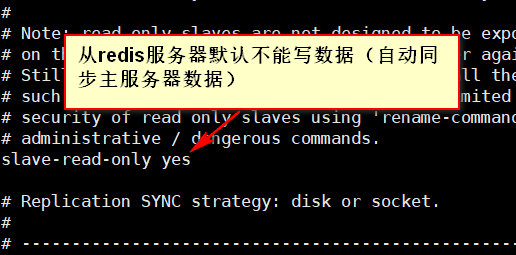
六、php与redis
因为redis在php中本身就是一个功能模块,所以在安装好扩展的前提下,只需实例化就可以调用了。另外想查看php-redis都有哪些方法,可以使用php的 反射Reflection 进行查看。
$redis_action = new ReflectionClass('Redis'); print_r($redis_action->getMethods());
输出
Connect to server successfully. Server is running +PONG Array ([0] => ReflectionMethod Object([name] => __construct[class] => Redis)[1] => ReflectionMethod Object([name] => __destruct[class] => Redis)[2] => ReflectionMethod Object([name] => _prefix[class] => Redis)[3] => ReflectionMethod Object([name] => _serialize[class] => Redis)[4] => ReflectionMethod Object([name] => _unserialize[class] => Redis)[5] => ReflectionMethod Object([name] => append[class] => Redis)[6] => ReflectionMethod Object([name] => auth[class] => Redis)[7] => ReflectionMethod Object([name] => bgSave[class] => Redis)[8] => ReflectionMethod Object([name] => bgrewriteaof[class] => Redis)[9] => ReflectionMethod Object([name] => bitcount[class] => Redis)[10] => ReflectionMethod Object([name] => bitop[class] => Redis)[11] => ReflectionMethod Object([name] => bitpos[class] => Redis)[12] => ReflectionMethod Object([name] => blPop[class] => Redis)[13] => ReflectionMethod Object([name] => brPop[class] => Redis)[14] => ReflectionMethod Object([name] => brpoplpush[class] => Redis)[15] => ReflectionMethod Object([name] => bzPopMax[class] => Redis)[16] => ReflectionMethod Object([name] => bzPopMin[class] => Redis)[17] => ReflectionMethod Object([name] => clearLastError[class] => Redis)[18] => ReflectionMethod Object([name] => client[class] => Redis)[19] => ReflectionMethod Object([name] => close[class] => Redis)[20] => ReflectionMethod Object([name] => command[class] => Redis)[21] => ReflectionMethod Object([name] => config[class] => Redis)[22] => ReflectionMethod Object([name] => connect[class] => Redis)[23] => ReflectionMethod Object([name] => dbSize[class] => Redis)[24] => ReflectionMethod Object([name] => debug[class] => Redis)[25] => ReflectionMethod Object([name] => decr[class] => Redis)[26] => ReflectionMethod Object([name] => decrBy[class] => Redis)[27] => ReflectionMethod Object([name] => delete[class] => Redis)[28] => ReflectionMethod Object([name] => discard[class] => Redis)[29] => ReflectionMethod Object([name] => dump[class] => Redis)[30] => ReflectionMethod Object([name] => echo[class] => Redis)[31] => ReflectionMethod Object([name] => eval[class] => Redis)[32] => ReflectionMethod Object([name] => evalsha[class] => Redis)[33] => ReflectionMethod Object([name] => exec[class] => Redis)[34] => ReflectionMethod Object([name] => exists[class] => Redis)[35] => ReflectionMethod Object([name] => expireAt[class] => Redis)[36] => ReflectionMethod Object([name] => flushAll[class] => Redis)[37] => ReflectionMethod Object([name] => flushDB[class] => Redis)[38] => ReflectionMethod Object([name] => geoadd[class] => Redis)[39] => ReflectionMethod Object([name] => geodist[class] => Redis)[40] => ReflectionMethod Object([name] => geohash[class] => Redis)[41] => ReflectionMethod Object([name] => geopos[class] => Redis)[42] => ReflectionMethod Object([name] => georadius[class] => Redis)[43] => ReflectionMethod Object([name] => georadius_ro[class] => Redis)[44] => ReflectionMethod Object([name] => georadiusbymember[class] => Redis)[45] => ReflectionMethod Object([name] => georadiusbymember_ro[class] => Redis)[46] => ReflectionMethod Object([name] => get[class] => Redis)[47] => ReflectionMethod Object([name] => getAuth[class] => Redis)[48] => ReflectionMethod Object([name] => getBit[class] => Redis)[49] => ReflectionMethod Object([name] => getDBNum[class] => Redis)[50] => ReflectionMethod Object([name] => getHost[class] => Redis)[51] => ReflectionMethod Object([name] => getKeys[class] => Redis)[52] => ReflectionMethod Object([name] => getLastError[class] => Redis)[53] => ReflectionMethod Object([name] => getMode[class] => Redis)[54] => ReflectionMethod Object([name] => getMultiple[class] => Redis)[55] => ReflectionMethod Object([name] => getOption[class] => Redis)[56] => ReflectionMethod Object([name] => getPersistentID[class] => Redis)[57] => ReflectionMethod Object([name] => getPort[class] => Redis)[58] => ReflectionMethod Object([name] => getRange[class] => Redis)[59] => ReflectionMethod Object([name] => getReadTimeout[class] => Redis)[60] => ReflectionMethod Object([name] => getSet[class] => Redis)[61] => ReflectionMethod Object([name] => getTimeout[class] => Redis)[62] => ReflectionMethod Object([name] => hDel[class] => Redis)[63] => ReflectionMethod Object([name] => hExists[class] => Redis)[64] => ReflectionMethod Object([name] => hGet[class] => Redis)[65] => ReflectionMethod Object([name] => hGetAll[class] => Redis)[66] => ReflectionMethod Object([name] => hIncrBy[class] => Redis)[67] => ReflectionMethod Object([name] => hIncrByFloat[class] => Redis)[68] => ReflectionMethod Object([name] => hKeys[class] => Redis)[69] => ReflectionMethod Object([name] => hLen[class] => Redis)[70] => ReflectionMethod Object([name] => hMget[class] => Redis)[71] => ReflectionMethod Object([name] => hMset[class] => Redis)[72] => ReflectionMethod Object([name] => hSet[class] => Redis)[73] => ReflectionMethod Object([name] => hSetNx[class] => Redis)[74] => ReflectionMethod Object([name] => hStrLen[class] => Redis)[75] => ReflectionMethod Object([name] => hVals[class] => Redis)[76] => ReflectionMethod Object([name] => hscan[class] => Redis)[77] => ReflectionMethod Object([name] => incr[class] => Redis)[78] => ReflectionMethod Object([name] => incrBy[class] => Redis)[79] => ReflectionMethod Object([name] => incrByFloat[class] => Redis)[80] => ReflectionMethod Object([name] => info[class] => Redis)[81] => ReflectionMethod Object([name] => isConnected[class] => Redis)[82] => ReflectionMethod Object([name] => lGet[class] => Redis)[83] => ReflectionMethod Object([name] => lGetRange[class] => Redis)[84] => ReflectionMethod Object([name] => lInsert[class] => Redis)[85] => ReflectionMethod Object([name] => lPop[class] => Redis)[86] => ReflectionMethod Object([name] => lPush[class] => Redis)[87] => ReflectionMethod Object([name] => lPushx[class] => Redis)[88] => ReflectionMethod Object([name] => lRemove[class] => Redis)[89] => ReflectionMethod Object([name] => lSet[class] => Redis)[90] => ReflectionMethod Object([name] => lSize[class] => Redis)[91] => ReflectionMethod Object([name] => lastSave[class] => Redis)[92] => ReflectionMethod Object([name] => listTrim[class] => Redis)[93] => ReflectionMethod Object([name] => migrate[class] => Redis)[94] => ReflectionMethod Object([name] => move[class] => Redis)[95] => ReflectionMethod Object([name] => mset[class] => Redis)[96] => ReflectionMethod Object([name] => msetnx[class] => Redis)[97] => ReflectionMethod Object([name] => multi[class] => Redis)[98] => ReflectionMethod Object([name] => object[class] => Redis)[99] => ReflectionMethod Object([name] => pconnect[class] => Redis)[100] => ReflectionMethod Object([name] => persist[class] => Redis)[101] => ReflectionMethod Object([name] => pexpire[class] => Redis)[102] => ReflectionMethod Object([name] => pexpireAt[class] => Redis)[103] => ReflectionMethod Object([name] => pfadd[class] => Redis)[104] => ReflectionMethod Object([name] => pfcount[class] => Redis)[105] => ReflectionMethod Object([name] => pfmerge[class] => Redis)[106] => ReflectionMethod Object([name] => ping[class] => Redis)[107] => ReflectionMethod Object([name] => pipeline[class] => Redis)[108] => ReflectionMethod Object([name] => psetex[class] => Redis)[109] => ReflectionMethod Object([name] => psubscribe[class] => Redis)[110] => ReflectionMethod Object([name] => pttl[class] => Redis)[111] => ReflectionMethod Object([name] => publish[class] => Redis)[112] => ReflectionMethod Object([name] => pubsub[class] => Redis)[113] => ReflectionMethod Object([name] => punsubscribe[class] => Redis)[114] => ReflectionMethod Object([name] => rPop[class] => Redis)[115] => ReflectionMethod Object([name] => rPush[class] => Redis)[116] => ReflectionMethod Object([name] => rPushx[class] => Redis)[117] => ReflectionMethod Object([name] => randomKey[class] => Redis)[118] => ReflectionMethod Object([name] => rawcommand[class] => Redis)[119] => ReflectionMethod Object([name] => renameKey[class] => Redis)[120] => ReflectionMethod Object([name] => renameNx[class] => Redis)[121] => ReflectionMethod Object([name] => restore[class] => Redis)[122] => ReflectionMethod Object([name] => role[class] => Redis)[123] => ReflectionMethod Object([name] => rpoplpush[class] => Redis)[124] => ReflectionMethod Object([name] => sAdd[class] => Redis)[125] => ReflectionMethod Object([name] => sAddArray[class] => Redis)[126] => ReflectionMethod Object([name] => sContains[class] => Redis)[127] => ReflectionMethod Object([name] => sDiff[class] => Redis)[128] => ReflectionMethod Object([name] => sDiffStore[class] => Redis)[129] => ReflectionMethod Object([name] => sInter[class] => Redis)[130] => ReflectionMethod Object([name] => sInterStore[class] => Redis)[131] => ReflectionMethod Object([name] => sMembers[class] => Redis)[132] => ReflectionMethod Object([name] => sMove[class] => Redis)[133] => ReflectionMethod Object([name] => sPop[class] => Redis)[134] => ReflectionMethod Object([name] => sRandMember[class] => Redis)[135] => ReflectionMethod Object([name] => sRemove[class] => Redis)[136] => ReflectionMethod Object([name] => sSize[class] => Redis)[137] => ReflectionMethod Object([name] => sUnion[class] => Redis)[138] => ReflectionMethod Object([name] => sUnionStore[class] => Redis)[139] => ReflectionMethod Object([name] => save[class] => Redis)[140] => ReflectionMethod Object([name] => scan[class] => Redis)[141] => ReflectionMethod Object([name] => script[class] => Redis)[142] => ReflectionMethod Object([name] => select[class] => Redis)[143] => ReflectionMethod Object([name] => set[class] => Redis)[144] => ReflectionMethod Object([name] => setBit[class] => Redis)[145] => ReflectionMethod Object([name] => setOption[class] => Redis)[146] => ReflectionMethod Object([name] => setRange[class] => Redis)[147] => ReflectionMethod Object([name] => setTimeout[class] => Redis)[148] => ReflectionMethod Object([name] => setex[class] => Redis)[149] => ReflectionMethod Object([name] => setnx[class] => Redis)[150] => ReflectionMethod Object([name] => slaveof[class] => Redis)[151] => ReflectionMethod Object([name] => slowlog[class] => Redis)[152] => ReflectionMethod Object([name] => sort[class] => Redis)[153] => ReflectionMethod Object([name] => sortAsc[class] => Redis)[154] => ReflectionMethod Object([name] => sortAscAlpha[class] => Redis)[155] => ReflectionMethod Object([name] => sortDesc[class] => Redis)[156] => ReflectionMethod Object([name] => sortDescAlpha[class] => Redis)[157] => ReflectionMethod Object([name] => sscan[class] => Redis)[158] => ReflectionMethod Object([name] => strlen[class] => Redis)[159] => ReflectionMethod Object([name] => subscribe[class] => Redis)[160] => ReflectionMethod Object([name] => swapdb[class] => Redis)[161] => ReflectionMethod Object([name] => time[class] => Redis)[162] => ReflectionMethod Object([name] => ttl[class] => Redis)[163] => ReflectionMethod Object([name] => type[class] => Redis)[164] => ReflectionMethod Object([name] => unlink[class] => Redis)[165] => ReflectionMethod Object([name] => unsubscribe[class] => Redis)[166] => ReflectionMethod Object([name] => unwatch[class] => Redis)[167] => ReflectionMethod Object([name] => wait[class] => Redis)[168] => ReflectionMethod Object([name] => watch[class] => Redis)[169] => ReflectionMethod Object([name] => xack[class] => Redis)[170] => ReflectionMethod Object([name] => xadd[class] => Redis)[171] => ReflectionMethod Object([name] => xclaim[class] => Redis)[172] => ReflectionMethod Object([name] => xdel[class] => Redis)[173] => ReflectionMethod Object([name] => xgroup[class] => Redis)[174] => ReflectionMethod Object([name] => xinfo[class] => Redis)[175] => ReflectionMethod Object([name] => xlen[class] => Redis)[176] => ReflectionMethod Object([name] => xpending[class] => Redis)[177] => ReflectionMethod Object([name] => xrange[class] => Redis)[178] => ReflectionMethod Object([name] => xread[class] => Redis)[179] => ReflectionMethod Object([name] => xreadgroup[class] => Redis)[180] => ReflectionMethod Object([name] => xrevrange[class] => Redis)[181] => ReflectionMethod Object([name] => xtrim[class] => Redis)[182] => ReflectionMethod Object([name] => zAdd[class] => Redis)[183] => ReflectionMethod Object([name] => zCard[class] => Redis)[184] => ReflectionMethod Object([name] => zCount[class] => Redis)[185] => ReflectionMethod Object([name] => zDelete[class] => Redis)[186] => ReflectionMethod Object([name] => zDeleteRangeByRank[class] => Redis)[187] => ReflectionMethod Object([name] => zDeleteRangeByScore[class] => Redis)[188] => ReflectionMethod Object([name] => zIncrBy[class] => Redis)[189] => ReflectionMethod Object([name] => zInter[class] => Redis)[190] => ReflectionMethod Object([name] => zLexCount[class] => Redis)[191] => ReflectionMethod Object([name] => zRange[class] => Redis)[192] => ReflectionMethod Object([name] => zRangeByLex[class] => Redis)[193] => ReflectionMethod Object([name] => zRangeByScore[class] => Redis)[194] => ReflectionMethod Object([name] => zRank[class] => Redis)[195] => ReflectionMethod Object([name] => zRemRangeByLex[class] => Redis)[196] => ReflectionMethod Object([name] => zRevRange[class] => Redis)[197] => ReflectionMethod Object([name] => zRevRangeByLex[class] => Redis)[198] => ReflectionMethod Object([name] => zRevRangeByScore[class] => Redis)[199] => ReflectionMethod Object([name] => zRevRank[class] => Redis)[200] => ReflectionMethod Object([name] => zScore[class] => Redis)[201] => ReflectionMethod Object([name] => zUnion[class] => Redis)[202] => ReflectionMethod Object([name] => zscan[class] => Redis)[203] => ReflectionMethod Object([name] => zPopMax[class] => Redis)[204] => ReflectionMethod Object([name] => zPopMin[class] => Redis)[205] => ReflectionMethod Object([name] => del[class] => Redis)[206] => ReflectionMethod Object([name] => evaluate[class] => Redis)[207] => ReflectionMethod Object([name] => evaluateSha[class] => Redis)[208] => ReflectionMethod Object([name] => expire[class] => Redis)[209] => ReflectionMethod Object([name] => keys[class] => Redis)[210] => ReflectionMethod Object([name] => lLen[class] => Redis)[211] => ReflectionMethod Object([name] => lindex[class] => Redis)[212] => ReflectionMethod Object([name] => lrange[class] => Redis)[213] => ReflectionMethod Object([name] => lrem[class] => Redis)[214] => ReflectionMethod Object([name] => ltrim[class] => Redis)[215] => ReflectionMethod Object([name] => mget[class] => Redis)[216] => ReflectionMethod Object([name] => open[class] => Redis)[217] => ReflectionMethod Object([name] => popen[class] => Redis)[218] => ReflectionMethod Object([name] => rename[class] => Redis)[219] => ReflectionMethod Object([name] => sGetMembers[class] => Redis)[220] => ReflectionMethod Object([name] => scard[class] => Redis)[221] => ReflectionMethod Object([name] => sendEcho[class] => Redis)[222] => ReflectionMethod Object([name] => sismember[class] => Redis)[223] => ReflectionMethod Object([name] => srem[class] => Redis)[224] => ReflectionMethod Object([name] => substr[class] => Redis)[225] => ReflectionMethod Object([name] => zRem[class] => Redis)[226] => ReflectionMethod Object([name] => zRemRangeByRank[class] => Redis)[227] => ReflectionMethod Object([name] => zRemRangeByScore[class] => Redis)[228] => ReflectionMethod Object([name] => zRemove[class] => Redis)[229] => ReflectionMethod Object([name] => zRemoveRangeByScore[class] => Redis)[230] => ReflectionMethod Object([name] => zReverseRange[class] => Redis)[231] => ReflectionMethod Object([name] => zSize[class] => Redis)[232] => ReflectionMethod Object([name] => zinterstore[class] => Redis)[233] => ReflectionMethod Object([name] => zunionstore[class] => Redis) )